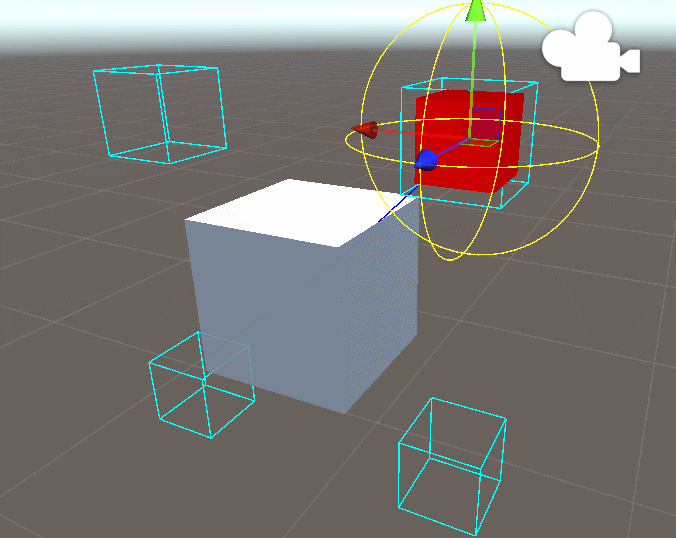文章目录
- 1 组件基础
- 2 组件props
- 3 React开发者工具
- 结语
1 组件基础
React中一切都是组件,组件是React的基础。
- 组件就是一个UI片段
- 拥有独立的逻辑和显示
- 组件可大可小,可嵌套
组件的价值和意义:
- 组件嵌套来组织UI结构,和HTML一样。
- 组件拆分,利于代码维护和多人协作开发。
- 可封装公共组件(或第三方组件),复用代码,提高开发效率。
示例:创建问卷列表页面
import { useState } from "react";
import type { MouseEvent } from "react";
import reactLogo from "./assets/react.svg";
import viteLogo from "/vite.svg";
import "./App.css";
function App() {
const [count, setCount] = useState(0);
const fn = (e: MouseEvent<HTMLButtonElement>, name: string): void => {
e.preventDefault(); // 阻止默认行为
e.stopPropagation; // 阻止冒泡
console.log("clicked");
console.log("name: " + name);
};
const list = [
{ name: "张三", age: 18 },
{ name: "李四", age: 22 },
{ name: "王五", age: 23 },
{ name: "六子", age: 54 },
];
return (
<>
<div>
<a href="https://vite.dev" target="_blank">
<img src={viteLogo} className="logo" alt="Vite logo" />
</a>
<a href="https://react.dev" target="_blank">
<img src={reactLogo} className="logo react" alt="React logo" />
</a>
</div>
<h1 style={{ color: "red", backgroundColor: "white" }}>Vite + React</h1>
<div>
<label htmlFor="name">姓名:</label>
<input id="name" type="text" />
</div>
<div>
<button
type="button"
onClick={(e) => {
fn(e, "button");
}}
>
点击
</button>
</div>
<ul>
{list.map((user) => {
const { name, age } = user;
return <li key={name}>{age}</li>;
})}
</ul>
<div className="card">
<button onClick={() => setCount((count) => count + 1)}>
count is {count}
</button>
<p>
Edit <code>src/App.tsx</code> and save to test HMR
</p>
</div>
<p className="read-the-docs">
Click on the Vite and React logos to learn more
</p>
</>
);
}
export default App;
拆分列表为列表组件和问卷卡片组件,列表组件如下:
import React, { FC } from "react";
import QuestionCard from "./QuestionCard";
const List1: FC = () => {
//列表页
//问卷列表数据
const questionList = [
{ id: "q1", title: "问卷1", isPublished: false },
{ id: "q2", title: "问卷2", isPublished: false },
{ id: "q3", title: "问卷3", isPublished: true },
{ id: "q4", title: "问卷4", isPublished: false },
{ id: "q5", title: "问卷5", isPublished: true },
];
return (
<div>
<h1>问卷列表页</h1>
<div>
{questionList.map((q) => {
const { id, title, isPublished } = q;
return (
<QuestionCard
key={id}
id={id}
title={title}
isPublished={isPublished}
/>
);
})}
</div>
</div>
);
};
export default List1;
问卷卡片组件如下:
import React, { FC } from "react";
import "./QuestionCard.css";
type PropsType = {
id: string;
title: string;
isPublished: boolean;
};
const QuestionCard: FC<PropsType> = (props) => {
const { id, title, isPublished } = props;
//编辑问卷
function edit(id: string) {
console.log("id:", id);
}
return (
<div key={id} className="list-item">
<strong>{title}</strong>
{/* 条件判断 */}
{isPublished ? (
<span style={{ color: "green" }}>已发布</span>
) : (
<span>未发布 </span>
)}
<button onClick={() => edit(id)}>编辑问卷</button>
</div>
);
};
export default QuestionCard;
2 组件props
在 React 中,Props(属性)是用于将数据从父组件传递到子组件的机制,Props 是只读的,子组件不能直接修改它们,而是应该由父组件来管理和更新。
state 和 props 主要的区别在于 props 是不可变的,而 state 可以根据与用户交互来改变。这就是为什么有些容器组件需要定义 state 来更新和修改数据。 而子组件只能通过 props 来传递数据。
详细可以参考下面链接2,上面我们函数组件通过参数传递方式传递(按需传递)props。
props传递可以通过…也可以单个props属性传递,建议**“按需传递”**。
3 React开发者工具
日常工作中,代码开发占很小一部分,其中调试是必不可少的。
为了方便调试开发React,这么我们以chome为例。
安装工具:
- chome应用商店或者第三方插件网站(参考下面链接3)

2个标签页:
- components:组件,可以搜索,查看指定组件的props,source等
- profiler:分析器
结语
❓QQ:806797785
⭐️仓库地址:https://gitee.com/gaogzhen
⭐️仓库地址:https://github.com/gaogzhen
[1]传递 Props[CP/OL].
[2]React Props[CP/OL].
[3]整理了几个Chrome插件的国内下载网站[CP/OL].