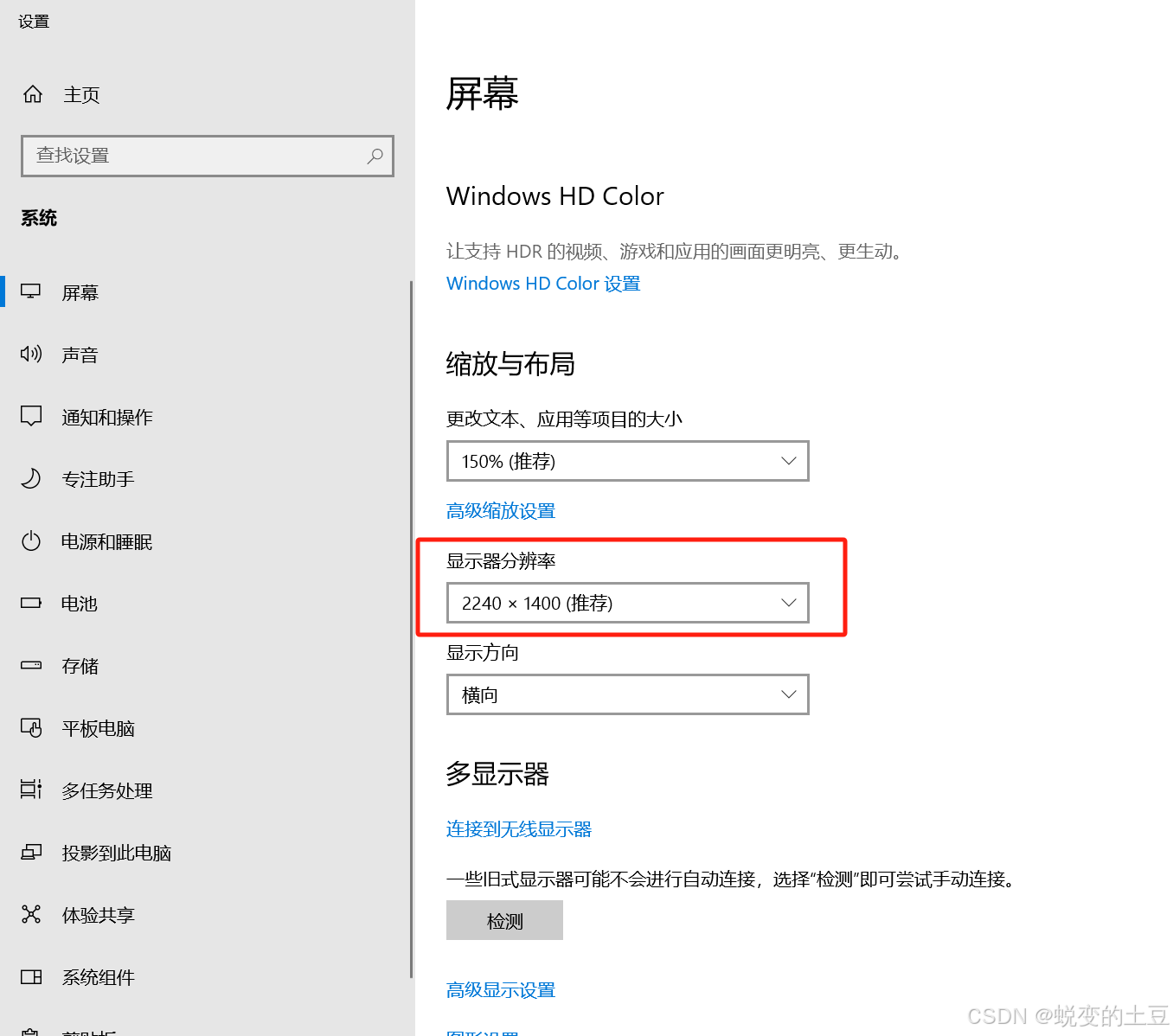(一)Mybatis入门程序
1.创建springboot工程,并导入 mybatis的起步依赖、mysql的驱动包。(项目工程创建完成后,自动在pom.xml文件中,导入Mybatis依赖和MySQL驱动依赖)
<dependencies>
<!-- mybatis起步依赖 -->
<dependency>
<groupId>org.mybatis.spring.boot</groupId>
<artifactId>mybatis-spring-boot-starter</artifactId>
<version>2.3.0</version>
</dependency>
<!-- mysql驱动包依赖 -->
<dependency>
<groupId>com.mysql</groupId>
<artifactId>mysql-connector-j</artifactId>
<scope>runtime</scope>
</dependency>
<!-- spring单元测试 (集成了junit) -->
<dependency>
<groupId>org.springframework.boot</groupId>
<artifactId>spring-boot-starter-test</artifactId>
<scope>test</scope>
</dependency>
</dependencies>
2. 准备数据(Mysql):创建用户表user,并创建对应的实体类User。
-- 用户表
create table user(
id int unsigned primary key auto_increment comment 'ID',
name varchar(100) comment '姓名',
age tinyint unsigned comment '年龄',
gender tinyint unsigned comment '性别, 1:男, 2:女',
phone varchar(11) comment '手机号'
) comment '用户表';
-- 测试数据
insert into user(id, name, age, gender, phone) VALUES (null,'白眉鹰王',55,'1','18800000000');
insert into user(id, name, age, gender, phone) VALUES (null,'金毛狮王',45,'1','18800000001');
insert into user(id, name, age, gender, phone) VALUES (null,'青翼蝠王',38,'1','18800000002');
insert into user(id, name, age, gender, phone) VALUES (null,'紫衫龙王',42,'2','18800000003');
insert into user(id, name, age, gender, phone) VALUES (null,'光明左使',37,'1','18800000004');
insert into user(id, name, age, gender, phone) VALUES (null,'光明右使',48,'1','18800000005');
3. 在Idea中创建实体类:实体类的属性名与表中的字段名一一对应。
public class User {
private Integer id; //id(主键)
private String name; //姓名
private Short age; //年龄
private Short gender; //性别
private String phone; //手机号
//省略GET, SET方法
}
4. 在之前使用图形化客户端工具,连接MySQL数据库时,需要配置参数:
连接数据库的四大参数:
- MySQL驱动类
- 登录名
- 密码
- 数据库连接字符串
在springboot项目中,可以编写application.properties文件,配置数据库连接信息。我们要连接数据库,就需要配置数据库连接的基本信息,包括:driver-class-name、url 、username,password。
application.properties:
#驱动类名称
spring.datasource.driver-class-name=com.mysql.cj.jdbc.Driver
#数据库连接的url
spring.datasource.url=jdbc:mysql://localhost:3306/mybatis
#连接数据库的用户名
spring.datasource.username=root
#连接数据库的密码
spring.datasource.password=1234
5.在创建出来的springboot工程中,在引导类所在包下,在创建一个包 mapper。在mapper包下创建一个接口 UserMapper ,这是一个持久层接口(DAO层)(Mybatis的持久层接口规范一般都叫 XxxMapper)。
import com.itheima.pojo.User;
import org.apache.ibatis.annotations.Mapper;
import org.apache.ibatis.annotations.Select;
import java.util.List;
//@Mapper注解:表示是mybatis中的Mapper接口,程序运行时