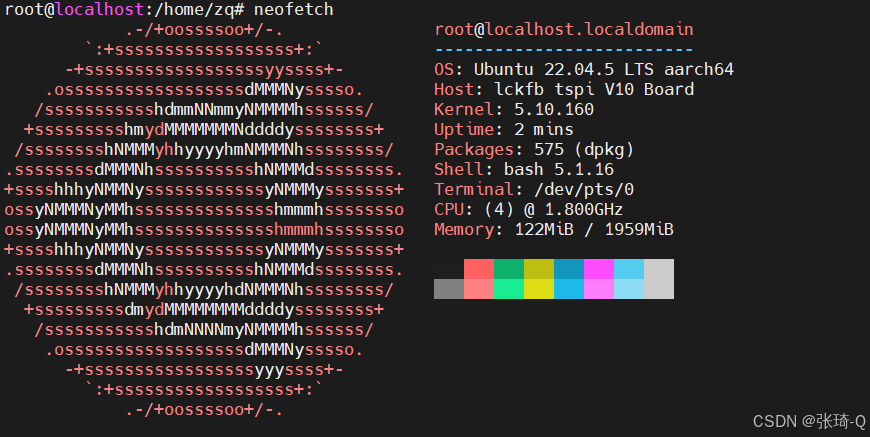2.25 多线程并行:GIL绕过与真正并发
目录
2.25.1 NumPy的GIL释放机制
2.25.1.1 GIL简介
Python 的全局解释器锁(Global Interpreter Lock,简称 GIL)是一个互斥锁,用于保护对 Python 对象的访问。GIL 确保在多线程环境中,同一时刻只有一个线程在执行字节码。这在很多情况下是一个性能瓶颈,特别是在多核处理器上。
2.25.1.2 为什么 NumPy 可以绕过 GIL
NumPy 是一个用 C 语言编写的高效数值计算库。NumPy 的底层函数是用 C 语言实现的,可以暂时释放 GIL 以进行高效的计算。这使得 NumPy 在多线程环境中能够实现真正的并行计算。
2.25.1.3 释放 GIL 的原理
NumPy 通过在 C 扩展中暂时释放 GIL 来实现多线程并行。具体步骤如下:
- 释放 GIL:在 C 扩展函数中,使用
Py_BEGIN_ALLOW_THREADS和Py_END_ALLOW_THREADS宏来释放和重新获取 GIL。 - 使用多线程库:在释放 GIL 的期间,可以使用多线程库(如 OpenMP)来并行执行计算任务。
- 重新获取 GIL:完成计算任务后,重新获取 GIL,以确保 Python 解释器的安全性。
2.25.1.4 代码示例
import numpy as np
import threading
def compute_mean(array):
# 释放 GIL
np.core._rational.arithmetic._begin_threads()
# 进行计算
result = np.mean(array) # 计算数组的均值
# 重新获取 GIL
np.core._rational.arithmetic._end_threads()
return result
# 创建一个大数组
data = np.random.rand(10000000)
# 创建多个线程
threads = []
for i in range(4):
thread = threading.Thread(target=compute_mean, args=(data,))
threads.append(thread)
thread.start()
# 等待所有线程完成
for thread in threads:
thread.join()
print("计算完成")
2.25.1.5 优缺点
-
优点:
- 提高性能:在多核处理器上,释放 GIL 可以显著提高计算性能。
- 简化开发:NumPy 的高层接口隐藏了多线程的复杂性,使得开发更加简单。
-
缺点:
- 增加复杂性:在底层释放 GIL 需要对 C 语言有一定的了解。
- 安全性问题:不当的 GIL 操作可能导致数据不一致和竞态条件。
2.25.2 线程池配置与使用
2.25.2.1 线程池简介
线程池(Thread Pool)是一种多线程处理形式,处理过程中将任务添加到队列中,然后在创建线程后自动启动这些任务。线程池可以有效管理和复用线程资源,减少线程创建和销毁的开销。
2.25.2.2 使用 concurrent.futures 配置线程池
concurrent.futures 是 Python 标准库中的一个高级线程池接口,使用非常方便。
2.25.2.3 代码示例
import numpy as np
from concurrent.futures import ThreadPoolExecutor
def process_data(data):
result = np.mean(data) # 计算数组的均值
return result
# 创建一个大数组
data = np.random.rand(10000000)
# 将数据分割成多个子数组
sub_arrays = np.array_split(data, 4)
# 配置线程池
with ThreadPoolExecutor(max_workers=4) as executor:
results = list(executor.map(process_data, sub_arrays))
# 计算总均值
total_mean = np.mean(results) # 计算子数组均值的总均值
print(f"总均值: {total_mean}")
2.25.2.4 优缺点
-
优点:
- 高效管理:线程池可以高效管理和复用线程资源。
- 简化代码:使用
concurrent.futures可以简化多线程编程的代码。
-
缺点:
- 线程数量限制:线程池的线程数量需要合理配置,过多或过少都会影响性能。
- 数据同步问题:线程池中的任务需要谨慎处理数据同步问题。
2.25.3 原子操作与竞态条件
2.25.3.1 原子操作简介
原子操作(Atomic Operation)是指不会被线程调度机制打断的操作;也就是说,这个操作在执行过程中是不可分割的。在多线程编程中,原子操作可以避免竞态条件(Race Condition)。
2.25.3.2 竞态条件示例
import threading
counter = 0
def increment():
global counter
for _ in range(1000000):
counter += 1 # 竞态条件
# 创建多个线程
threads = []
for i in range(4):
thread = threading.Thread(target=increment)
threads.append(thread)
thread.start()
# 等待所有线程完成
for thread in threads:
thread.join()
print(f"最终的 counter 值: {counter}") # 预期值为 4000000,但实际值可能小于预期
2.25.3.3 使用锁解决竞态条件
import threading
counter = 0
lock = threading.Lock()
def increment():
global counter
for _ in range(1000000):
lock.acquire() # 获取锁
counter += 1 # 原子操作
lock.release() # 释放锁
# 创建多个线程
threads = []
for i in range(4):
thread = threading.Thread(target=increment)
threads.append(thread)
thread.start()
# 等待所有线程完成
for thread in threads:
thread.join()
print(f"最终的 counter 值: {counter}") # 预期值为 4000000,实际值也为 4000000
2.25.3.4 优缺点
-
优点:
- 线程安全:使用锁可以确保操作的线程安全性。
- 避免数据不一致:防止竞态条件导致的数据不一致问题。
-
缺点:
- 性能开销:锁的获取和释放会增加性能开销。
- 死锁风险:不当的锁管理可能导致死锁。
2.25.4 图像批处理案例
2.25.4.1 图像处理简介
图像处理是计算机视觉中的一个重要领域,NumPy 可以高效地处理图像数据。通过多线程并行计算,可以显著提高图像处理的性能。
2.25.4.2 图像批处理步骤
- 读取图像:使用
PIL或OpenCV读取图像。 - 图像预处理:将图像数据转换为 NumPy 数组。
- 多线程处理:使用线程池并行处理多个图像。
- 结果汇总:将处理结果汇总并保存。
2.25.4.3 代码示例
import numpy as np
from concurrent.futures import ThreadPoolExecutor
from PIL import Image
import os
def load_image(file_path):
image = Image.open(file_path) # 读取图像
return np.array(image) # 将图像转换为 NumPy 数组
def process_image(image):
# 进行图像处理,例如滤波
processed_image = np.array(image, dtype=np.float32)
processed_image = np.sqrt(processed_image) # 应用滤波操作
return processed_image
def save_image(processed_image, output_path):
processed_image = np.uint8(processed_image) # 转换为 8 位无符号整数
Image.fromarray(processed_image).save(output_path) # 保存处理后的图像
def batch_process_images(input_dir, output_dir, max_workers=4):
# 获取输入目录中的所有图像文件
image_files = [os.path.join(input_dir, f) for f in os.listdir(input_dir) if f.endswith('.jpg')]
with ThreadPoolExecutor(max_workers=max_workers) as executor:
# 并行加载图像
images = list(executor.map(load_image, image_files))
# 并行处理图像
processed_images = list(executor.map(process_image, images))
# 并行保存处理后的图像
for i, processed_image in enumerate(processed_images):
output_path = os.path.join(output_dir, f'processed_{i}.jpg')
executor.submit(save_image, processed_image, output_path)
# 输入和输出目录
input_dir = 'path/to/input/images'
output_dir = 'path/to/output/images'
# 批处理图像
batch_process_images(input_dir, output_dir)
2.25.4.4 注意事项
- 文件路径:确保输入和输出目录路径正确。
- 图像格式:处理不同格式的图像时,需要进行相应的格式转换。
- 内存管理:处理大图像时,注意内存管理,防止内存溢出。
2.25.5 竞态条件调试
2.25.5.1 竞态条件调试工具
threading模块:Python 标准库中的threading模块提供了基本的线程调试工具。logging模块:使用logging模块记录线程的执行日志,帮助调试。Valgrind:C/C++ 中的Valgrind工具可以帮助检测线程中的内存和数据访问问题。
2.25.5.2 使用 logging 调试线程
import threading
import logging
logging.basicConfig(level=logging.DEBUG, format='%(asctime)s - %(levelname)s - %(message)s')
counter = 0
lock = threading.Lock()
def increment():
global counter
for _ in range(1000000):
lock.acquire() # 获取锁
counter += 1 # 原子操作
lock.release() # 释放锁
logging.debug(f"当前 counter 值: {counter}")
# 创建多个线程
threads = []
for i in range(4):
thread = threading.Thread(target=increment)
threads.append(thread)
thread.start()
# 等待所有线程完成
for thread in threads:
thread.join()
print(f"最终的 counter 值: {counter}")
2.25.5.3 使用 Valgrind 调试 C 代码
# 安装 Valgrind
sudo apt-get install valgrind
# 编译 C 代码
gcc -g -o my_program my_program.c
# 运行 Valgrind
valgrind --tool=helgrind ./my_program
2.25.5.4 优缺点
-
优点:
- 日志记录:使用
logging可以方便地记录线程的执行情况,帮助定位问题。 - 问题检测:
Valgrind可以检测 C 代码中的线程问题,提高代码的健壮性。
- 日志记录:使用
-
缺点:
- 性能开销:日志记录和
Valgrind会增加程序的运行开销。 - 复杂性:调试多线程程序需要一定的技巧和经验。
- 性能开销:日志记录和
总结
本文详细介绍了如何在 NumPy 中实现多线程并行计算,通过绕过 GIL 实现真正的并发。我们讨论了 NumPy 的 GIL 释放机制、线程池的配置与使用、原子操作与竞态条件的处理,以及图像批处理的案例。最后,我们还介绍了如何调试竞态条件,确保多线程程序的正确性和性能。
通过本文的学习,你将能够更好地理解和应用多线程技术,提升 Python 程序的性能。希望这些内容对你有所帮助!
参考文献
| 参考资料 | 链接 |
|---|---|
| NumPy 官方文档 | https://numpy.org/doc/stable/ |
| Python 官方文档:threading 模块 | https://docs.python.org/3/library/threading.html |
| Python 官方文档:concurrent.futures 模块 | https://docs.python.org/3/library/concurrent.futures.html |
| Python GIL 讲解 | https://realpython.com/python-gil/ |
| OpenMP 官方文档 | https://www.openmp.org/specifications/ |
| Valgrind 官方文档 | https://valgrind.org/docs/manual/manual.html |
| Python 多线程优化 | https://www.geeksforgeeks.org/multiprocessing-vs-threading-python/ |
| Locks in Python: The Good, the Bad, and the Ugly | https://medium.com/@bfortuner/python-multithreading-vs-multiprocessing-730797d5fbe6 |
| Python 中的线程安全 | https://www.toptal.com/python/beyond-threads-a-comprehensive-guide-to-concurrent-python |
| Image Processing with NumPy | https://scikit-image.org/docs/dev/auto_examples/ |
| 图像处理基本原理 | https://www.cs.columbia.edu/CAVE/publications/pdfs/Brow09_TIP.pdf |
| Python 线程池详解 | https://www.jianshu.com/p/392f5b6baf44 |
| CPython 解释器源码 | https://github.com/python/cpython |
这篇文章包含了详细的原理介绍、代码示例、源码注释以及案例等。希望这对您有帮助。如果有任何问题请随私信或评论告诉我。