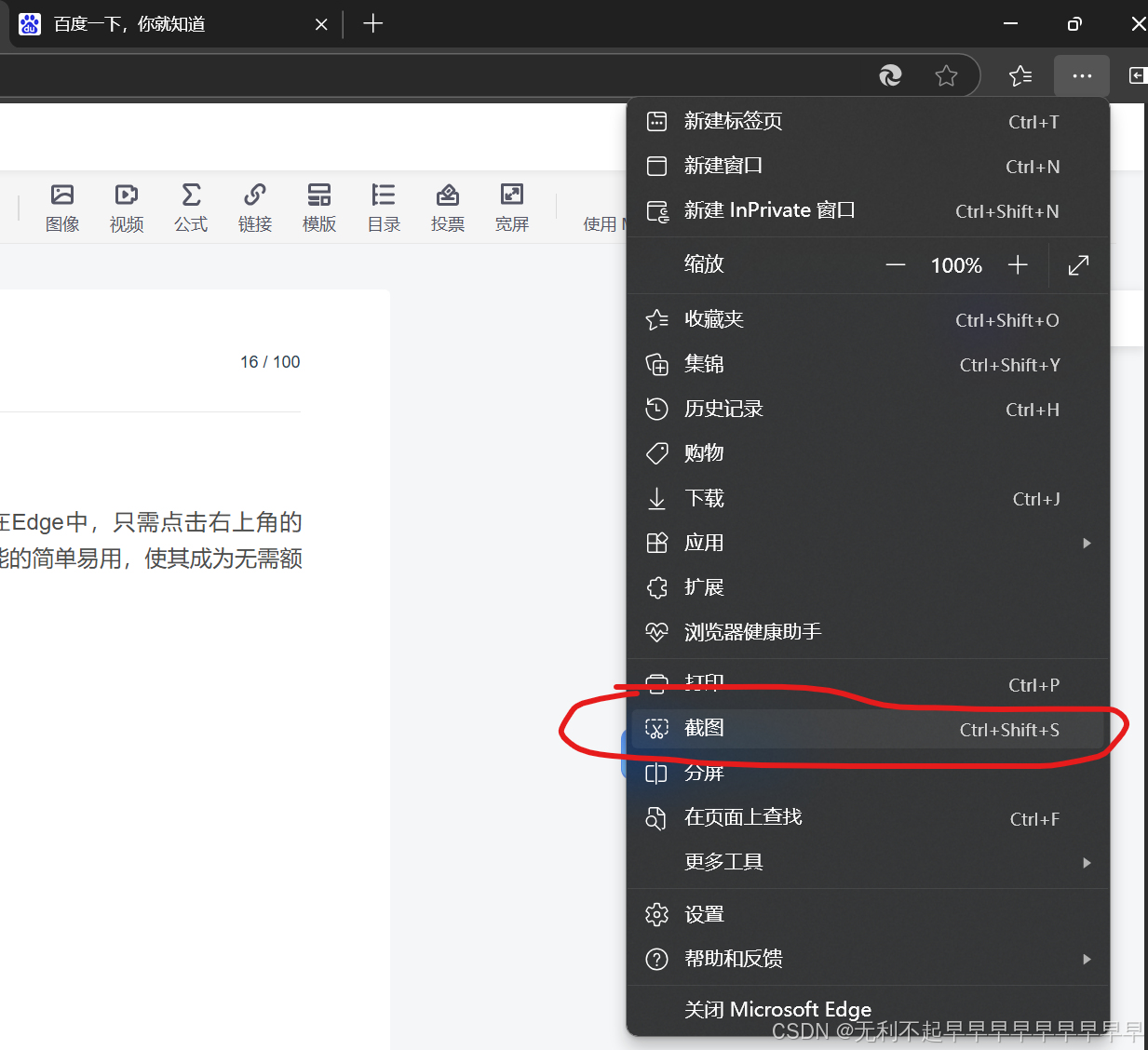普通用户无法使用crontab修改方法
准备:
## 创建普通用户 [root@localhost ~]# useradd test ## 创建计划任务 [root@localhost ~]# crontab -e -u test no crontab for test - using an empty one crontab: installing new crontab ## 检查计划任务root 权限可以查看 [root@localhost ~]# crontab -l -u test * * * * * echo testcron > /tmp/test.log
1、查看普通用户报错信息
[test@localhost ~]$ crontab -l
-bash: /usr/bin/crontab: 权限不够
后台cron日志无报错
2、解决权限不足报错
[root@localhost ~]# chmod 755 /usr/bin/crontab
## 验证
[root@localhost ~]# su - test
[test@localhost ~]$ crontab -l
You (test) are not allowed to use this program (crontab)
See crontab(1) for more information
3、解决无法使用crontab的问题
## 将用户添加到文件中
[root@localhost ~]# echo test >> /etc/cron.allow
[root@localhost ~]# chmod 755 /var/spool/cron/ -R
[root@localhost ~]# echo '+:ALL:ALL' >> /etc/security/access.conf
[root@localhost ~]# chmod u+s /usr/bin/crontab