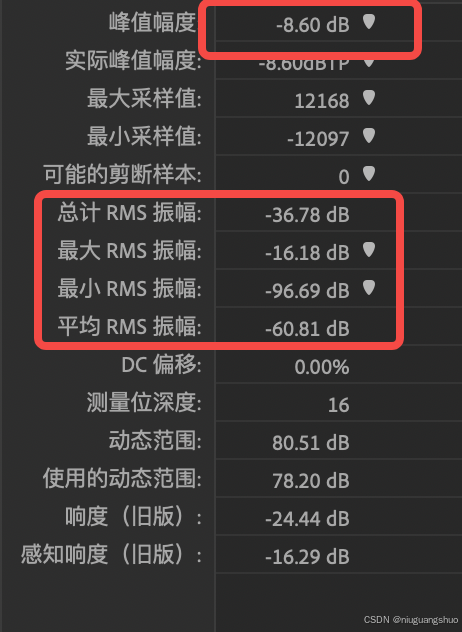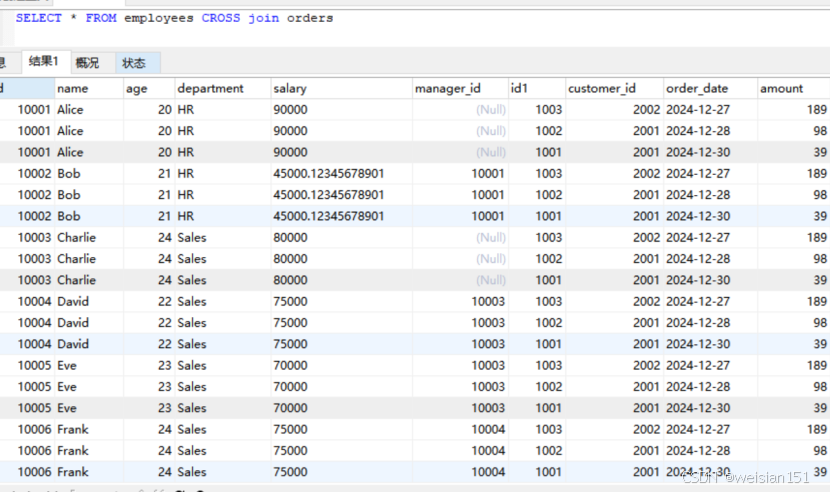在 Unity 中,如果你使用自带的真车模拟系统(如 Wheel Collider)时,发现车辆上桥时速度不够,导致无法顺利上坡,可以通过以下方法调整车辆的行为,使其能够以匀速上桥:
1. 调整 Wheel Collider 参数
Wheel Collider 是 Unity 中用于模拟车辆物理的核心组件。通过调整其参数,可以改善车辆的动力表现。
关键参数:
-
Motor Torque(电机扭矩):增加电机扭矩可以提高车辆的驱动力。
-
Brake Torque(刹车扭矩):确保刹车扭矩不会过大,否则会影响车辆的动力输出。
-
Forward Friction(前向摩擦力):调整轮胎的摩擦力,确保车辆能够更好地抓地。
-
Mass(质量):适当减少车辆的质量,可以减轻上坡时的负担。
修改方法:
-
在 Unity 编辑器中,选中车辆的
Wheel Collider组件。 -
调整
Motor Torque参数,增加驱动力。 -
检查
Forward Friction参数,确保轮胎的摩擦力足够。 -
如果车辆质量过大,可以调整
Rigidbody组件的Mass参数。
2. 增加车辆的动力输出
如果调整 Wheel Collider 参数后仍然无法满足需求,可以通过脚本动态调整车辆的动力输出。
示例代码:
csharp
复制
using UnityEngine;
public class CarController : MonoBehaviour
{
public WheelCollider[] wheelColliders; // 所有 Wheel Collider
public float motorTorque = 1000f; // 电机扭矩
public float targetSpeed = 10f; // 目标速度
private Rigidbody carRigidbody;
void Start()
{
carRigidbody = GetComponent<Rigidbody>();
}
void FixedUpdate()
{
// 计算当前速度
float currentSpeed = carRigidbody.velocity.magnitude;
// 如果当前速度小于目标速度,增加电机扭矩
if (currentSpeed < targetSpeed)
{
foreach (var wheel in wheelColliders)
{
wheel.motorTorque = motorTorque;
}
}
else
{
// 如果达到目标速度,停止增加扭矩
foreach (var wheel in wheelColliders)
{
wheel.motorTorque = 0;
}
}
}
}
说明:
-
通过脚本动态调整
Wheel Collider的motorTorque,确保车辆能够以目标速度行驶。 -
targetSpeed是车辆的目标速度,可以根据需要调整。
3. 调整坡度或桥的设计
如果车辆的物理参数已经调整到极限,但仍然无法上坡,可以考虑调整坡度或桥的设计:
-
减小坡度:降低桥的坡度,使车辆更容易上坡。
-
增加桥的长度:延长桥的长度,使坡度更加平缓。
4. 使用恒定速度控制
如果你希望车辆以恒定速度上坡,可以通过脚本直接控制车辆的速度。
示例代码:
csharp
复制
using UnityEngine;
public class ConstantSpeedController : MonoBehaviour
{
public float targetSpeed = 10f; // 目标速度
private Rigidbody carRigidbody;
void Start()
{
carRigidbody = GetComponent<Rigidbody>();
}
void FixedUpdate()
{
// 获取当前速度
Vector3 currentVelocity = carRigidbody.velocity;
// 计算目标速度方向
Vector3 targetVelocity = transform.forward * targetSpeed;
// 调整速度
Vector3 velocityChange = targetVelocity - currentVelocity;
carRigidbody.AddForce(velocityChange, ForceMode.VelocityChange);
}
}
说明:
-
通过
Rigidbody.AddForce直接调整车辆的速度,使其保持恒定。 -
targetSpeed是车辆的目标速度,可以根据需要调整。
5. 检查 Rigidbody 设置
确保车辆的 Rigidbody 组件设置正确:
-
Drag(阻力):适当减少阻力,避免影响车辆的动力输出。
-
Angular Drag(角阻力):适当减少角阻力,避免影响车辆的转向。
总结
-
调整 Wheel Collider 参数:增加
Motor Torque和调整摩擦力。 -
增加动力输出:通过脚本动态调整车辆的动力。
-
调整坡度或桥的设计:降低坡度或延长桥的长度。
-
恒定速度控制:通过脚本直接控制车辆的速度。