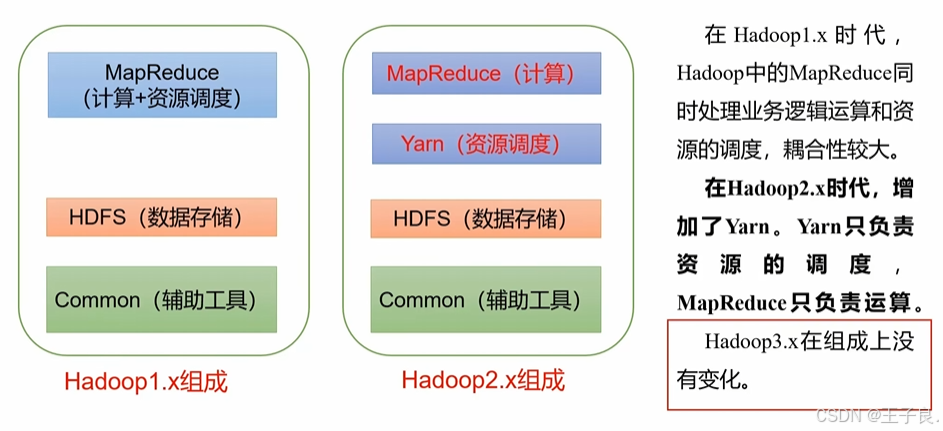前言
.NET 多平台应用 UI (.NET MAUI) 是一个跨平台框架,用于使用 C# 和 XAML 创建本机移动和桌面应用。
使用 .NET MAUI,可从单个共享代码库开发可在 Android、iOS、macOS 和 Windows 上运行的应用。
.NET MAUI 是一款开放源代码应用,是 Xamarin.Forms 的进化版,从移动场景扩展到了桌面场景,并从头重新生成了 UI 控件,以提高性能和可扩展性。 如果以前使用过 Xamarin.Forms 来生成跨平台用户界面,那么你会注意到它与 .NET MAUI 有许多相似之处。 但也有一些差异。 通过使用 .NET MAUI,可使用单个项目创建多平台应用,但如果有必要,可以添加特定于平台的源代码和资源。 .NET MAUI 的主要目的之一是使你能够在单个代码库中实现尽可能多的应用逻辑和 UI 布局。
一、问题描述
导航栏样式调整,系统默认的导航栏颜色太淡,不太明显,需要加粗字体、背景色修改成浅蓝色。


二、解决方案
导航栏要全局样式修改,App.xaml是项目启动的文件。在本文件中修改全局导航样式
三、详细代码
App.xaml
App.xaml
`<?xml version = "1.0" encoding = "UTF-8" ?>
<Application xmlns="http://schemas.microsoft.com/dotnet/2021/maui"
xmlns:x="http://schemas.microsoft.com/winfx/2009/xaml"
xmlns:local="clr-namespace:GlueNet.Mobile"
x:Class="GlueNet.Mobile.App">
<Application.Resources>
<ResourceDictionary>
<ResourceDictionary.MergedDictionaries>
<ResourceDictionary Source="Resources/Styles/Colors.xaml" />
<ResourceDictionary Source="Resources/Styles/Styles.xaml" />
</ResourceDictionary.MergedDictionaries>
<!--全局样式-->
<Style TargetType="NavigationPage">
<Setter Property="BarBackgroundColor" Value="LightBlue" />
<Setter Property="BarTextColor" Value="Black" />
</Style>
<Style TargetType="Label" x:Key="NavigationTitleStyle">
<Setter Property="FontAttributes" Value="Bold" />
<Setter Property="FontSize" Value="Medium" />
<Setter Property="TextColor" Value="Black" />
</Style>
</ResourceDictionary>
</Application.Resources>
</Application>
`



![[工具]git克隆远程仓库到本地快速操作流程](https://i-blog.csdnimg.cn/direct/ab2ccccf9447452d92fd7a81dfe08d79.png)