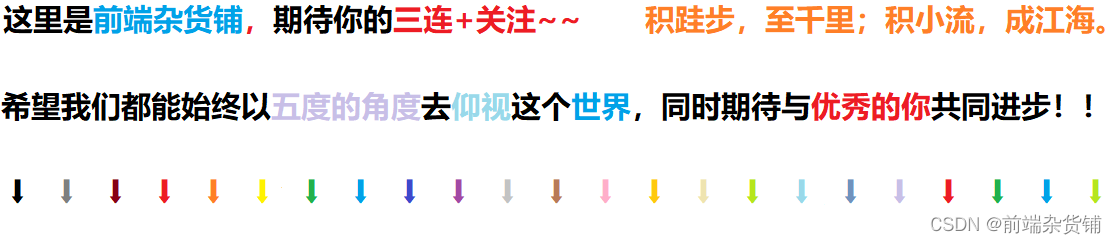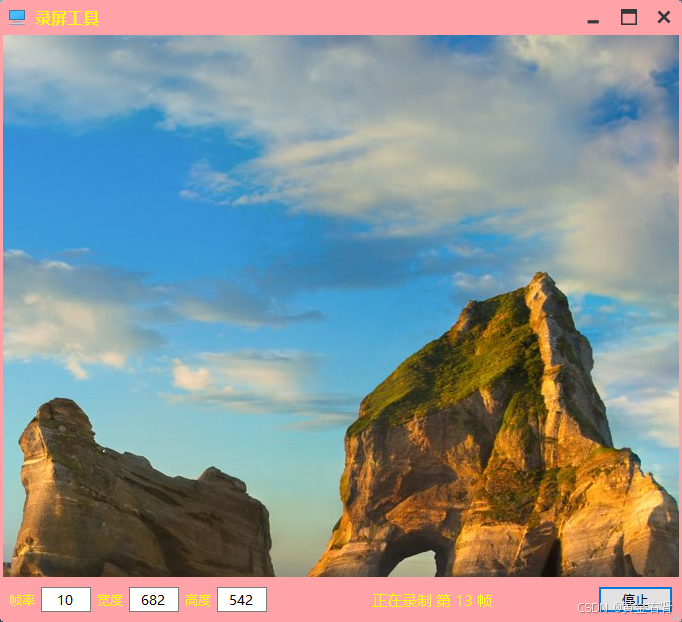一、使用numpy库实现
np.rot90(img,-1) 后面的参数为-1时事顺时针旋转,为1时是逆时针旋转。
import cv2
import numpy as np
img = cv2.imread('./images/kele.png')
"""方法一"""
# 顺时针90度
rot_1 = np.rot90(img,-1)
# 逆时针90度
rot_2 = np.rot90(img,1)
cv2.imshow('yuan',img)
cv2.imshow('rot_shun',rot_1)
cv2.imshow('rot_ni',rot_2)
cv2.waitKey(0)
二、使用Opencv库实现
cv2.rotate(img,mode)
mode可以选择;
cv2.ROTATE_90_CLOCKWISE
cv2.ROTATE_90_COUNTERCLOCKWISE
cv2.ROTATE_180
import cv2
img = cv2.imread('./images/kele.png')
"""方法二"""
# 顺时针90度
rot_3 = cv2.rotate(img,cv2.ROTATE_90_CLOCKWISE)
# 逆时针90度
rot_4 = cv2.rotate(img,cv2.ROTATE_90_COUNTERCLOCKWISE)
# 旋转180度
rot_5 = cv2.rotate(img,cv2.ROTATE_180)
cv2.imshow('rot_shun_',rot_3)
cv2.imshow('rot_ni_',rot_4)
cv2.imshow('rot_180',rot_5)
cv2.waitKey(0)