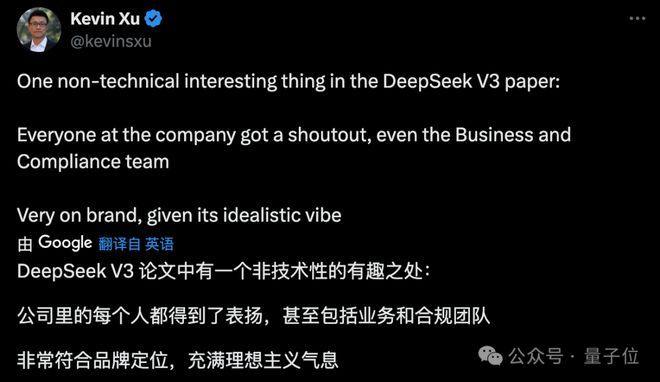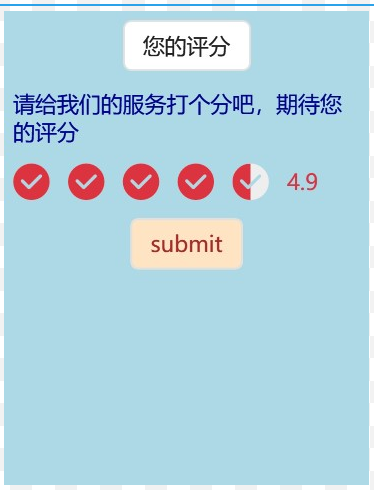fs模块的作用
在 Node.js 中,
fs(文件系统)模块提供了与文件系统交互的功能,允许你读取、写入、更新和删除文件,以及操作文件和目录。这个模块是 Node.js 的核心模块之一,主要用于服务器端处理文件系统相关的操作。
fs模块api
1、读取文件:
fs.readFile(path, options, callback):异步读取文件内容。fs.readFileSync(path, options):同步读取文件内容。
const fs = require('fs');
// 异步读取文件
fs.readFile('example.txt', 'utf8', (err, data) => {
if (err) throw err;
console.log(data);
});
// 同步读取文件
const data = fs.readFileSync('example.txt', 'utf8');
console.log(data);
2、写入文件:
fs.writeFile(path, data, options, callback):异步写入文件。如果文件不存在则创建文件,文件存在则覆盖。fs.writeFileSync(path, data, options):同步写入文件。
// 异步写入文件
fs.writeFile('output.txt', 'Hello, Node.js!', (err) => {
if (err) throw err;
console.log('File has been written!');
});
// 同步写入文件
fs.writeFileSync('output.txt', 'Hello, Node.js!');
console.log('File has been written!');
3、追加文件内容:
fs.appendFile(path, data, callback):异步追加内容到文件末尾。fs.appendFileSync(path, data):同步追加内容到文件末尾。
// 异步追加文件内容
fs.appendFile('output.txt', '\nThis is an appended text.', (err) => {
if (err) throw err;
console.log('Content appended!');
});
// 同步追加文件内容
fs.appendFileSync('output.txt', '\nThis is an appended text.');
console.log('Content appended!');
4、删除文件:
fs.unlink(path, callback):异步删除文件。fs.unlinkSync(path):同步删除文件。
// 异步删除文件
fs.unlink('output.txt', (err) => {
if (err) throw err;
console.log('File deleted!');
});
// 同步删除文件
fs.unlinkSync('output.txt');
console.log('File deleted!');
5、创建目录:
fs.mkdir(path, options, callback):异步创建目录。fs.mkdirSync(path, options):同步创建目录。
// 异步创建目录
fs.mkdir('newDir', { recursive: true }, (err) => {
if (err) throw err;
console.log('Directory created!');
});
// 同步创建目录
fs.mkdirSync('newDir', { recursive: true });
console.log('Directory created!');
6、删除目录:
fs.rmdir(path, callback):异步删除空目录。fs.rmdirSync(path):同步删除空目录。
// 异步删除目录
fs.rmdir('newDir', (err) => {
if (err) throw err;
console.log('Directory removed!');
});
// 同步删除目录
fs.rmdirSync('newDir');
console.log('Directory removed!');
7、检查文件或目录是否存在:
fs.existsSync(path):同步检查文件或目录是否存在。fs.exists(path, callback):异步检查文件或目录是否存在(已废弃,建议使用fs.access)。
// 同步检查文件是否存在
if (fs.existsSync('example.txt')) {
console.log('File exists!');
}
// 异步检查文件是否存在
fs.access('example.txt', fs.constants.F_OK, (err) => {
if (err) {
console.log('File does not exist');
} else {
console.log('File exists');
}
});
8、获取文件信息:
fs.stat(path, callback):异步获取文件或目录的信息。fs.statSync(path):同步获取文件或目录的信息。
// 异步获取文件信息
fs.stat('example.txt', (err, stats) => {
if (err) throw err;
console.log(stats);
});
// 同步获取文件信息
const stats = fs.statSync('example.txt');
console.log(stats);
9、文件目录读取:
fs.readdir(path, callback):异步读取目录内容。fs.readdirSync(path):同步读取目录内容。
// 异步读取目录内容
fs.readdir('./', (err, files) => {
if (err) throw err;
console.log(files);
});
// 同步读取目录内容
const files = fs.readdirSync('./');
console.log(files);
主要方法总结:
- 异步方法(带回调函数)用于非阻塞 I/O 操作,适合大多数场景。
- 同步方法(不带回调函数)会阻塞程序执行,通常用于脚本或小型程序中。
注意事项:
- 使用 异步方法 可以提高应用的性能,尤其是在处理大量文件或进行文件 I/O 时。
- 对于 同步方法,如果程序中的某个文件操作很慢,它会阻塞整个事件循环,可能导致性能问题。
应用场景:
- 读取配置文件、日志文件。
- 存储用户上传的文件。
- 管理文件系统中的数据(如备份、删除、更新文件等)。