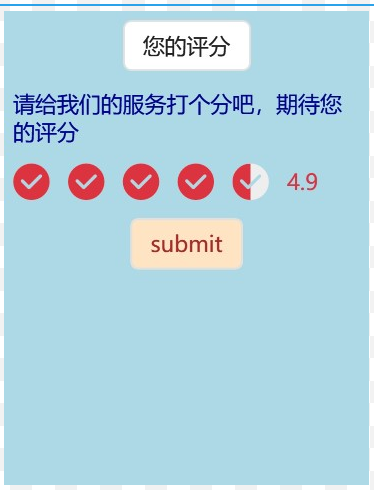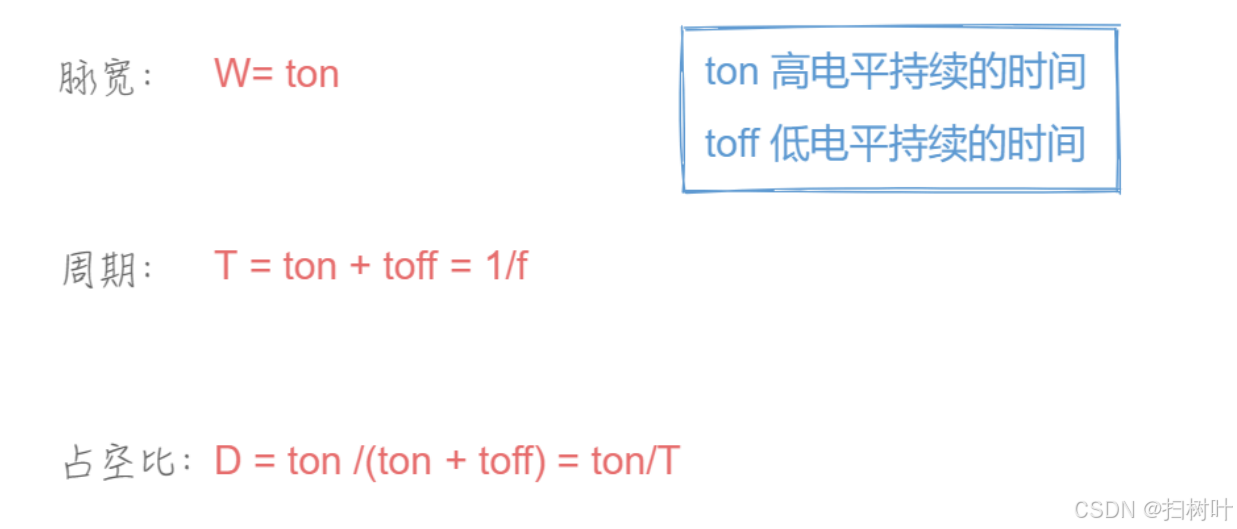将VOC格式的数据集转换为YOLO格式通常涉及以下几个步骤。YOLO格式的标注文件是每个图像对应一个.txt文件,文件中每一行表示一个目标,格式为:
<class_id> <x_center> <y_center> <width> <height>
其中:
<class_id>是类别的索引(从0开始)。<x_center>和<y_center>是边界框中心的归一化坐标(相对于图像宽度和高度)。<width>和<height>是边界框的归一化宽度和高度(相对于图像宽度和高度)。
转换步骤
-
解析VOC格式的标注文件:
VOC格式的标注文件通常是XML格式,包含图像尺寸、目标类别、边界框坐标等信息。 -
计算YOLO格式的归一化坐标:
根据VOC格式中的边界框坐标和图像尺寸,计算YOLO格式的归一化坐标。 -
生成YOLO格式的标注文件:
为每个图像生成一个对应的.txt文件,写入转换后的标注信息。
示例代码
以下是一个Python脚本示例,用于将VOC格式的标注文件转换为YOLO格式:
import os
import xml.etree.ElementTree as ET
def convert_voc_to_yolo(voc_annotation_path, output_dir, class_list):
# 解析VOC格式的XML文件
tree = ET.parse(voc_annotation_path)
root = tree.getroot()
# 获取图像尺寸
size = root.find('size')
img_width = int(size.find('width').text)
img_height = int(size.find('height').text)
# 创建YOLO格式的标注文件
image_name = os.path.splitext(os.path.basename(voc_annotation_path))[0]
yolo_annotation_path = os.path.join(output_dir, f"{image_name}.txt")
with open(yolo_annotation_path, 'w') as yolo_file:
for obj in root.findall('object'):
# 获取类别名称
class_name = obj.find('name').text
if class_name not in class_list:
continue # 如果类别不在class_list中,跳过
# 获取类别ID
class_id = class_list.index(class_name)
# 获取边界框坐标
bbox = obj.find('bndbox')
xmin = float(bbox.find('xmin').text)
ymin = float(bbox.find('ymin').text)
xmax = float(bbox.find('xmax').text)
ymax = float(bbox.find('ymax').text)
# 计算YOLO格式的归一化坐标
x_center = (xmin + xmax) / 2 / img_width
y_center = (ymin + ymax) / 2 / img_height
width = (xmax - xmin) / img_width
height = (ymax - ymin) / img_height
# 写入YOLO格式的标注文件
yolo_file.write(f"{class_id} {x_center} {y_center} {width} {height}\n")
# 示例使用
voc_annotations_dir = "path/to/voc/annotations"
yolo_output_dir = "path/to/yolo/annotations"
class_list = ["class1", "class2", "class3"] # 类别列表
# 确保输出目录存在
os.makedirs(yolo_output_dir, exist_ok=True)
# 遍历VOC标注文件并转换
for voc_annotation_file in os.listdir(voc_annotations_dir):
if voc_annotation_file.endswith(".xml"):
voc_annotation_path = os.path.join(voc_annotations_dir, voc_annotation_file)
convert_voc_to_yolo(voc_annotation_path, yolo_output_dir, class_list)
说明
voc_annotations_dir:VOC格式的标注文件目录。yolo_output_dir:YOLO格式的标注文件输出目录。class_list:类别列表,用于将类别名称映射到类别ID。
注意
- 确保VOC标注文件中的类别名称与
class_list中的名称一致。 - 图像尺寸信息必须正确,否则归一化坐标会出错。
- 生成的YOLO标注文件与图像文件同名,只是扩展名不同(
.txt)。
通过以上步骤和代码,你可以将VOC格式的数据集转换为YOLO格式,以便在YOLO模型中使用。