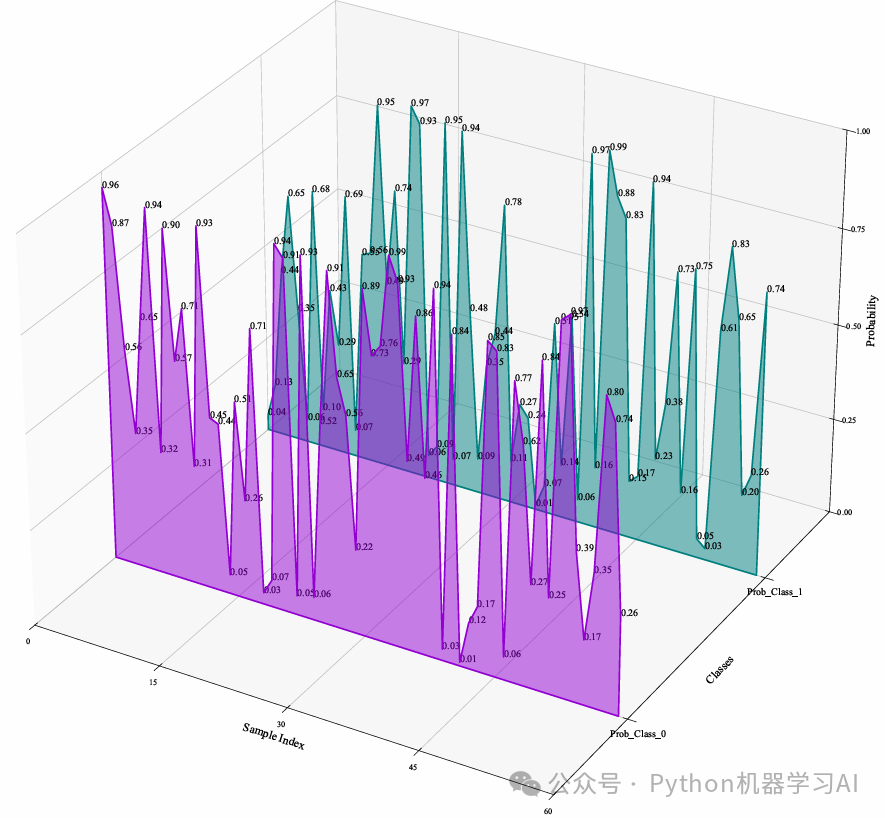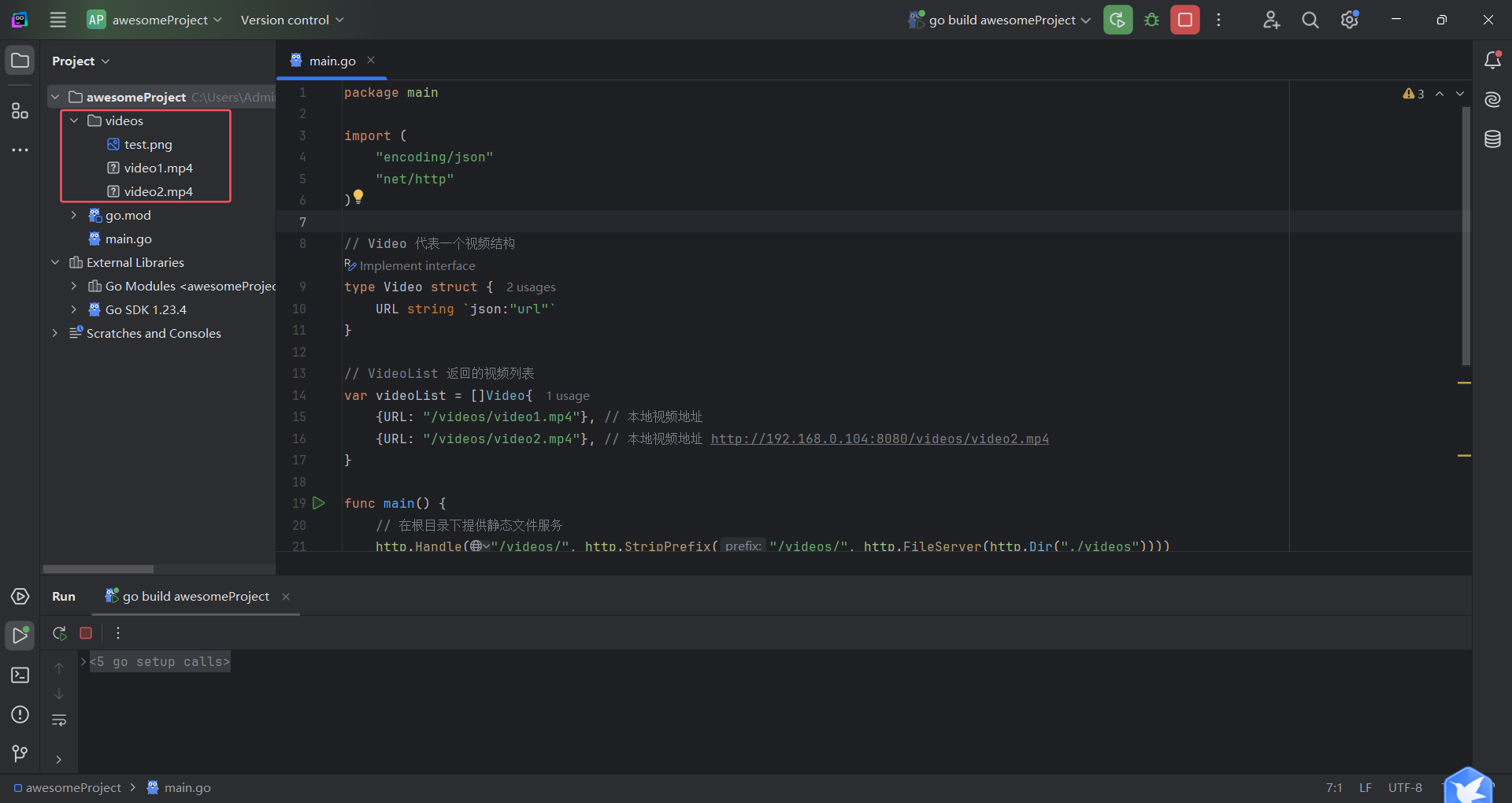目录
FastDFS环境搭建
安装 libfastcommon 库
安装FastDFS
查看编译后的文件
FastDFS配置
FastDFS启动
启动tracker服务
启动storage服务
查看storage是否已经注册到了tracker下
查看存储文件的目录
FastDFS重启
FastDFS关闭
使用fdfs_test进行测试
修改client.conf配置文件,修改两个配置
创建base_path指定的目录
fdfs命令格式
FastDFS的HTTP访问
安装Nginx并且添加FastDFS模块
nginx安装
将编译好的Nginx替换原有的Nginx
修改Nginx配置文件
重启Nginx
设置开机自启
FastDFS环境搭建
[root@centos_7_fastdfs01 ~]# yum install -y make cmake gcc gcc-c++ wget perl lrzsz


安装 libfastcommon 库
- 链接: https://pan.baidu.com/s/1PS4fmN4D6Krwqc9a2tk5Yw 提取码: b66k
- 将下载好的文件上传到Linux系统下
[root@centos_7_fastdfs01 ~]# tar -zxvf libfastcommon-1.0.75.tar.gz

- 切换到解压后的libfastcommon目录,执行make脚本进行编译
[root@centos_7_fastdfs01 ~]# cd libfastcommon-1.0.75
[root@centos_7_fastdfs01 libfastcommon-1.0.75]# ./make.sh


- 执行make install进行安装
[root@centos_7_fastdfs01 libfastcommon-1.0.39]# ./make.sh install
mkdir -p /usr/lib64
mkdir -p /usr/lib
mkdir -p /usr/include/fastcommon
install -m 755 libfastcommon.so /usr/lib64
install -m 644 common_define.h hash.h chain.h logger.h base64.h shared_func.h pthread_func.h ini_file_reader.h _os_define.h sockopt.h sched_thread.h http_func.h md5.h local_ip_func.h avl_tree.h ioevent.h ioevent_loop.h fast_task_queue.h fast_timer.h process_ctrl.h fast_mblock.h connection_pool.h fast_mpool.h fast_allocator.h fast_buffer.h skiplist.h multi_skiplist.h flat_skiplist.h skiplist_common.h system_info.h fast_blocked_queue.h php7_ext_wrapper.h id_generator.h char_converter.h char_convert_loader.h common_blocked_queue.h multi_socket_client.h skiplist_set.h fc_list.h /usr/include/fastcommon
if [ ! -e /usr/lib/libfastcommon.so ]; then ln -s /usr/lib64/libfastcommon.so /usr/lib/libfastcommon.so; fi
[root@centos_7_fastdfs01 libfastcommon-1.0.39]# echo $?
0
[root@centos_7_fastdfs01 libfastcommon-1.0.39]#

安装FastDFS
- 链接:https://pan.baidu.com/s/1AUlnfJAhSrji_vn8M_jOPQ 提取码: auae
- 链接:https://pan.baidu.com/s/1auPbOU7Nwy_kUqy0mkGFSg?pwd=pq1v 提取码:pq1v
- 将下载好的文件上传到Linux系统上
[root@centos_7_fastdfs01 ~]# ll fastdfs-6.12.2.tar.gz
-rw-r--r--. 1 root root 5312227 12月 21 09:07 fastdfs-6.12.2.tar.gz [root@centos_7_fastdfs01 ~]# tar xf fastdfs-6.12.2.tar.gz

[root@localhost ~]# tar xf libserverframe-1.2.5.tar.gz
![]()
[root@localhost ~]# cd libserverframe-1.2.5
[root@localhost libserverframe-1.2.5]# ./make.sh

[root@localhost libserverframe-1.2.5]# ./make.sh install
![]()
- 切换到解压后FastDFS的目录,执行make脚本进行编译
[root@centos_7_fastdfs01 fastdfs-6.12.2]# ./make.sh


- 执行make install进行安装
[root@centos_7_fastdfs01 fastdfs-6.12.2]# ./make.sh install


查看编译后的文件
- 查看FastDFS相关的可执行程序
[root@centos_7_fastdfs01 fastdfs-6.12.2]# ll /usr/bin/fdfs*
-rwxr-xr-x 1 root root 317424 12月 20 18:01 /usr/bin/fdfs_appender_test
-rwxr-xr-x 1 root root 317200 12月 20 18:01 /usr/bin/fdfs_appender_test1
-rwxr-xr-x 1 root root 304056 12月 20 18:01 /usr/bin/fdfs_append_file
-rwxr-xr-x 1 root root 303784 12月 20 18:01 /usr/bin/fdfs_crc32
-rwxr-xr-x 1 root root 304112 12月 20 18:01 /usr/bin/fdfs_delete_file
-rwxr-xr-x 1 root root 304840 12月 20 18:01 /usr/bin/fdfs_download_file
-rwxr-xr-x 1 root root 304440 12月 20 18:01 /usr/bin/fdfs_file_info
-rwxr-xr-x 1 root root 322336 12月 20 18:01 /usr/bin/fdfs_monitor
-rwxr-xr-x 1 root root 1111584 12月 20 18:01 /usr/bin/fdfs_storaged
-rwxr-xr-x 1 root root 327328 12月 20 18:01 /usr/bin/fdfs_test
-rwxr-xr-x 1 root root 326536 12月 20 18:01 /usr/bin/fdfs_test1
-rwxr-xr-x 1 root root 453848 12月 20 18:01 /usr/bin/fdfs_trackerd
-rwxr-xr-x 1 root root 305040 12月 20 18:01 /usr/bin/fdfs_upload_appender
-rwxr-xr-x 1 root root 306064 12月 20 18:01 /usr/bin/fdfs_upload_file
[root@centos_7_fastdfs01 fastdfs-6.12.2]#

- 查看FastDFS的配置文件
[root@centos_7_fastdfs01 fastdfs-6.12.2]# ll /etc/fdfs/
总用量 24
-rw-r--r-- 1 root root 1461 12月 20 18:01 client.conf.sample
-rw-r--r-- 1 root root 7927 12月 20 18:01 storage.conf.sample
-rw-r--r-- 1 root root 105 12月 20 18:01 storage_ids.conf.sample
-rw-r--r-- 1 root root 7389 12月 20 18:01 tracker.conf.sample
[root@centos_7_fastdfs01 fastdfs-5.11]#

- 解压后将fastdfs-6.12.2/conf目录下的两个文件拷贝到/etc/fdfs/
[root@centos_7_fastdfs01 conf]# pwd
/root/fastdfs-6.12.2/conf
[root@centos_7_fastdfs01 conf]# cp -av http.conf /etc/fdfs/
"http.conf" -> "/etc/fdfs/http.conf"
[root@centos_7_fastdfs01 conf]# cp -av mime.types /etc/fdfs/
"mime.types" -> "/etc/fdfs/mime.types"
[root@centos_7_fastdfs01 conf]#

FastDFS配置
- 去掉/etc/fdfs/目录下FastDFS配置文件的后缀名 .sample
[root@centos_7_fastdfs01 conf]# cd /etc/fdfs/
[root@centos_7_fastdfs01 fdfs]# ll
\总用量 60
-rw-r--r-- 1 root root 1461 12月 20 18:01 client.conf.sample
-rw-rw-r-- 1 root root 955 6月 3 2017 http.conf
-rw-rw-r-- 1 root root 31172 6月 3 2017 mime.types
-rw-r--r-- 1 root root 7927 12月 20 18:01 storage.conf.sample
-rw-r--r-- 1 root root 105 12月 20 18:01 storage_ids.conf.sample
-rw-r--r-- 1 root root 7389 12月 20 18:01 tracker.conf.sample
[root@centos_7_fastdfs01 fdfs]# mv -v ./tracker.conf.sample ./tracker.conf
"./tracker.conf.sample" -> "./tracker.conf"
[root@centos_7_fastdfs01 fdfs]# mv -v ./storage.conf.sample ./storage.conf
"./storage.conf.sample" -> "./storage.conf"
[root@centos_7_fastdfs01 fdfs]# ll
总用量 60
-rw-r--r-- 1 root root 1461 12月 20 18:01 client.conf.sample
-rw-rw-r-- 1 root root 955 6月 3 2017 http.conf
-rw-rw-r-- 1 root root 31172 6月 3 2017 mime.types
-rw-r--r-- 1 root root 7927 12月 20 18:01 storage.conf
-rw-r--r-- 1 root root 105 12月 20 18:01 storage_ids.conf.sample
-rw-r--r-- 1 root root 7389 12月 20 18:01 tracker.conf
[root@centos_7_fastdfs01 fdfs]#

- 修改tracker.conf文件
[root@localhost fdfs]# grep 'base_path' /etc/fdfs/tracker.conf
base_path = /opt/fastdfs
[root@localhost fdfs]# sed -i 's@base_path = \/opt\/fastdfs@base_path = \/opt\/fastdfs\/tracker@g' /etc/fdfs/tracker.conf
[root@localhost fdfs]# grep 'base_path' /etc/fdfs/tracker.conf
base_path = /opt/fastdfs/tracker
[root@localhost fdfs]#
- 修改storage.conf文件
[root@localhost fdfs]# grep 'base_path' /etc/fdfs/storage.conf
base_path = /opt/fastdfs
# if store_path0 not exists, it's value is base_path (NOT recommended)
# the base_path should be independent (different) of the store paths
[root@localhost fdfs]# sed -i 's@base_path = \/opt\/fastdfs@base_path = \/opt\/fastdfs\/storage@g' /etc/fdfs/storage.conf
[root@localhost fdfs]# grep 'base_path' /etc/fdfs/storage.conf
base_path = /opt/fastdfs/storage
# if store_path0 not exists, it's value is base_path (NOT recommended)
# the base_path should be independent (different) of the store paths
[root@localhost fdfs]#

[root@centos_7_fastdfs01 fdfs]# mkdir -pv /opt/fastdfs/storage
[root@centos_7_fastdfs01 fdfs]# ll /opt/fastdfs/storage
总用量 0
[root@centos_7_fastdfs01 fdfs]#

[root@centos_7_fastdfs01 fdfs]# grep 'store_path_count' /etc/fdfs/storage.conf
store_path_count=1
[root@centos_7_fastdfs01 fdfs]#

[root@localhost fdfs]# grep 'store_path0' /etc/fdfs/storage.conf
# if store_path0 not exists, it's value is base_path (NOT recommended)
store_path0 = /opt/fastdfs
[root@localhost storage]# sed -i 's@store_path0 = \/opt\/fastdfs\/storage\/files@store_path0 = \/opt\/fastdfs\/storage@' /etc/fdfs/storage.conf
[root@localhost storage]# grep 'store_path0' /etc/fdfs/storage.conf
# if store_path0 not exists, it's value is base_path (NOT recommended)
store_path0 = /opt/fastdfs/storage
[root@localhost storage]#

[root@localhost fdfs]# grep 'tracker_server' /etc/fdfs/storage.conf
# tracker_server can ocur more than once for multi tracker servers.
# the value format of tracker_server is "HOST:PORT",
tracker_server = 192.168.209.121:22122
tracker_server = 192.168.209.122:22122
[root@localhost fdfs]# sed -i 's@tracker_server = 192.168.209.121:22122@tracker_server=192.168.80.69:22122@' /etc/fdfs/storage.conf
[root@localhost fdfs]# grep 'tracker_server' /etc/fdfs/storage.conf
# tracker_server can ocur more than once for multi tracker servers.
# the value format of tracker_server is "HOST:PORT",
tracker_server=192.168.80.69:22122
tracker_server = 192.168.209.122:22122
[root@localhost fdfs]# sed -i 's@tracker_server = 192.168.209.122:22122@tracker_server=192.168.80.69:22122@' /etc/fdfs/storage.conf
[root@localhost fdfs]# grep 'tracker_server' /etc/fdfs/storage.conf
# tracker_server can ocur more than once for multi tracker servers.
# the value format of tracker_server is "HOST:PORT",
tracker_server=192.168.80.69:22122
tracker_server=192.168.80.69:22122
[root@localhost fdfs]#

[root@centos_7_fastdfs01 fdfs]# mkdir -pv /opt/fastdfs/storage/files
mkdir: 已创建目录 "/opt/fastdfs/storage/files"
[root@centos_7_fastdfs01 fdfs]#

FastDFS启动
启动tracker服务
[root@centos_7_fastdfs01 fdfs]# fdfs_trackerd /etc/fdfs/tracker.conf
[root@centos_7_fastdfs01 fdfs]#

启动storage服务
[root@centos_7_fastdfs01 fdfs]# fdfs_storaged /etc/fdfs/storage.conf
[root@centos_7_fastdfs01 fdfs]#

查看storage是否已经注册到了tracker下
[root@centos_7_fastdfs01 fdfs]# fdfs_monitor /etc/fdfs/storage.conf
[2024-12-20 18:39:04] DEBUG - base_path=/opt/fastdfs/storage, connect_timeout=30, network_timeout=60, tracker_server_count=1, anti_steal_token=0, anti_steal_secret_key length=0, use_connection_pool=0, g_connection_pool_max_idle_time=3600s, use_storage_id=0, storage server id count: 0
server_count=1, server_index=0
tracker server is 192.168.80.69:22122
group count: 1
Group 1:
group name = group1
disk total space = 30705 MB
disk free space = 28376 MB
trunk free space = 0 MB
storage server count = 1
active server count = 1
storage server port = 23000
storage HTTP port = 8888
store path count = 1
subdir count per path = 256
current write server index = 0
current trunk file id = 0
Storage 1:
id = 192.168.80.69
ip_addr = 192.168.80.69 (centos_7_fastdfs01) ACTIVE
http domain =
version = 5.11
join time = 2024-12-20 18:38:13
up time = 2024-12-20 18:38:13
total storage = 30705 MB
free storage = 28376 MB
upload priority = 10
store_path_count = 1
subdir_count_per_path = 256
storage_port = 23000
storage_http_port = 8888
current_write_path = 0
source storage id =
if_trunk_server = 0
connection.alloc_count = 256
connection.current_count = 0
connection.max_count = 0
total_upload_count = 0
success_upload_count = 0
total_append_count = 0
success_append_count = 0
total_modify_count = 0
success_modify_count = 0
total_truncate_count = 0
success_truncate_count = 0
total_set_meta_count = 0
success_set_meta_count = 0
total_delete_count = 0
success_delete_count = 0
total_download_count = 0
success_download_count = 0
total_get_meta_count = 0
success_get_meta_count = 0
total_create_link_count = 0
success_create_link_count = 0
total_delete_link_count = 0
success_delete_link_count = 0
total_upload_bytes = 0
success_upload_bytes = 0
total_append_bytes = 0
success_append_bytes = 0
total_modify_bytes = 0
success_modify_bytes = 0
stotal_download_bytes = 0
success_download_bytes = 0
total_sync_in_bytes = 0
success_sync_in_bytes = 0
total_sync_out_bytes = 0
success_sync_out_bytes = 0
total_file_open_count = 0
success_file_open_count = 0
total_file_read_count = 0
success_file_read_count = 0
total_file_write_count = 0
success_file_write_count = 0
last_heart_beat_time = 2024-12-20 18:38:44
last_source_update = 1970-01-01 08:00:00
last_sync_update = 1970-01-01 08:00:00
last_synced_timestamp = 1970-01-01 08:00:00
[root@centos_7_fastdfs01 fdfs]#

查看存储文件的目录
[root@centos_7_fastdfs01 fdfs]# cd /opt/fastdfs/storage/
[root@centos_7_fastdfs01 storage]# ls
data files logs
[root@centos_7_fastdfs01 storage]# cd data/
[root@centos_7_fastdfs01 data]# ls
fdfs_storaged.pid storage_stat.dat sync
[root@centos_7_fastdfs01 data]# cd ../logs/
[root@centos_7_fastdfs01 logs]# ls
storaged.log
[root@centos_7_fastdfs01 logs]# cd ../files/
[root@centos_7_fastdfs01 files]# ls
data
[root@centos_7_fastdfs01 files]# cd data/
[root@centos_7_fastdfs01 data]# ls
00 0C 18 24 30 3C 48 54 60 6C 78 84 90 9C A8 B4 C0 CC D8 E4 F0 FC
01 0D 19 25 31 3D 49 55 61 6D 79 85 91 9D A9 B5 C1 CD D9 E5 F1 FD
02 0E 1A 26 32 3E 4A 56 62 6E 7A 86 92 9E AA B6 C2 CE DA E6 F2 FE
03 0F 1B 27 33 3F 4B 57 63 6F 7B 87 93 9F AB B7 C3 CF DB E7 F3 FF
04 10 1C 28 34 40 4C 58 64 70 7C 88 94 A0 AC B8 C4 D0 DC E8 F4
05 11 1D 29 35 41 4D 59 65 71 7D 89 95 A1 AD B9 C5 D1 DD E9 F5
06 12 1E 2A 36 42 4E 5A 66 72 7E 8A 96 A2 AE BA C6 D2 DE EA F6
07 13 1F 2B 37 43 4F 5B 67 73 7F 8B 97 A3 AF BB C7 D3 DF EB F7
08 14 20 2C 38 44 50 5C 68 74 80 8C 98 A4 B0 BC C8 D4 E0 EC F8
09 15 21 2D 39 45 51 5D 69 75 81 8D 99 A5 B1 BD C9 D5 E1 ED F9
0A 16 22 2E 3A 46 52 5E 6A 76 82 8E 9A A6 B2 BE CA D6 E2 EE FA
0B 17 23 2F 3B 47 53 5F 6B 77 83 8F 9B A7 B3 BF CB D7 E3 EF FB
[root@centos_7_fastdfs01 data]#

FastDFS重启
- 重启tracker
[root@centos_7_fastdfs01 data]# fdfs_trackerd /etc/fdfs/tracker.conf restart
waiting for pid [12493] exit ...
starting ...
[root@centos_7_fastdfs01 data]#

- 重启storage
[root@centos_7_fastdfs01 data]# fdfs_storaged /etc/fdfs/storage.conf restart
waiting for pid [12502] exit ...
starting ...
[root@centos_7_fastdfs01 data]#

FastDFS关闭
- 关闭tracker执行命令
[root@centos_7_fastdfs01 data]# fdfs_trackerd /etc/fdfs/tracker.conf stop
waiting for pid [12525] exit ...
pid [12525] exit.
[root@centos_7_fastdfs01 data]#

- 关闭storage执行命令
[root@centos_7_fastdfs01 data]# fdfs_storaged /etc/fdfs/storage.conf stop
waiting for pid [12536] exit ...
pid [12536] exit.
[root@centos_7_fastdfs01 data]#

使用fdfs_test进行测试
修改client.conf配置文件,修改两个配置
[root@localhost data]# find / -name client.conf
/etc/fdfs/client.conf
/root/fastdfs-6.12.2/conf/client.conf
/root/fastdfs-6.12.2/docker/dockerfile_local-v6.0.9/build_image-v6.0.8/conf/client.conf
/root/fastdfs-6.12.2/docker/dockerfile_local-v6.0.9/build_image-v6.0.9/conf/client.conf
/root/fastdfs-6.12.2/docker/dockerfile_local-v6.0.9/fastdfs-conf/conf/client.conf
/root/fastdfs-6.12.2/docker/dockerfile_local/conf/client.conf
/root/fastdfs-6.12.2/docker/dockerfile_network/conf/client.conf
[root@localhost data]# grep 'base_path' /root/fastdfs-6.12.2/conf/client.conf
base_path = /opt/fastdfs
[root@localhost data]# sed -i 's@base_path = \/opt\/fastdfs@base_path = \/opt\/fastdfs\/client@' /root/fastdfs-6.12.2/conf/client.conf
[root@localhost data]# grep 'base_path' /root/fastdfs-6.12.2/conf/client.conf
base_path = /opt/fastdfs/client
[root@localhost data]# [root@centos_7_fastdfs01 data]#

[root@localhost data]# grep 'tracker_server' /root/fastdfs-6.12.2/conf/client.conf
# tracker_server can ocur more than once for multi tracker servers.
# the value format of tracker_server is "HOST:PORT",
tracker_server = 192.168.0.196:22122
tracker_server = 192.168.0.197:22122
http.tracker_server_port = 80
[root@localhost data]# sed -i 's@tracker_server = 192.168.0.196:22122@tracker_server = 192.168.80.69:22122@' /root/fastdfs-6.12.2/conf/client.conf
[root@localhost data]# sed -i 's@tracker_server = 192.168.0.197:22122@tracker_server = 192.168.80.69:22122@' /root/fastdfs-6.12.2/conf/client.conf
[root@localhost data]# grep 'tracker_server' /root/fastdfs-6.12.2/conf/client.conf
# tracker_server can ocur more than once for multi tracker servers.
# the value format of tracker_server is "HOST:PORT",
tracker_server = 192.168.80.69:22122
tracker_server = 192.168.80.69:22122
http.tracker_server_port = 80
[root@localhost data]#

创建base_path指定的目录
[root@centos_7_fastdfs01 data]# mkdir -pv /opt/fastdfs/client
mkdir: 已创建目录 "/opt/fastdfs/client"
[root@centos_7_fastdfs01 data]#

fdfs命令格式
- 上传文件:fdfs_test <config_file> <operation> <local_filename>
- config_file:配置文件的位置
- operation:upload,download,getmeta,setmeta,delete and query_servers,上传使用的是upload
- local_filename:要上传的文件名字
[root@localhost data]# touch /opt/1.txt
[root@localhost data]# /usr/bin/fdfs_test /root/fastdfs-6.12.2/conf/client.conf upload /opt/1.txt
This is FastDFS client test program v6.12.2
Copyright (C) 2008, Happy Fish / YuQing
FastDFS may be copied only under the terms of the GNU General
Public License V3, which may be found in the FastDFS source kit.
Please visit the FastDFS Home Page http://www.fastken.com/
for more detail.
tracker_query_storage_store_list_without_group:
server 1. group_name=, ip_addr=192.168.80.69, port=23000
group_name=group1, ip_addr=192.168.80.69, port=23000
storage_upload_by_filename
group_name=group1, remote_filename=M00/00/00/wKhQRWdmHnKAfVHQAAAAAAAAAAA048.txt
source ip address: 192.168.80.69
file timestamp=2024-12-21 09:48:34
file size=0
file crc32=0
example file url: http://192.168.80.69/group1/M00/00/00/wKhQRWdmHnKAfVHQAAAAAAAAAAA048.txt
storage_upload_slave_by_filename
group_name=group1, remote_filename=M00/00/00/wKhQRWdmHnKAfVHQAAAAAAAAAAA048_big.txt
source ip address: 192.168.80.69
file timestamp=2024-12-21 09:48:34
file size=0
file crc32=0
example file url: http://192.168.80.69/group1/M00/00/00/wKhQRWdmHnKAfVHQAAAAAAAAAAA048_big.txt
[root@localhost data]#

- 下载文件命令:fdfs_test <config_file> download <group_name> <remote_filename>
- group_name: 要下载的文件所在的组名
- remote_filename:要下载的文件名(要指定在fastDFS中存储的名字)
- 删除文件命令:fdfs_test <config_file> delete <group_name> <remote_filename>
FastDFS的HTTP访问
安装Nginx并且添加FastDFS模块
- 检查并安装 Nginx 依赖的库
[root@centos_7_fastdfs01 opt]# yum install gcc openssl openssl-devel pcre pcre-devel zlib zlib-devel –y


- 压缩包下载链接:https://pan.baidu.com/s/1oyAGij2RxO5fE89Rn2hDXA 提取码: 9vhm
- 将Fastdfs的Nginx扩展模块源代码上传到Linux上,并解压
[root@centos_7_fastdfs01 ~]# ll fastdfs-nginx-module-1.24.tar.gz
-rw-r--r-- 1 root root 23002 12月 20 19:15 fastdfs-nginx-module-1.24.tar.gz
[root@centos_7_fastdfs01 ~]# tar xf fastdfs-nginx-module-1.24.tar.gz
[root@centos_7_fastdfs01 ~]# ll fastdfs-nginx-module-1.24
总用量 16
-rw-rw-r-- 1 root root 3208 12月 5 2023 HISTORY
-rw-rw-r-- 1 root root 2584 12月 5 2023 INSTALL
-rw-rw-r-- 1 root root 7816 12月 5 2023 LICENSE
drwxrwxr-x 2 root root 109 12月 5 2023 src
[root@centos_7_fastdfs01 ~]#

- 压缩包下载链接:https://pan.baidu.com/s/1IvqllSyAUkI1OQRp0FIMjg 提取码: gjmb
- 将Nginx的tar包上传到Linux上,并解压
[root@centos_7_fastdfs01 ~]# ll nginx-1.26.2.tar.gz
-rw-r--r-- 1 root root 1244789 12月 20 19:19 nginx-1.26.2.tar.gz
[root@centos_7_fastdfs01 ~]# tar xf nginx-1.26.2.tar.gz
[root@centos_7_fastdfs01 ~]# ll nginx-1.26.2
总用量 828
drwxr-xr-x 6 502 games 326 12月 20 19:19 auto
-rw-r--r-- 1 502 games 327851 8月 13 00:39 CHANGES
-rw-r--r-- 1 502 games 501527 8月 13 00:39 CHANGES.ru
drwxr-xr-x 2 502 games 168 12月 20 19:19 conf
-rwxr-xr-x 1 502 games 2611 8月 12 22:28 configure
drwxr-xr-x 4 502 games 72 12月 20 19:19 contrib
drwxr-xr-x 2 502 games 40 12月 20 19:19 html
-rw-r--r-- 1 502 games 1397 8月 12 22:28 LICENSE
drwxr-xr-x 2 502 games 21 12月 20 19:19 man
-rw-r--r-- 1 502 games 49 8月 12 22:28 README
drwxr-xr-x 9 502 games 91 8月 13 00:39 src
[root@centos_7_fastdfs01 ~]#

- 切换至解压后的Nginx主目录,执行配置操作
[root@centos_7_fastdfs01 src]# pwd
/root/fastdfs-nginx-module-1.24/src
[root@centos_7_fastdfs01 src]# ll
总用量 84
-rw-rw-r-- 1 root root 43458 12月 5 2023 common.c
-rw-rw-r-- 1 root root 3995 12月 5 2023 common.h
-rw-rw-r-- 1 root root 1078 12月 5 2023 config
-rw-rw-r-- 1 root root 3725 12月 5 2023 mod_fastdfs.conf
-rw-rw-r-- 1 root root 28668 12月 5 2023 ngx_http_fastdfs_module.c
[root@localhost src]# grep 'CORE_INCS' config
CORE_INCS="$CORE_INCS /usr/local/include"
[root@localhost src]# sed -i 's@CORE_INCS="$CORE_INCS /usr/local/include"@CORE_INCS="$CORE_INCS /usr/include/fastdfs /usr/include/fastcommon/"@' config
[root@localhost src]# grep 'CORE_INCS' config
CORE_INCS="$CORE_INCS /usr/include/fastdfs /usr/include/fastcommon/"
[root@localhost src]#

[root@centos_7_fastdfs01 src]# grep 'CORE_LIBS=' config
CORE_LIBS="$CORE_LIBS -lfastcommon -lserverframe -lfdfsclient"
[root@centos_7_fastdfs01 src]# sed -i 's@CORE_LIBS="$CORE_LIBS -lfastcommon -lserverframe -lfdfsclient"@CORE_LIBS="$CORE_LIBS -L/usr/lib -lfastcommon -lfdfsclient"@' config
[root@centos_7_fastdfs01 src]# grep 'CORE_LIBS=' config
CORE_LIBS="$CORE_LIBS -L/usr/lib -lfastcommon -lfdfsclient"
[root@centos_7_fastdfs01 src]#

- 复制fastdfs-nginx-module/src/mod_fastdfs.conf 到/etc/fdfs目录下
[root@centos_7_fastdfs01 src]# cd /root/fastdfs-nginx-module-1.24/src/
[root@centos_7_fastdfs01 src]# cp -av mod_fastdfs.conf /etc/fdfs
"mod_fastdfs.conf" -> "/etc/fdfs/mod_fastdfs.conf"
[root@centos_7_fastdfs01 src]#

- 在/etc/fdfs目录下修改mod_dastdfs.conf文件
[root@centos_7_fastdfs01 src]# grep 'tracker_server=' /etc/fdfs/mod_fastdfs.conf
tracker_server=tracker:22122
[root@centos_7_fastdfs01 src]# grep 'storage_server_port=' /etc/fdfs/mod_fastdfs.conf
storage_server_port=23000
#storage_server_port=23000
#storage_server_port=23000
[root@centos_7_fastdfs01 src]# grep 'group_name=' /etc/fdfs/mod_fastdfs.conf
group_name=group1
#group_name=group1
#group_name=group2
[root@centos_7_fastdfs01 src]# grep 'url_have_group_name =' /etc/fdfs/mod_fastdfs.conf
url_have_group_name = false
[root@centos_7_fastdfs01 src]# sed -i 's@url_have_group_name = false@url_have_group_name = true@' /etc/fdfs/mod_fastdfs.conf
[root@centos_7_fastdfs01 src]# grep 'url_have_group_name =' /etc/fdfs/mod_fastdfs.conf
url_have_group_name = true
[root@centos_7_fastdfs01 src]#

[root@centos_7_fastdfs01 src]# grep 'store_path0=' /etc/fdfs/mod_fastdfs.conf
store_path0=/home/yuqing/fastdfs
#store_path0=/home/yuqing/fastdfs
#store_path0=/home/yuqing/fastdfs
[root@centos_7_fastdfs01 src]# sed -i 's@store_path0=\/home\/yuqing\/fastdfs@store_path0=\/opt\/fastdfs\/storage@' /etc/fdfs/mod_fastdfs.conf
[root@centos_7_fastdfs01 src]# grep 'store_path0=' /etc/fdfs/mod_fastdfs.conf
store_path0=/opt/fastdfs/storage
#store_path0=/opt/fastdfs/storage
#store_path0=/opt/fastdfs/storage
[root@centos_7_fastdfs01 src]#

- store_path0=你上面设置的默认数据存储目录(我这里是/opt/fastdfs/storage)
[root@centos_7_fastdfs01 src]# grep -nE -B2 '^tracker_server|^storage_server_port|^group_name|^url_have_group_name|^store_path0' /etc/fdfs/mod_fastdfs.conf
38-# "host:port", host can be hostname or ip address
39-# valid only when load_fdfs_parameters_from_tracker is true
40:tracker_server=tracker:22122
--
42-# the port of the local storage server
43-# the default value is 23000
44:storage_server_port=23000
45-
46-# the group name of the local storage server
47:group_name=group1
--
51-# set to true when uri like ${group_name}/M00/00/00/xxx, such as group1/M00/xxx
52-# default value is false
53:url_have_group_name = true
--
60-# the paths must be exist
61-# must same as storage.conf
62:store_path0=/opt/fastdfs/storage
[root@centos_7_fastdfs01 src]#

nginx安装
[root@centos_7_fastdfs01 nginx-1.26.2]# ./configure --add-module=/root/fastdfs-nginx-module-1.24/src/ ; echo $?


[root@localhost nginx-1.26.2]# make ; echo $?


[root@localhost nginx-1.26.2]# make install ; echo $?


将编译好的Nginx替换原有的Nginx
[root@localhost nginx-1.26.2]# cp -av ./objs/nginx /usr/local/nginx/sbin/
cp:是否覆盖"/usr/local/nginx/sbin/nginx"? y
"./objs/nginx" -> "/usr/local/nginx/sbin/nginx"
[root@localhost nginx-1.26.2]#

修改Nginx配置文件
[root@localhost nginx-1.26.2]# vim /usr/local/nginx/conf/nginx.conf
[root@localhost nginx-1.26.2]#

- 编辑内容如下:
location /group1/M00/{
ngx_fastdfs_module;
}

- 检测配置语法:
[root@localhost nginx-1.26.2]# /usr/local/nginx/sbin/nginx -t
ngx_http_fastdfs_set pid=48551
nginx: the configuration file /usr/local/nginx/conf/nginx.conf syntax is ok
nginx: configuration file /usr/local/nginx/conf/nginx.conf test is successful
[root@localhost nginx-1.26.2]#

[root@localhost nginx-1.26.2]# /usr/local/nginx/sbin/nginx
ngx_http_fastdfs_set pid=48588
[root@localhost nginx-1.26.2]#

[root@localhost nginx-1.26.2]# ps aux | grep nginx
root 48589 0.0 0.0 30500 672 ? Ss 10:07 0:00 nginx: master process /usr/local/nginx/sbin/nginx
root 48615 0.0 0.0 112824 988 pts/0 S+ 10:07 0:00 grep --color=auto nginx
[root@localhost nginx-1.26.2]#

[root@localhost nginx-1.26.2]# grep -Ev '^$|#' /usr/local/nginx/conf/nginx.conf
worker_processes 1;
events {
worker_connections 1024;
}
http {
include mime.types;
default_type application/octet-stream;
sendfile on;
keepalive_timeout 65;
server {
listen 80;
server_name localhost;
location /group1/M00/{
ngx_fastdfs_module;
}
location / {
root html;
index index.html index.htm;
}
error_page 500 502 503 504 /50x.html;
location = /50x.html {
root html;
}
}
}
[root@localhost nginx-1.26.2]#

重启Nginx
- 重启Nginx
[root@localhost storage]# /usr/local/nginx/sbin/nginx -s reload
ngx_http_fastdfs_set pid=1892

- 访问这个随机生成的URL地址


- 查看上传文件
[root@localhost ~]# find / ! -path "/usr/share/*" ! -path "/home/*" -type f -name '*.jpg'
/root/fastdfs-6.12.2/conf/anti-steal.jpg
/root/fastdfs-6.12.2/docker/dockerfile_local-v6.0.9/build_image-v6.0.9/conf/anti-steal.jpg
/root/fastdfs-6.12.2/docker/dockerfile_local-v6.0.9/fastdfs-conf/conf/anti-steal.jpg
/opt/fastdfs/storage/files/data/00/00/wKhQRWdmJpiAfePhAALWLpLaytE611.jpg
/opt/fastdfs/storage/files/data/00/00/wKhQRWdmJpiAfePhAALWLpLaytE611_big.jpg
/opt/fastdfs/storage/files/data/00/00/wKhQRWdmKlyAaTPUAALWLpLaytE578.jpg
/opt/fastdfs/storage/files/data/00/00/wKhQRWdmKlyAaTPUAALWLpLaytE578_big.jpg
/opt/fastdfs/storage/data/00/00/wKhQRWdmLPCAEuWyAALWLpLaytE221.jpg
/opt/fastdfs/storage/data/00/00/wKhQRWdmLPCAEuWyAALWLpLaytE221_big.jpg
/opt/1.jpg
[root@localhost ~]#

设置开机自启
[root@localhost storage]# cat >>/etc/rc.d/rc.local<<EOF
>
> ### hanyw $(date +%F_%T)
> /usr/bin/fdfs_trackerd /etc/fdfs/tracker.conf
> /usr/bin/fdfs_storaged /etc/fdfs/storage.conf
> /usr/local/nginx/sbin/nginx
> ### hanyw $(date +%F_%T)
> EOF
[root@localhost storage]# cat /etc/rc.d/rc.local
#!/bin/bash
# THIS FILE IS ADDED FOR COMPATIBILITY PURPOSES
#
# It is highly advisable to create own systemd services or udev rules
# to run scripts during boot instead of using this file.
#
# In contrast to previous versions due to parallel execution during boot
# this script will NOT be run after all other services.
#
# Please note that you must run 'chmod +x /etc/rc.d/rc.local' to ensure
# that this script will be executed during boot.
touch /var/lock/subsys/local
### hanyw 2024-12-21_11:06:54
/usr/bin/fdfs_trackerd /etc/fdfs/tracker.conf
/usr/bin/fdfs_storaged /etc/fdfs/storage.conf
/usr/local/nginx/sbin/nginx
### hanyw 2024-12-21_11:06:54
[root@localhost storage]#




![[HNCTF 2022 Week1]你想学密码吗?](https://i-blog.csdnimg.cn/img_convert/339f1ee93999d5f7cfef4beb7afa1156.png)