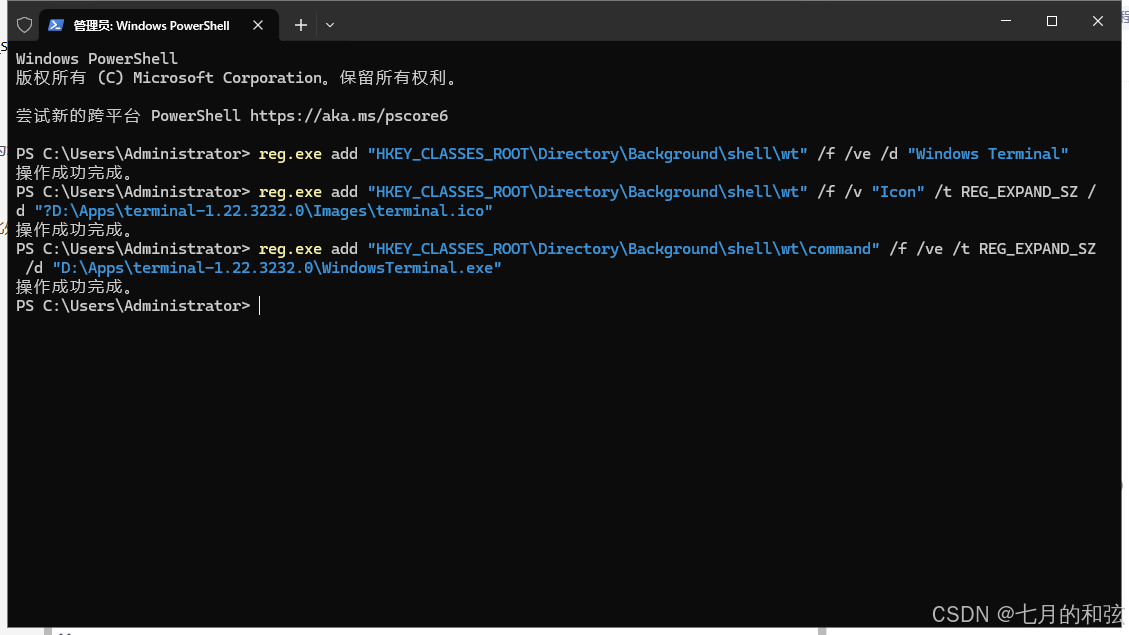官网链接
coze智能体创建、设置
点击创建–选着智能体,随便起一个名字,就可以了




添加令牌

把随便起一个名字,设置时间,把所有选项都勾选上,一定要勾选所有团队空间,否则无法点击确定。
点击确定后,会有一个对话框。里面有key,这个key需要做好备份,对话框关闭后,就无法找到这个key了,没有key就无法进行对话

API
API链接
每个API里面都有示例,可以按照示例,在代码中调用对应的API

核心代码
class Coze {
private string apiToken = "备份的key";
private string botId = "智能体的bot";
private string conversationId ;
private string chatId;
//AI智能体回复消息的回调
public Action<string> receiveCallBack;
public Action processEndCallBack;//进度结束后的回调
public Action<int> processCallBack;//进度回调
public IEnumerator SendChatRequest(string userMessage)
{
Debug.Log("创建对话");
// Step 1: 发起对话请求
string chatUrl = "https://api.coze.cn/v3/chat";
string jsonBody = $@"{{
""bot_id"": ""{botId}"",
""user_id"": ""123456789"",
""stream"": true,
""auto_save_history"": true,
""additional_messages"": [
{{
""role"": ""user"",
""content"": ""{userMessage}"",
""content_type"": ""text""
}}
]
}}";
UnityWebRequest chatRequest = new UnityWebRequest(chatUrl, "POST");
byte[] bodyRaw = Encoding.UTF8.GetBytes(jsonBody);
chatRequest.uploadHandler = new UploadHandlerRaw(bodyRaw);
chatRequest.downloadHandler = new DownloadHandlerBuffer();
chatRequest.SetRequestHeader("Authorization", "Bearer " + apiToken);
chatRequest.SetRequestHeader("Content-Type", "application/json");
yield return chatRequest.SendWebRequest();
Debug.Log("创建对话完成");
if (chatRequest.result == UnityWebRequest.Result.Success)
{
string response = chatRequest.downloadHandler.text;
// 解析SSE格式
string[] lines = response.Split('\n');
string jsonData = "";
foreach (string line in lines)
{
if (line.StartsWith("data:"))
{
jsonData = line.Substring(5); // 去掉"data:"前缀
break;
}
}
Debug.Log("对话Json:" + jsonData);
if (!string.IsNullOrEmpty(jsonData))
{
SSEChatResponse sseResponse = JsonUtility.FromJson<SSEChatResponse>(jsonData);
chatId = sseResponse.id;
conversationId=sseResponse.conversation_id;
Debug.Log($"Chat ID: {chatId}");
// 继续执行后续代码
yield return MonoInstanceTool.Instance.StartCoroutine(CheckChatStatus());
yield return MonoInstanceTool.Instance.StartCoroutine(GetChatMessages());
}
else
{
Debug.LogError("Failed to parse SSE response");
}
}
else
{
Debug.LogError("Error: " + chatRequest.error);
}
}
IEnumerator CheckChatStatus()
{
bool isCompleted = false;
while (!isCompleted)
{
string statusUrl = $"https://api.coze.cn/v3/chat/retrieve?chat_id={chatId}&conversation_id={conversationId}";
UnityWebRequest statusRequest = UnityWebRequest.Get(statusUrl);
statusRequest.SetRequestHeader("Authorization", "Bearer " + apiToken);
statusRequest.SetRequestHeader("Content-Type", "application/json");
yield return statusRequest.SendWebRequest();
if (statusRequest.result == UnityWebRequest.Result.Success)
{
string response = statusRequest.downloadHandler.text;
Debug.Log("检查:" + response);
ChatResponse statusResponse = JsonUtility.FromJson<ChatResponse>(response);
// 检查status是否为completed
if (statusResponse.data.status == "completed")
{
isCompleted = true;
Debug.Log("Chat completed!");
}
else
{
Debug.Log("Chat still in progress...");
}
}
else
{
Debug.LogError("Status check failed: " + statusRequest.error);
}
yield return new WaitForSeconds(1);
}
}
//创建对话
IEnumerator GetChatMessages()
{
string messageUrl = $"https://api.coze.cn/v3/chat/message/list?chat_id={chatId}&conversation_id={conversationId}";
UnityWebRequest messageRequest = UnityWebRequest.Get(messageUrl);
messageRequest.SetRequestHeader("Authorization", "Bearer " + apiToken);
messageRequest.SetRequestHeader("Content-Type", "application/json");
yield return messageRequest.SendWebRequest();
if (messageRequest.result == UnityWebRequest.Result.Success)
{
string response = messageRequest.downloadHandler.text;
MessageResponse messageResponse = JsonUtility.FromJson<MessageResponse>(response);
// 查找类型为"answer"的消息
string content = "";
foreach (MessageData message in messageResponse.data)
{
if (message.type == "answer")
{
content = message.content;
break;
}
}
// 显示到UI上
receiveCallBack?.Invoke(content);
}
else
{
Debug.LogError("Failed to get messages: " + messageRequest.error);
}
}
string dataset_id ="知识库的id";
string documentId;
//文件上传知识库
public IEnumerator UploadFile(string fileName,string base64File)
{
string fileExtension = Path.GetExtension(fileName);
var requestBody = new
{
dataset_id = dataset_id,
document_bases = new[]
{
new
{
name =fileName,
source_info = new
{
file_base64 = base64File,
file_type = fileExtension
}
}
},
chunk_strategy = new
{
separator = "\n\n",
max_tokens = 800,
remove_extra_spaces = false,
remove_urls_emails = false,
chunk_type = 0
},
format_type = 0
};
string json = JsonConvert.SerializeObject(requestBody);
Debug.Log(json);
byte[] jsonToSend = new UTF8Encoding().GetBytes(json);
UnityWebRequest request = new UnityWebRequest("https://api.coze.cn/open_api/knowledge/document/create", "POST");
request.uploadHandler = new UploadHandlerRaw(jsonToSend);
request.downloadHandler = new DownloadHandlerBuffer();
request.SetRequestHeader("Authorization", $"Bearer {apiToken}");
request.SetRequestHeader("Content-Type", "application/json");
request.SetRequestHeader("Agw-Js-Conv", "str");
yield return request.SendWebRequest();
if (request.result == UnityWebRequest.Result.ConnectionError || request.result == UnityWebRequest.Result.ProtocolError)
{
Debug.LogError("Error uploading file: " + request.error);
}
else
{
Debug.Log("Response: " + request.downloadHandler.text);
// 解析 JSON 字符串为 JsonData 对象
JsonData jsonObject = JsonMapper.ToObject(request.downloadHandler.text);
// 获取 document_id
documentId = jsonObject["document_infos"][0]["document_id"].ToString();
MonoInstanceTool.Instance.StartCoroutine(FileProcess());
}
}
//上传进度
public IEnumerator FileProcess()
{
// 生成要发送的JSON数据
var requestBody = new
{
document_ids = new string[]
{
dataset_id, // 知识库ID
documentId // 上传进度的文件ID
}
};
string jsonBody = JsonConvert.SerializeObject(requestBody);
string postUrl = $"https://api.coze.cn/v1/datasets/{dataset_id}/process";
// 初始化请求对象
UnityWebRequest request = new UnityWebRequest(postUrl, "POST");
while (true)
{
byte[] bodyRaw = Encoding.UTF8.GetBytes(jsonBody);
request.uploadHandler = new UploadHandlerRaw(bodyRaw);
request.downloadHandler = new DownloadHandlerBuffer();
request.SetRequestHeader("Authorization", $"Bearer {apiToken}"); // 设置Authorization header
request.SetRequestHeader("Content-Type", "application/json"); // 设置Content-Type为JSON
// 发送请求并等待返回
yield return request.SendWebRequest();
if (request.result == UnityWebRequest.Result.ConnectionError || request.result == UnityWebRequest.Result.ProtocolError)
{
Debug.LogError("进度POST 请求失败,错误信息: " + request.error);
yield break; // 如果请求失败则退出
}
string response = request.downloadHandler.text;
Debug.Log("ProcessResponse: " + response);
JsonData jsonObject = JsonMapper.ToObject(response);
// 获取 status 和 progress
int status = (int)jsonObject["data"]["data"][0]["status"];
int progress = (int)jsonObject["data"]["data"][0]["progress"];
// 如果文件正在处理中,则循环等待并检查进度
if (status == 0) // 处理中,status 为 0
{
processCallBack?.Invoke(progress);
// 等待一段时间后再次请求
yield return new WaitForSeconds(2f); // 每1秒查询一次状态
// 重新初始化请求对象
request = new UnityWebRequest(postUrl, "POST");
}
else
{
// 当 status 为 1 时,表示处理完毕
if (status == 1)
{
Debug.Log("文件处理完毕,执行后续操作...");
// 在这里执行文件处理完毕后的操作
// 例如调用回调函数
processEndCallBack?.Invoke();
}
else if (status == 9)
{
Debug.LogWarning("文件处理失败,建议重新上传");
// 在这里可以添加处理文件失败的逻辑
}
// 跳出循环,避免重复请求
break;
}
}
}
}
// 添加这些数据结构类在CozeTest类外部
[System.Serializable]
public class ChatResponse
{
public ChatData data;
public int code;
public string msg;
}
[System.Serializable]
public class ChatData
{
public string id;
public string conversation_id;
public string bot_id;
public long created_at;
public long completed_at;
public string last_error;
public object meta_data;
public string status;
public UsageData usage;
}
[System.Serializable]
public class UsageData
{
public int token_count;
public int output_count;
public int input_count;
}
[System.Serializable]
public class MessageResponse
{
public int code;
public MessageData[] data;
public string msg;
}
[System.Serializable]
public class MessageData
{
public string bot_id;
public string content;
public string content_type;
public string conversation_id;
public string id;
public string role;
public string type;
}
[System.Serializable]
public class SSEChatResponse
{
public string id;
public string conversation_id;
public string bot_id;
public long created_at;
public LastError last_error;
public string status;
public UsageData usage;
public string section_id;
}
[System.Serializable]
public class LastError
{
public int code;
public string msg;
}




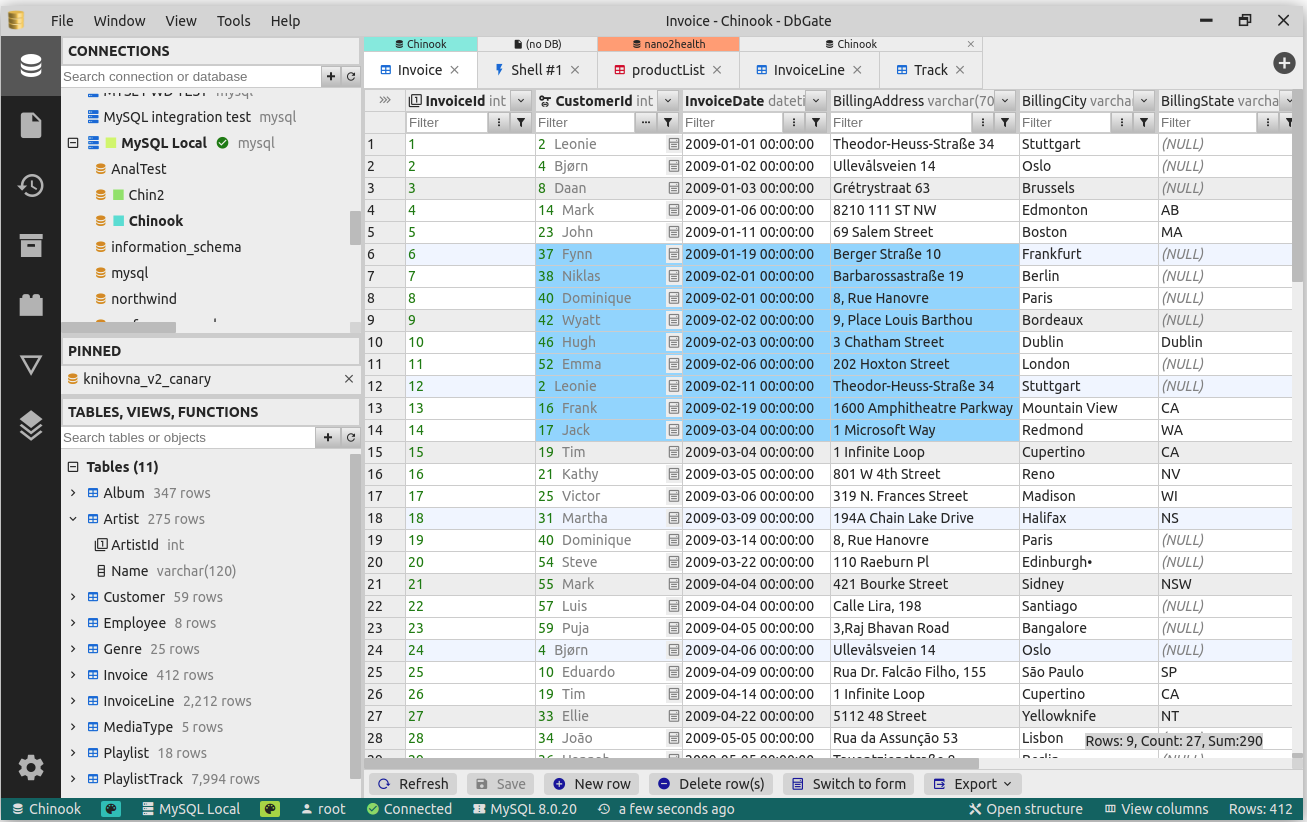


![[c++11(二)]Lambda表达式和Function包装器及bind函数](https://i-blog.csdnimg.cn/direct/3e506862e85f42a5ab48c87d9a8ee017.png)
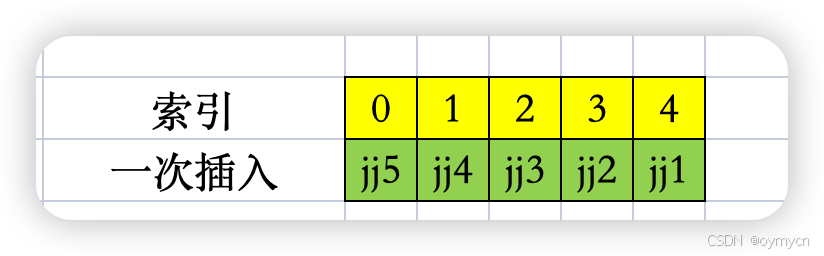

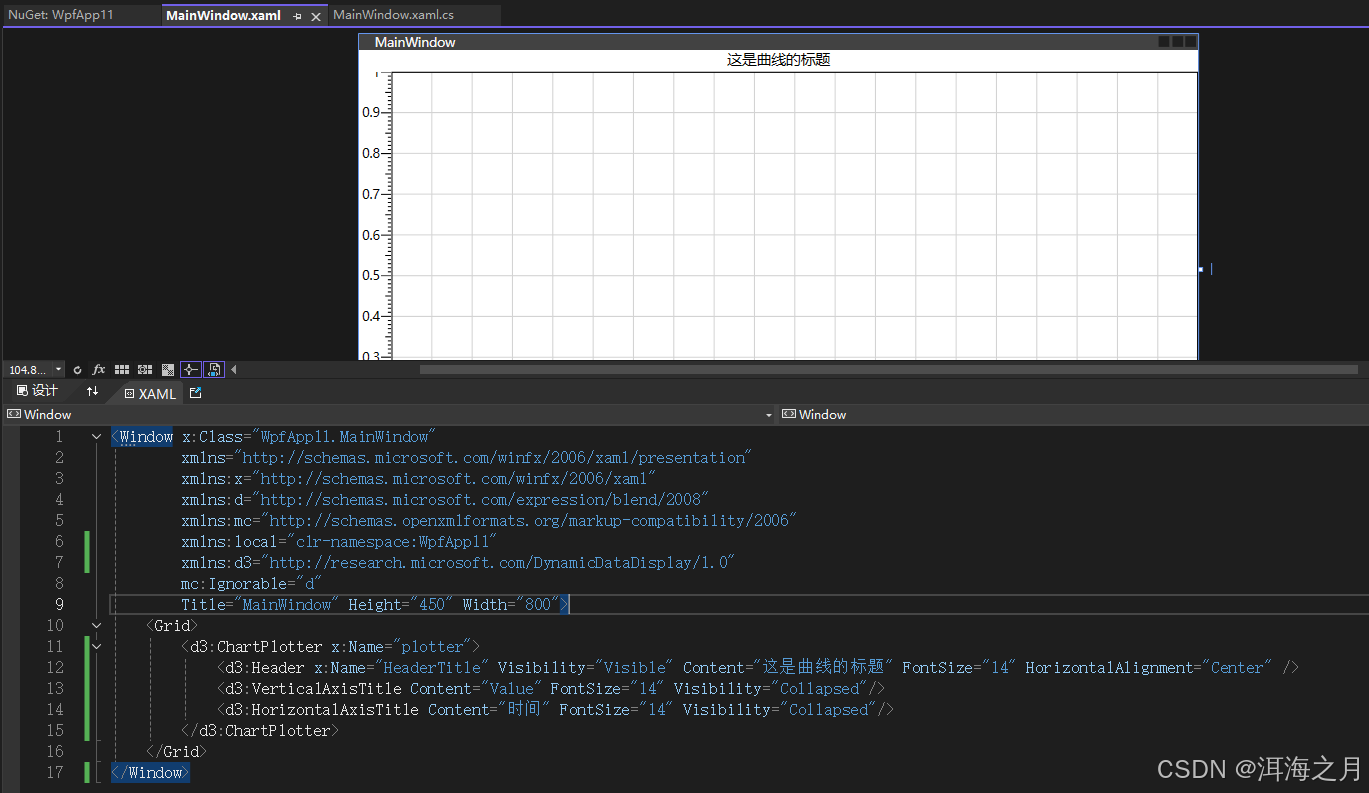
![[机器学习]AdaBoost(数学原理 + 例子解释 + 代码实战)](https://i-blog.csdnimg.cn/direct/3bc47092cac64a98b552fe0aa91644da.png)