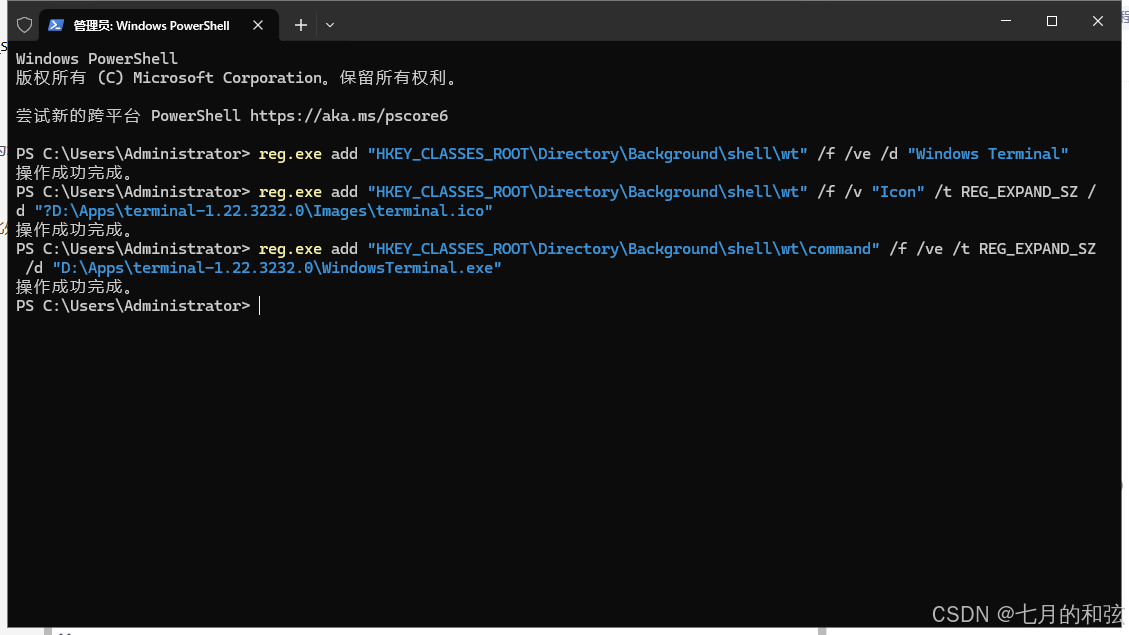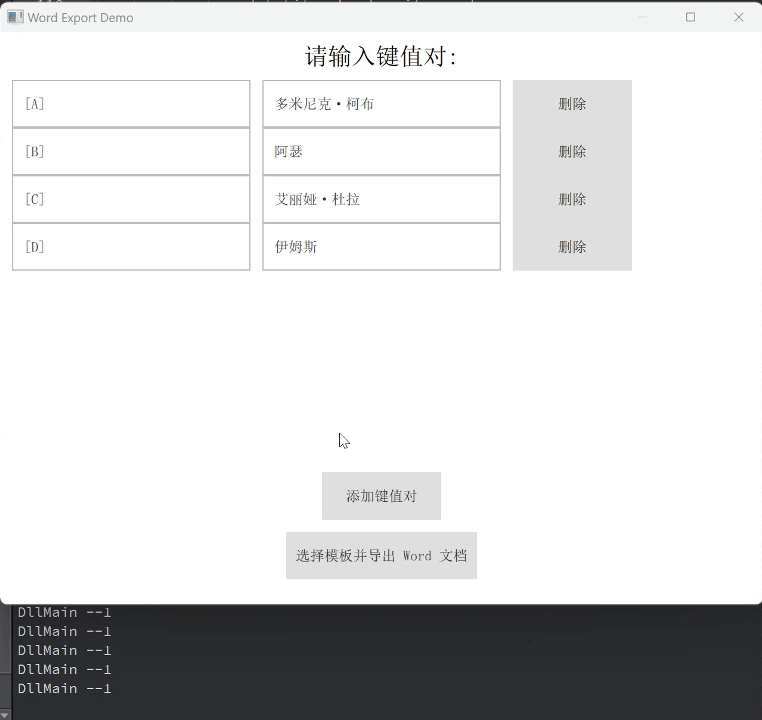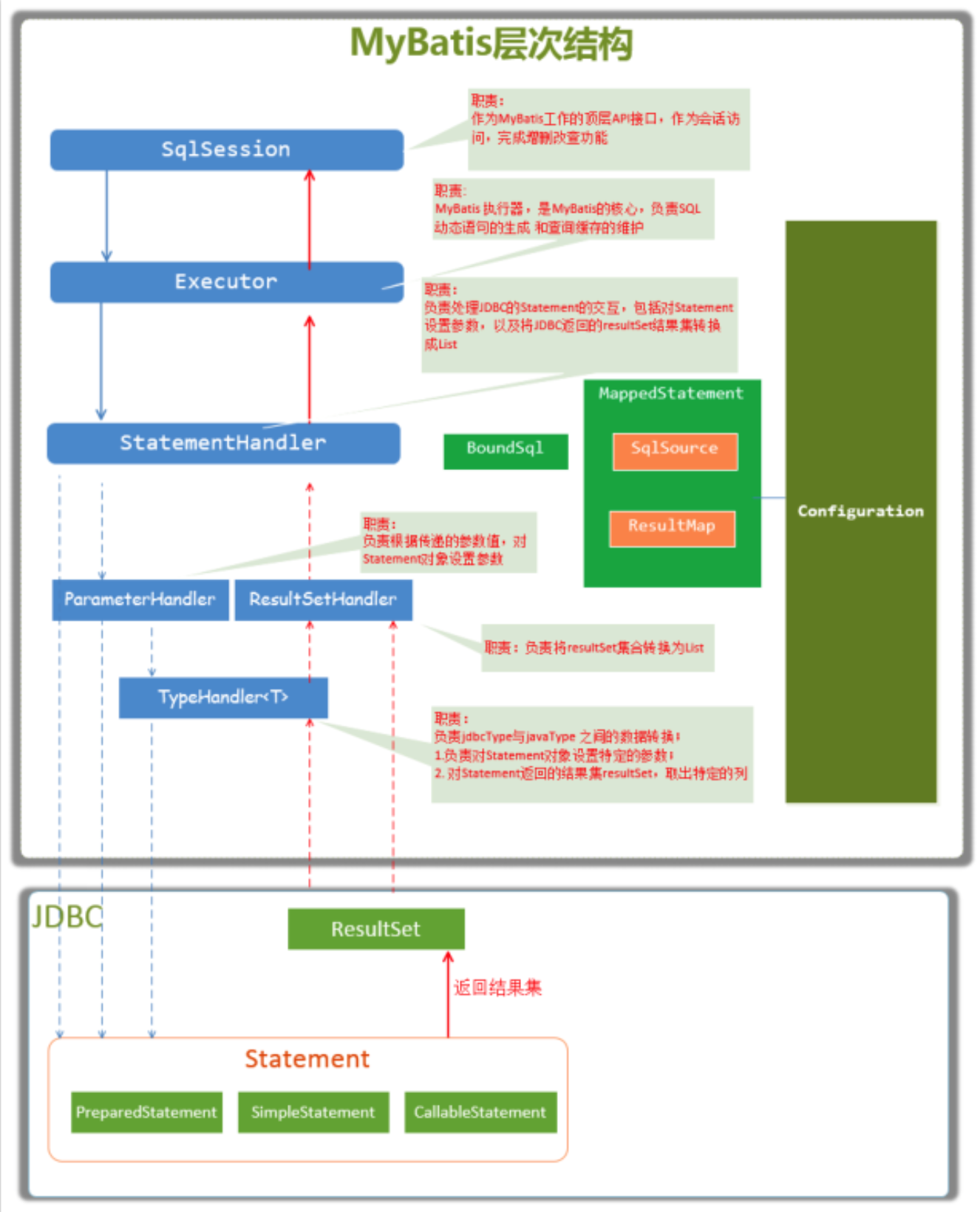ajax是前端与后端数据库进行交互的最基础的工具,第三方的工具库比如jquery,axios都有对ajax进行第二次的封装,fecth是浏览器原生自带的功能,但是它与ajax还是有区别的,总结如下:
ajax与fetch对比
 |
实现效果

代码实现
<!DOCTYPE html>
<html lang="en">
<head>
<meta charset="UTF-8">
<meta name="viewport" content="width=device-width, initial-scale=1.0">
<title>Document</title>
<script src="./js/ajax.js"></script>
</head>
<body>
<form action="" method="POST">
<input type="text" name="" id="userInput" /> <br>
<input type="text" name="" id="pwdInput" /> <br>
<input type="button" value="提交" id="btn">
</form>
<div id="box"></div>
<script>
window.onload = function(){
const oBtn = document.querySelector('#btn');
const oInput = document.querySelector('#userInput');
const oPwd = document.querySelector('#pwdInput');
const oBox = document.querySelector('#box');
oBtn.onclick = function(){
if(oInput.value == ''){
alert('请输入内容');
}else{
http(`http://127.0.0.1:8080/api/user/form`,{name:oInput.value,pwd:oPwd.value},function(data){
oBox.innerHTML = `Hello ${data.data.name},欢迎你 ${data.data.pwd}`;
},"POST")
}
}
}
</script>
</body>
</html>
ajax封装
function http(url, data, cb, method = "GET") {
const xhr = getXHR();
console.log("🚀 ~ http ~ xhr:", xhr);
xhr.open(method, url, true); // true为异步请求,false为同步请求
xhr.onreadystatechange = function () {
// 状态改变后执行此方法
if (xhr.readyState === 4 && xhr.status === 200) {
cb(JSON.parse(xhr.responseText)); // 字符创转成json
}
};
xhr.setRequestHeader("Content-Type", "application/json");
xhr.responseType = "application/json";
xhr.send(method === "GET" ? null : JSON.stringify(data)); // 发送请求数据,GET方法不需要传递数据
}
//兼容处理
function getXHR() {
let xhr = null;
if (window.XMLHttpRequest) {
xhr = new XMLHttpRequest();
} else {
xhr = new ActiveXObject("Microsoft.XMLHTTP");
}
return xhr;
}
node实现的数据接口
- 配置了跨域及解析前端请求数据的中间件
const express = require("express");
const userRouter = require("./routes/user");
const bodyParser = require("body-parser");
const cors = require("cors");
const app = express();
// 允许跨域
app.use(cors());
// parse application/x-www-form-urlencoded
app.use(bodyParser.urlencoded({ extended: false }));
// parse application/json
app.use(bodyParser.json());
app.use("/api/user", userRouter);
app.listen(8080, () => {
console.log("Server is running on port 8080");
});
- 接口数据处理
const express = require("express");
const router = express.Router();
// 模拟数据库,也可以介入mysql或者mongodb
const names = ["张三", "李四", "王五", "赵六"];
router.get("/", (req, res) => {
res.send("Hello World!");
});
router.post("/form", (req, res) => {
console.log("🚀 ~ router.post ~ req:", req.body);
const { name, pwd } = req.body;
if (names.includes(name)) {
return res.json({
code: 1,
data: {
name: "该用户名已经注册啦",
pwd: "",
},
});
} else {
return res.json({
code: 0,
data: {
name: `我是服务端返回的数据` + name,
pwd: `我是服务端返回的数据` + pwd,
},
});
}
});
module.exports = router;
这样,我们就可以实现前后端的数据交互了。
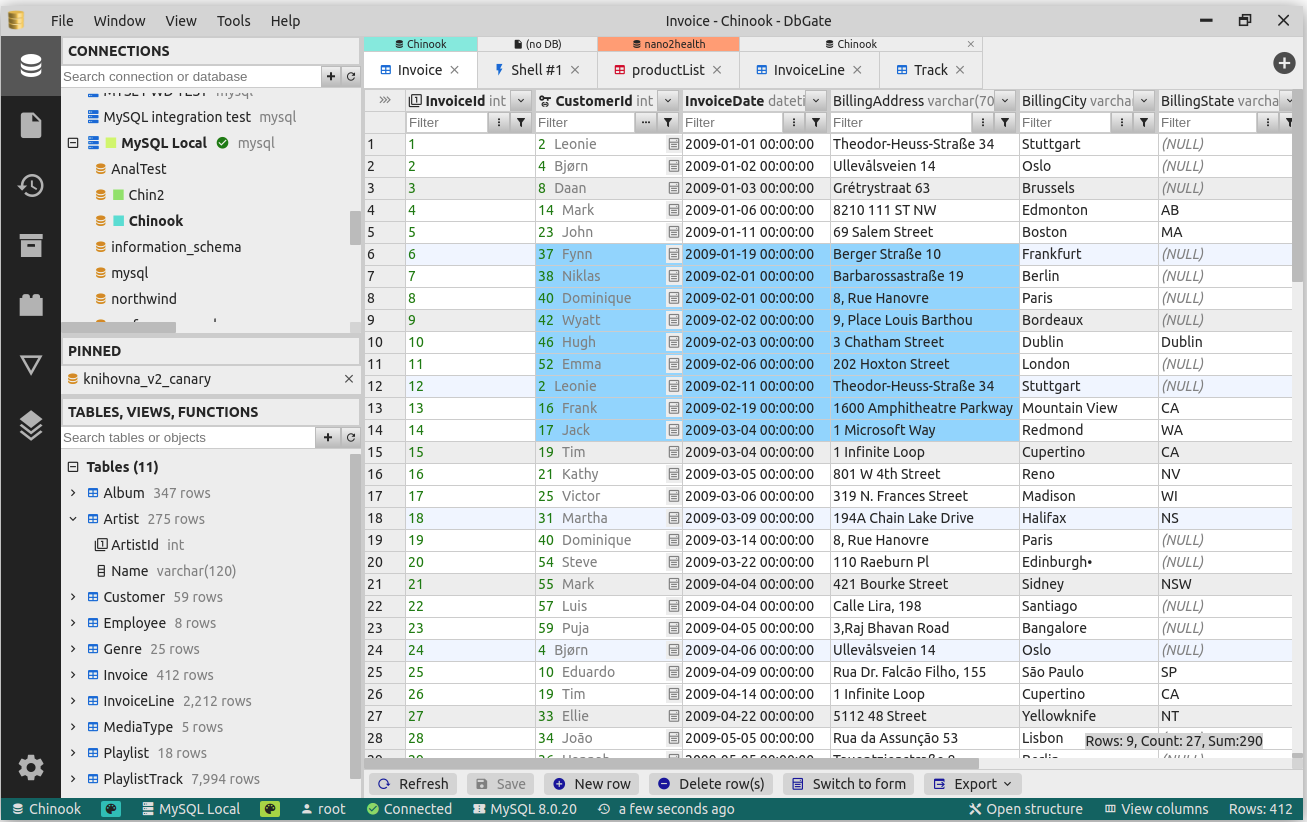


![[c++11(二)]Lambda表达式和Function包装器及bind函数](https://i-blog.csdnimg.cn/direct/3e506862e85f42a5ab48c87d9a8ee017.png)
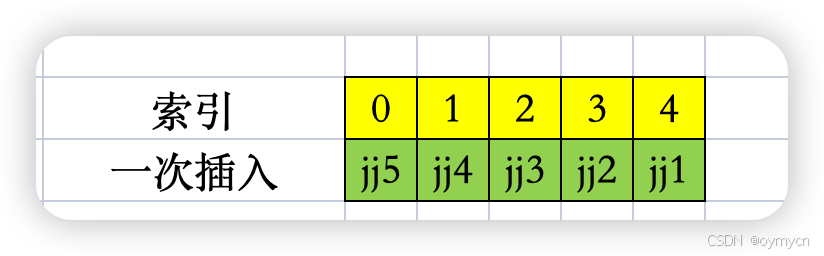

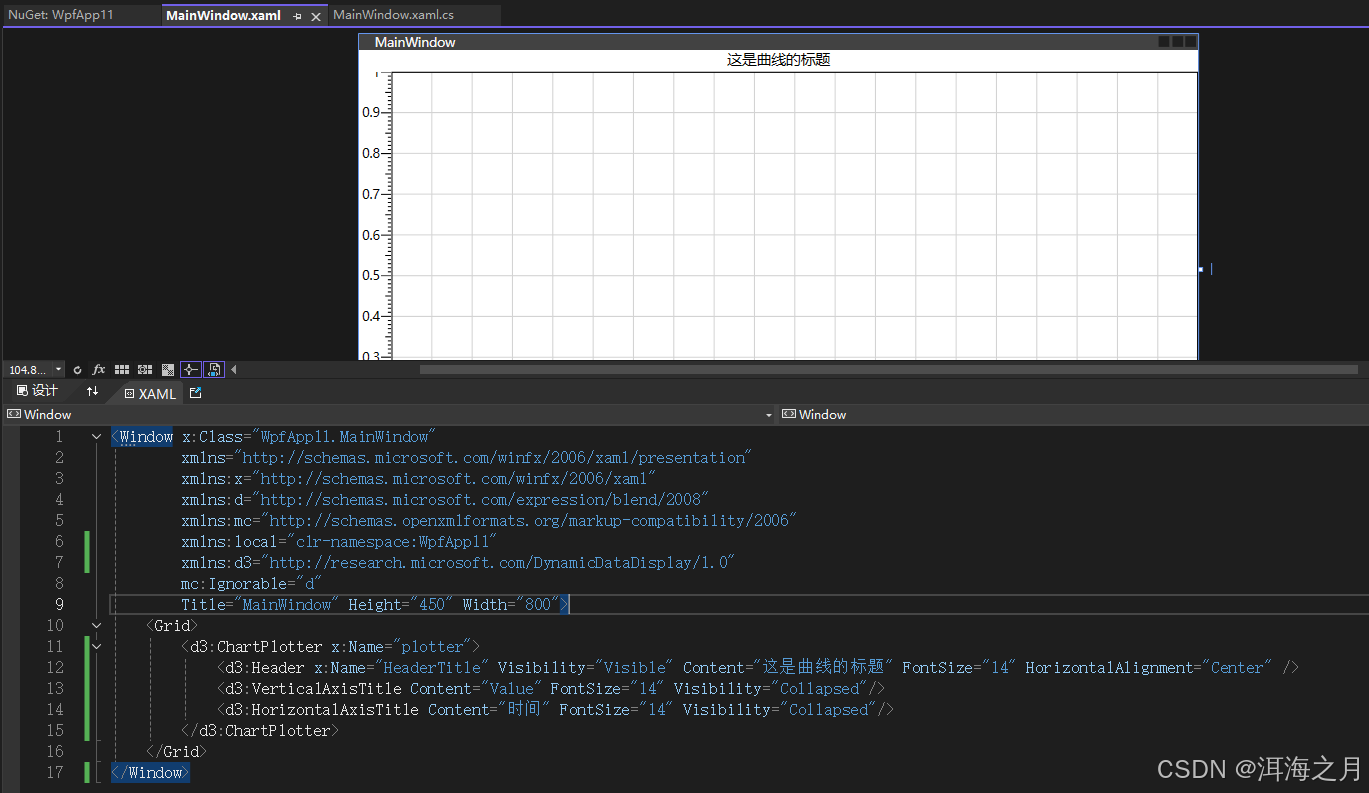
![[机器学习]AdaBoost(数学原理 + 例子解释 + 代码实战)](https://i-blog.csdnimg.cn/direct/3bc47092cac64a98b552fe0aa91644da.png)