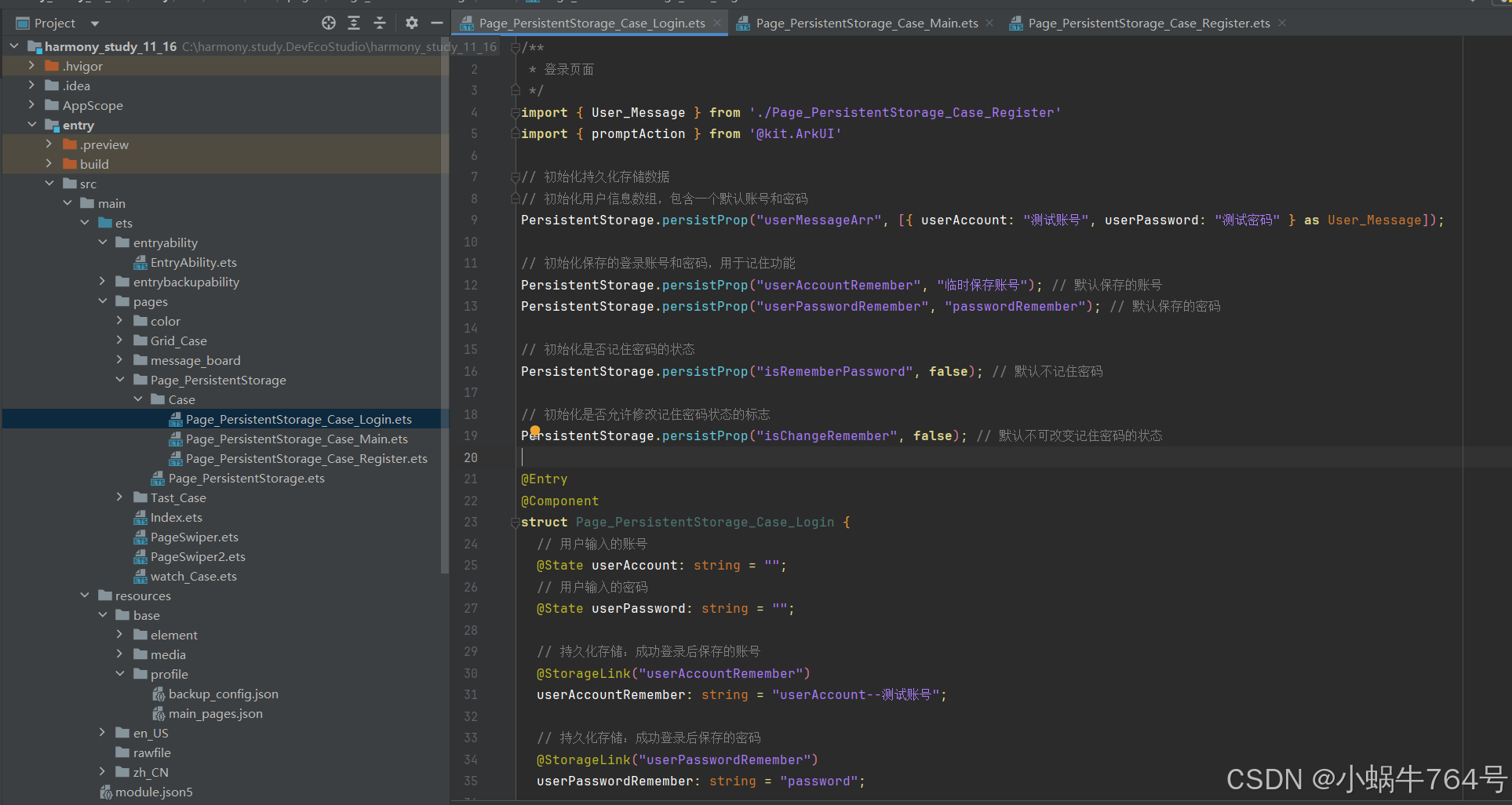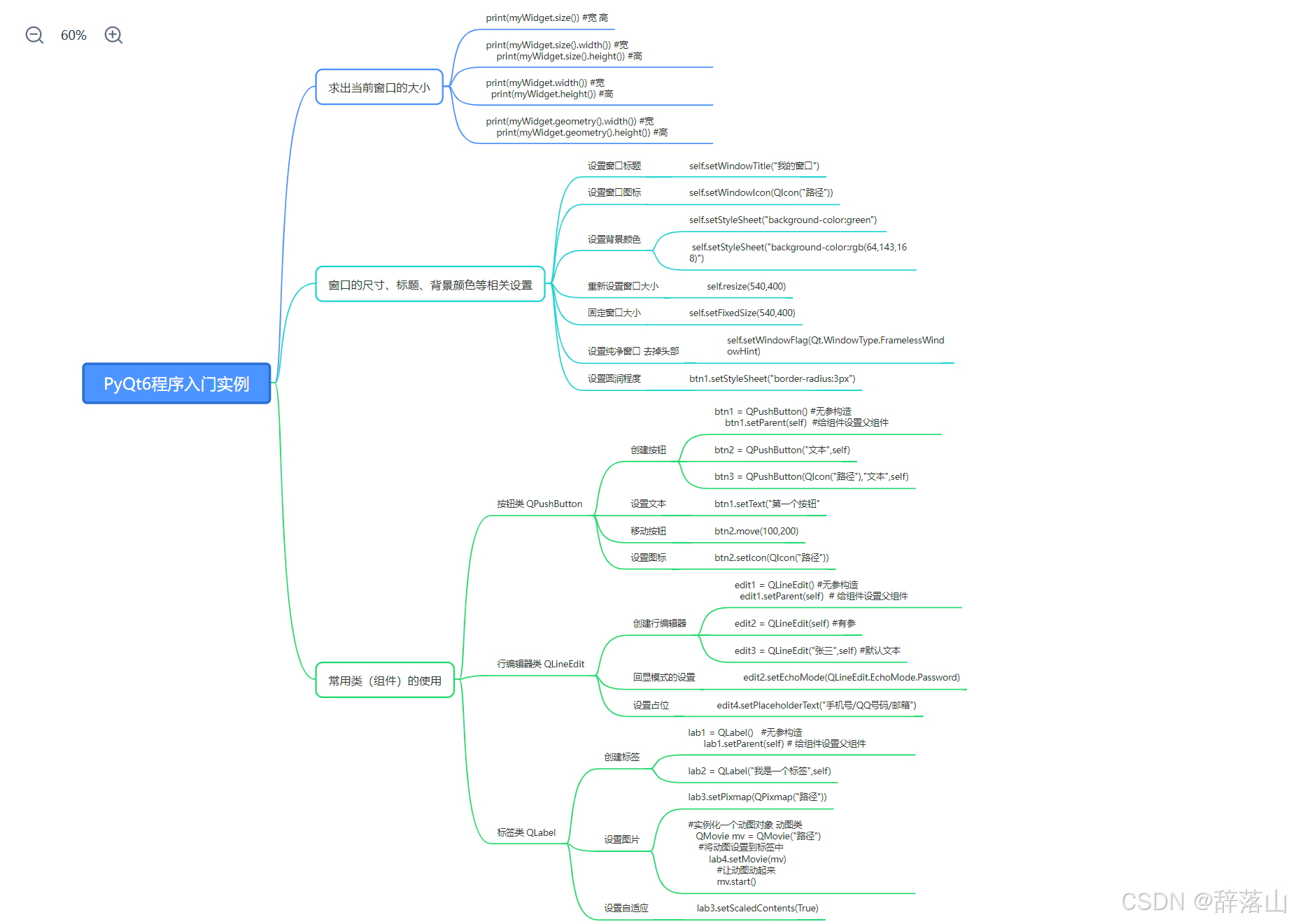欢迎来到我的主页:【一只认真写代码的程序猿】
本篇文章收录于专栏【小小爪哇】
如果这篇文章对你有帮助,希望点赞收藏加关注啦~

目录
1 包装类
1.1 包装类和String
1.2 int&char包装类常用方法
2 String类
3 Math 类
4 Arrays类
5 System类
6 BigInteger和BigDecimal类
7 日期类
1 包装类
| 基本数据类型 | 包装类 |
| boolean | Boolean |
| char | Character |
| byte | Byte |
| short | Short |
| int | Integer |
| long | Long |
| float | Float |
| double | Double |
包装类和基本数据类型的相互转换,这里以int 和 Integer演示(其他类似)。
- jdk5 前的手动装箱和拆箱方式,装箱: 基本类型->包装类型,反之,拆箱.
- jdk5 以后(含jdk5)的自动装箱和拆箱方式。
- 自动装箱底层调用的是valueOf方法,比如Integer.valueOf()
public class IntegerTest1 {
public static void main(String[] args) {
//jdk5 前是手动装箱和拆箱
//手动装箱 int->Integer
int n1 = 100;
Integer integer = new Integer(n1);
Integer integer1 = Integer.valueOf(n1);
//手动拆箱
//Integer -> int
int i = integer.intValue();
//jdk5 后, 就可以自动装箱和自动拆箱
int n2 = 200;
//自动装箱 int->Integer
Integer integer2 = n2; //底层使用的是 Integer.valueOf(n2)
//自动拆箱 Integer->int
int n3 = integer2; //底层仍然使用的是 intValue()方法
//现在可以直接赋
int n22 = 200;
Integer n22In = n22;
//可以直接改成下述:
Integer n222 = 200;
}
}1.1 包装类和String
public class WrapperVSString {
public static void main(String[] args) {
//Wrapper转String
Integer i = 10;
//方案一:加空串
String str1 = i+"";
//方案二:toString
String str2 = i.toString();
//方案三:ValueOf
String str3 = String.valueOf(i);
System.out.println(str1==str2);//false
System.out.println(str1==str3);//false
System.out.println(str2==str3);//false
//String转Wrapper,parseInt和valueOf
String strTest = "12345";
Integer i2 = Integer.parseInt(strTest);
Integer i3 = Integer.valueOf(strTest);
}
}1.2 int&char包装类常用方法
public class WrapperMethod {
public static void main(String[] args) {
System.out.println(Integer.MIN_VALUE); //返回最小值
System.out.println(Integer.MAX_VALUE);//返回最大值
System.out.println(Character.isDigit('a'));//判断是不是数字
System.out.println(Character.isLetter('a'));//判断是不是字母
System.out.println(Character.isUpperCase('a'));//判断是不是大写
System.out.println(Character.isLowerCase('a'));//判断是不是小写
System.out.println(Character.isWhitespace('a'));//判断是不是空格
System.out.println(Character.toUpperCase('a'));//转成大写
System.out.println(Character.toLowerCase('A'));//转成小写
}
}如果数字范围在-128到127内,则数字直接返回,否则为new Integer();下面为示例代码:
public class WrapperMethod {
public static void main(String[] args) {
//这里主要是看范围 -128 ~ 127 就是直接返回
// i 在 IntegerCache.low(-128)~IntegerCache.high(127),就直接从数组返回
int n = 1;
int m = 1;
System.out.println(n == m);//true
Integer i1 = new Integer(1);
Integer j1 = new Integer(1);
System.out.println(i1 == j1); //False
Integer i2 = 128;
Integer j2 = 128;
System.out.println(i2 == j2);//False
}
}ValueOf源码:
public static Integer valueOf(int i) {
if (i >=IntegerCache.low && i <=IntegerCache.high)
return IntegerCache.cache[i + (-IntegerCache.low)];
return new Integer(i);
}IntegerCache源码:
private static class IntegerCache {
static final int low = -128;
static final int high;
static final Integer cache[];
static {
// high value may be configured by property
int h = 127;
String integerCacheHighPropValue =
sun.misc.VM.getSavedProperty("java.lang.Integer.IntegerCache.high");
if (integerCacheHighPropValue != null) {
try {
int i = parseInt(integerCacheHighPropValue);
i = Math.max(i, 127);
// Maximum array size is Integer.MAX_VALUE
h = Math.min(i, Integer.MAX_VALUE - (-low) -1);
} catch( NumberFormatException nfe) {
// If the property cannot be parsed into an int, ignore it.
}
}
high = h;
cache = new Integer[(high - low) + 1];
int j = low;
for(int k = 0; k < cache.length; k++)
cache[k] = new Integer(j++);
// range [-128, 127] must be interned (JLS7 5.1.7)
assert Integer.IntegerCache.high >= 127;
}
private IntegerCache() {}
}2 String类
String类 - 蜡笔小新. - CSDN
3 Math 类
1.abs 绝对值 2.pow 求幂 3.ceil 向上取整,返回>=该参数的最小整数(转成 double); 4.floor 向下取整, 返回<=该参数的最大整数(转成 double); 5.round 四舍五入 Math.floor(该参数+0.5) 6.sqrt 求开方 7.random 求随机数 8.max , min 返回最大值和最小值
package MathClas;
/**
* @ClassName MathMethod
* @Description
* @Date 2024/12/1 19:05
* @Version V1.0
*/
public class MathMethod {
public static void main(String[] args) {
int abs = Math.abs(-9);//9
double pow = Math.pow(2, 4);//2 的 4 次方
double ceil = Math.ceil(3.9);//4.0
double floor = Math.floor(4.001);//4.0
long round = Math.round(5.51);//6
double sqrt = Math.sqrt(9.0);//3.0
/* random 返回的是 0 <= x < 1 之间的一个随机小数
思考: 请写出获取 a-b 之间的一个随机整数,a,b 均为整数 , 比如 a = 2, b=7
即返回一个数 x 2 <= x <= 7
老韩解读 Math.random() * (b-a) 返回的就是 0 <= 数 <= b-a
(1) (int)(a) <= x <= (int)(a + Math.random() * (b-a +1) )
(2) 使用具体的数给小伙伴介绍 a = 2 b = 7
(int)(a + Math.random() * (b-a +1) ) = (int)( 2 + Math.random()*6)
Math.random()*6 返回的是 0 <= x < 6 小数
2 + Math.random()*6 返回的就是 2<= x < 8 小数
(int)(2 + Math.random()*6) = 2 <= x <= 7
(3) 公式就是 (int)(a + Math.random() * (b-a +1) )*/
for (int i = 0; i < 10; i++) {
System.out.println((int) (2 + Math.random() * (7 - 2 + 1)));
}
int min = Math.min(1, 9);
int max = Math.max(45, 90);
System.out.println("min=" + min);
System.out.println("max=" + max);
}
}
4 Arrays类
- Arrays中包含一系列的static方法,用来管理操作数组
- toString 返回数组的字符串形式。
- sort 排序,自然排序和定制排序均可。
- binarySearch 二分查找,必须是排序好的数组。
- copyOf 数组元素复制。
- fill 数组元素填充。
- equals 两个数组元素内容是否相同。
- asList 将一组值转换成List。
打印:
public static void main(String[] args) {
Integer[] integers = {1, 20, 90};
//遍历
for (int i = 0; i < integers.length; i++) {
System.out.print(integers[i] + " ");
}
System.out.println(Arrays.toString(integers));//[1, 20, 90]
}Sort:
1. 可以直接使用冒泡排序 , 也可以直接使用 Arrays 提供的 sort 方法排序
2. 因为数组是引用类型, 所以通过 sort 排序后, 会直接影响到 实参 arr
3. sort 重载的, 也可以通过传入一个接口 Comparator 实现定制排序
4. 调用 定制排序 时,传入两个参数 ①排序的数组 arr ②实现了 Comparator 接口的匿名内部类 , 要求实现 compare 方法。源码如下:
public static <T> void sort(T[] a, Comparator<? super T> c) {
if (c == null) {
sort(a);
} else {
if (LegacyMergeSort.userRequested)
legacyMergeSort(a, c);
else
TimSort.sort(a, 0, a.length, c, null, 0, 0);
}
} public static void main(String[] args) {
Integer[] arr = {0,-9,4,7,-2};
Arrays.sort(arr, new Comparator<Integer>() {
@Override
public int compare(Integer o1, Integer o2) {
return o1-o2;//升序排列
}
});
System.out.println(Arrays.toString(arr));
Arrays.sort(arr);//默认方法就是升序
System.out.println(Arrays.toString(arr));
}binarySearch、copyOf、fill、asList:
package MathClas;
import java.util.Arrays;
import java.util.Comparator;
import java.util.List;
/**
* @ClassName ArraysClass
* @Description Arrays类的常用方法介绍
* @Date 2024/12/1 19:29
* @Version V1.0
*/
public class ArraysClass {
public static void main(String[] args) {
//1. 使用 binarySearch 二分查找
//2. 要求该数组是有序的. 如果该数组是无序的, 不能使用 binarySearch
//3. 如果数组中不存在该元素, 就返回 return -(low + 1); // key not found
Integer[] arr = {1, 2, 3, 4, 5};
int index = Arrays.binarySearch(arr, 3);
System.out.println("3的下标是:" + index);
//1. 从 arr 数组中, 拷贝 arr.length 个元素到 newArr 数组中
//2. 如果拷贝的长度 > arr.length 就在新数组的后面 增加 null
//3. 如果拷贝长度 < 0 就抛出异常 NegativeArraySizeException
//4. 该方法的底层使用的是 System.arraycopy()
Integer[] newArr = Arrays.copyOf(arr, arr.length);
System.out.println("拷贝后的newArr是" + Arrays.toString(newArr));
Integer[] nums = new Integer[]{1, 2, 3, 4};
Arrays.fill(nums, 10);
System.out.println("填充后的数组为:" + Arrays.toString(nums));//全10
Integer[] num1 = new Integer[]{1, 2, 3};
Integer[] num2 = new Integer[]{1, 2, 3};
//Arrays的equals只负责内容是否相同
//下面是false
System.out.println(Arrays.equals(num1, num2));//true
System.out.println("num1.equals(num2):" + num1.equals(num2));//false
//1. asList 方法, 会将 (2,3,4,5,6,1)数据转成一个 List 集合
//2. 返回的 asList 编译类型 List(接口)
//3. asList 运行类型 java.util.Arrays#ArrayList, 是 Arrays 类的
// 静态内部类 private static class ArrayList<E> extends AbstractList<E>
// implements RandomAccess, java.io.Serializable
List aList = Arrays.asList(num1);
System.out.println("aList=" + aList);//[1, 2, 3]
System.out.println("运行类型是:" + aList.getClass());//java.util.Arrays$ArrayList
}
}
5 System类
- exit:退出当前程序
- arraycopy:复制数组元素,适用于底层调用,我们正常复制数组元素还是用Arrays.copyOf
- currentTimeMillis:返回当前时间距离1970-1-1的00:00的毫秒数
- gc:垃圾回收机制
public static void main(String[] args) {
//exit 退出当前程序
// System.out.println("ok1");
// //1. exit(0) 表示程序退出
// //2. 0 表示一个状态 , 正常的状态
// System.exit(0);//
// System.out.println("ok2");
//arraycopy : 复制数组元素, 比较适合底层调用,
// 一般使用 Arrays.copyOf 完成复制数组
int[] src = {1, 2, 3};
int[] dest = new int[3];// dest 当前是 {0,0,0}
// 源码:
/*
public static native void arraycopy(Object src, int srcPos,
Object dest, int destPos,
int length);
*/
// * @param src the source array. 源数组
// srcPos: 从源数组的哪个索引位置开始拷贝
// * @param srcPos starting position in the source array.
// dest : 目标数组, 即把源数组的数据拷贝到哪个数组
// * @param dest the destination array.
// destPos: 把源数组的数据拷贝到 目标数组的哪个索引
// * @param destPos starting position in the destination data.
// length: 从源数组拷贝多少个数据到目标数组
// * @param length the number of array elements to be copied
System.arraycopy(src, 0, dest, 0, src.length);
System.out.println("dest=" + Arrays.toString(dest));//[1, 2, 3]
//currentTimeMillens:返回当前时间距离 1970-1-1 的毫秒数
System.out.println(System.currentTimeMillis());
}6 BigInteger和BigDecimal类
BigInteger适用于存较大的整型,BigDecimal存更高精度的浮点数。BigInteger不能直接做四则运算,要用对应的方法来完成运算。
- add:加法
- subtract:减法
- multiply:乘法
- divide:除法
public static void main(String[] args) {
//需要处理很大的整数, long 不够用,可以使用 BigInteger 的类来搞定
//long l = 23788888899999999999999999999L;//Long number too large
//System.out.println("l=" + l);
BigInteger bigInteger = new BigInteger("23788888899999999999999999999");
BigInteger bigInteger1 = new BigInteger("100999999999999999999999999999999
99999999999999999999999999999999999999999999999999");
System.out.println("bigInteger:" + bigInteger);
System.out.println("bigInteger1:" + bigInteger1);
//不能直接相加,要用方法
BigInteger add = bigInteger.add(bigInteger1);
System.out.println(add);
// System.out.println(bigInteger1+bigInteger);
//Operator '+' cannot be applied to 'java.math.BigInteger', 'java.math.BigInteger'
BigInteger subtract = bigInteger.subtract(bigInteger1);
System.out.println(subtract);//减
BigInteger multiply = bigInteger.multiply(bigInteger1);
System.out.println(multiply);//乘
BigInteger divide = bigInteger.divide(bigInteger1);
System.out.println(divide);//除
} public static void main(String[] args) {
//当我们需要保存一个精度很高的数时, double 不够用,可以 BigDecimal
// double d = 1999.11111111111999999999999977788d;
// System.out.println(d);
BigDecimal bigDecimal = new BigDecimal("1999.11");
BigDecimal bigDecimal2 = new BigDecimal("3");
System.out.println(bigDecimal);
//1. 如果对 BigDecimal 进行运算, 比如加减乘除, 需要使用对应的方法
//2. 创建一个需要操作的 BigDecimal 然后调用相应的方法即可
System.out.println(bigDecimal.add(bigDecimal2));
System.out.println(bigDecimal.subtract(bigDecimal2));
System.out.println(bigDecimal.multiply(bigDecimal2));
//System.out.println(bigDecimal.divide(bigDecimal2));//可能抛出异常 ArithmeticException
//在调用 divide 方法时, 指定精度即可. BigDecimal.ROUND_CEILING
//如果有无限循环小数, 就会保留 分子 的精度
//源码中是2位
//public static final int ROUND_CEILING = 2
System.out.println(bigDecimal.divide(bigDecimal2, BigDecimal.ROUND_CEILING));
}7 日期类
日期类 - 蜡笔小新. - CSDN