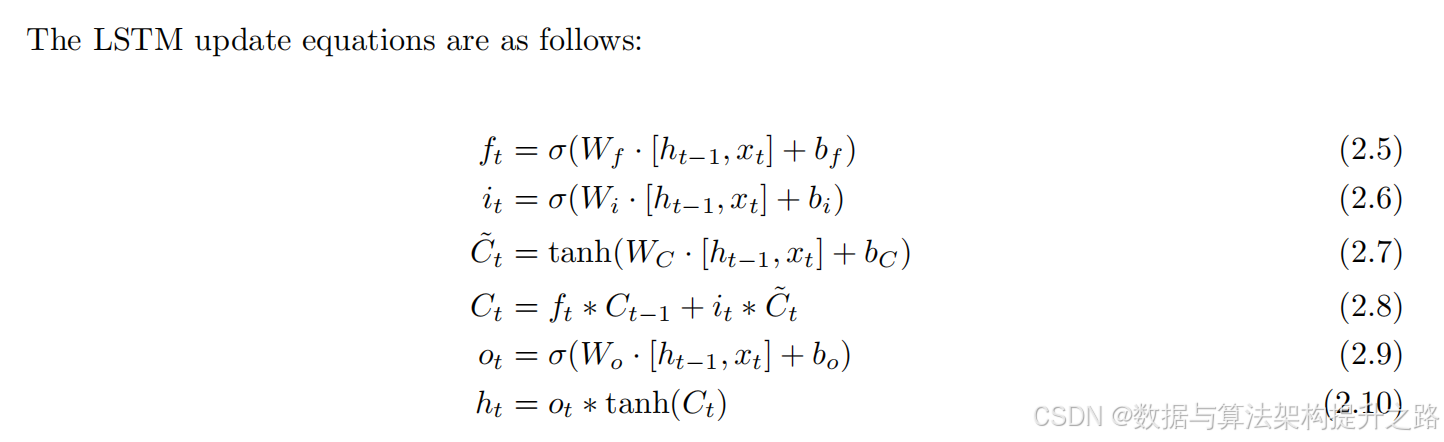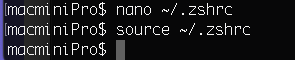根据官方文档创建一个可以控制前后左右移动、旋转视角、缩放视角的Pawn 。
步骤
一、创建Pawn
1. 新建一个C++类,继承Pawn类,这里命名为“PawnWithCamera”

2. 在头文件中申明弹簧臂、摄像机和静态网格体组件

3. 在源文件中引入组件所需库

在构造函数中创建组件实例

将StaticMesh组件附加在根组件上,再将SpringArm组件附加在StaticMesh组件上,最后将Camera组件附加在SpringArm组件的末端

设置一下SpringArm组件的相对位置和旋转、弹簧臂长度、开启相机滞后、相机滞后速度

设置自动控制该Pawn

4. 编译好后,创建基于“PawnWithCamera”的蓝图类“BP_PawnWithCamera”

将“BP_PawnWithCamera”拖入视口

然后运行,可以看到我们此时视角就是“BP_PawnWithCamera”中Camera组件的视角了,但是我们现在还无法通过鼠标键盘去操控这个Pawn。

二、操控Pawn
1. 打开项目设置,添加操作映射和轴映射如下,完成输入绑定

2. 下面开始响应输入。在头文件中定义如下输入变量

定义如下输入函数

在源文件中实现输入函数

现在已经有了存储输入数据的函数,接着要告知引擎何时调用该代码。需要把Pawn的输入事件和函数相互绑定:

在Tick中处理视角缩放逻辑,当按下鼠标右键时按钮时进行放大,否则恢复正常。

继续编辑旋转逻辑

最后编辑移动逻辑如下

此时就完成了Pawn的前后左右移动、旋转视角、缩放视角的功能了。
完整代码如下:
PawnWithCamera.h
// Fill out your copyright notice in the Description page of Project Settings.
#pragma once
#include "CoreMinimal.h"
#include "GameFramework/Pawn.h"
#include "PawnWithCamera.generated.h"
UCLASS()
class STUDY_API APawnWithCamera : public APawn
{
GENERATED_BODY()
public:
// Sets default values for this pawn's properties
APawnWithCamera();
protected:
// Called when the game starts or when spawned
virtual void BeginPlay() override;
public:
// Called every frame
virtual void Tick(float DeltaTime) override;
// Called to bind functionality to input
virtual void SetupPlayerInputComponent(class UInputComponent* PlayerInputComponent) override;
protected:
void MoveForward(float AxisValue);
void MoveRight(float AxisValue);
void PitchCamera(float AxisValue);
void YawCamera(float AxisValue);
void ZoomIn();
void ZoomOut();
protected:
UPROPERTY(EditAnywhere)
class USpringArmComponent* SpringArmComp;
UPROPERTY(EditAnywhere)
class UCameraComponent* CameraComp;
UPROPERTY(EditAnywhere)
class UStaticMeshComponent* StaticMeshComp;
FVector2D MovementInput;
FVector2D CameraInput;
float ZoomFactor = 1.0f;
bool bZoomingIn = false;
};
PawnWithCamera.cpp
// Fill out your copyright notice in the Description page of Project Settings.
#include "GameCamera/PawnWithCamera.h"
#include "GameFramework/SpringArmComponent.h"
#include "Camera/CameraComponent.h"
#include "Components/StaticMeshComponent.h"
// Sets default values
APawnWithCamera::APawnWithCamera()
{
// Set this pawn to call Tick() every frame. You can turn this off to improve performance if you don't need it.
PrimaryActorTick.bCanEverTick = true;
//创建组件
RootComponent = CreateDefaultSubobject<USceneComponent>(TEXT("RootSenceComponent"));
StaticMeshComp = CreateDefaultSubobject<UStaticMeshComponent>(TEXT("StaticMeshComponent"));
SpringArmComp = CreateDefaultSubobject<USpringArmComponent>(TEXT("SpringArmComponent"));
CameraComp = CreateDefaultSubobject<UCameraComponent>(TEXT("CameraComponent"));
//绑定组件
StaticMeshComp->SetupAttachment(RootComponent);
SpringArmComp->SetupAttachment(StaticMeshComp);
CameraComp->SetupAttachment(SpringArmComp, USpringArmComponent::SocketName);
//设置SpringArm
SpringArmComp->SetRelativeLocationAndRotation(FVector(0.0f, 0.0f, 50.0f), FRotator(-60.0f, 0.0f, 0.0f));
SpringArmComp->TargetArmLength = 400.0f;
SpringArmComp->bEnableCameraLag = true;
SpringArmComp->CameraLagSpeed = 3.0f;
//设置默认控制玩家为本Pawn
AutoPossessPlayer = EAutoReceiveInput::Player0;
}
// Called when the game starts or when spawned
void APawnWithCamera::BeginPlay()
{
Super::BeginPlay();
}
// Called every frame
void APawnWithCamera::Tick(float DeltaTime)
{
Super::Tick(DeltaTime);
{
if (bZoomingIn)
{
ZoomFactor += DeltaTime / 0.5f;
}
else
{
ZoomFactor -= DeltaTime / 0.25f;
}
ZoomFactor = FMath::Clamp<float>(ZoomFactor, 0.0f, 1.0f);
//根据ZoomFactor来设置摄像机的时长和弹簧臂的长度
CameraComp->FieldOfView = FMath::Lerp<float>(90.0f, 60.0f, ZoomFactor);
SpringArmComp->TargetArmLength = FMath::Lerp<float>(400.0f, 300.0f, ZoomFactor);
}
//旋转Actor的偏转角度,这样摄像机也能旋转,因为摄像机与Actor相互绑定
{
FRotator NewRotation = GetActorRotation();
NewRotation.Yaw += CameraInput.X;
SetActorRotation(NewRotation);
}
//旋转摄像机的俯仰角度,但要对其进行限制,这样我们就能始终俯视Actor
{
FRotator NewRotation = SpringArmComp->GetComponentRotation();
NewRotation.Pitch = FMath::Clamp(NewRotation.Pitch + CameraInput.Y, -80.0f, -15.0f);
SpringArmComp->SetWorldRotation(NewRotation);
}
//基于“MoveX”和“MoveY”坐标轴来处理移动
if (!MovementInput.IsZero())
{
//把移动轴的输入数值放大100倍
MovementInput = MovementInput.GetSafeNormal() * 100.0f;
FVector NewLocation = GetActorLocation();
NewLocation += GetActorForwardVector() * MovementInput.X * DeltaTime;
NewLocation += GetActorRightVector() * MovementInput.Y * DeltaTime;
SetActorLocation(NewLocation);
}
}
// Called to bind functionality to input
void APawnWithCamera::SetupPlayerInputComponent(UInputComponent* PlayerInputComponent)
{
Super::SetupPlayerInputComponent(PlayerInputComponent);
//绑定“ZoomIn”的事件
InputComponent->BindAction("ZoomIn", IE_Pressed, this, &APawnWithCamera::ZoomIn);
InputComponent->BindAction("ZoomIn", IE_Released, this, &APawnWithCamera::ZoomOut);
//为四条轴绑定事件(每帧调用)
InputComponent->BindAxis("MoveForward", this, &APawnWithCamera::MoveForward);
InputComponent->BindAxis("MoveRight", this, &APawnWithCamera::MoveRight);
InputComponent->BindAxis("CameraPitch", this, &APawnWithCamera::PitchCamera);
InputComponent->BindAxis("CameraYaw", this, &APawnWithCamera::YawCamera);
}
void APawnWithCamera::MoveForward(float AxisValue)
{
MovementInput.X = FMath::Clamp<float>(AxisValue, -1.0f, 1.0f);
}
void APawnWithCamera::MoveRight(float AxisValue)
{
MovementInput.Y = FMath::Clamp<float>(AxisValue, -1.0f, 1.0f);
}
void APawnWithCamera::PitchCamera(float AxisValue)
{
CameraInput.Y = AxisValue;
}
void APawnWithCamera::YawCamera(float AxisValue)
{
CameraInput.X = AxisValue;
}
void APawnWithCamera::ZoomIn()
{
bZoomingIn = true;
}
void APawnWithCamera::ZoomOut()
{
bZoomingIn = false;
}官方参考文档:
https://dev.epicgames.com/documentation/zh-cn/unreal-engine/quick-start-guide-to-player-controlled-cameras-in-unreal-engine-cpp?application_version=5.3