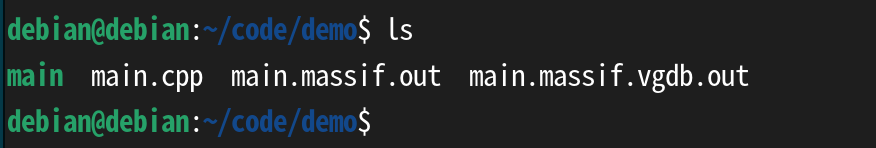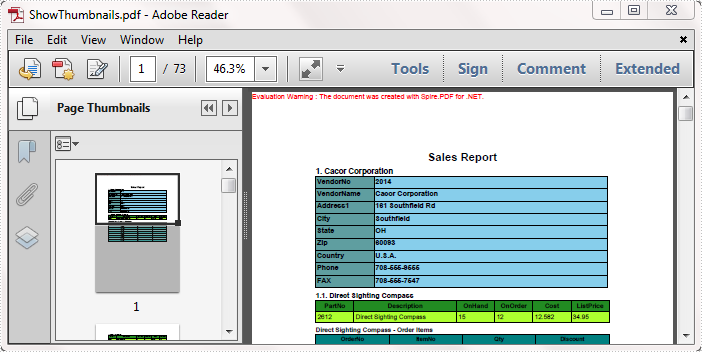目录
Python 字符串操作详解
引言
1. 字符串的定义和初始化
2. 字符串的索引和切片
3. 字符串的连接和复制
4. 字符串的常用方法
a. len():获取字符串长度
b. lower() 和 upper():转换大小写
c. strip():去除首尾空白字符
d. split():分割字符串
e. join():连接字符串列表
f. replace():替换字符串
g. startswith() 和 endswith():检查前缀和后缀
h. find() 和 index():查找子字符串
5. 字符串格式化
a. % 操作符
b. str.format() 方法
c. f-string(Python 3.6+)
6. 字符编码
Python 字符串操作详解
引言
字符串是编程中最常用的数据类型之一。Python 提供了丰富的方法和操作来处理字符串。本文将详细介绍 Python 字符串的基本操作、常用方法及其代码示例,帮助读者更好地理解和使用 Python 字符串。
1. 字符串的定义和初始化
在 Python 中,字符串可以用单引号 ' ' 或双引号 " " 来定义。
示例代码:
# 使用单引号定义字符串
single_quoted_string = 'Hello, World!'
# 使用双引号定义字符串
double_quoted_string = "Hello, World!"
print(single_quoted_string) # 输出: Hello, World!
print(double_quoted_string) # 输出: Hello, World!2. 字符串的索引和切片
字符串的每个字符都有一个索引,索引从 0 开始。可以使用索引来访问字符串中的特定字符。此外,还可以使用切片来获取字符串的一部分。
示例代码:
# 定义字符串
s = "Hello, World!"
# 访问第一个字符
print(s[0]) # 输出: H
# 访问最后一个字符
print(s[-1]) # 输出: !
# 获取从第 0 到第 5 个字符(不包括第 5 个)
print(s[0:5]) # 输出: Hello
# 获取从第 7 个字符到最后一个字符
print(s[7:]) # 输出: World!
# 获取从倒数第 5 个字符到最后一个字符
print(s[-5:]) # 输出: World!3. 字符串的连接和复制
可以使用 + 运算符来连接两个字符串,使用 * 运算符来复制字符串。
示例代码:
# 定义字符串
s1 = "Hello"
s2 = "World"
# 连接字符串
s3 = s1 + " " + s2
print(s3) # 输出: Hello World
# 复制字符串
s4 = s1 * 3
print(s4) # 输出: HelloHelloHello4. 字符串的常用方法
Python 提供了许多内置方法来处理字符串。以下是一些常用的字符串方法及其示例。
a. len():获取字符串长度
s = "Hello, World!"
print(len(s)) # 输出: 13b. lower() 和 upper():转换大小写
s = "Hello, World!"
print(s.lower()) # 输出: hello, world!
print(s.upper()) # 输出: HELLO, WORLD!c. strip():去除首尾空白字符
s = " Hello, World! "
print(s.strip()) # 输出: Hello, World!d. split():分割字符串
s = "Hello, World!"
print(s.split(",")) # 输出: ['Hello', ' World!']e. join():连接字符串列表
words = ["Hello", "World"]
s = " ".join(words)
print(s) # 输出: Hello Worldf. replace():替换字符串
s = "Hello, World!"
print(s.replace("World", "Python")) # 输出: Hello, Python!g. startswith() 和 endswith():检查前缀和后缀
s = "Hello, World!"
print(s.startswith("Hello")) # 输出: True
print(s.endswith("World!")) # 输出: Trueh. find() 和 index():查找子字符串
s = "Hello, World!"
print(s.find("World")) # 输出: 7
print(s.index("World")) # 输出: 7
# 如果找不到子字符串,find 返回 -1,而 index 抛出 ValueError
print(s.find("Python")) # 输出: -1
# print(s.index("Python")) # 抛出 ValueError5. 字符串格式化
Python 提供了多种字符串格式化的方法,包括 % 操作符、str.format() 方法和 f-string。
a. % 操作符
name = "Alice"
age = 30
print("My name is %s and I am %d years old." % (name, age)) # 输出: My name is Alice and I am 30 years old.b. str.format() 方法
name = "Alice"
age = 30
print("My name is {} and I am {} years old.".format(name, age)) # 输出: My name is Alice and I am 30 years old.c. f-string(Python 3.6+)
name = "Alice"
age = 30
print(f"My name is {name} and I am {age} years old.") # 输出: My name is Alice and I am 30 years old.6. 字符编码
Python 支持多种字符编码,最常见的编码是 UTF-8。可以使用 encode() 和 decode() 方法进行编码和解码操作。
示例代码:
# 编码
s = "你好,世界!"
encoded_s = s.encode('utf-8')
print(encoded_s) # 输出: b'\xe4\xbd\xa0\xe5\xa5\xbd\xef\xbc\x8c\xe4\xb8\x96\xe7\x95\x8c\xef\xbc\x81'
# 解码
decoded_s = encoded_s.decode('utf-8')
print(decoded_s) # 输出: 你好,世界!