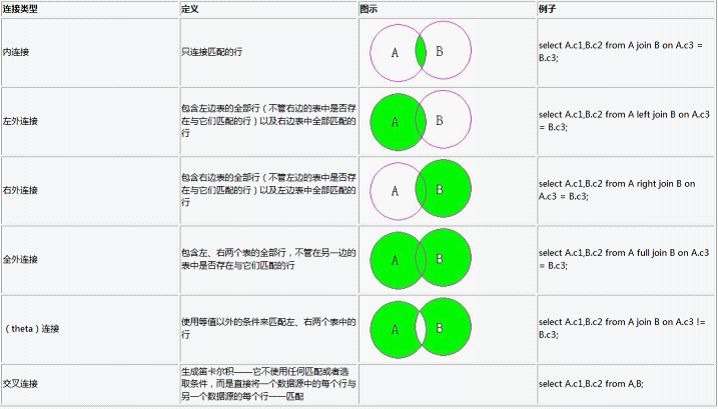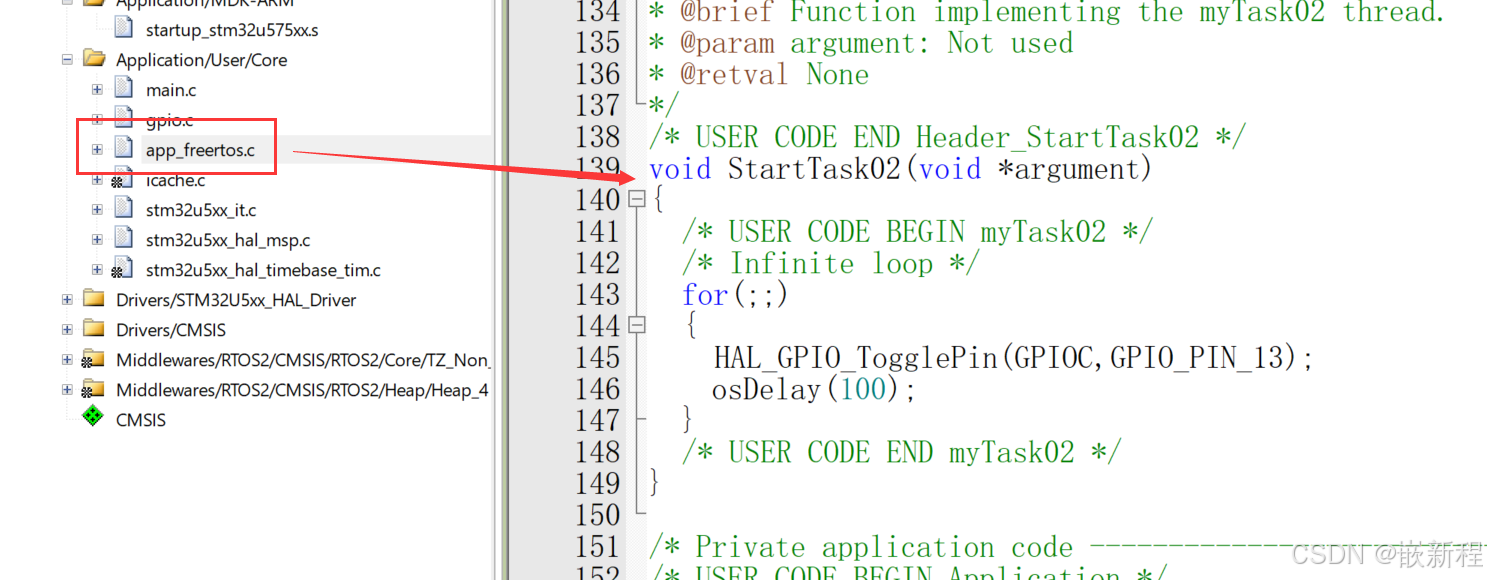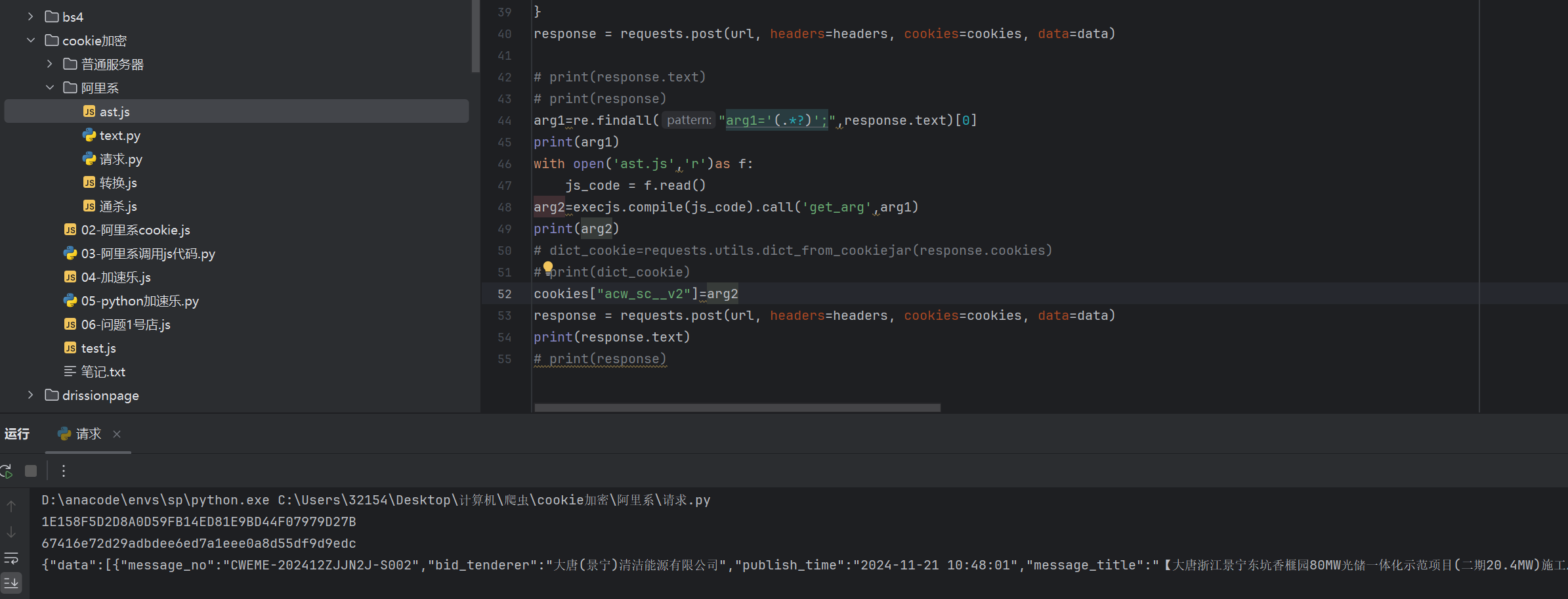环境说明
银河麒麟v10 x86架构,cgroup v2启用
系统内核:5.4.x 源码编译安装
kubeadm 1.31.2 自编译二进制文件,证书有效期100年
containerd 版本:2.0.0
| IP | Hostname | OS Version | Kernel Version | Comment |
|---|---|---|---|---|
| 192.168.10.100 | k8s-master | 银河麒麟v10 | 5.4.286 | control panel |
| 192.168.10.101 | k8s-node1 | 银河麒麟v10 | 5.4.286 | worker node |
| 192.168.10.102 | k8s-node2 | 银河麒麟v10 | 5.4.286 | worker node |
部署准备
1. 参数模块调整和依赖安装
# 配置hostname
hostnamectl set-hostname k8s-master
hostnamectl set-hostname k8s-node1
hostnamectl set-hostname k8s-node2
# 配置hosts
192.168.10.101 k8s-node1
192.168.10.102 k8s-node2
192.168.10.100 k8s-master
# 配置时间同步chrony 略
# 关闭swap
swapoff -a
# 内核模块加载
cat << EOF > /etc/modules-load.d/containerd.conf
overlay
br_netfilter
EOF
modprobe overlay
modprobe br_netfilter
lsmod | grep br_netfilter
cat > /etc/modules-load.d/ipvs.conf << EOF
ip_vs
ip_vs_rr
ip_vs_wrr
ip_vs_sh
nf_conntrack
ip_tables
ip_set
xt_set
ipt_set
ipt_rpfilter
ipt_REJECT
ipip
EOF
# 配置内核参数/etc/sysctl.conf
net.ipv4.ip_forward=1
net.bridge.bridge-nf-call-ip6tables = 1
net.bridge.bridge-nf-call-iptables = 1
vm.swappiness = 0
# 安装依赖
yum install socat libnetfilter_queue libnetfilter_cttimeout conntrack-tools libnetfilter_cthelper2. 安装containerd
# 安装runc
wget https://github.com/opencontainers/runc/releases/download/v1.2.2/runc.amd64
install -m 755 runc.amd64 /usr/sbin/runc
# 安装cni插件
wget https://github.com/containernetworking/plugins/releases/download/v1.6.0/cni-plugins-linux-amd64-v1.6.0.tgz
mkdir -p /opt/cni/bin
tar Cxzvf /opt/cni/bin cni-plugins-linux-amd64-v1.6.0.tgz
# 下载二进制包
wget https://github.com/containerd/containerd/releases/download/v2.0.0/containerd-2.0.0-
linux-amd64.tar.gz
或者
wget https://github.com/containerd/containerd/releases/download/v2.0.0/containerd-static-2.0.0-linux-amd64.tar.gz
两者区别:
containerd-<VERSION>-<OS>-<ARCH>.tar.gz: ✅Recommended. Dynamically linked with glibc 2.31 (Ubuntu 20.04).
containerd-static-<VERSION>-<OS>-<ARCH>.tar.gz: Statically linked. Expected to be used on non-glibc Linux distributions. Not position-independent.
# 解压
tar Cxzvf /usr/bin/ containerd-2.0.0-linux-amd64.tar.gz
# 编写service文件
cat > /usr/lib/systemd/system/containerd.service << 'EOF'
# Copyright The containerd Authors.
#
# Licensed under the Apache License, Version 2.0 (the "License");
# you may not use this file except in compliance with the License.
# You may obtain a copy of the License at
#
# http://www.apache.org/licenses/LICENSE-2.0
#
# Unless required by applicable law or agreed to in writing, software
# distributed under the License is distributed on an "AS IS" BASIS,
# WITHOUT WARRANTIES OR CONDITIONS OF ANY KIND, either express or implied.
# See the License for the specific language governing permissions and
# limitations under the License.
[Unit]
Description=containerd container runtime
Documentation=https://containerd.io
After=network.target local-fs.target dbus.service
[Service]
ExecStartPre=-/sbin/modprobe overlay
ExecStart=/usr/bin/containerd
Type=notify
Delegate=yes
KillMode=process
Restart=always
RestartSec=5
# Having non-zero Limit*s causes performance problems due to accounting overhead
# in the kernel. We recommend using cgroups to do container-local accounting.
LimitNPROC=infinity
LimitCORE=infinity
# Comment TasksMax if your systemd version does not supports it.
# Only systemd 226 and above support this version.
TasksMax=infinity
OOMScoreAdjust=-999
[Install]
WantedBy=multi-user.target
EOF
systemctl daemon-reload && systemctl enable containerd
# 生成containerd的配置文件
mkdir /etc/containerd
containerd config default > /etc/containerd/config.toml
# 编辑containerd的配置文件/etc/containerd/config.toml,主要修改container的数据目录,并启用systemd的cgroup
# 修改数据存储目录
root = "/data/lib/containerd"
# 对于使用systemd作为init system的linux发行版,官方建议用systemd作为容器cgroup driver
# false改成true
SystemdCgroup = true
[plugins."io.containerd.grpc.v1.cri".containerd]
cgroup = "cgroupv2"
[plugins."io.containerd.grpc.v1.cri"]
[plugins."io.containerd.grpc.v1.cri".containerd]
# 设置 cgroup 驱动为 systemd
cgroup_driver = "systemd"
systemctl daemon-reload && systemctl start containerd && systemctl status containerd
# 安装nerdctl (可选)
wget https://github.com/containerd/nerdctl/releases/download/v2.0.0/nerdctl-2.0.0-linux-amd64.tar.gz
tar Czxvf /usr/bin nerdctl-2.0.0-linux-amd64.tar.gz
Enabling cgroup v2 is highly recommended for rootless mode, see https://rootlesscontaine.rs/getting-started/common/cgroup2/
安装kubeadm
将编译的二进制文件kubeadm kubectl kubelet拷贝到目录/usr/bin下
PS:官方二进制文件下载地址:https://github.com/kubernetes/kubernetes/releases
cat > /usr/lib/systemd/system/kubelet.service << EOF
[Unit]
Description=kubelet: The Kubernetes Node Agent
Documentation=https://kubernetes.io/docs/
Wants=network-online.target
After=network-online.target
[Service]
ExecStart=/usr/bin/kubelet
Restart=always
StartLimitInterval=0
RestartSec=10
[Install]
WantedBy=multi-user.target
EOF
systemctl daemon-reload && systemctl enable kubelet
mkdir -p /usr/lib/systemd/system/kubelet.service.d/
cat > /usr/lib/systemd/system/kubelet.service.d/10-kubeadm.conf << 'EOF'
[Service]
Environment="KUBELET_KUBECONFIG_ARGS=--bootstrap-kubeconfig=/etc/kubernetes/bootstrap-kubelet.conf --kubeconfig=/etc/kubernetes/kubelet.conf"
Environment="KUBELET_CONFIG_ARGS=--config=/var/lib/kubelet/config.yaml"
# This is a file that "kubeadm init" and "kubeadm join" generates at runtime, populating the KUBELET_KUBEADM_ARGS variable dynamically
EnvironmentFile=-/var/lib/kubelet/kubeadm-flags.env
# This is a file that the user can use for overrides of the kubelet args as a last resort. Preferably, the user should use
# the .NodeRegistration.KubeletExtraArgs object in the configuration files instead. KUBELET_EXTRA_ARGS should be sourced from this file.
EnvironmentFile=-/etc/sysconfig/kubelet
ExecStart=
ExecStart=/usr/bin/kubelet $KUBELET_KUBECONFIG_ARGS $KUBELET_CONFIG_ARGS $KUBELET_KUBEADM_ARGS $KUBELET_EXTRA_ARGS
EOF
systemctl start kubelet# 初始化集群
# 拉取所需镜像
kubeadm config images pull --image-repository registry.aliyuncs.com/google_containers
# 初始化
kubeadm init --kubernetes-version=v1.31.2 \
--apiserver-advertise-address=192.168.100.100 \
--pod-network-cidr=10.244.0.0/16 \
--service-cidr=10.96.0.0/12 \
--token-ttl=0 \
--image-repository registry.aliyuncs.com/google_containers
# 接下来在worker节点上执行相关的操作,worker节点与master节点的操作步骤的唯一区别是:master节点执行kubeadm init操作,woker节点执行kubeadm join操作,因此上面的步骤除了kubeadm init步骤之外,其他所有的步骤woker节点同样也需要执行。
# 执行kubeadm init 成功之后输出的 最后一行kubeadm join 命令
kubeadm config images pull --cri-socket unix:///var/run/cri-dockerd.sock --image-repository registry.aliyuncs.com/google_containers
kubeadm join 192.168.100.100:6443 --token o4zf8w.xxxx --discovery-token-ca-cert-hash sha256:376e215a51620ac6ccc部署flannel
# 部署flannel插件
cat > flannel.yaml << EOF
#---
#kind: Namespace
#apiVersion: v1
#metadata:
# name: kube-flannel
# labels:
# k8s-app: flannel
# pod-security.kubernetes.io/enforce: privileged
---
kind: ClusterRole
apiVersion: rbac.authorization.k8s.io/v1
metadata:
labels:
k8s-app: flannel
name: flannel
rules:
- apiGroups:
- ""
resources:
- pods
verbs:
- get
- apiGroups:
- ""
resources:
- nodes
verbs:
- get
- list
- watch
- apiGroups:
- ""
resources:
- nodes/status
verbs:
- patch
---
kind: ClusterRoleBinding
apiVersion: rbac.authorization.k8s.io/v1
metadata:
labels:
k8s-app: flannel
name: flannel
roleRef:
apiGroup: rbac.authorization.k8s.io
kind: ClusterRole
name: flannel
subjects:
- kind: ServiceAccount
name: flannel
namespace: kube-system
---
apiVersion: v1
kind: ServiceAccount
metadata:
labels:
k8s-app: flannel
name: flannel
namespace: kube-system
---
kind: ConfigMap
apiVersion: v1
metadata:
name: kube-flannel-cfg
namespace: kube-system
labels:
tier: node
k8s-app: flannel
app: flannel
data:
cni-conf.json: |
{
"name": "cbr0",
"cniVersion": "0.3.1",
"plugins": [
{
"type": "flannel",
"delegate": {
"hairpinMode": true,
"isDefaultGateway": true
}
},
{
"type": "portmap",
"capabilities": {
"portMappings": true
}
}
]
}
net-conf.json: |
{
"Network": "10.244.0.0/16",
"EnableNFTables": false,
"Backend": {
"Type": "vxlan"
}
}
---
apiVersion: apps/v1
kind: DaemonSet
metadata:
name: kube-flannel-ds
namespace: kube-system
labels:
tier: node
app: flannel
k8s-app: flannel
spec:
selector:
matchLabels:
app: flannel
template:
metadata:
labels:
tier: node
app: flannel
spec:
affinity:
nodeAffinity:
requiredDuringSchedulingIgnoredDuringExecution:
nodeSelectorTerms:
- matchExpressions:
- key: kubernetes.io/os
operator: In
values:
- linux
hostNetwork: true
priorityClassName: system-node-critical
tolerations:
- operator: Exists
effect: NoSchedule
serviceAccountName: flannel
initContainers:
- name: install-cni-plugin
image: docker.io/flannel/flannel-cni-plugin:v1.6.0-flannel1
command:
- cp
args:
- -f
- /flannel
- /opt/cni/bin/flannel
volumeMounts:
- name: cni-plugin
mountPath: /opt/cni/bin
- name: install-cni
image: docker.io/flannel/flannel:v0.26.1
command:
- cp
args:
- -f
- /etc/kube-flannel/cni-conf.json
- /etc/cni/net.d/10-flannel.conflist
volumeMounts:
- name: cni
mountPath: /etc/cni/net.d
- name: flannel-cfg
mountPath: /etc/kube-flannel/
containers:
- name: kube-flannel
image: docker.io/flannel/flannel:v0.26.1
command:
- /opt/bin/flanneld
args:
- --ip-masq
- --kube-subnet-mgr
resources:
requests:
cpu: "100m"
memory: "50Mi"
securityContext:
privileged: false
capabilities:
add: ["NET_ADMIN", "NET_RAW"]
env:
- name: POD_NAME
valueFrom:
fieldRef:
fieldPath: metadata.name
- name: POD_NAMESPACE
valueFrom:
fieldRef:
fieldPath: metadata.namespace
- name: EVENT_QUEUE_DEPTH
value: "5000"
volumeMounts:
- name: run
mountPath: /run/flannel
- name: flannel-cfg
mountPath: /etc/kube-flannel/
- name: xtables-lock
mountPath: /run/xtables.lock
volumes:
- name: run
hostPath:
path: /run/flannel
- name: cni-plugin
hostPath:
path: /opt/cni/bin
- name: cni
hostPath:
path: /etc/cni/net.d
- name: flannel-cfg
configMap:
name: kube-flannel-cfg
- name: xtables-lock
hostPath:
path: /run/xtables.lock
type: FileOrCreate
EOF
kubectl apply -f flannel.yaml
测试验证
# 检查证书过期时间
kubeadm certs check-expiration
# 检查node pod
kubectl get node
kubectl get pod -A
# 创建一个pod。nginx需要提前docker pull
kubectl create deployment nginx --image=nginx
# 暴露端口
kubectl expose deployment nginx --port=80 --type=NodePort
# 查看状态
kubectl get pods,svc
安装 kubeadm | Kubernetes