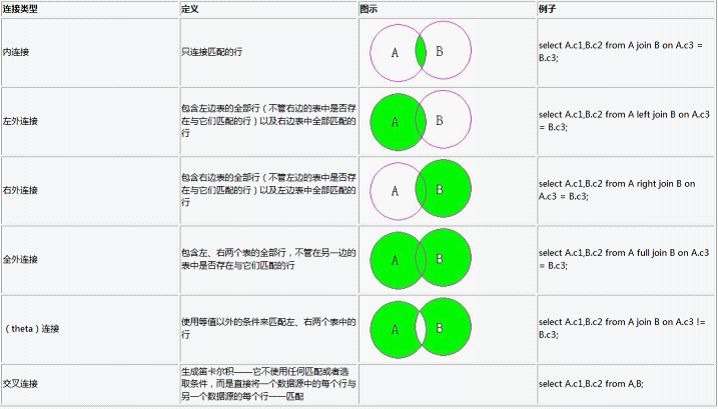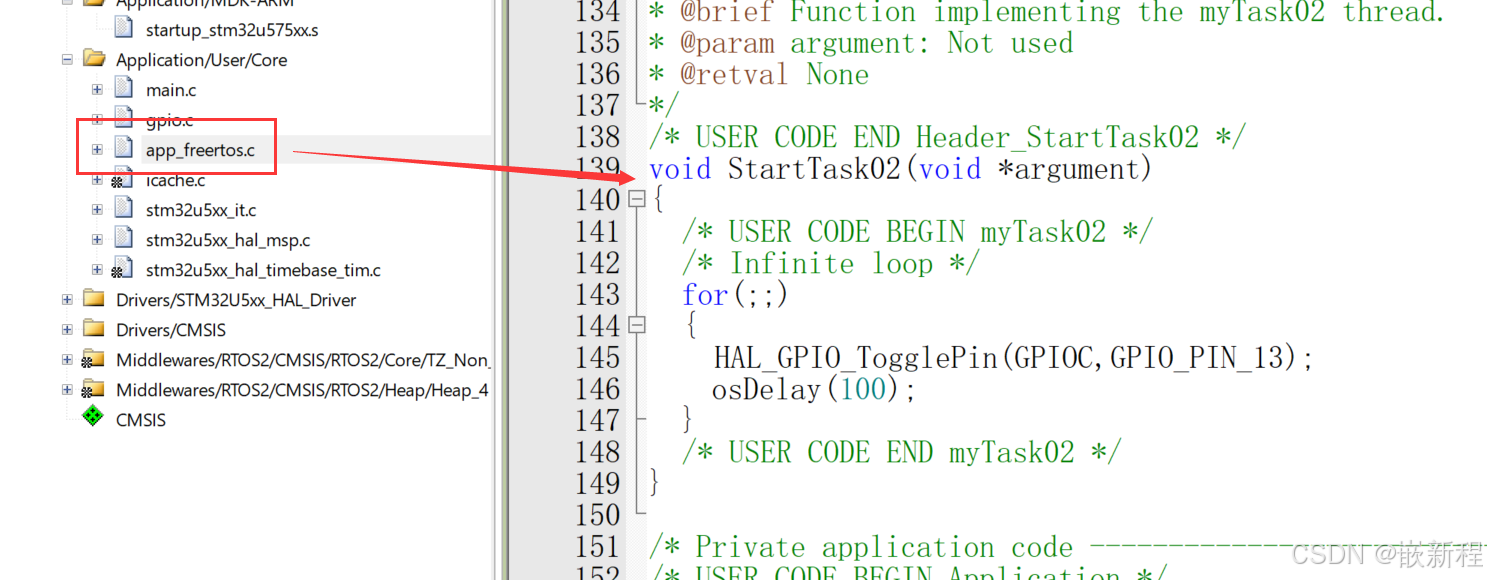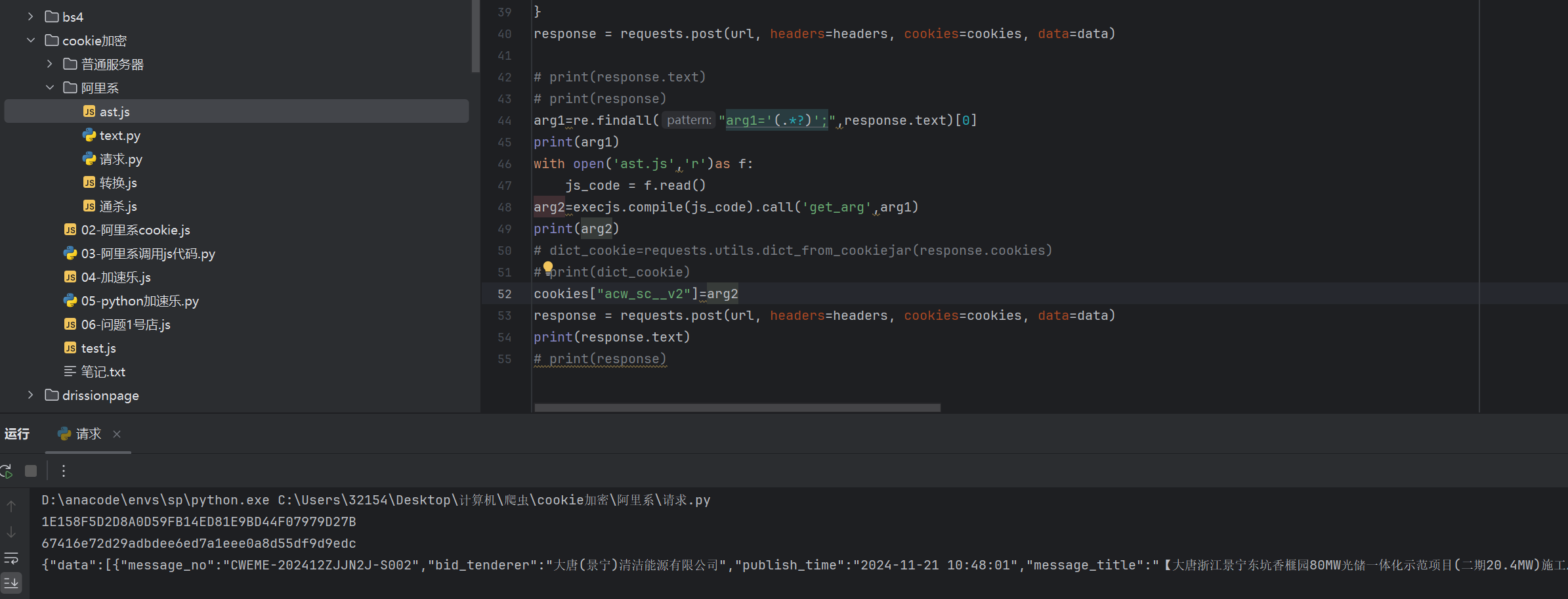Exporting data to an SQL file for migration can be achieved by generating INSERT statements. However, DB2 doesn’t have a direct EXPORT TO SQL option. Instead, you can combine a query with scripting to generate SQL INSERT statements.
Alternatively, DB2’s CSV, DEL, or IXF formats can be used for easy exporting and importing between servers. Below, I explain both approaches.
1. Export Table Data as SQL
To export the table SFRZ.t_sfrz_para as an SQL script:
Using db2 and Query:
Run the following query to generate INSERT statements:
db2 "EXPORT TO t_sfrz_para.sql OF DEL SELECT 'INSERT INTO SFRZ.t_sfrz_para VALUES (' || col1 || ', ' || col2 || ', ''' || col3 || ''');' FROM SFRZ.t_sfrz_para"
Steps:
- Replace
col1, col2, col3with your table’s actual column names. - Use appropriate string delimiters and escape quotes (
''') for strings.
The resulting file (t_sfrz_para.sql) will contain one INSERT statement per row.
2. Importing Data from CSV, DEL, or IXF
A. CSV/DEL Import:
-
Export the data to
CSVorDEL:db2 "EXPORT TO t_sfrz_para.csv OF DEL SELECT * FROM SFRZ.t_sfrz_para" -
Import the data into another DB2 server:
- Ensure the target table (
SFRZ.t_sfrz_para) exists in the destination database. - Use the
IMPORTorLOADcommand:db2 "IMPORT FROM t_sfrz_para.csv OF DEL INSERT INTO SFRZ.t_sfrz_para" - For faster loading (especially for large datasets):
db2 "LOAD FROM t_sfrz_para.csv OF DEL INSERT INTO SFRZ.t_sfrz_para"
- Ensure the target table (
B. IXF Import:
-
Export the data to IXF:
db2 "EXPORT TO t_sfrz_para.ixf OF IXF SELECT * FROM SFRZ.t_sfrz_para" -
Import the IXF file:
- The IXF format includes table structure and data, so you don’t need to pre-create the table:
db2 "IMPORT FROM t_sfrz_para.ixf OF IXF CREATE INTO SFRZ.t_sfrz_para" - For existing tables:
db2 "IMPORT FROM t_sfrz_para.ixf OF IXF INSERT INTO SFRZ.t_sfrz_para"
- The IXF format includes table structure and data, so you don’t need to pre-create the table:
3. Pros and Cons
| Format | Pros | Cons |
|---|---|---|
| SQL | Easy migration; human-readable; platform-agnostic. | Manual effort to generate and potentially slow for large datasets. |
| CSV/DEL | Simple to generate and handle; lightweight. | Requires table structure pre-created on the target DB. |
| IXF | Includes metadata and structure; seamless import. | DB2-specific format; less human-readable. |
Recommendation
- If you prioritize readability and flexibility, use the SQL approach.
- If you’re dealing with large datasets or automation, prefer
CSVorIXF.