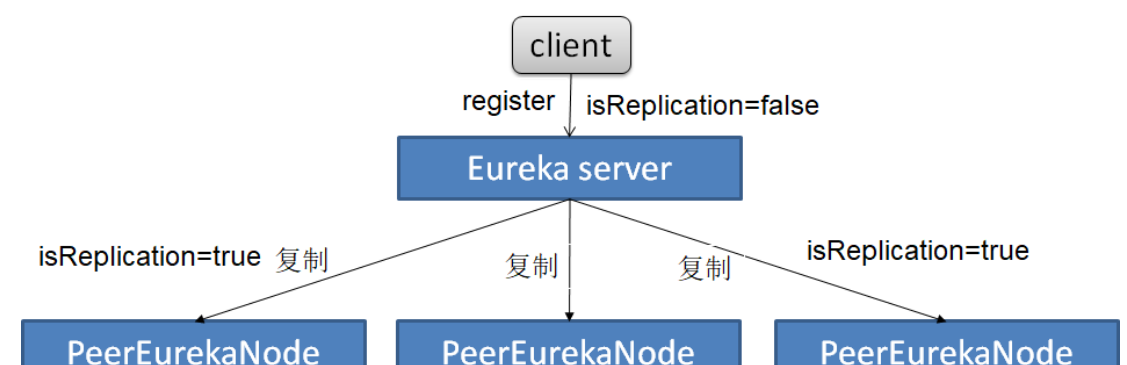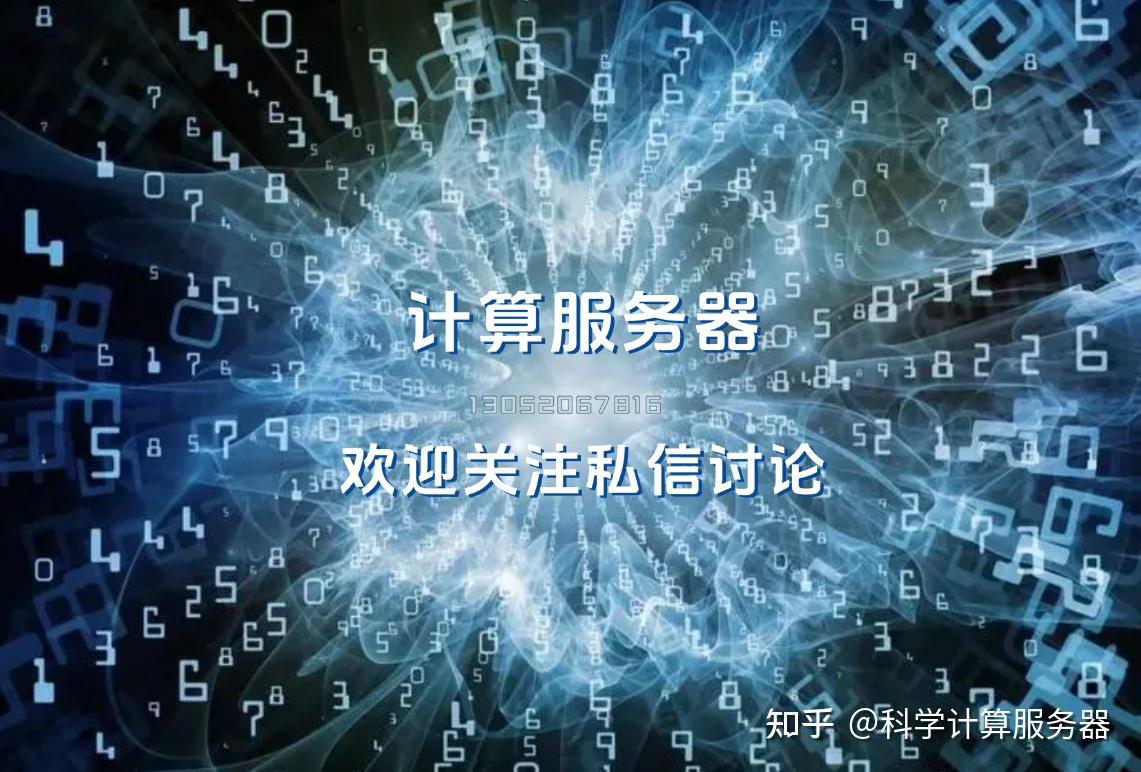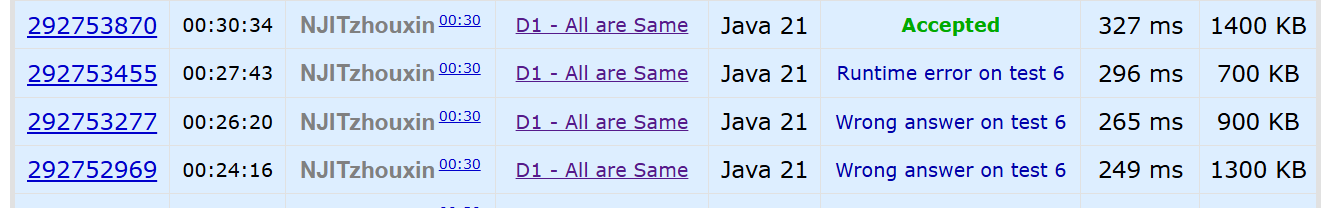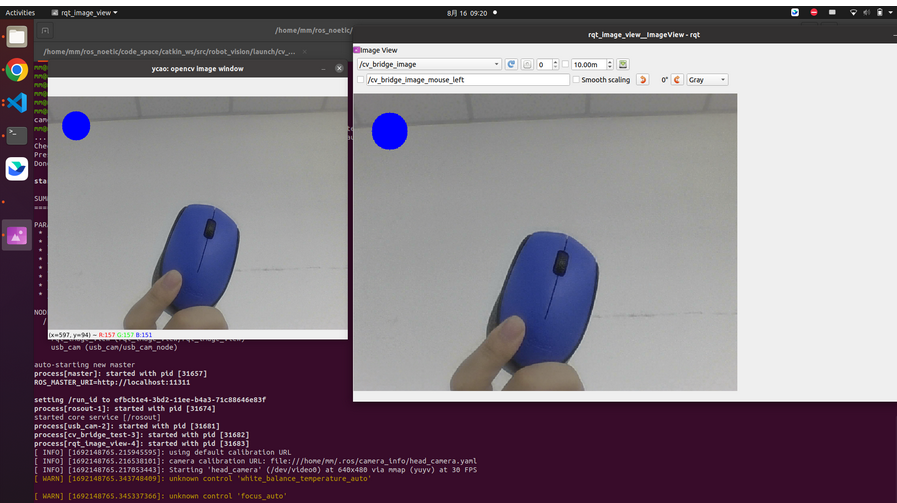Laravel对接SLS日志服务(写入和读取)
1、下载阿里云的sdk
#通过composer下载
composer require alibabacloud/aliyun-log-php-sdk
#对应的git仓库
https://github.com/aliyun/aliyun-log-php-sdk
2、创建sdk请求的service
<?php
namespace App\Services;
use Aliyun_Log_Client;
use Aliyun_Log_Models_LogItem;
use Aliyun_Log_Models_PutLogsRequest;
use Aliyun_Log_Models_GetLogsRequest;
use Aliyun_Log_Models_GetHistogramsRequest;
use Exception;
use Illuminate\Support\Facades\Log;
class SLSTimeSeriesService
{
protected $client;
protected $project;
protected $logstore;
public function __construct()
{
// 从配置中获取凭证
$endpoint = env('ALIYUN_SLS_ENDPOINT');
$accessKeyId = env('ALIYUN_ACCESS_KEY_ID');
$accessKeySecret = env('ALIYUN_ACCESS_KEY_SECRET');
// 验证配置
if (!$endpoint || !$accessKeyId || !$accessKeySecret) {
throw new Exception('SLS configuration is missing');
}
// 初始化客户端
$this->client = new Aliyun_Log_Client($endpoint, $accessKeyId, $accessKeySecret);
$this->project = env('ALIYUN_SLS_PROJECT');
$this->logstore = env('ALIYUN_SLS_LOGSTORE');
}
/**
* 查询日志(带分页和排序)
*/
public function getLogs($query = '', $from = null, $to = null, $page = 1, $perPage = 10, $sort = 'desc', $sortField = '__time__')
{
try {
$from = $from ?: time() - 3600;
$to = $to ?: time();
// 计算偏移量
$offset = ($page - 1) * $perPage;
// 获取总数
$histogramRequest = new Aliyun_Log_Models_GetHistogramsRequest(
$this->project,
$this->logstore,
$from,
$to,
'',
$query ?: '*'
);
$histogramResponse = $this->client->getHistograms($histogramRequest);
$total = $histogramResponse->getTotalCount();
// 创建日志查询请求
$request = new Aliyun_Log_Models_GetLogsRequest(
$this->project,
$this->logstore,
$from,
$to,
'',
$query ?: '*',
1000, // 先获取较多数据以便排序
0,
true
);
// 执行查询
$response = $this->client->getLogs($request);
$logs = $response->getLogs();
// 处理日志数据
$formattedLogs = [];
foreach ($logs as $log) {
$contents = $log->getContents();
$contents['log_time'] = date('Y-m-d H:i:s', $log->getTime());
$formattedLogs[] = $contents;
}
// 自定义排序
if ($sortField !== '__time__') {
usort($formattedLogs, function($a, $b) use ($sortField, $sort) {
// 确保字段存在
$valueA = isset($a[$sortField]) ? $a[$sortField] : '';
$valueB = isset($b[$sortField]) ? $b[$sortField] : '';
// 如果是数字字符串,转换为数字比较
if (is_numeric($valueA) && is_numeric($valueB)) {
$valueA = (float)$valueA;
$valueB = (float)$valueB;
}
// 根据排序方向比较
if ($sort === 'asc') {
return $valueA <=> $valueB;
}
return $valueB <=> $valueA;
});
}
// 应用分页
$formattedLogs = array_slice($formattedLogs, $offset, $perPage);
// 返回结果
return [
'logs' => $formattedLogs,
'pagination' => [
'total' => $total,
'per_page' => $perPage,
'current_page' => $page,
'last_page' => ceil($total / $perPage),
'from' => $offset + 1,
'to' => $offset + count($formattedLogs)
]
];
} catch (Exception $e) {
Log::error('SLS Get Error: ' . $e->getMessage());
throw $e;
}
}
/**
* 写入日志
*/
public function putLogs($data)
{
try {
// 确保所有值都是字符串
$contents = [];
foreach ($data as $key => $value) {
$contents[$key] = is_array($value) ? json_encode($value) : (string)$value;
}
// 创建日志内容
$logItem = new Aliyun_Log_Models_LogItem();
$logItem->setTime(time());
$logItem->setContents($contents);
// 创建请求
$request = new Aliyun_Log_Models_PutLogsRequest(
$this->project,
$this->logstore,
'test_topic',
'',
[$logItem]
);
// 发送日志
$response = $this->client->putLogs($request);
return true;
} catch (Exception $e) {
Log::error('SLS Put Error: ' . $e->getMessage());
throw $e;
}
}
/**
* 查询所有日志(不分页)
* @param string $query 查询条件
* @param int|null $from 开始时间
* @param int|null $to 结束时间
* @return array
* 循环,速度慢,不推荐使用
*/
public function getAllLogs($query = '', $from = null, $to = null, $sort = 'desc', $sortField = '__time__')
{
try {
$from = $from ?: time() - 3600;
$to = $to ?: time();
// 构建查询语句
$searchQuery = !empty($query) ? $query : '*';
$allLogs = [];
$offset = 0;
$limit = 100; // 每次获取100条
do {
// 创建日志查询请求
$request = new Aliyun_Log_Models_GetLogsRequest(
$this->project,
$this->logstore,
$from,
$to,
'', // topic
$searchQuery, // 查询语句
$limit, // 每次获取数量
$offset, // 当前偏移量
$sort === 'desc' // 是否倒序
);
// 执行查询
$response = $this->client->getLogs($request);
$logs = $response->getLogs();
$count = count($logs);
// 处理本批次的日志数据
foreach ($logs as $log) {
$contents = $log->getContents();
// 解析 value 字段
if (isset($contents['__value__']) && is_string($contents['__value__'])) {
try {
$decodedValue = json_decode($contents['__value__'], true);
if (json_last_error() === JSON_ERROR_NONE) {
$contents['__value__'] = $decodedValue;
}
} catch (\Exception $e) {
// 保持原值
}
}
$contents['log_time'] = date('Y-m-d H:i:s', $log->getTime());
$allLogs[] = $contents;
}
// 更新偏移量
$offset += $count;
// 如果返回的数据少于限制数,说明已经没有更多数据
if ($count < $limit) {
break;
}
} while (true);
// 如果需要按其他字段排序
if ($sortField !== '__time__') {
usort($allLogs, function($a, $b) use ($sortField, $sort) {
$valueA = isset($a[$sortField]) ? $a[$sortField] : '';
$valueB = isset($b[$sortField]) ? $b[$sortField] : '';
if (is_numeric($valueA) && is_numeric($valueB)) {
$valueA = (float)$valueA;
$valueB = (float)$valueB;
}
return $sort === 'asc' ?
($valueA <=> $valueB) :
($valueB <=> $valueA);
});
}
return [
'logs' => $allLogs,
'total' => count($allLogs),
'query_info' => [
'query' => $searchQuery,
'from' => date('Y-m-d H:i:s', $from),
'to' => date('Y-m-d H:i:s', $to),
'sort_field' => $sortField,
'sort_order' => $sort,
'total_batches' => ceil($offset / $limit)
]
];
} catch (Exception $e) {
// Log::error('SLS Get All Logs Error', [
// 'error' => $e->getMessage(),
// 'query' => $searchQuery ?? '',
// 'from' => date('Y-m-d H:i:s', $from),
// 'to' => date('Y-m-d H:i:s', $to),
// 'offset' => $offset ?? 0
// ]);
throw $e;
}
}
/**
* 查询所有日志(不分页)
* @param $query
* @param $from
* @param $to
* @param $userId
* @param $sortOrder
* @return array
* sql limit的方式,有排序限制,速度快
*/
public function getAllLogsSql($query = '', $from = null, $to = null, $userId = null, $sortOrder = 'ASC')
{
try {
$from = $from ?: time() - 3600; // 默认查询最近1小时
$to = $to ?: time();
// 获取总数,会消耗一定的时间,数量越大,消耗的时间越多,如果想节约时间,可以设置一个最大值类型10W之类的
// $histogramRequest = new Aliyun_Log_Models_GetHistogramsRequest(
// $this->project,
// $this->logstore,
// $from,
// $to,
// '',
// $query ?: '*'
// );
//
// $histogramResponse = $this->client->getHistograms($histogramRequest);
// $total = $histogramResponse->getTotalCount();
// $maxResults = $total; // 一次性拉取的最大数量
$maxResults = 100000; // 一次性拉取的最大数量
// 构建基础查询语句
$searchQuery = !empty($query) ? $query : '*';
// 如果有 user_id 条件,添加筛选
if ($userId) {
// $searchQuery .= sprintf(" AND user_id='%s'", $userId);
$searchQuery .= sprintf(" AND user_id=%d", (int)$userId);
}
// Log::info('Starting Query', [
// 'query' => $searchQuery,
// 'from' => date('Y-m-d H:i:s', $from),
// 'to' => date('Y-m-d H:i:s', $to),
// 'sortOrder' => $sortOrder,
// ]);
// SQL 查询语句,按时间排序
$sqlQuery = sprintf(
"%s | SELECT * ORDER BY __time__ %s LIMIT %d",
$searchQuery,
strtoupper($sortOrder), // ASC 或 DESC
$maxResults
);
// Log::info('Executing SQL Query', [
// 'query' => $sqlQuery,
// 'from' => date('Y-m-d H:i:s', $from),
// 'to' => date('Y-m-d H:i:s', $to),
// ]);
// 发送请求
$request = new Aliyun_Log_Models_GetLogsRequest(
$this->project,
$this->logstore,
$from,
$to,
'', // topic
$sqlQuery, // 查询语句
0, // batchSize 无用
0, // offset 无用
false // 不自动排序(已通过 SQL 排序)
);
$response = $this->client->getLogs($request);
$logs = $response->getLogs();
$allLogs = [];
// 处理返回的日志数据
foreach ($logs as $log) {
$contents = $log->getContents();
// 解析 value 字段
if (isset($contents['__value__']) && is_string($contents['__value__'])) {
try {
$decodedValue = json_decode($contents['__value__'], true);
if (json_last_error() === JSON_ERROR_NONE) {
$contents['__value__'] = $decodedValue;
}
} catch (\Exception $e) {
// 保持原值
}
}
$contents['log_time'] = date('Y-m-d H:i:s', $log->getTime());
$allLogs[] = $contents;
}
// Log::info('Query Completed', [
// 'fetched' => count($allLogs),
// 'total_expected' => $maxResults,
// ]);
return [
'logs' => $allLogs,
'total' => count($allLogs),
'query_info' => [
'query' => $searchQuery,
'from' => date('Y-m-d H:i:s', $from),
'to' => date('Y-m-d H:i:s', $to),
'total_fetched' => count($allLogs),
'sort_order' => $sortOrder,
]
];
} catch (Exception $e) {
// Log::error('SLS Query Error', [
// 'error' => $e->getMessage(),
// 'query' => $searchQuery ?? '',
// 'from' => date('Y-m-d H:i:s', $from),
// 'to' => date('Y-m-d H:i:s', $to),
// 'sort_order' => $sortOrder,
// ]);
throw $e;
}
}
}
3、创建config配置
# config/sls.config
<?php
return [
'aliyun' => [
'access_key_id' => env('ALIYUN_ACCESS_KEY_ID'),
'access_key_secret' => env('ALIYUN_ACCESS_KEY_SECRET'),
'sls' => [
'endpoint' => env('ALIYUN_SLS_ENDPOINT'),
'project' => env('ALIYUN_SLS_PROJECT'),
'logstore' => env('ALIYUN_SLS_LOGSTORE'),
],
],
];
4、从阿里云获取对应的配置填写在env
# .env,同阿里云账号下的服务器是允许内网访问的
ALIYUN_SLS_ENDPOINT=cn-shenzhen.log.aliyuncs.com
#内网
#ALIYUN_SLS_ENDPOINT=cn-shenzhen-intranet.log.aliyuncs.com
ALIYUN_SLS_PROJECT=
ALIYUN_ACCESS_KEY_ID=
ALIYUN_ACCESS_KEY_SECRET=
ALIYUN_SLS_LOGSTORE=
5、创建控制器进行验证
<?php
namespace App\Http\Controllers\Api;
use App\Http\Controllers\Controller;
use App\Jobs\Sugar;
use App\Services\SLSTimeSeriesService;
use Exception;
use Illuminate\Http\Request;
class MetricsController extends Controller
{
protected $slsService;
// 定义允许排序的字段
// 定义允许排序的字段和默认排序方式
protected $allowedSortFields = [
'__time__', // 日志时间
'__tag__:__receive_time__', // 接收时间
'timestamp', // 自定义时间戳
'user_id', // 自定义时间戳
];
public function __construct(SLSTimeSeriesService $slsService)
{
$this->slsService = $slsService;
}
/**
* 写入日志
*/
public function store(Request $request)
{
try {
$data = [
'event' => 'user_login',
'user_id' => (string)$request->input('user_id', '1'),
'ip' => $request->ip(),
'timestamp' => (string)time(),
'request_data' => $request->all()
];
$this->slsService->putLogs($data);
return response()->json([
'success' => true,
'message' => 'Log stored successfully'
]);
} catch (Exception $e) {
return response()->json([
'success' => false,
'message' => $e->getMessage()
], 500);
}
}
//分页查询
public function index(Request $request)
{
try {
// 构建查询条件
$conditions = [];
if ($request->has('user_id')) {
$conditions[] = 'user_id = "' . $request->user_id . '"';
}
if ($request->has('event')) {
$conditions[] = 'event = "' . $request->event . '"';
}
// 获取排序参数
$sortField = $request->input('sort_by', '__time__'); // 默认使用日志时间排序
$sortOrder = $request->input('sort', 'desc');
// 验证排序字段
if (!in_array($sortField, $this->allowedSortFields)) {
$sortField = '__time__';
}
// 验证排序方向
$sortOrder = strtolower($sortOrder) === 'asc' ? 'asc' : 'desc';
// 构建基本查询
$query = !empty($conditions) ? implode(' and ', $conditions) : '*';
// 获取分页参数
$page = (int)$request->input('page', 1);
$perPage = (int)$request->input('per_page', 10);
// 时间范围
$from = $request->input('from') ? strtotime($request->input('from')) : time() - 3600;
$to = $request->input('to') ? strtotime($request->input('to')) : time();
// 记录查询参数
// 获取数据
$result = $this->slsService->getLogs(
$query,
$from,
$to,
$page,
$perPage,
$sortOrder,
$sortField
);
return response()->json([
'success' => true,
'data' => $result['logs'],
'pagination' => $result['pagination'],
'query_info' => [
'query' => $query,
'conditions' => $conditions,
'sort' => [
'field' => $sortField,
'order' => $sortOrder
],
'from' => date('Y-m-d H:i:s', $from),
'to' => date('Y-m-d H:i:s', $to)
]
]);
} catch (Exception $e) {
return response()->json([
'success' => false,
'message' => $e->getMessage(),
'query_info' => [
'query' => $query ?? '*',
'conditions' => $conditions ?? []
]
], 500);
}
}
/**
* @param Request $request
* @return array
* @throws Exception
* 循环查询,速度慢,排序无限制,不分页
*/
public function all(Request $request)
{
// 时间范围
$from = $request->input('from') ? strtotime($request->input('from')) : time() - 3600;
$to = $request->input('to') ? strtotime($request->input('to')) : time();
// 自定义排序
$result = $this->slsService->getAllLogs(
'*',
$from,
$to,
'desc',
'timestamp'
);
return $result;
}
/**
* @param Request $request
* @return array
* @throws Exception
* sql查询,速度快,排序有限制,需要有索引才能查询出来,不分页
*/
public function allSql(Request $request)
{
$user_id = $request->input('user_id') ?? '';
// 时间范围
$from = $request->input('from') ? strtotime($request->input('from')) : time() - 3600;
$to = $request->input('to') ? strtotime($request->input('to')) : time();
$result = $this->slsService->getAllLogsSql(
'*',
$from,
$to,
$user_id,
'desc'
);
return $result;
}
}
6、效果如下







![通过IIC访问模块寄存器[ESP--1]](https://i-blog.csdnimg.cn/direct/2fa44fa6dbb847ab8cde68f6b1da1b96.png)