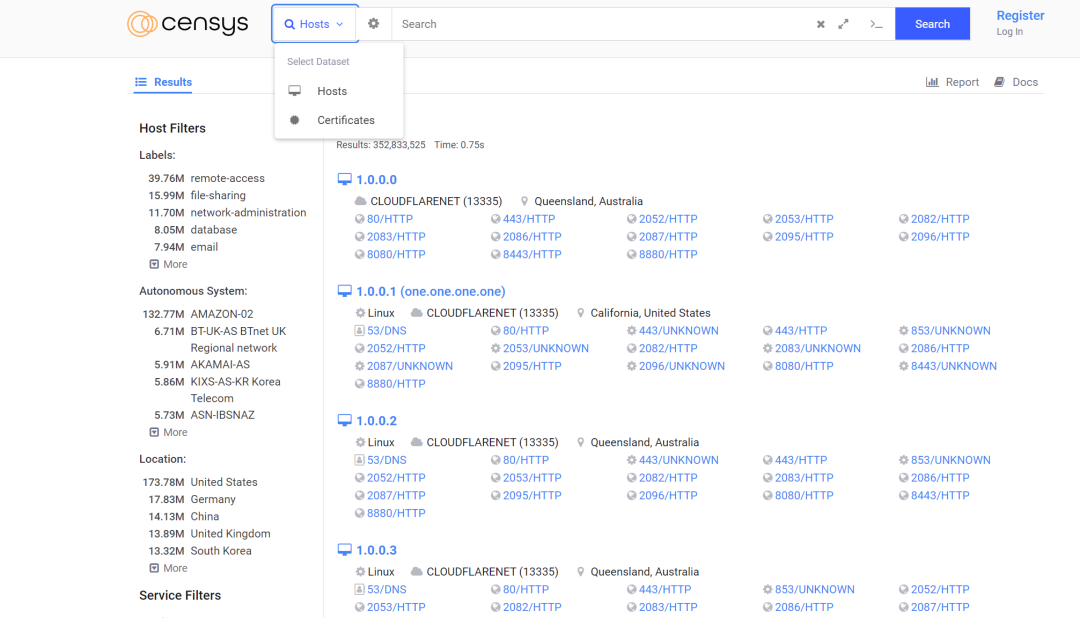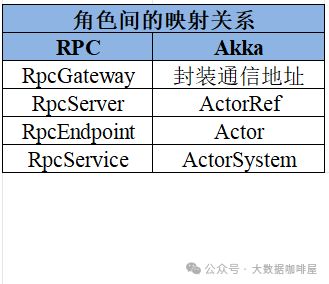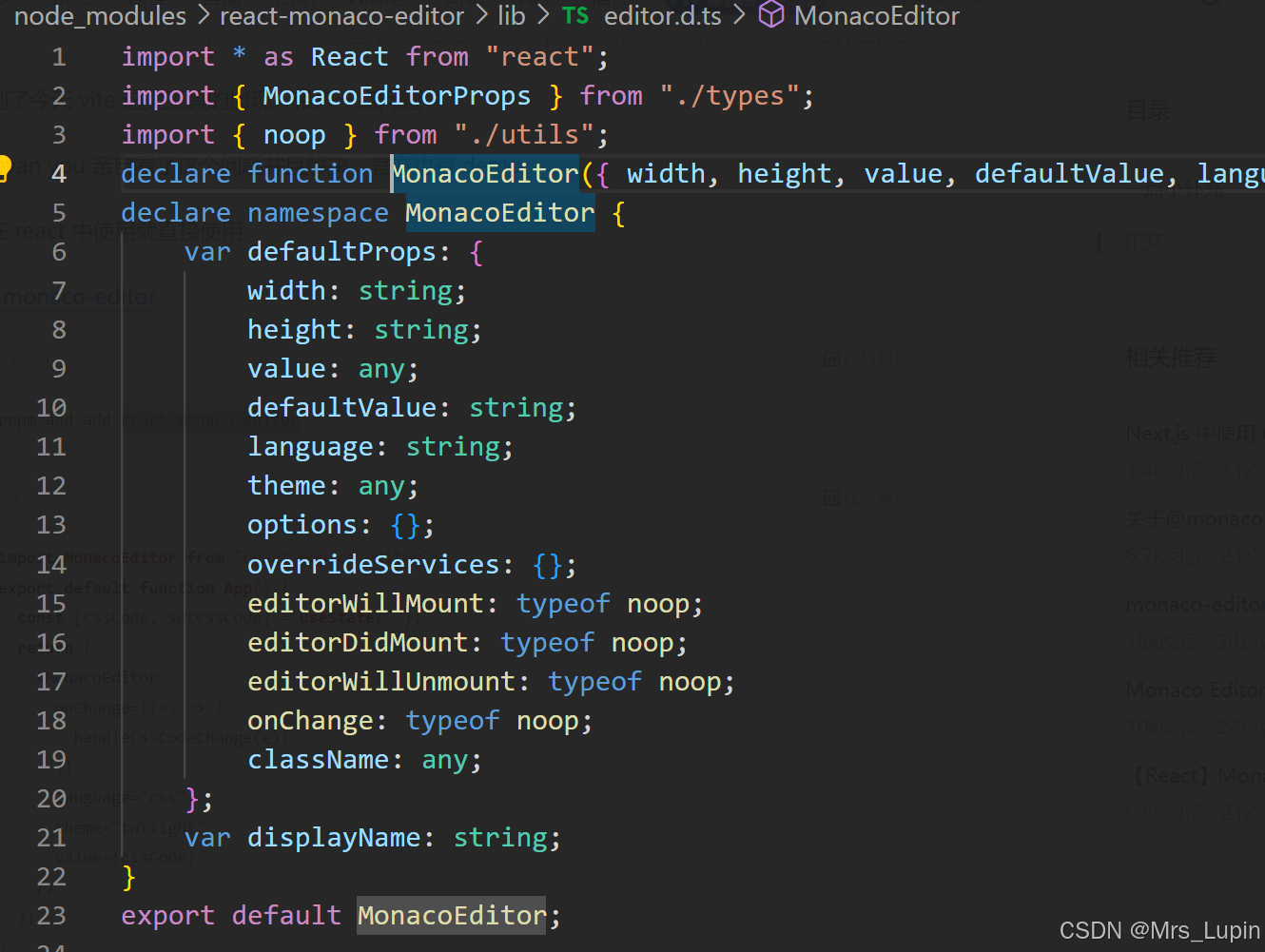“在科技的浪潮中,鸿蒙操作系统宛如一颗璀璨的新星,引领着创新的方向。作为鸿蒙开天组,今天我们将一同踏上鸿蒙基础的探索之旅,为您揭开这一神奇系统的神秘面纱。”
各位小伙伴们我们又见面了,我就是鸿蒙开天组,下面让我们进入今天的学习,鸿蒙进阶篇-Math、Date
在鸿蒙开发中:
Math 是一个提供数学运算相关功能的类。它包含了众多的静态方法,用于执行常见的数学计算,比如求绝对值、幂运算、三角函数计算、取整等。例如,Math.abs() 用于获取数值的绝对值,Math.pow() 用于进行幂运算。
Date 用于处理日期和时间。可以创建 Date 对象来获取当前的日期和时间,或者指定特定的日期时间。通过 Date 对象的方法和属性,可以获取年、月、日、小时、分钟、秒等详细信息,也能够进行日期时间的比较、计算时间差等操作。在鸿蒙中,对日期时间的处理有助于实现各种与时间相关的功能,如定时提醒、记录操作的时间等。
常用内置对象
Math 对象
是一个内置对象,它拥有一些数学常数属性和数学函数方法。Math 的所有属性与方法都是静态的,使用的时候直接通过Math点出来即可
附上官方文档链接 https://developer.mozilla.org/zh-CN/docs/Web/JavaScript/Reference/Global_Objects/Math
https://developer.mozilla.org/zh-CN/docs/Web/JavaScript/Reference/Global_Objects/Math
常用属性
Math.pi
圆周率,一个圆的周长和直径之比,约等于 3.14159。
常用方法
| 方法 | 说明 |
| Math.random() | 返回一个 0 到 1 之间的伪随机数。 |
| Math.ceil(x) | 返回大于一个数的最小整数,即一个数向上取整后的值。 |
| Math.floor(x) | 返回小于一个数的最大整数,即一个数向下取整后的值。 |
| Math.round(x) | 返回四舍五入后的整数。 |
| Math.abs(x) | 返回一个数的绝对值 |
| Math.max([x[,y[, …]]]) | 返回零到多个数值中最大值。 |
| Math.min([x[,y[, …]]]) | 返回零到多个数值中最小值。 |
下面展示一个案例来理解:
const numA: number = 1.5
console.log(Math.ceil(numA) + '') // 向上取整 2
console.log(Math.floor(numA) + '') // 向下取整 1
console.log(Math.round(numA) + '') // 四舍五入 2
const numB: number = -9
console.log(Math.abs(numB) + '') // 绝对值 9
const numList: number[] = [13, 2, 31, 42, 15, 56, 27, 28]
const max: number = Math.max(...numList)
const min: number = Math.min(...numList)
console.log('max:', max) // 最大值
console.log('min:', min) // 最小值
// 0-1 取得到0,取不到 1
console.log(Math.random() + '')
// 返回 0-n的随机数的函数
function getRandomArbitrary(max: number): number {
return Math.floor(Math.random() * (max + 1))
}
// 返回 min-max 的随机数的函数
function getRandomIntInclusive(min: number, max: number): number {
return Math.floor(Math.random() * (max - min + 1)) + min; //含最大值,含最小值
}
@Entry
@Component
struct Example01 {
build() {
Column() {
Column() {
Column() {
}
.margin(10)
}.width(250)
.height(500)
.backgroundColor('#eee')
.border({ width: 2, color: 'green', style: BorderStyle.Solid })
}.width('100%')
}
}
Date 对象
ArkTS 中另外一个常用的内置对象 Date,他可以用来创建、解析、操作日期和时间。
附上官方文档链接 https://developer.mozilla.org/zh-CN/docs/Web/JavaScript/Reference/Global_Objects/Date
https://developer.mozilla.org/zh-CN/docs/Web/JavaScript/Reference/Global_Objects/Date
附上官方文档链接 https://www.baidufe.com/fehelper/timestamp/index.html
https://www.baidufe.com/fehelper/timestamp/index.html
使用 Date 对象首先需要通过 new 操作符进行实例化
下面展示一个案例来理解:
// 获取当前日期
const date1: Date = new Date()
// 获取指定日期
// ISO 8601 格式(YYYY-MM-DDTHH:mm:ss.ssZ)中间用 T 分隔
const date2: Date = new Date('1995-01-01T01:11:00')
// Unix时间戳 是指从1970年1月1日(UTC)开始到现在经历的时间(毫秒)
const date3: Date = new Date(1706170405708)
console.log('date1', date1)
console.log('date2', date2)
console.log('date3', date3)
@Entry
@Component
struct Example01 {
build() {
Column() {
Column() {
Column() {
}
.margin(10)
}.width(250)
.height(500)
.backgroundColor('#eee')
.border({ width: 2, color: 'green', style: BorderStyle.Solid })
}.width('100%')
}
}
常用方法
实例方法
| 方法名 | 作用 | 说明 |
| getFullYear | 获取年份 | 4 位数年份 |
| getMonth | 获取月份 | 取值 0-11 |
| getDate | 获取日期 | 月份中的日期 |
| getHours | 获取小时 | 无 |
| getMinutes | 获取分钟 | 无 |
| getSeconds | 获取秒 | 无 |
| getDay | 获取星期 |
静态方法
| 方法名 | 作用 | 说明 |
| now | 获取当前时间 | 时间戳 |
// 大伙执行的时候 即可获取到时间戳啦~ console.log(Date.now()+'')
String
String 提供了不少的方法让我们来处理字符,咱们来看几个常用的
附上官方文档链接![]() https://developer.mozilla.org/zh-CN/docs/Web/JavaScript/Reference/Global_Objects/String
https://developer.mozilla.org/zh-CN/docs/Web/JavaScript/Reference/Global_Objects/String
split(分隔)
split() 方法根据传入的内容将字符串分隔为数组
字符串.split(分隔符)// 返回切割之后的数组
trim(去空格)
trim方法会从字符串的两端移除空白字符,并返回一个【新的字符串】,而不会修改原始字符串。
字符串.trim()// 返回去除空格之后的字符串
toLowerCase(转小写) 和 toUpperCase(转大写)
toLowerCase() 方法将该字符串转换为小写形式。toUpperCase() 方法将该字符串转换为大写形式。
字符串.toLowerCase()// 返回转为小写之后的字符串 字符串.toUpperCase()// 返回转为大写之后的字符串
includes(判断是否存在)
includes() 方法执行区分大小写的搜索,以确定是否可以在一个字符串中找到另一个字符串,并根据情况返回 true 或 false。
字符串.includes(查询的字符串)// 返回判断结果 true / false
slice(提取)
slice方法提取字符串的一部分,并将其作为新字符串返回,而不修改原始字符串。
字符串.slice(起始索引)// 从起始索引切割到末尾 字符串.slice(起始索引,结束索引) // 从起始索引,切换到结束索引
以上是关于鸿蒙进阶篇-定时器、递归 综合的一些内容,方便大家学习,至此,关于鸿蒙进阶篇-Math、Date综合的内容就介绍到这里,愿您能学以致用,开发出精彩的鸿蒙应用!
以上内容仅供学习交流,如有违法或者侵权可以联系删除。




![【YOLOv10改进[注意力]】引入并行分块注意力PPA(2024.3.16) + 适于微小目标](https://i-blog.csdnimg.cn/direct/3131851e2eff40ee8e69bba0cbb2bc4d.png)