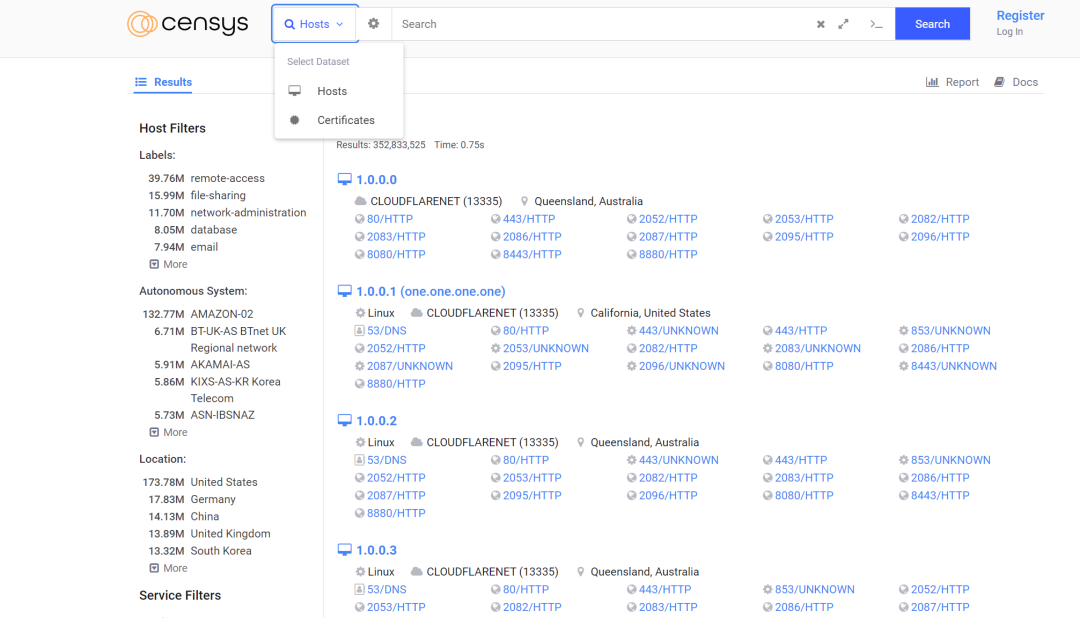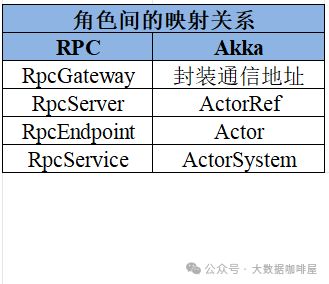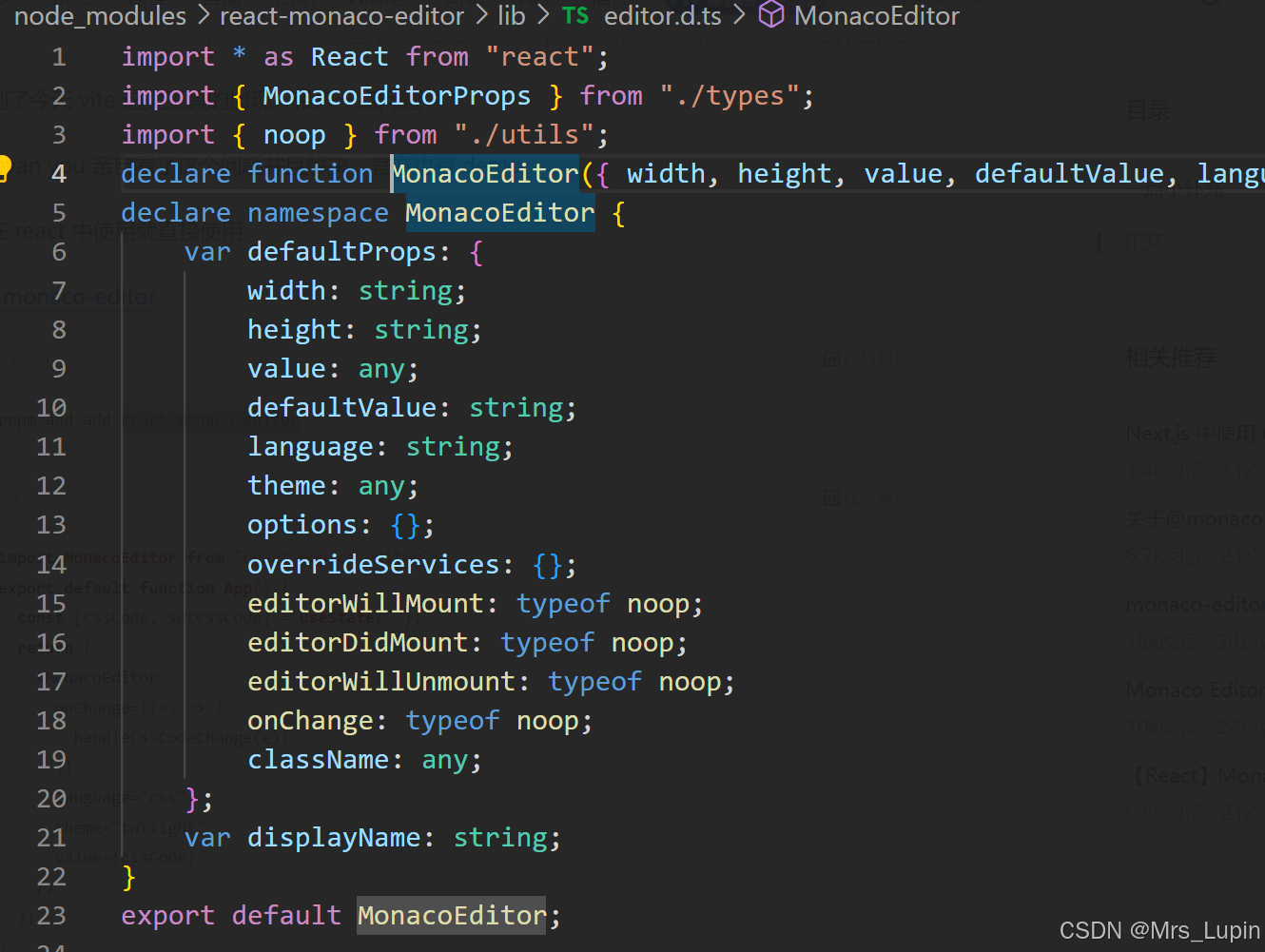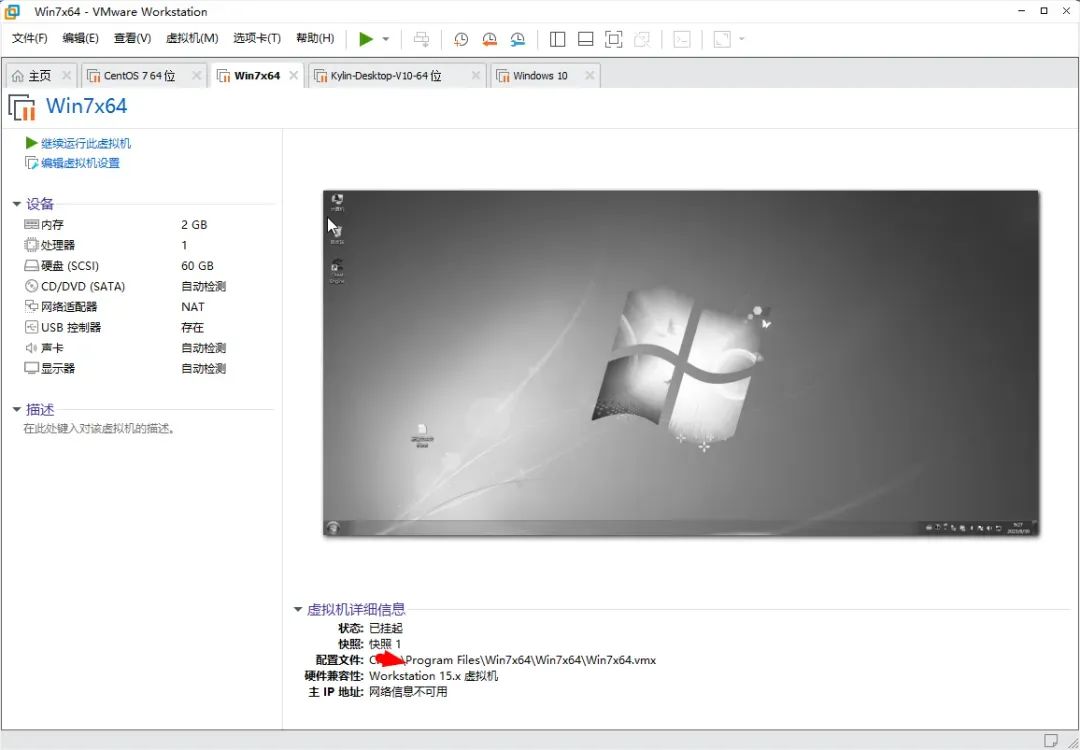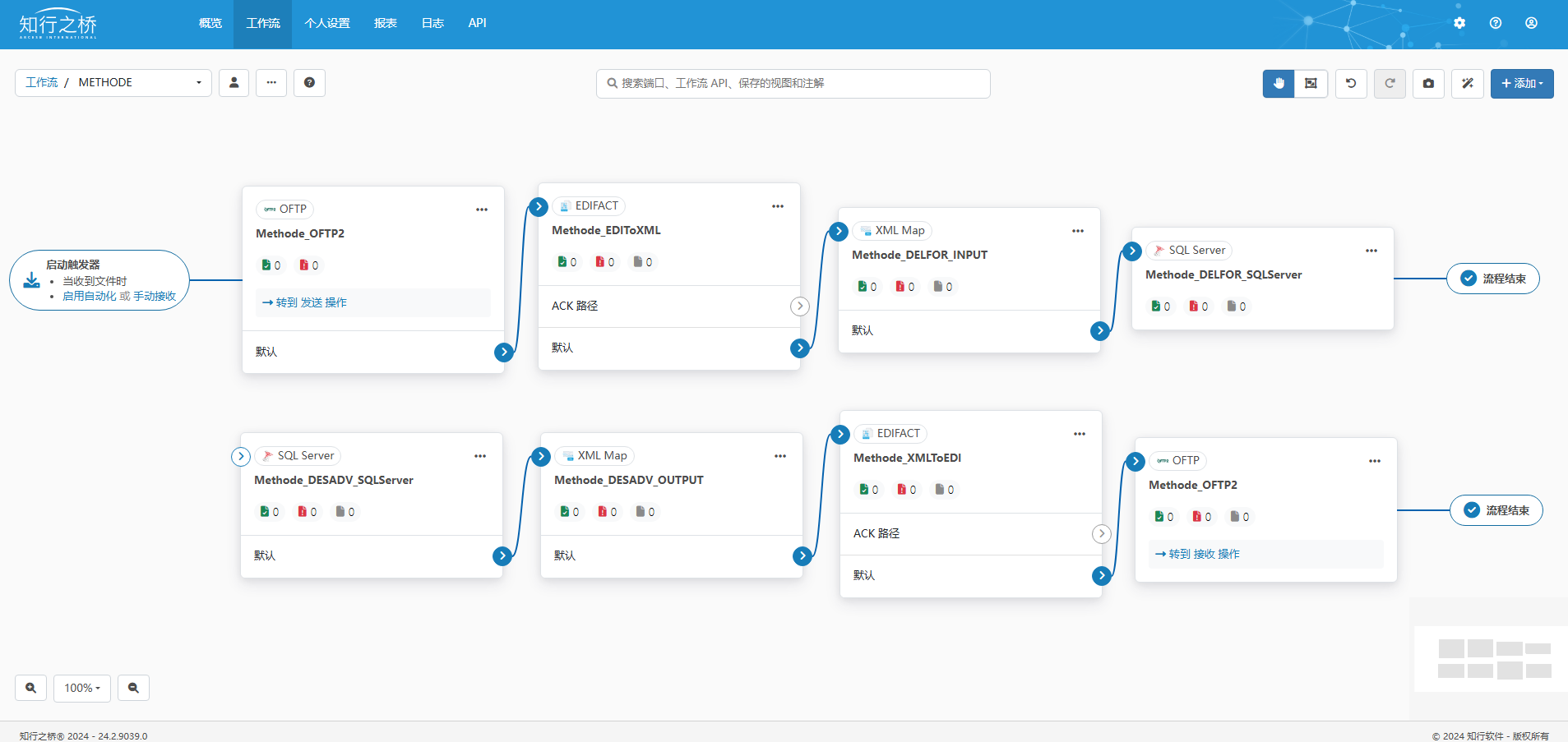如何使用AOP设计一个分布式锁注解?
1、在pom.xml中配置依赖
<dependency>
<groupId>org.springframework</groupId>
<artifactId>spring-aspects</artifactId>
<version>5.3.26</version>
</dependency>
<dependency>
<groupId>org.springframework</groupId>
<artifactId>spring-aop</artifactId>
</dependency>2、逻辑代码
创建一下多个文件夹,并复制粘贴进代码
2.1、RedissonConfig.java
需要配置一下Redisson
import org.redisson.Redisson;
import org.redisson.api.RedissonClient;
import org.redisson.config.Config;
import org.springframework.context.annotation.Bean;
import org.springframework.context.annotation.Configuration;
/**
* Redisson 配置
*
*/
@Configuration
public class RedissonConfig {
@Bean
public RedissonClient redissonClient() {
Config config = new Config();
config.useSingleServer()
.setAddress("redis://192.168.57.111:6379") // Redis地址
.setPassword(null) // 如果没有密码,设置为null
.setDatabase(0); // 使用的Redis数据库索引
RedissonClient redissonClient = Redisson.create(config);
// 测试连接
try {
redissonClient.getKeys().count();
System.out.println("Redisson connected to Redis successfully.");
} catch (Exception e) {
System.err.println("Failed to connect to Redis: " + e.getMessage());
}
return redissonClient;
}
}需要修改setAddress("redis://192.168.57.111:6379")中的地址为自己的redis地址
2.2、DistributedLock.java
import java.lang.annotation.ElementType;
import java.lang.annotation.Retention;
import java.lang.annotation.RetentionPolicy;
import java.lang.annotation.Target;
@Target(ElementType.METHOD) // 作用于方法
@Retention(RetentionPolicy.RUNTIME) // 注解在运行时生效
public @interface DistributedLock {
String prefix() default "lock:"; // 锁前缀,默认为 "lock:"
String key() default ""; // 锁的Key,支持SpEL表达式
long leaseTime() default 30; // 锁的默认持有时间,单位秒
long waitTime() default 10; // 获取锁的等待时间,单位秒
}
2.3、DistributedLockAspect.java
import org.aspectj.lang.ProceedingJoinPoint;
import org.aspectj.lang.annotation.Around;
import org.aspectj.lang.annotation.Aspect;
import org.aspectj.lang.annotation.Pointcut;
import org.springframework.beans.factory.annotation.Autowired;
import org.springframework.stereotype.Component;
import org.redisson.api.RLock;
import org.redisson.api.RedissonClient;
import java.security.MessageDigest;
import java.security.NoSuchAlgorithmException;
import java.util.concurrent.TimeUnit;
@Aspect
@Component
public class DistributedLockAspect {
@Autowired
private RedissonClient redissonClient; // 注入 Redisson 客户端
/**
* 定义切入点,匹配所有使用 @DistributedLock 注解的方法
* @param distributedLock 分布式锁注解对象
*/
@Pointcut("@annotation(distributedLock)")
public void distributedLockPointcut(DistributedLock distributedLock) {}
/**
* 环绕通知:在目标方法执行前后处理分布式锁逻辑
*
* @param joinPoint 切点,表示目标方法的执行点
* @param distributedLock 注解,用于获取注解属性值
* @return 目标方法的返回值
* @throws Throwable 当目标方法抛出异常时向上抛出
*/
@Around("distributedLockPointcut(distributedLock)")
public Object around(ProceedingJoinPoint joinPoint, DistributedLock distributedLock) throws Throwable {
String lockKey = buildLockKey(distributedLock.prefix(),distributedLock.key(), joinPoint); // 生成锁Key
RLock lock = redissonClient.getLock(lockKey);
boolean isLocked = false;
try {
while (true) {
// 尝试获取锁
isLocked = lock.tryLock(distributedLock.waitTime(), distributedLock.leaseTime(), TimeUnit.SECONDS);
if (isLocked) {
System.out.println(Thread.currentThread().getName() + " 成功获取锁,key: " + lockKey);
return joinPoint.proceed(); // 执行目标方法
} else {
System.out.println(Thread.currentThread().getName() + " 未获取到锁,key: " + lockKey + ",重试中...");
// 等待一段时间后再重试
Thread.sleep(500);
}
}
} finally {
if (isLocked && lock.isHeldByCurrentThread()) {
lock.unlock(); // 释放锁
System.out.println(Thread.currentThread().getName() + " 已释放锁,key: " + lockKey);
}
}
}
private String buildLockKey(String prefix, String key, ProceedingJoinPoint joinPoint) {
if (key.isEmpty()) {
throw new IllegalArgumentException("Lock key cannot be empty");
}
// 拼接锁前缀和原始键
String rawKey = prefix + key;
// 将拼接后的键通过 MD5 生成唯一的锁键
return generateMD5(rawKey);
}
/**
* 使用 MD5 生成锁键
* @param input 原始键
* @return MD5 生成的锁键
*/
private String generateMD5(String input) {
try {
MessageDigest md = MessageDigest.getInstance("MD5");
byte[] digest = md.digest(input.getBytes());
// 转换为 32 位十六进制字符串
StringBuilder hexString = new StringBuilder();
for (byte b : digest) {
String hex = Integer.toHexString(0xff & b);
if (hex.length() == 1) {
hexString.append('0');
}
hexString.append(hex);
}
return hexString.toString();
} catch (NoSuchAlgorithmException e) {
throw new RuntimeException("Failed to generate MD5 hash", e);
}
}
}
这三步做完之后,该注解就能用了。
3、业务模拟测试
根据以下创建文件,并写入代码
3.1、InventoryService.java
这里测试可以itemId为键加锁
import com.pshao.charplatform.utils.distributedLock.DistributedLock;
import org.springframework.stereotype.Service;
@Service
public class InventoryService {
@DistributedLock(prefix = "stock",key = "#itemId", leaseTime = 10, waitTime = 1)
public void reduceStock(Long itemId, int quantity) {
System.out.println(Thread.currentThread().getName() + " 正在处理库存扣减: itemId=" + itemId + ", quantity=" + quantity);
try {
Thread.sleep(2000); // 模拟耗时操作,修改为两秒
} catch (InterruptedException e) {
e.printStackTrace();
}
System.out.println(Thread.currentThread().getName() + " 完成库存扣减: itemId=" + itemId);
}
}这里可以输入以下多个参数,key是必须的,其他可以不输入
String prefix() default "lock:"; // 锁前缀,默认为 "lock:"
String key() default ""; // 锁的Key
long leaseTime() default 30; // 锁的默认持有时间,单位秒
long waitTime() default 10; // 获取锁的等待时间,单位秒
3.2、DistributedLockApplication.java
import org.springframework.boot.SpringApplication;
import org.springframework.boot.autoconfigure.SpringBootApplication;
import org.springframework.context.ApplicationContext;
import java.util.concurrent.ExecutorService;
import java.util.concurrent.Executors;
@SpringBootApplication(scanBasePackages = "com.pshao.charplatform")
public class DistributedLockApplication {
public static void main(String[] args) {
ApplicationContext context = SpringApplication.run(DistributedLockApplication.class, args);
InventoryService inventoryService = context.getBean(InventoryService.class);
ExecutorService executor = Executors.newFixedThreadPool(3); // 创建3个线程
// 模拟多个线程竞争同一资源
for (int i = 0; i < 3; i++) {
executor.submit(() -> inventoryService.reduceStock(123L, 10));
}
executor.shutdown();
}
}
3.3、运行查看测试结果

测试成功!
如果运行后出现,类似以下日志
Action: Correct the classpath of your application so that it contains compatible versions of the classes org.springframework.aop.framework.autoproxy.AbstractAutoProxyCreator and org.springframework.util.ClassUtils
考虑是版本冲突,可以参考Correct the classpath of your application so that it contains compatible versions......版本不兼容解决方法-CSDN博客