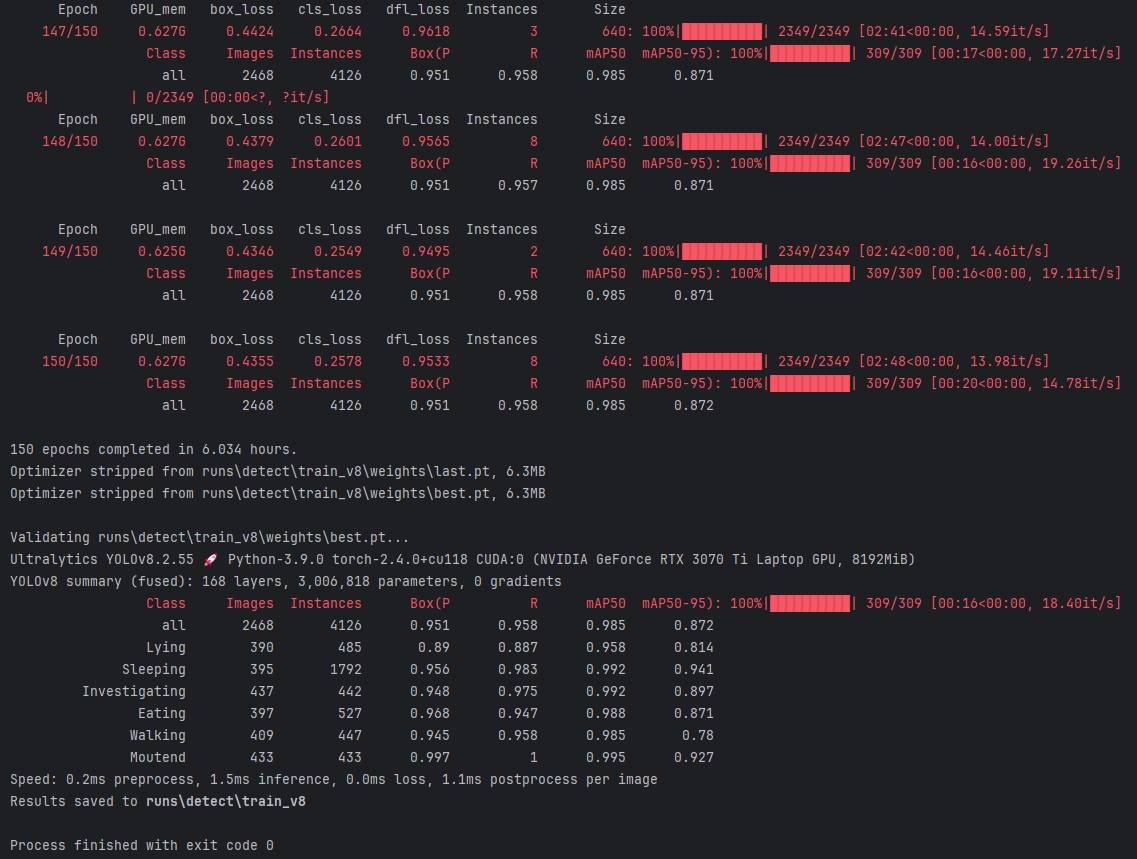前端开发中
插槽 Slots 是一个重要的概念
我们可以查看一下vue.js的官方文档
https://cn.vuejs.org/guide/components/slots

类似于连接通道一样
可以把核心代码逻辑搬到另外的地方 做一个引用
而原先的地方可能并不能这样书写
对于这个概念我在vue的官方文档里面找到了demo
大概就是这样
我们先定义组件
FancyButton.vue
然后定义插槽 传入组件的参数都会出现在插槽里面

主页面 App.vue

一个组件可以有多个插槽出口

实际案例
现在是定义了一个表单的columns(列)
 我们尝试一下渲染列中的内容 就可以运用插槽
我们尝试一下渲染列中的内容 就可以运用插槽

<!-- 判题信息 -->
<template #judgeInfo="{ record }">
{{ JSON.stringify(record.judgeInfo) }}
</template>
<!-- 展示的是提交时间 -->
<template #createTime="{ record }">
{{ moment(record.createTime).format("YYYY-MM-DD") }}
</template>
<!-- 展示 点击就能直接访问题目 -->
<template #questionId="{ record }">
<router-link :to="'/view/question/' + record.questionId">
{{ record.questionId }}
</router-link>
</template>
<!-- 修改这里,展示判题状态 -->
<template #status="{ record }">
<span v-if="record.status === 0">待判题</span>
<span v-else-if="record.status === 1">判题中</span>
<span v-else-if="record.status === 2">成功</span>
<span v-else-if="record.status === 3">失败</span>
<span v-else>未知状态</span>
</template>