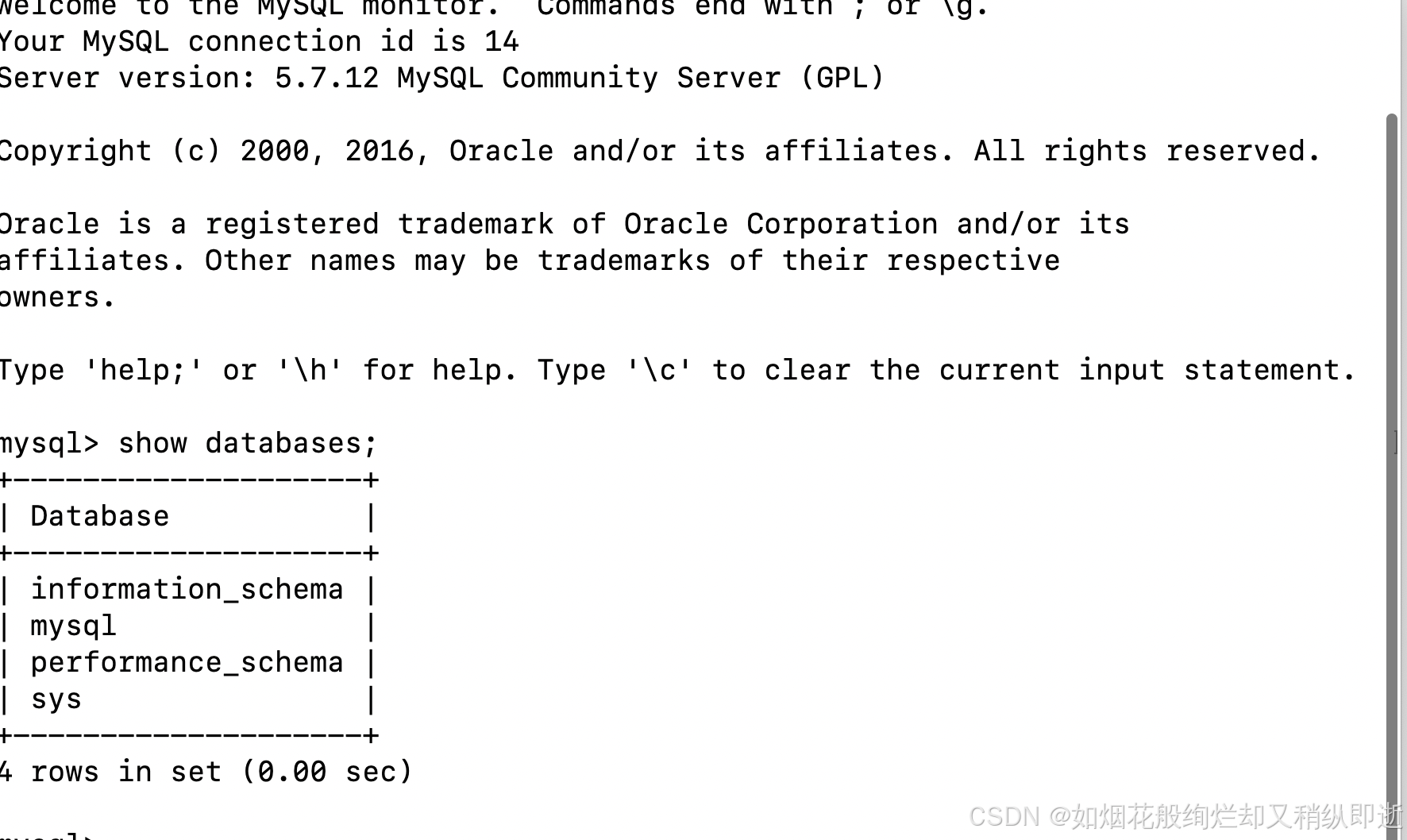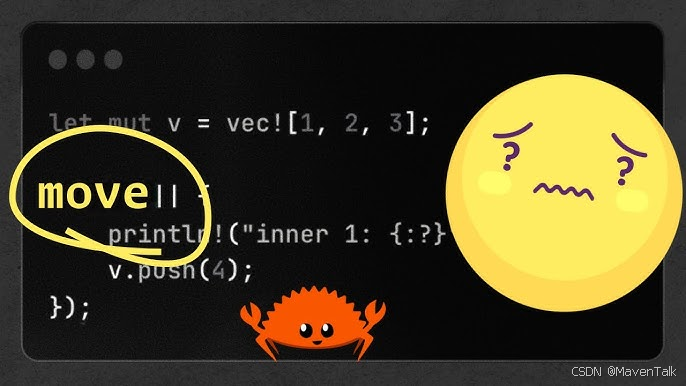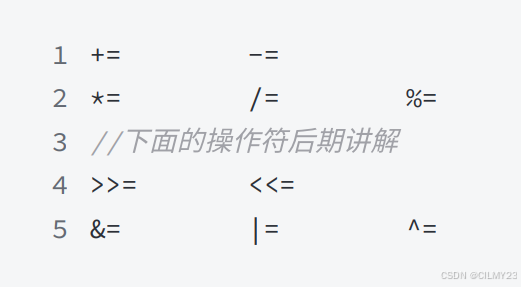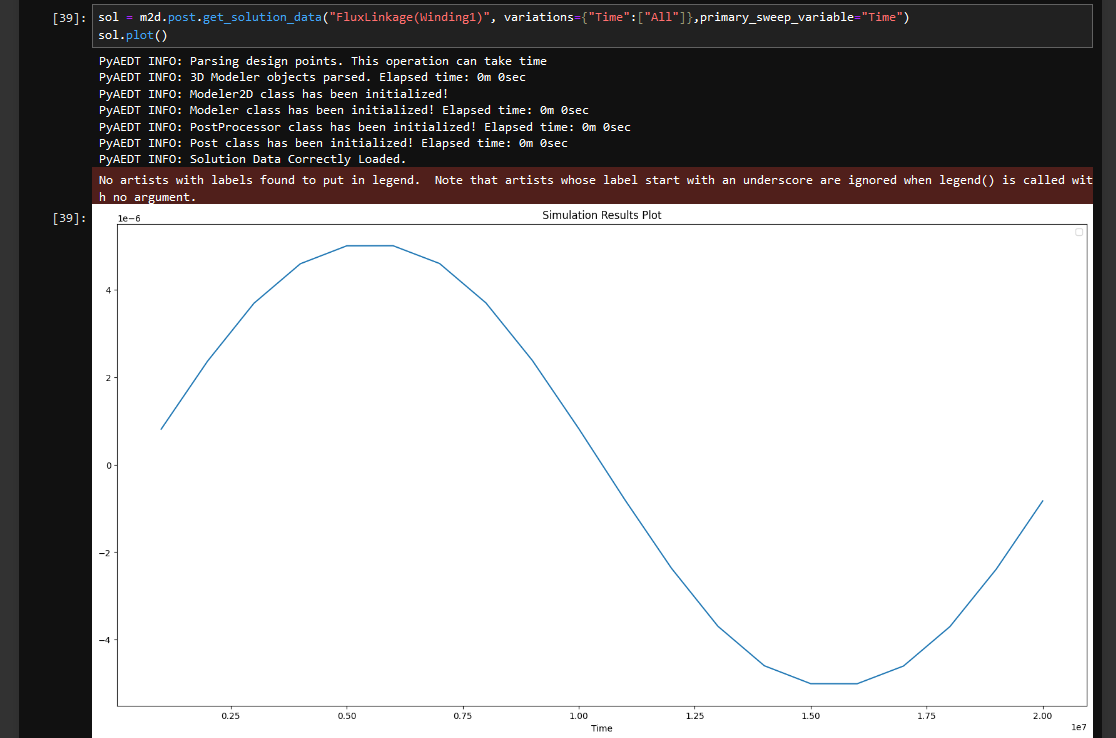1.什么是Spring Cloud Stream?
我看很多回答都是“为了屏蔽消息队列的差异,使我们在使用消息队列的时候能够用统一的一套API,无需关心具体的消息队列实现”。 这样理解是有些不全面的,Spring Cloud Stream的核心是Stream,准确来讲Spring Cloud Stream提供了一整套数据流走向(流向)的API, 它的最终目的是使我们不关心数据的流入和写出,而只关心对数据的业务处理 我们举一个例子:你们公司有一套系统,这套系统由多个模块组成,你负责其中一个模块。数据会从第一个模块流入,处理完后再交给下一个模块。对于你负责的这个模块来说,它的功能就是接收上一个模块处理完成的数据,自己再加工加工,扔给下一个模块。
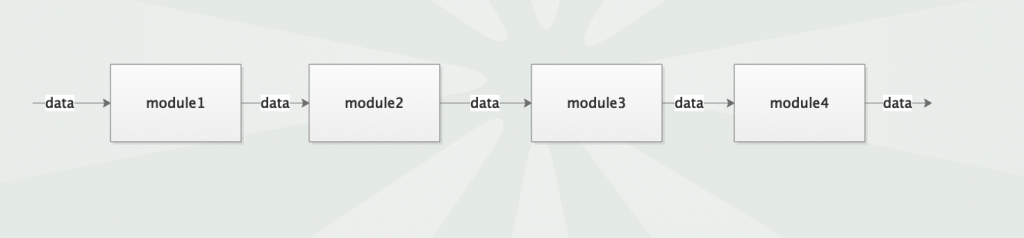
我们很容易总结出每个模块的流程:
- 从上一个模块拉取数据
- 处理数据
- 将处理完成的数据发给下一个模块
其中流程1和3代表两个模块间的数据交互,这种数据交互往往会采用一些中间件(middleware)。比如模块1和模块2间数据可能使用的是kafka,模块1向kafka中push数据,模块2向kafka中poll数据。而模块2和模块3可能使用的是rabbitMQ。很明显,它们的功能都是一样的:提供数据的流向,让数据可以流入自己同时又可以从自己流出发给别人。但由于中间件的不同,需要使用不同的API。 为了消除这种数据流入(输入)和数据流出(输出)实现上的差异性,因此便出现了Spring Cloud Stream。
2.环境准备
采用docker-compose搭建kafaka环境
version: '3'
networks:
kafka:
ipam:
driver: default
config:
- subnet: "172.22.6.0/24"
services:
zookepper:
image: registry.cn-hangzhou.aliyuncs.com/zhengqing/zookeeper:latest
container_name: zookeeper-server
restart: unless-stopped
volumes:
- "/etc/localtime:/etc/localtime"
environment:
ALLOW_ANONYMOUS_LOGIN: yes
ports:
- "2181:2181"
networks:
kafka:
ipv4_address: 172.22.6.11
kafka:
image: registry.cn-hangzhou.aliyuncs.com/zhengqing/kafka:3.4.1
container_name: kafka
restart: unless-stopped
volumes:
- "/etc/localtime:/etc/localtime"
environment:
ALLOW_PLAINTEXT_LISTENER: yes
KAFKA_CFG_ZOOKEEPER_CONNECT: zookepper:2181
KAFKA_CFG_ADVERTISED_LISTENERS: PLAINTEXT://10.11.68.77:9092
ports:
- "9092:9092"
depends_on:
- zookepper
networks:
kafka:
ipv4_address: 172.22.6.12
kafka-map:
image: registry.cn-hangzhou.aliyuncs.com/zhengqing/kafka-map
container_name: kafka-map
restart: unless-stopped
volumes:
- "./kafka/kafka-map/data:/usr/local/kafka-map/data"
environment:
DEFAULT_USERNAME: admin
DEFAULT_PASSWORD: 123456
ports:
- "9080:8080"
depends_on:
- kafka
networks:
kafka:
ipv4_address: 172.22.6.13run
docker-compose -f docker-compose-kafka.yml -p kafka up -d
kafka-map
https://github.com/dushixiang/kafka-map
- 访问:http://127.0.0.1:9080
- 账号密码:admin/123456
3.代码工程

实验目标
- 生成UUID并将其发送到Kafka主题
batch-in。 - 从
batch-in主题接收UUID的批量消息,移除其中的数字,并将结果发送到batch-out主题。 - 监听
batch-out主题并打印接收到的消息。
pom.xml
<?xml version="1.0" encoding="UTF-8"?>
<project xmlns="http://maven.apache.org/POM/4.0.0"
xmlns:xsi="http://www.w3.org/2001/XMLSchema-instance"
xsi:schemaLocation="http://maven.apache.org/POM/4.0.0 http://maven.apache.org/xsd/maven-4.0.0.xsd">
<parent>
<artifactId>springcloud-demo</artifactId>
<groupId>com.et</groupId>
<version>1.0-SNAPSHOT</version>
</parent>
<modelVersion>4.0.0</modelVersion>
<artifactId>spring-cloud-stream-kafaka</artifactId>
<properties>
<maven.compiler.source>17</maven.compiler.source>
<maven.compiler.target>17</maven.compiler.target>
</properties>
<dependencies>
<!-- Spring Boot Starter Web -->
<dependency>
<groupId>org.springframework.boot</groupId>
<artifactId>spring-boot-starter-web</artifactId>
</dependency>
<!-- Spring Boot Starter Test -->
<dependency>
<groupId>org.springframework.boot</groupId>
<artifactId>spring-boot-starter-test</artifactId>
<scope>test</scope>
</dependency>
<dependency>
<groupId>org.springframework.cloud</groupId>
<artifactId>spring-cloud-starter-stream-kafka</artifactId>
</dependency>
<dependency>
<groupId>org.springframework.boot</groupId>
<artifactId>spring-boot-starter</artifactId>
</dependency>
<dependency>
<groupId>org.projectlombok</groupId>
<artifactId>lombok</artifactId>
</dependency>
</dependencies>
</project>处理流
/*
* Copyright 2023 the original author or authors.
*
* Licensed under the Apache License, Version 2.0 (the "License");
* you may not use this file except in compliance with the License.
* You may obtain a copy of the License at
*
* https://www.apache.org/licenses/LICENSE-2.0
*
* Unless required by applicable law or agreed to in writing, software
* distributed under the License is distributed on an "AS IS" BASIS,
* WITHOUT WARRANTIES OR CONDITIONS OF ANY KIND, either express or implied.
* See the License for the specific language governing permissions and
* limitations under the License.
*/
package com.et;
import org.springframework.boot.SpringApplication;
import org.springframework.boot.autoconfigure.SpringBootApplication;
import org.springframework.context.annotation.Bean;
import org.springframework.kafka.annotation.KafkaListener;
import org.springframework.messaging.Message;
import org.springframework.messaging.support.MessageBuilder;
import java.util.List;
import java.util.UUID;
import java.util.function.Function;
import java.util.function.Supplier;
/**
* @author Steven Gantz
*/
@SpringBootApplication
public class CloudStreamsFunctionBatch {
public static void main(String[] args) {
SpringApplication.run(CloudStreamsFunctionBatch.class, args);
}
@Bean
public Supplier<UUID> stringSupplier() {
return () -> {
var uuid = UUID.randomUUID();
System.out.println(uuid + " -> batch-in");
return uuid;
};
}
@Bean
public Function<List<UUID>, List<Message<String>>> digitRemovingConsumer() {
return idBatch -> {
System.out.println("Removed digits from batch of " + idBatch.size());
return idBatch.stream()
.map(UUID::toString)
// Remove all digits from the UUID
.map(uuid -> uuid.replaceAll("\\d",""))
.map(noDigitString -> MessageBuilder.withPayload(noDigitString).build())
.toList();
};
}
@KafkaListener(id = "batch-out", topics = "batch-out")
public void listen(String in) {
System.out.println("batch-out -> " + in);
}
}- 定义一个名为
stringSupplier的Bean,它实现了Supplier<UUID>接口。这个方法生成一个随机的UUID,并打印到控制台,表示这个UUID将被发送到batch-in主题。
- 定义一个名为
digitRemovingConsumer的Bean,它实现了Function<List<UUID>, List<Message<String>>>接口。这个方法接受一个UUID的列表,打印出处理的UUID数量,然后将每个UUID转换为字符串,移除其中的所有数字,最后将结果封装为消息并返回。 - 使用
@KafkaListener注解定义一个Kafka监听器,监听batch-out主题。当接收到消息时,调用listen方法并打印接收到的消息内容。
配置文件
spring:
cloud:
function:
definition: stringSupplier;digitRemovingConsumer
stream:
bindings:
stringSupplier-out-0:
destination: batch-in
digitRemovingConsumer-in-0:
destination: batch-in
group: batch-in
consumer:
batch-mode: true
digitRemovingConsumer-out-0:
destination: batch-out
kafka:
binder:
brokers: localhost:9092
bindings:
digitRemovingConsumer-in-0:
consumer:
configuration:
# Forces consumer to wait 5 seconds before polling for messages
fetch.max.wait.ms: 5000
fetch.min.bytes: 1000000000
max.poll.records: 10000000参数解释
spring:
cloud:
function:
definition: stringSupplier;digitRemovingConsumerspring.cloud.function.definition:定义了两个函数,stringSupplier和digitRemovingConsumer。这两个函数将在应用程序中被使用。
stream:
bindings:
stringSupplier-out-0:
destination: batch-instream.bindings.stringSupplier-out-0.destination:将stringSupplier函数的输出绑定到Kafka主题batch-in。
digitRemovingConsumer-in-0:
destination: batch-in
group: batch-in
consumer:
batch-mode: truestream.bindings.digitRemovingConsumer-in-0.destination:将digitRemovingConsumer函数的输入绑定到Kafka主题batch-in。group: batch-in:指定消费者组为batch-in,这意味着多个实例可以共享这个组来处理消息。consumer.batch-mode: true:启用批处理模式,允许消费者一次处理多条消息。
digitRemovingConsumer-out-0:
destination: batch-outstream.bindings.digitRemovingConsumer-out-0.destination:将digitRemovingConsumer函数的输出绑定到Kafka主题batch-out。
以上只是一些关键代码,所有代码请参见下面代码仓库
代码仓库
- https://github.com/Harries/springcloud-demo(Spring Cloud Stream)
4.测试
启动弄Spring Boot应用,可以看到控制台输出日志如下:
291ea6cc-1e5e-4dfb-92b6-5d5ea43d4277 -> batch-in
c746ba4e-835e-4f66-91c5-7a5cf8b01068 -> batch-in
a661145b-2dd9-4927-8806-919ad258ade5 -> batch-in
db150918-0f0b-49f6-b7bb-77b0f580de4c -> batch-in
b0d4917b-6777-4d96-a6d0-bb96715b5b20 -> batch-in
Removed digits from batch of 5
batch-out -> eacc-ee-dfb-b-dead
batch-out -> cbae-e-f-c-acfb
batch-out -> ab-dd---adade
batch-out -> db-fb-f-bbb-bfdec
batch-out -> bdb--d-ad-bbbb5.引用
- https://github.com/spring-cloud/spring-cloud-stream-samples
- Spring Cloud Stream 3.X - coderZoe的博客
- Spring Cloud Stream实现数据流处理 | Harries Blog™