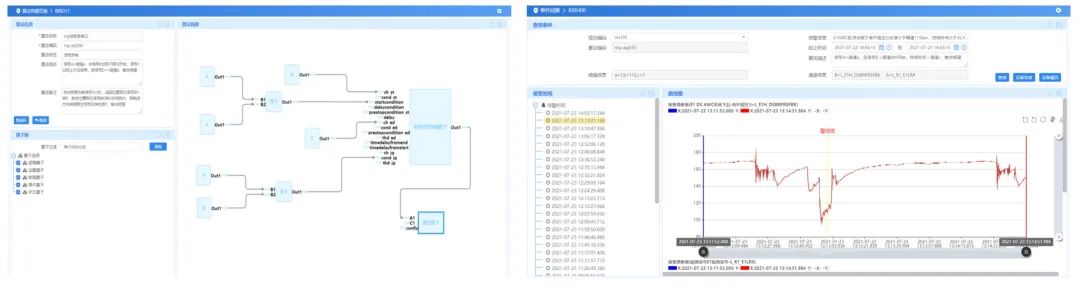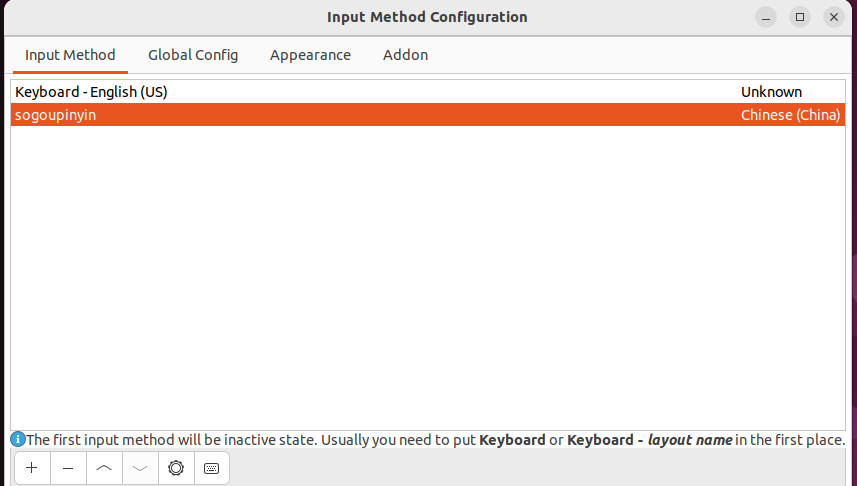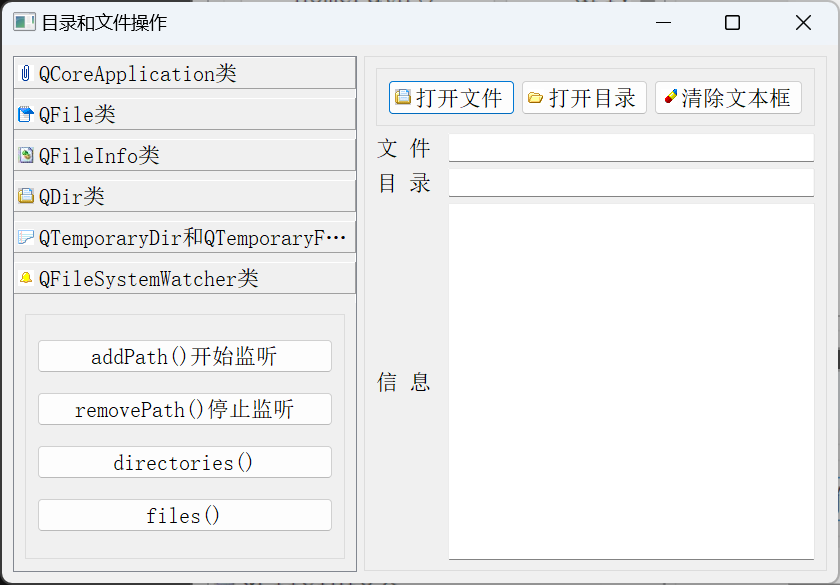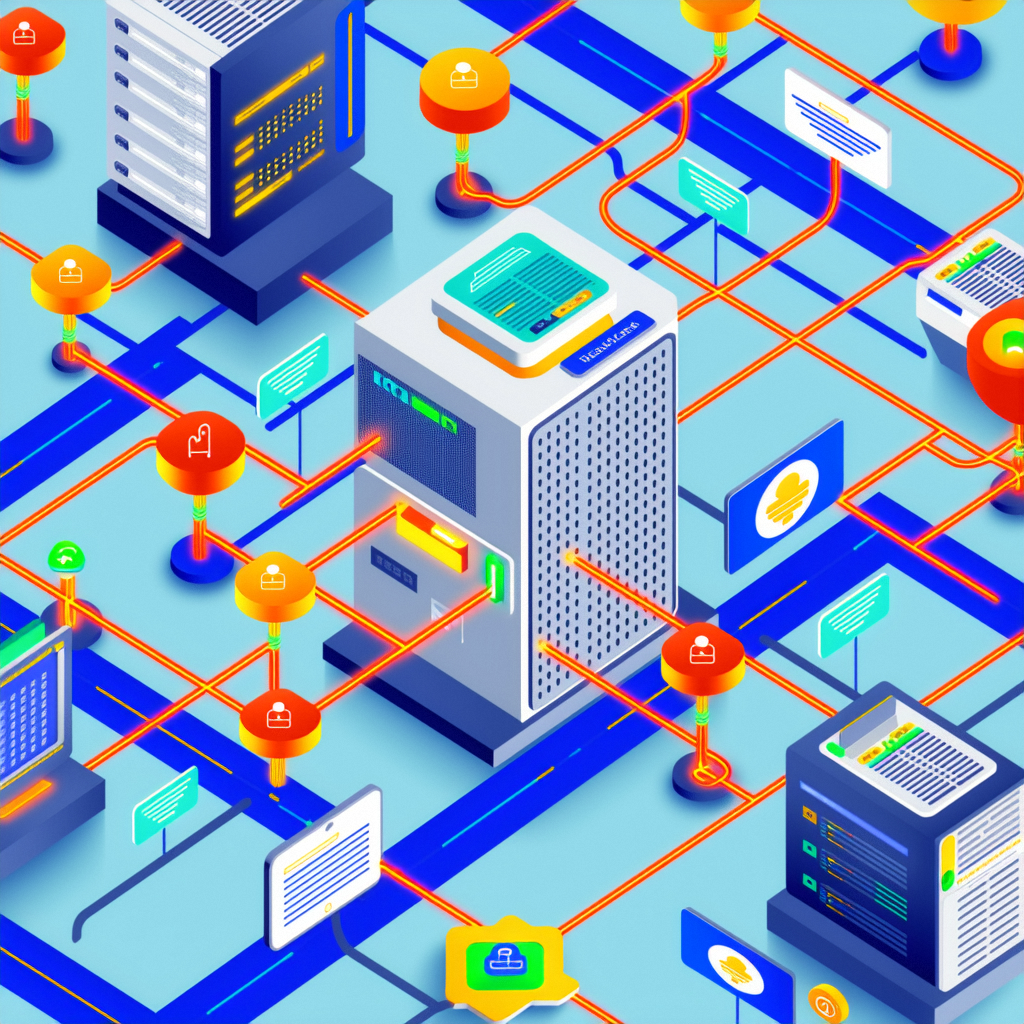一、前言
在上一篇文章中,我们对ES有了最基本的认识,本着实用为主的原则,我们先不学很深的东西,今天打算先学习一下ES的Java客户端如何使用。
二、创建项目
1、普通Maven项目
1、创建一个Maven项目
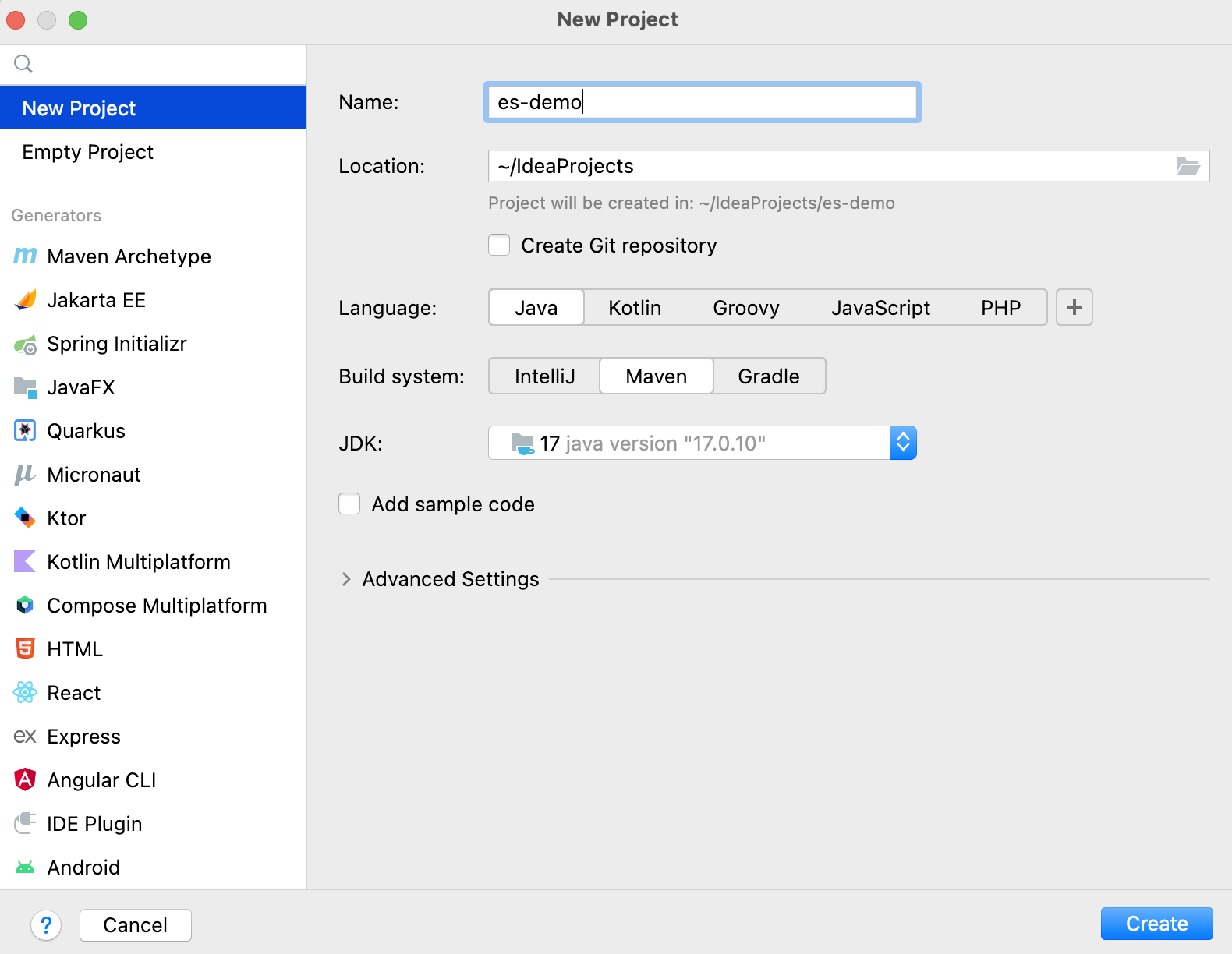
2、Pom文件
<dependencies>
<!--ES客户端-->
<dependency>
<groupId>co.elastic.clients</groupId>
<artifactId>elasticsearch-java</artifactId>
<version>7.17.25</version>
</dependency>
<!--JSON序列化-->
<dependency>
<groupId>com.fasterxml.jackson.core</groupId>
<artifactId>jackson-databind</artifactId>
<version>2.17.0</version>
</dependency>
<!--lombok:用于生成GET/SET 简化开发-->
<dependency>
<groupId>org.projectlombok</groupId>
<artifactId>lombok</artifactId>
<version>1.18.30</version>
</dependency>
</dependencies>
3、Coding
(1)创建ES客户端
/**
* 获取ES客户端
* @return es Java客户端
*/
private static ElasticsearchClient getEsClient() {
//Rest客户端,可以理解为是一个Http客户端,用于发送http请求
RestClient restClient = RestClient.builder(new HttpHost("localhost", 9200)).build();
//ElasticsearchTransport用于和ES集群通信,封装了各种方法,第二个参数则是设置序列化方式
ElasticsearchTransport transport = new RestClientTransport(restClient, new JacksonJsonpMapper());
return new ElasticsearchClient(transport);
}
(2)判断索引Product是否存在,如果不存在则创建索引。(当然通常情况下创建索引的操作是手动操作的,就类似创建数据表)
/**
* 校验并创建索引,如果存在直接返回true
* 如果不存在则创建索引,同时返回是否创建成功的结果
*/
private static boolean checkAndCreateIndex(final ElasticsearchIndicesClient indices) throws IOException {
//构建索引是否存在的请求参数
ExistsRequest existsRequest = new ExistsRequest.Builder().index("product").build();
final BooleanResponse exists = indices.exists(existsRequest);
if (exists.value()) {
System.out.println("索引已经存在,不用再创建了");
return true;
}
//Java17的新特性(这样写字符串真的很方便)
Reader createIndexJson = new StringReader("""
{
"mappings": {
"properties": {
"id":{
"type": "long"
},
"name":{
"type": "text",
"analyzer":"ik_max_word"
},
"price":{
"type": "double"
}
}
}
}""");
//创建索引
CreateIndexRequest createIndexRequest = new CreateIndexRequest.Builder().index("product") //索引名
.includeTypeName(false) //是否包含包名
.settings(new IndexSettings.Builder().numberOfShards("1").numberOfReplicas("1").build())
.withJson(createIndexJson).build();
final CreateIndexResponse createIndexResponse = indices.create(createIndexRequest);
System.out.println("创建索引是否成功:" + createIndexResponse.acknowledged());
return createIndexResponse.acknowledged();
}
(3)批量写入数据
/**
* 批量写入数据
*/
private static boolean bulkWriteDoc(final ElasticsearchClient esClient) throws IOException {
final List<Product> products = generalProduct(100);
//批量写入
BulkRequest.Builder br = new BulkRequest.Builder();
for (Product product : products) {
br.operations(op -> op.index(idx -> idx.index("product").id(product.getId().toString()).document(product)));
}
BulkResponse bulkResponse = esClient.bulk(br.build());
System.out.println("批量写入结果是否成功:" + !bulkResponse.errors());
return !bulkResponse.errors();
}
//product的代码
@Data
@NoArgsConstructor
@AllArgsConstructor
public class Product {
private Long id;
private String name;
private Double price;
}
(4)查询数据
//根据ID查询
GetResponse<Product> response = esClient.get(g -> g.index("product").id("1"), Product.class);
if (response.found()) {
System.out.println("根据ID查询到对应的数据 " + response.source());
} else {
System.out.println("根据ID查询未对应的数据");
}
//根据条件查询:例如搜索名称为商品20的数据
SearchResponse<Product> queryResponse = esClient.search(
s -> s.index("product").query(q -> q.match(t -> t.field("name").query("商品20"))), Product.class);
TotalHits total = queryResponse.hits().total();
assert total != null;
boolean isExactResult = total.relation() == TotalHitsRelation.Eq;
if (isExactResult) {
System.out.println("命中的文档数量为:" + total.value());
} else {
System.out.println("没有命中任务数据");
}
List<Hit<Product>> hits = queryResponse.hits().hits();
for (Hit<Product> hit : hits) {
Product product = hit.source();
System.out.println("命中的数据:" + product);
}
(5)完整代码
package com.cmxy.esdemo;
import co.elastic.clients.elasticsearch.ElasticsearchClient;
import co.elastic.clients.elasticsearch.core.BulkRequest;
import co.elastic.clients.elasticsearch.core.BulkResponse;
import co.elastic.clients.elasticsearch.core.GetResponse;
import co.elastic.clients.elasticsearch.core.SearchResponse;
import co.elastic.clients.elasticsearch.core.search.Hit;
import co.elastic.clients.elasticsearch.core.search.TotalHits;
import co.elastic.clients.elasticsearch.core.search.TotalHitsRelation;
import co.elastic.clients.elasticsearch.indices.CreateIndexRequest;
import co.elastic.clients.elasticsearch.indices.CreateIndexResponse;
import co.elastic.clients.elasticsearch.indices.ElasticsearchIndicesClient;
import co.elastic.clients.elasticsearch.indices.ExistsRequest;
import co.elastic.clients.elasticsearch.indices.IndexSettings;
import co.elastic.clients.json.jackson.JacksonJsonpMapper;
import co.elastic.clients.transport.ElasticsearchTransport;
import co.elastic.clients.transport.endpoints.BooleanResponse;
import co.elastic.clients.transport.rest_client.RestClientTransport;
import com.cmxy.entity.Product;
import java.io.IOException;
import java.io.Reader;
import java.io.StringReader;
import java.math.BigDecimal;
import java.math.RoundingMode;
import java.util.ArrayList;
import java.util.List;
import org.apache.http.HttpHost;
import org.elasticsearch.client.RestClient;
public class ESTest {
public static void main(String[] args) throws IOException, InterruptedException {
try (ElasticsearchClient esClient = getEsClient()) {
//获取es客户端
//判断索引是否存在
final ElasticsearchIndicesClient indices = esClient.indices();
//判断索引是否存在,如果不存在则创建
boolean createIndexSuccess = checkAndCreateIndex(indices);
//往索引里写入数据
boolean writeSuccess = false;
if (createIndexSuccess) {
writeSuccess = bulkWriteDoc(esClient);
}
//写入成功后,查询
if (writeSuccess) {
queryData(esClient);
}
}
}
private static void queryData(final ElasticsearchClient esClient) throws InterruptedException, IOException {
//阻塞一下,否则刚写入直接查询会查不到数据
Thread.sleep(2000L);
//根据ID查询
GetResponse<Product> response = esClient.get(g -> g.index("product").id("1"), Product.class);
if (response.found()) {
System.out.println("根据ID查询到对应的数据 " + response.source());
} else {
System.out.println("根据ID查询未对应的数据");
}
//根据条件查询:例如搜索名称为商品20的数据
SearchResponse<Product> queryResponse = esClient.search(
s -> s.index("product").query(q -> q.match(t -> t.field("name").query("商品20"))), Product.class);
TotalHits total = queryResponse.hits().total();
assert total != null;
boolean isExactResult = total.relation() == TotalHitsRelation.Eq;
if (isExactResult) {
System.out.println("命中的文档数量为:" + total.value());
} else {
System.out.println("没有命中任务数据");
}
List<Hit<Product>> hits = queryResponse.hits().hits();
for (Hit<Product> hit : hits) {
Product product = hit.source();
System.out.println("命中的数据:" + product);
}
}
/**
* 批量写入数据
*/
private static boolean bulkWriteDoc(final ElasticsearchClient esClient) throws IOException {
final List<Product> products = generalProduct(100);
//批量写入
BulkRequest.Builder br = new BulkRequest.Builder();
for (Product product : products) {
br.operations(op -> op.index(idx -> idx.index("product").id(product.getId().toString()).document(product)));
}
BulkResponse bulkResponse = esClient.bulk(br.build());
System.out.println("批量写入结果是否成功:" + !bulkResponse.errors());
return !bulkResponse.errors();
}
/**
* 校验并创建索引,如果存在直接返回true
* 如果不存在则创建索引,同时返回是否创建成功的结果
*/
private static boolean checkAndCreateIndex(final ElasticsearchIndicesClient indices) throws IOException {
//构建索引是否存在的请求参数
ExistsRequest existsRequest = new ExistsRequest.Builder().index("product").build();
final BooleanResponse exists = indices.exists(existsRequest);
if (exists.value()) {
System.out.println("索引已经存在,不用再创建了");
return true;
}
//Java17的新特性(这样写字符串真的很方便)
Reader createIndexJson = new StringReader("""
{
"mappings": {
"properties": {
"id":{
"type": "long"
},
"name":{
"type": "text",
"analyzer":"ik_max_word"
},
"price":{
"type": "double"
}
}
}
}""");
//创建索引
CreateIndexRequest createIndexRequest = new CreateIndexRequest.Builder().index("product") //索引名
.includeTypeName(false) //是否包含包名
.settings(new IndexSettings.Builder().numberOfShards("1").numberOfReplicas("1").build())
.withJson(createIndexJson).build();
final CreateIndexResponse createIndexResponse = indices.create(createIndexRequest);
System.out.println("创建索引是否成功:" + createIndexResponse.acknowledged());
return createIndexResponse.acknowledged();
}
private static List<Product> generalProduct(int count) {
List<Product> products = new ArrayList<>();
for (int i = 1; i <= count; i++) {
products.add(new Product((long) i, "商品" + i,
BigDecimal.valueOf(Math.random() * 1000).setScale(2, RoundingMode.HALF_UP).doubleValue()));
}
return products;
}
/**
* 获取ES客户端
*
* @return es Java客户端
*/
private static ElasticsearchClient getEsClient() {
//Rest客户端,可以理解为是一个Http客户端,用于发送http请求
RestClient restClient = RestClient.builder(new HttpHost("localhost", 9200)).build();
//ElasticsearchTransport用于和ES集群通信,封装了各种方法,第二个参数则是设置序列化方式
ElasticsearchTransport transport = new RestClientTransport(restClient, new JacksonJsonpMapper());
return new ElasticsearchClient(transport);
}
}
(6)运行结果
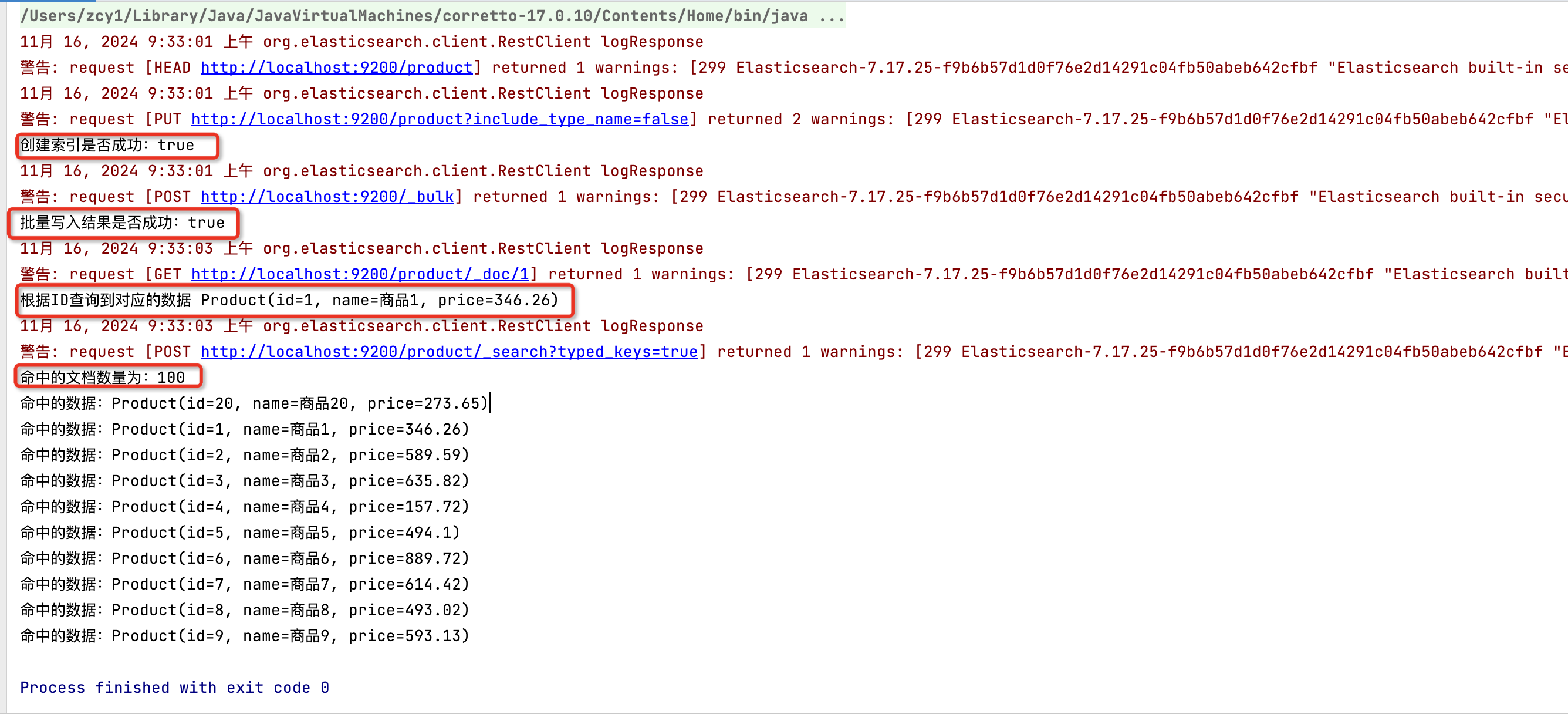
这里可能有的朋友会有点疑惑包括笔者一开始也是,为什么我搜索的是“商品20”,能命中的文档数居然是100,按理说不应该只有一条吗?还有为什么命中了100条只返回了10条呢?
其实是这样的,因为我们当前的product索引,他的name是一个text类型,是会被分词的,我们可以看下他分词后是涨什么样子的
在kibana中执行如下命令
POST /product/_analyze
{
"field": "name",
"text": "商品20"
}
结果:
{
"tokens" : [
{
"token" : "商品",
"start_offset" : 0,
"end_offset" : 2,
"type" : "CN_WORD",
"position" : 0
},
{
"token" : "20",
"start_offset" : 2,
"end_offset" : 4,
"type" : "ARABIC",
"position" : 1
}
]
}
我们可以看到对于name的分词,分为“商品”和“20”两个词,且match时默认是用or,换成我们熟悉的Mysql,那就是类似于 select * from product where namelike ‘%商品%’ or name like ‘%20%’,所以所有的的数据就查到了。
例如我插入了一个产品,名称为测试20,我再执行查询语句:
GET /product/_search
{
"size": 200,
"sort": [
{
"id": {
"order": "desc"
}
}
],
"query": {
"match": {
"name": {
"query": "商品20",
"analyzer": "ik_max_word"
}
}
}
}
结果如下图
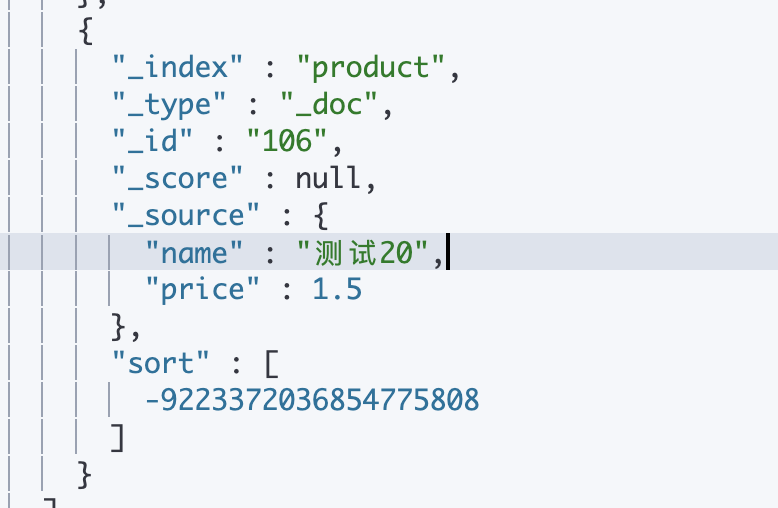
2、Springboot整合ESClient
2.1、使用ES原生客户端
(1)Pom文件
<?xml version="1.0" encoding="UTF-8"?>
<project xmlns="http://maven.apache.org/POM/4.0.0" xmlns:xsi="http://www.w3.org/2001/XMLSchema-instance"
xsi:schemaLocation="http://maven.apache.org/POM/4.0.0 https://maven.apache.org/xsd/maven-4.0.0.xsd">
<modelVersion>4.0.0</modelVersion>
<groupId>com.cmxy</groupId>
<artifactId>springboot-es</artifactId>
<version>0.0.1-SNAPSHOT</version>
<name>springboot-es</name>
<description>springboot-es</description>
<properties>
<java.version>1.8</java.version>
<project.build.sourceEncoding>UTF-8</project.build.sourceEncoding>
<project.reporting.outputEncoding>UTF-8</project.reporting.outputEncoding>
<spring-boot.version>2.6.13</spring-boot.version>
<jakarta.json>2.0.1</jakarta.json>
</properties>
<dependencies>
<dependency>
<groupId>org.springframework.boot</groupId>
<artifactId>spring-boot-starter-web</artifactId>
</dependency>
<dependency>
<groupId>org.springframework.boot</groupId>
<artifactId>spring-boot-starter-test</artifactId>
<scope>test</scope>
</dependency>
<dependency>
<groupId>org.elasticsearch</groupId>
<artifactId>elasticsearch</artifactId>
<version>7.17.25</version>
</dependency>
<dependency>
<groupId>co.elastic.clients</groupId>
<artifactId>elasticsearch-java</artifactId>
<version>7.17.25</version>
</dependency>
<!-- 覆盖springboot维护的版本 -->
<dependency>
<groupId>org.elasticsearch.client</groupId>
<artifactId>elasticsearch-rest-client</artifactId>
<version>7.17.25</version>
</dependency>
<dependency>
<groupId>com.fasterxml.jackson.core</groupId>
<artifactId>jackson-databind</artifactId>
<version>2.12.3</version>
</dependency>
<dependency>
<groupId>jakarta.json</groupId>
<artifactId>jakarta.json-api</artifactId>
<version>2.0.1</version>
</dependency>
<dependency>
<groupId>org.projectlombok</groupId>
<artifactId>lombok</artifactId>
</dependency>
</dependencies>
<dependencyManagement>
<dependencies>
<dependency>
<groupId>org.springframework.boot</groupId>
<artifactId>spring-boot-dependencies</artifactId>
<version>${spring-boot.version}</version>
<type>pom</type>
<scope>import</scope>
</dependency>
</dependencies>
</dependencyManagement>
<build>
<plugins>
<plugin>
<groupId>org.apache.maven.plugins</groupId>
<artifactId>maven-compiler-plugin</artifactId>
<version>3.8.1</version>
<configuration>
<source>1.8</source>
<target>1.8</target>
<encoding>UTF-8</encoding>
</configuration>
</plugin>
<plugin>
<groupId>org.springframework.boot</groupId>
<artifactId>spring-boot-maven-plugin</artifactId>
<version>${spring-boot.version}</version>
<configuration>
<mainClass>com.cmxy.springbootes.SpringbootEsApplication</mainClass>
<skip>true</skip>
</configuration>
<executions>
<execution>
<id>repackage</id>
<goals>
<goal>repackage</goal>
</goals>
</execution>
</executions>
</plugin>
</plugins>
</build>
</project>
(2)将EsClient注入Spring容器
@Component
public class EsConfig {
@Bean
public ElasticsearchClient esClient() {
// Create the low-level client
RestClient restClient = RestClient.builder(
new HttpHost("localhost", 9200)).build();
// Create the transport with a Jackson mapper
ElasticsearchTransport transport = new RestClientTransport(
restClient, new JacksonJsonpMapper());
// And create the API client
return new ElasticsearchClient(transport);
}
}
(3)在要用的地方引入
@RestController
@RequestMapping("/es")
public class EsController {
@Resource
private ElasticsearchClient elasticsearchClient;
@GetMapping("/testEs")
public boolean testEs() throws IOException {
ExistsRequest request = new ExistsRequest.Builder()
.index("product")
.build();
BooleanResponse exists = elasticsearchClient.indices().exists(request);
return exists.value();
}
2.2、使用springData
(1)添加依赖
<?xml version="1.0" encoding="UTF-8"?>
<project xmlns="http://maven.apache.org/POM/4.0.0" xmlns:xsi="http://www.w3.org/2001/XMLSchema-instance"
xsi:schemaLocation="http://maven.apache.org/POM/4.0.0 https://maven.apache.org/xsd/maven-4.0.0.xsd">
<modelVersion>4.0.0</modelVersion>
<groupId>com.cmxy</groupId>
<artifactId>springboot-es</artifactId>
<version>0.0.1-SNAPSHOT</version>
<name>springboot-es</name>
<description>springboot-es</description>
<properties>
<java.version>1.8</java.version>
<project.build.sourceEncoding>UTF-8</project.build.sourceEncoding>
<project.reporting.outputEncoding>UTF-8</project.reporting.outputEncoding>
<spring-boot.version>2.6.13</spring-boot.version>
<jakarta.json>2.0.1</jakarta.json>
</properties>
<dependencies>
<dependency>
<groupId>org.springframework.boot</groupId>
<artifactId>spring-boot-starter-web</artifactId>
</dependency>
<dependency>
<groupId>org.springframework.boot</groupId>
<artifactId>spring-boot-starter-test</artifactId>
<scope>test</scope>
</dependency>
<dependency>
<groupId>org.springframework.boot</groupId>
<artifactId>spring-boot-starter-data-elasticsearch</artifactId>
</dependency>
<dependency>
<groupId>org.projectlombok</groupId>
<artifactId>lombok</artifactId>
</dependency>
</dependencies>
<dependencyManagement>
<dependencies>
<dependency>
<groupId>org.springframework.boot</groupId>
<artifactId>spring-boot-dependencies</artifactId>
<version>${spring-boot.version}</version>
<type>pom</type>
<scope>import</scope>
</dependency>
</dependencies>
</dependencyManagement>
<build>
<plugins>
<plugin>
<groupId>org.apache.maven.plugins</groupId>
<artifactId>maven-compiler-plugin</artifactId>
<version>3.8.1</version>
<configuration>
<source>1.8</source>
<target>1.8</target>
<encoding>UTF-8</encoding>
</configuration>
</plugin>
<plugin>
<groupId>org.springframework.boot</groupId>
<artifactId>spring-boot-maven-plugin</artifactId>
<version>${spring-boot.version}</version>
<configuration>
<mainClass>com.cmxy.springbootes.SpringbootEsApplication</mainClass>
<skip>true</skip>
</configuration>
<executions>
<execution>
<id>repackage</id>
<goals>
<goal>repackage</goal>
</goals>
</execution>
</executions>
</plugin>
</plugins>
</build>
</project>
(2)添加配置文件
spring:
elasticsearch:
uris: localhost:9200
(3)编写Repository
package com.cmxy.springbootes.demos.repository;
import com.cmxy.springbootes.demos.entity.Product;
import org.springframework.data.elasticsearch.repository.ElasticsearchRepository;
import org.springframework.stereotype.Repository;
@Repository
public interface ProductEsRepository extends ElasticsearchRepository<Product,Long> {
}
(4)Controller
package com.cmxy.springbootes.demos.service;
import com.cmxy.springbootes.demos.entity.Product;
import com.cmxy.springbootes.demos.repository.ProductEsRepository;
import org.springframework.data.elasticsearch.core.ElasticsearchOperations;
import org.springframework.data.elasticsearch.core.SearchHit;
import org.springframework.data.elasticsearch.core.SearchHits;
import org.springframework.data.elasticsearch.core.SearchOperations;
import org.springframework.data.elasticsearch.core.query.Criteria;
import org.springframework.data.elasticsearch.core.query.CriteriaQuery;
import org.springframework.data.elasticsearch.core.query.Query;
import org.springframework.web.bind.annotation.GetMapping;
import org.springframework.web.bind.annotation.PostMapping;
import org.springframework.web.bind.annotation.RequestMapping;
import org.springframework.web.bind.annotation.RestController;
import javax.annotation.Resource;
import java.math.BigDecimal;
import java.math.RoundingMode;
import java.util.ArrayList;
import java.util.List;
import java.util.stream.Collectors;
@RestController
@RequestMapping("/es")
public class EsController {
@Resource
private ElasticsearchOperations elasticsearchOperations;
@Resource
private SearchOperations searchOperations;
@Resource
private ProductEsRepository productEsRepository;
/**
* 校验索引是否存在
*
* @return
*/
@GetMapping("/checkIndex")
public boolean checkIndexExists() {
return elasticsearchOperations.indexOps(Product.class).exists();
}
/**
* 创建索引
*/
@PostMapping("/createIndex")
public boolean createIndex() {
return elasticsearchOperations.indexOps(Product.class).create();
}
/**
* 批量写入文档
*/
@PostMapping("/batchCreateDocument")
public boolean batchCreateDocument() {
List<Product> products = new ArrayList<>();
for (int i = 1; i <= 100; i++) {
products.add(new Product((long) i, "商品" + i, BigDecimal.valueOf(Math.random() * 1000).setScale(2, RoundingMode.HALF_UP).doubleValue()));
}
productEsRepository.saveAll(products);
return true;
}
/**
* 根据ID查询
*
* @param id
* @return
*/
@GetMapping("/getById")
public Product getById(Long id) {
//当然也可以这几使用searchOperations操作,类似 repository和mapper的关系
Product product = productEsRepository.findById(id).orElse(null);
System.out.println(product);
return product;
}
@GetMapping("/query")
public List<Product> query() {
Criteria criteria = new Criteria("name").is("商品20");
Query query = new CriteriaQuery(criteria);
SearchHits<Product> searchHits = searchOperations.search(query, Product.class);
if (searchHits.hasSearchHits()) {
List<SearchHit<Product>> hits = searchHits.getSearchHits();
return hits.stream().map(SearchHit::getContent).collect(Collectors.toList());
}
return null;
}
}
三、结束语
至此我们已经使用原生ES客户端、整合Springboot、使用SpringData操作了ES,当然目前只是简单的操作,更多的API我们还是要参考官方文档。后面计划学习ES的数据类型,希望对你有所帮助。
![[Linux]多线程详解](https://i-blog.csdnimg.cn/direct/bfbb0b0b12d1488287f68d84603b62e0.png)