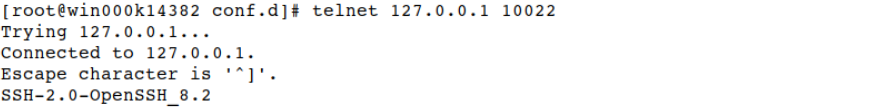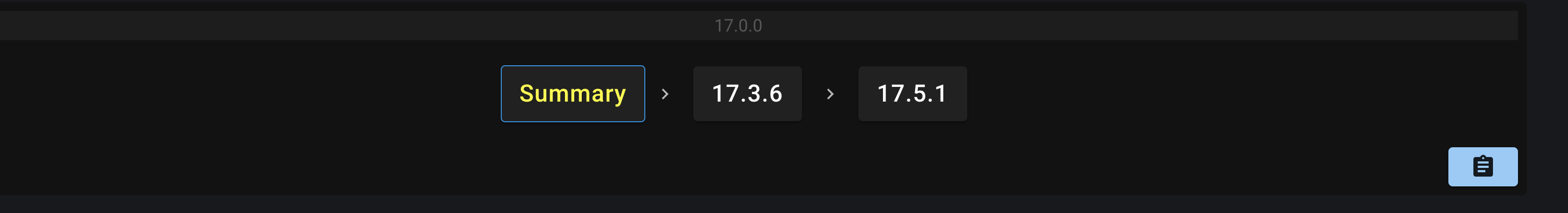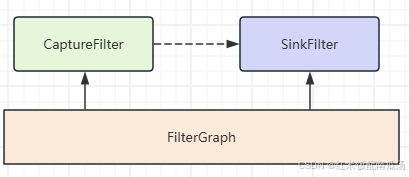一、配置负载均衡
配置麒麟的yum源
vim /etc/yum.repos.d/kylin_aarch64.repoCopy
删除原来内容,写入如下yum源
[ks10-adv-os]
name = Kylin Linux Advanced Server 10 - Os
baseurl = http://update.cs2c.com.cn:8080/NS/V10/V10SP2/os/adv/lic/base/aarch64/
gpgcheck = 0
enabled = 1
[ks10-adv-updates]
name = Kylin Linux Advanced Server 10 - Updates
baseurl = http://update.cs2c.com.cn:8080/NS/V10/V10SP2/os/adv/lic/updates/aarch64/
gpgcheck = 0
enabled = 1Copy
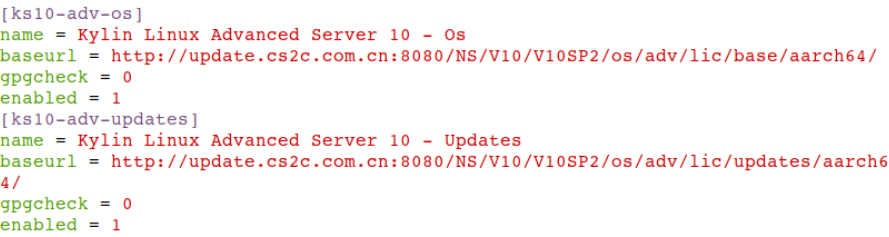
同步源
yum repolistCopy

安装并运行nginx
yum install -y nginx
systemctl start nginx.service
systemctl status nginx.serviceCopy

防火墙放行对应端口入站流量(案例中直接关闭防火墙)
systemctl stop firewalld.service
systemctl status firewalld.serviceCopy

cd /etc/nginx/conf.d/
vim lb.confCopy
lb.conf的内容
upstream lb {
server 127.0.0.1:8085 weight=1;
server 127.0.0.1:8086 weight=2;
}
server {
listen 8085;
return 200 "node1\r\n";
}
server {
listen 8086;
return 200 "node2\r\n";
}
server {
listen 8080;
location / {
proxy_pass http://lb;
proxy_connect_timeout 10s;
proxy_read_timeout 5s;
proxy_send_timeout 5s;
}
}Copy
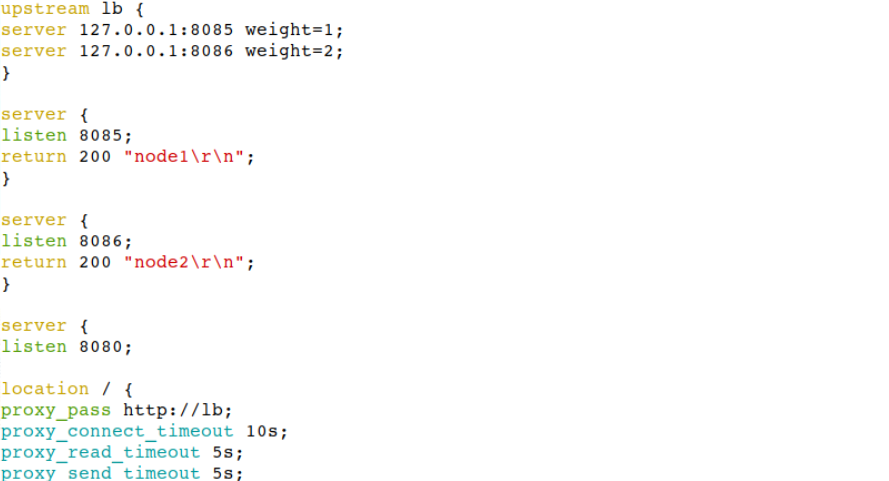
保存退出,使lb.conf生效
nginx -s reloadCopy
![]()
二、测试访问
curl http://127.0.0.1:8080
curl http://127.0.0.1:8080
curl http://127.0.0.1:8080Copy

三、配置四层反向代理
查看IP地址
ifconfig enp0s2Copy

将sgtream模块如下代码插入nginx主配置文件
vim /etc/nginx/nginx.confCopy
在nginx.conf的末尾加上以下内容
stream {
upstream ssh {
server IP地址:22;
}
server {
listen 10022;
proxy_pass ssh;
proxy_connect_timeout 10;
}
}Copy
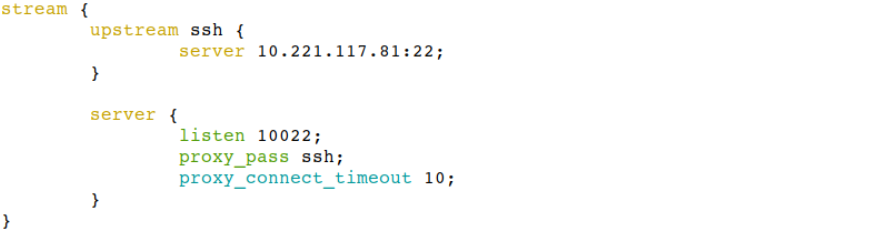
保存退出,使文件生效
nginx -s reloadCopy
![]()
查看结果
telnet 127.0.0.1 10022Copy