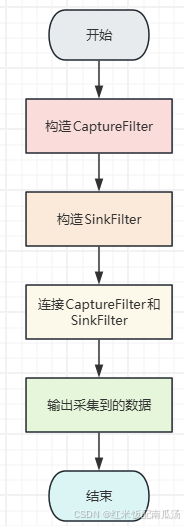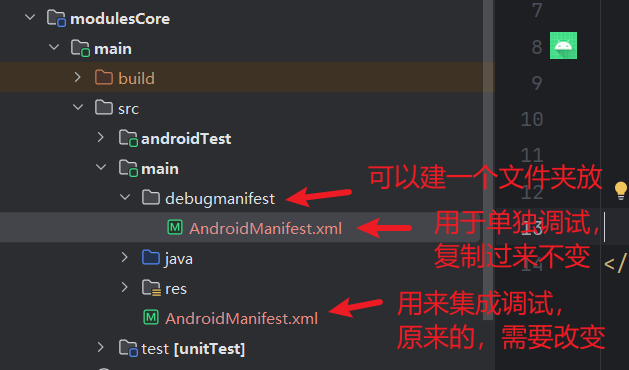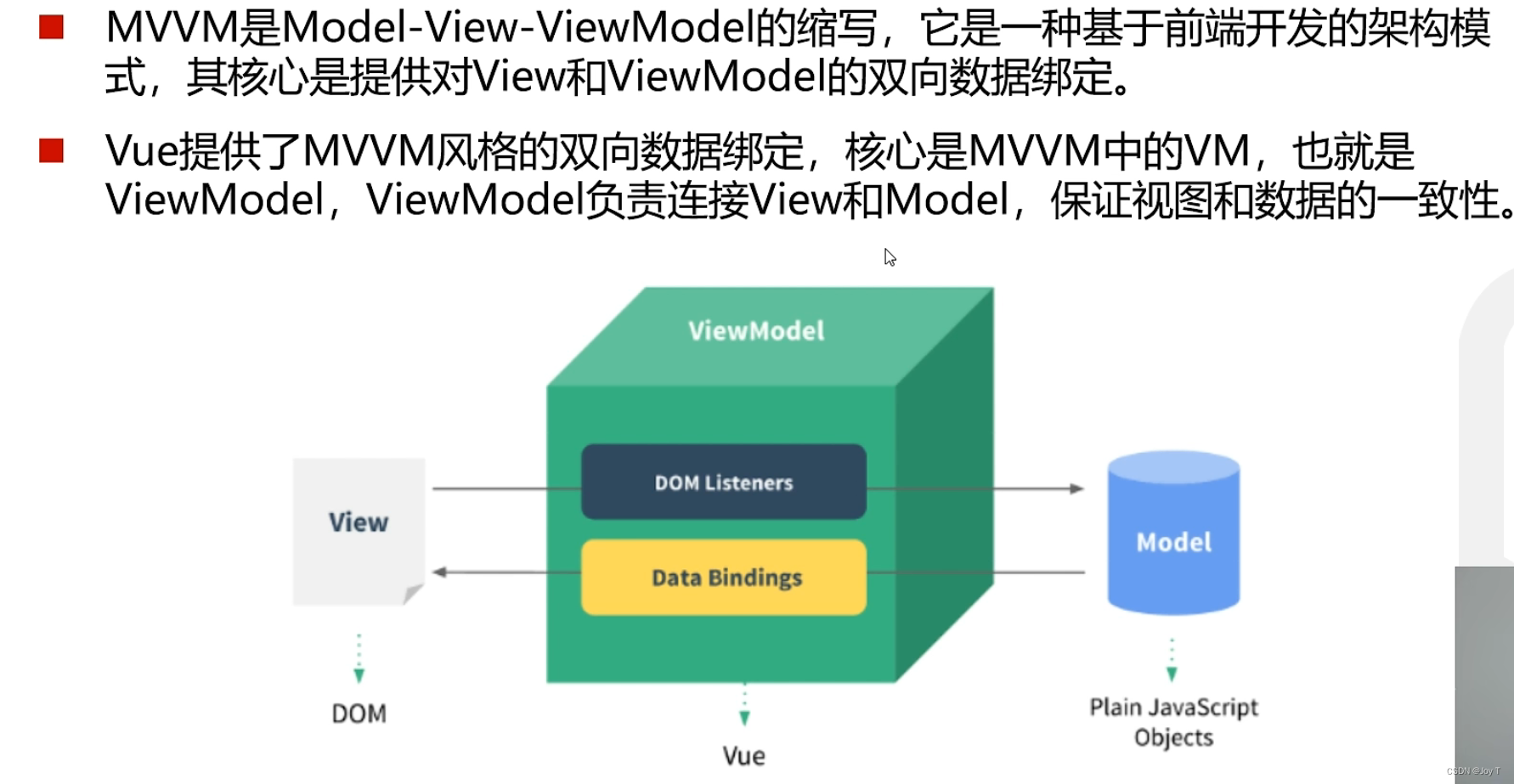pubspec.yaml配置http的SDK
cupertino_icons: ^1.0.8
http: ^1.2.2
请求数据的格式转换
// Map 转 json
final chat = {
'name': '张三',
'message': '吃饭了吗',
};
final chatJson = json.encode(chat);
print(chatJson);
// json转Map
final newChat = json.decode(chatJson);
print(newChat);
发送请求
import 'dart:convert'; // json依赖
import 'package:flutter/material.dart';
import 'package:http/http.dart' as http; // http请求依赖
class Chat {
final String? name;
final String? message;
final String? imageUrl;
Chat({this.name, this.message, this.imageUrl});
//
factory Chat.formMap(Map map) {
return Chat(
name: map['name'],
message: map['message'],
imageUrl: map['imageUrl'],
);
}
}
class ChatPage extends StatefulWidget {
@override
State<ChatPage> createState() => _ChatPageState();
}
class _ChatPageState extends State<ChatPage> {
@override
void initState() {
super.initState();
getDatas().then((value) {
}).catchError((onError) {
}).whenComplete(() {
print('数据加载完毕');
}).timeout(Duration(seconds: 1)).catchError((err) {
print('超时时长1秒,提示请求超时');
});
}
}
// async:异步的请求,不用卡在这等待
Future<List> getDatas() async {
final url =
Uri.parse('http://rap2api.taobao.org/app/mock/321326/api/chat/list');
final res = await http.get(url);
if (res.statusCode == 200) {
// 获取相应数据,转成Map类型
final resBody = json.decode(res.body);
// map遍历chat_list,把每一项item转成模型数据,最后转成List
List chatList =
resBody['chat_list'].map((item) => Chat.formMap(item)).toList();
return chatList;
} else {
throw Exception('statusCode:${res.statusCode}');
}
}
FutureBuilder 发送的请求
return Scaffold(
body: Container(
child: FutureBuilder(
future: getDatas(),
builder: (BuildContext context, AsyncSnapshot snapshot) {
print('data:${snapshot.data}');
if (snapshot.connectionState == ConnectionState.waiting) {
return const Center(
child: Text('Loading...'),
);
}
return ListView(
children: snapshot.data.map<Widget>((item) {
return ListTile(
title: Text(item.name),
subtitle: Container(
alignment: Alignment.bottomCenter,
height: 25,
child: Text(
item.message,
overflow: TextOverflow.ellipsis,
),
),
leading: Container(
width: 44,
height: 44,
decoration: BoxDecoration(
borderRadius: BorderRadius.circular(6.0),
image: DecorationImage(
image: NetworkImage(item.imageUrl))),
));
}).toList(),
);
}),
)
);

声明变量接收接口数据,在页面中使用该变量去渲染页面的方式
class _ChatPageState extends State<ChatPage> {
List _datas = [];
@override
void initState() {
super.initState();
getDatas().then((value) {
setState(() {
_datas = value;
});
}).catchError((onError) {
});
}
}
body: Container(
child: Container(
child: _datas.length == 0 ? Center(child: Text('Loading...')) :
ListView.builder(
itemCount: _datas.length,
itemBuilder: (BuildContext context, int index) {
return ListTile(
title: Text(_datas[index].name),
subtitle: Container(
alignment: Alignment.bottomCenter,
height: 25,
child: Text(
_datas[index].message,
overflow: TextOverflow.ellipsis,
),
),
leading: Container(
width: 44,
height: 44,
decoration: BoxDecoration(
borderRadius: BorderRadius.circular(6.0),
image: DecorationImage(image: NetworkImage(_datas[index].imageUrl))
),
)
);
},
)
)
)