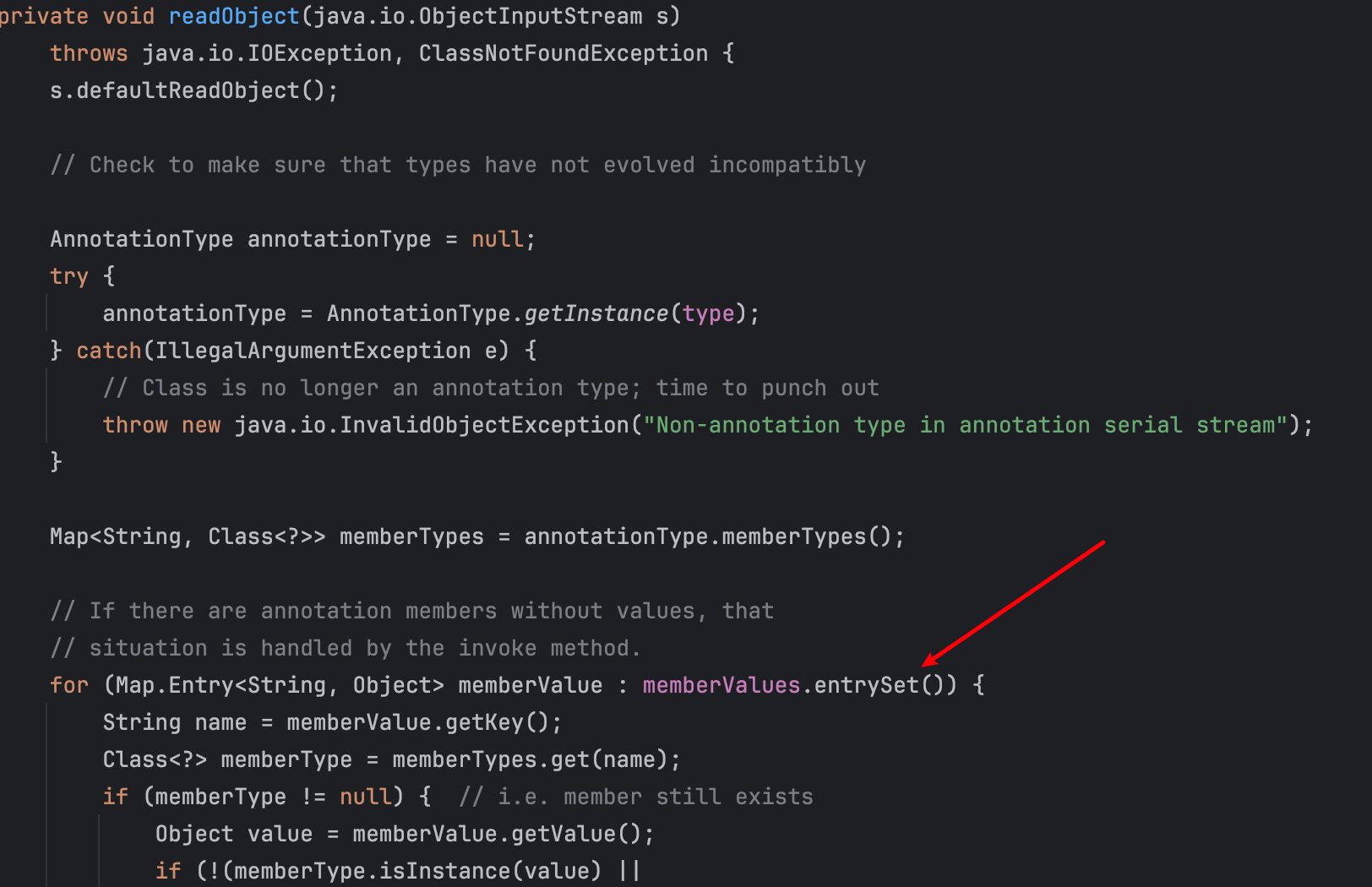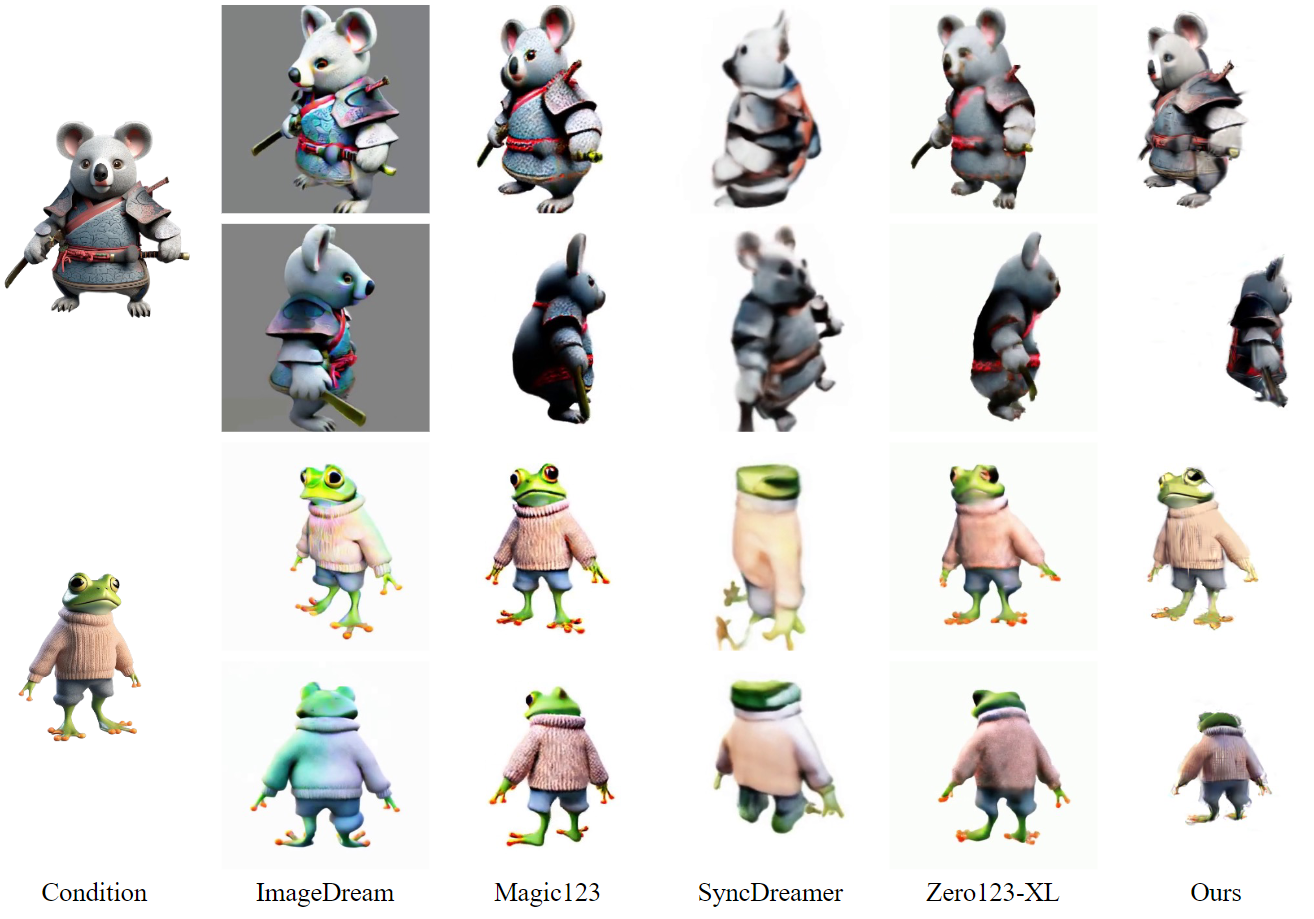一、swagger 版本配置,我用的3.0.0
<dependency>
<groupId>io.springfox</groupId>
<artifactId>springfox-swagger2</artifactId>
<version>${swagger.version}</version>
</dependency>
二、说明:springdoc-openapi v2.6.0 类库说明This library supports:
OpenAPI 3
Spring-boot v3 (Java 17 & Jakarta EE 9)
JSR-303, specifically for @NotNull, @Min, @Max, and @Size.
Swagger-ui
OAuth 2
GraalVM native images
For the integration between spring-boot and swagger-ui, add the library to the list of your project dependencies (No additional configuration is needed)
<dependency>
<groupId>org.springdoc</groupId>
<artifactId>springdoc-openapi-starter-webmvc-ui</artifactId>
<version>2.6.0</version>
</dependency>
For custom path of the swagger documentation in HTML format, add a custom springdoc property, in your spring-boot configuration file: .
# swagger-ui custom path
springdoc.swagger-ui.path=/swagger-ui.html
Documentation will be available in yaml format as well, on the following path : /v3/api-docs.yaml
Add the library to the list of your project dependencies. (No additional configuration is needed)
<dependency>
<groupId>org.springdoc</groupId>
<artifactId>springdoc-openapi-starter-webmvc-api</artifactId>
<version>2.6.0</version>
</dependency>
This dependency is relevant if you want to generate the OpenAPI description without using the swagger-ui.
For custom path of the OpenAPI documentation in Json format, add a custom springdoc property, in your spring-boot configuration file:
# /api-docs endpoint custom path
springdoc.api-docs.path=/api-docs
三、java文件编写自主配置,可写可不写;
import io.swagger.v3.oas.models.OpenAPI;
import io.swagger.v3.oas.models.info.Info;
import org.springframework.context.annotation.Bean;
import org.springframework.context.annotation.Configuration;
@Configuration
public class SwaggerConfig {
@Bean
public OpenAPI springOpenAPI() {
return new OpenAPI()
.info(new Info().title("Spring Boot 3 API")
.description("API文档描述")
.version("v1.0"));
}
}
四、配置好了运行应用,访问地址:
http://localhost:8080/swagger-ui.html

springdoc-openapi参考文献地址


![[[nodiscard]] 使用说明](https://i-blog.csdnimg.cn/direct/542cd6c40ac24ee3849f3248d322f77a.png)