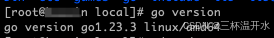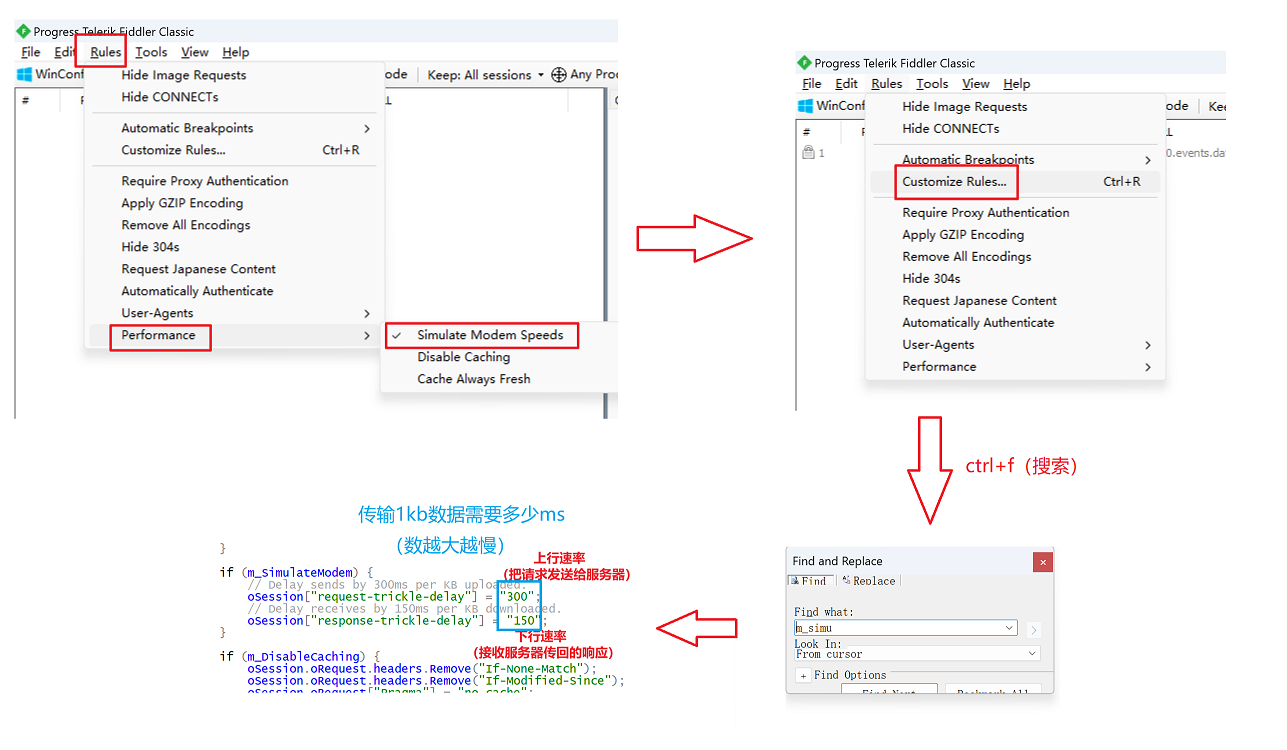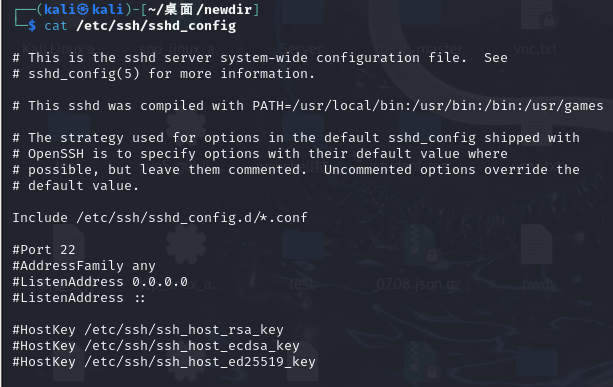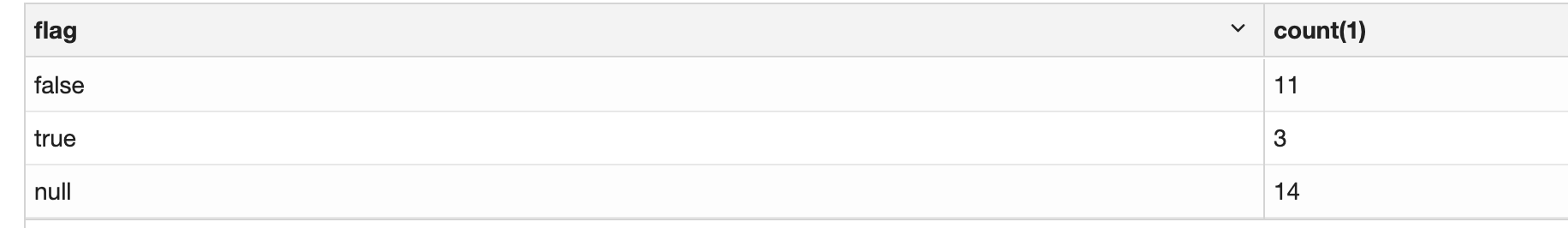Python cachetools 快速入门
cachetools 是一个Python库,它提供了多种缓存策略,包括最近最少使用(LRU)、最少使用频率(LFU)、时间到期(TTL)等。以下是如何快速入门使用cachetools:
1. 安装cachetools
首先,你需要通过pip安装cachetools:
pip install cachetools
2. 创建缓存
cachetools支持多种缓存策略,以下是一些常用的缓存创建方式:
-
LRU缓存(最近最少使用):
from cachetools import LRUCache lru_cache = LRUCache(maxsize=100) -
TTL缓存(时间到期):
from cachetools import TTLCache ttl_cache = TTLCache(maxsize=100, ttl=60) # ttl单位为秒 -
LFU缓存(最少使用频率):
from cachetools import LFUCache lfu_cache = LFUCache(maxsize=100)
3. 缓存操作
缓存对象支持类似字典的操作,例如添加、获取、删除和更新缓存项:
# 添加缓存项
lru_cache["key"] = "value"
# 获取缓存项
value = lru_cache.get("key", "default_value")
# 删除缓存项
if "key" in lru_cache:
del lru_cache["key"]
# 更新缓存项
lru_cache["key"] = "new_value"
4. 设置数据生存时间(TTL)
cachetools支持为缓存项设置生存时间(TTL),当缓存项的生存时间到期后,该项将被自动移除:
import cachetools
import time
# 创建一个带TTL的缓存对象
ttl_cache = cachetools.TTLCache(maxsize=100, ttl=60)
ttl_cache["key"] = "value"
time.sleep(61) # 等待缓存过期
value = ttl_cache.get("key", "default_value") # 尝试获取过期的缓存项
5. 自定义缓存策略
cachetools允许自定义缓存策略,通过继承cachetools.Cache类并实现相应的方法:
import cachetools
class SizeLimitedCache(cachetools.Cache):
def __init__(self, maxsize):
super().__init__(maxsize=maxsize)
def __getitem__(self, key, cache_getitem=dict.__getitem__):
return cache_getitem(self, key)
def __setitem__(self, key, value, cache_setitem=dict.__setitem__):
if len(self) >= self.maxsize:
self.popitem(last=False) # 删除第一个缓存项
cache_setitem(self, key, value)
custom_cache = SizeLimitedCache(maxsize=100)
6. 缓存装饰器
cachetools提供了缓存装饰器,可以方便地将缓存应用于函数或方法:
import cachetools
@cachetools.func.ttl_cache(maxsize=100, ttl=60)
def get_data_from_api(api_url, params):
# 模拟API请求
return "data"
data = get_data_from_api("https://api.example.com/data", {"param1": "value1"})
通过以上步骤,你可以快速入门并使用cachetools来提高你的Python程序性能。