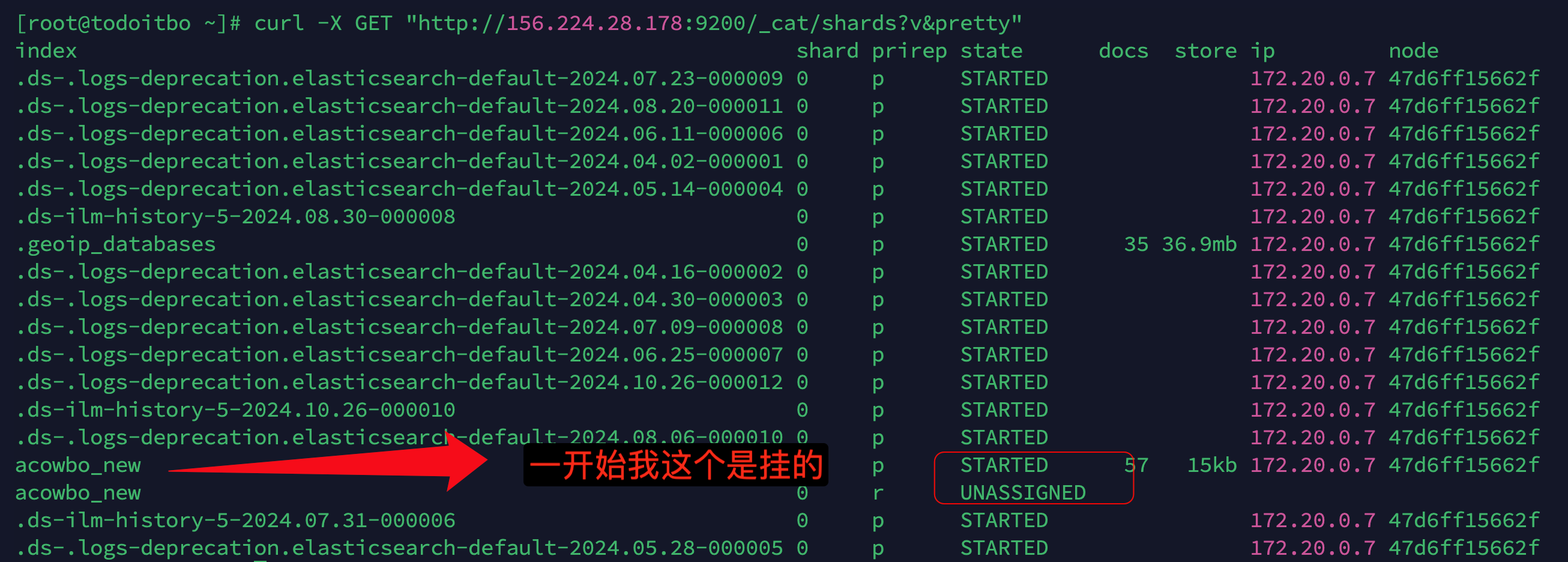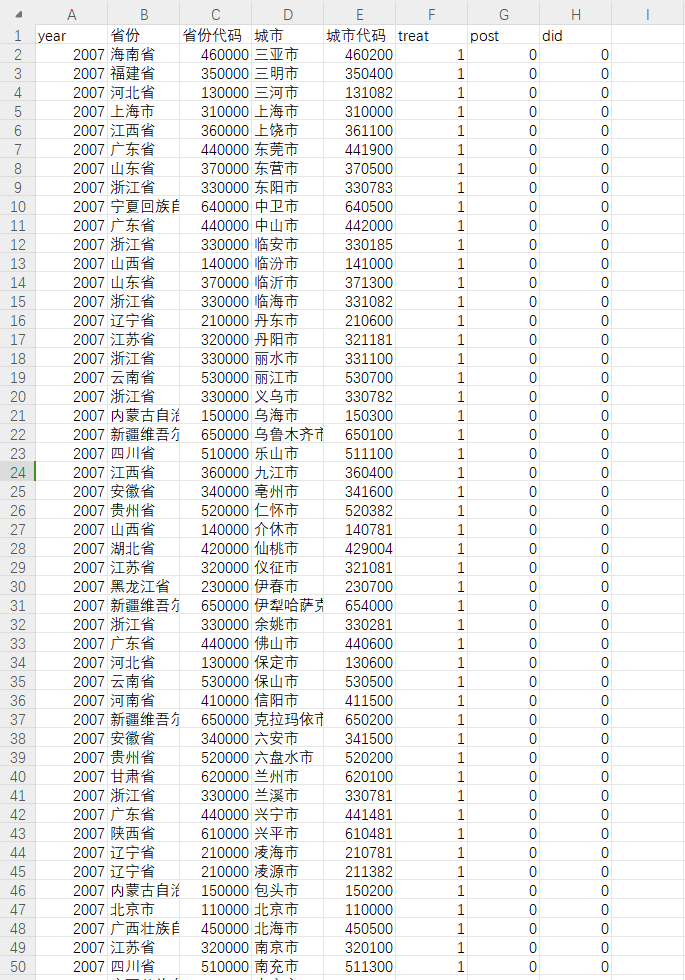使用Maven进行性能测试通常涉及使用JMeter或JMH(Java Microbenchmark Harness)等工具。这里我将详细介绍如何使用JMH进行性能测试,因为它是专门为Java微基准测试设计的。以下是如何在Maven项目中集成JMH进行性能测试的步骤:
步骤 1: 添加JMH依赖
首先,你需要在pom.xml文件中添加JMH插件和依赖。这通常在<build><plugins>和<dependencies>部分完成:
<properties>
<jmh.version>1.34</jmh.version>
</properties>
<dependencies>
<dependency>
<groupId>org.openjdk.jmh</groupId>
<artifactId>jmh-core</artifactId>
<version>${jmh.version}</version>
</dependency>
<dependency>
<groupId>org.openjdk.jmh</groupId>
<artifactId>jmh-generator-annprocess</artifactId>
<version>${jmh.version}</version>
<scope>provided</scope>
</dependency>
</dependencies>
<build>
<plugins>
<plugin>
<groupId>org.apache.maven.plugins</groupId>
<artifactId>maven-compiler-plugin</artifactId>
<version>3.8.1</version>
<configuration>
<source>1.8</source>
<target>1.8</target>
</configuration>
<executions>
<execution>
<phase>generate-sources</phase>
<goals>
<goal>compile</goal>
</goals>
</execution>
</executions>
</plugin>
</plugins>
</build>
在这个配置中,我们添加了JMH的核心库和注解处理器,并配置了Maven编译器插件以支持JMH的注解。
步骤 2: 编写性能测试代码
接下来,你需要编写性能测试代码。这里是一个简单的例子,测试一个字符串连接操作的性能:
import org.openjdk.jmh.annotations.*;
import org.openjdk.jmh.runner.Runner;
import org.openjdk.jmh.runner.RunnerException;
import org.openjdk.jmh.runner.options.Options;
import org.openjdk.jmh.runner.options.OptionsBuilder;
import java.util.concurrent.TimeUnit;
@BenchmarkMode(Mode.AverageTime)
@OutputTimeUnit(TimeUnit.NANOSECONDS)
@State(Scope.Thread)
@Fork(value = 2, jvmArgsAppend = {"-Xms4G", "-Xmx4G"})
public class StringConcatBenchmark {
@Benchmark
public String concatStrings() {
String a = "Hello";
String b = "World";
return a + b;
}
public static void main(String[] args) throws RunnerException {
Options opt = new OptionsBuilder()
.include(StringConcatBenchmark.class.getSimpleName())
.build();
new Runner(opt).run();
}
}
在这个例子中,我们使用JMH的注解来定义一个基准测试。@Benchmark注解标记了要测试的方法,@BenchmarkMode定义了测试的模式(这里是平均时间),@OutputTimeUnit定义了输出的时间单位,@State定义了测试的状态,@Fork定义了测试的fork次数和JVM参数。
步骤 3: 运行性能测试
在命令行中,导航到你的项目目录,并运行以下命令来执行性能测试:
mvn clean install
java -jar target/benchmarks.jar StringConcatBenchmark
这个命令会编译项目,然后运行JMH基准测试。测试结果将显示在控制台上,包括每个基准方法的执行时间和吞吐量。
步骤 4: 分析性能测试结果
性能测试结果将包括每个基准方法的详细性能数据,如执行时间、吞吐量等。你可以根据这些数据分析代码的性能,并进行优化。
通过这些步骤,你可以使用Maven和JMH插件有效地进行性能测试,确保你的代码在性能上达到预期。性能测试是确保软件高效运行的重要环节,特别是在处理大量数据或高并发场景时。