官方文档:虚幻引擎C++编程教程 | 虚幻引擎 5.5 文档 | Epic Developer Community | Epic Developer Community
1.物体上下起伏并旋转
1.1第一种写法
创建一个继承于Actor的类,并为新的Actor命名为FloatingActor,然后点击Create Class
重新加载代码文件
在Games->(用户自定义工程文件名)->Source->FloatingActor.h
在头文件添加代码
public:
// 设置构造默认函数
AFloatingActor();
UPROPERTY(VisibleAnywhere)
//使用继承于UObject的指针UStaticMeshComponent*
UStaticMeshComponent* VisualMesh;在源文件:
//设置默认值
AFloatingActor::AFloatingActor()
{
//将设置为每帧调用Tick()。如果你不需要它,你可以关闭它来提高性能。
PrimaryActorTick.bCanEverTick = true;
//创建Object,可在蓝图details查看
VisualMesh = CreateDefaultSubobject<UStaticMeshComponent>(TEXT("Mesh"));
VisualMesh->SetupAttachment(RootComponent);//根组件
//根组件另一种写法:RootComponent = VisualMesh;
//不推荐此写法
//静态网格体Copy Reference:/Script/Engine.StaticMesh'/Game/StarterContent/Shapes/Shape_Cone.Shape_Cone'
static ConstructorHelpers::FObjectFinder<UStaticMesh> CubeVisualAsset(TEXT("/Game/StarterContent/Shapes/Shape_Cone.Shape_Cone"));
//判断是否初始化成功
if (CubeVisualAsset.Succeeded())
{
VisualMesh->SetStaticMesh(CubeVisualAsset.Object);
VisualMesh->SetRelativeLocation(FVector(0.0f, 0.0f, 0.0f));
}
}
void AFloatingActor::BeginPlay()
{
Super::BeginPlay();
//注意BeginPlay一定要调用Super::BeginPlay()
}
//调用每一帧
void AFloatingActor::Tick(float DeltaTime)
{
Super::Tick(DeltaTime);
//初始化
FVector NewLocation = GetActorLocation();
FRotator NewRotation = GetActorRotation();
float RunningTime = GetGameTimeSinceCreation();//得到在世界的时间从创建开始
float DeltaHeight = (FMath::Sin(RunningTime + DeltaTime) - FMath::Sin(RunningTime)); //设置高度变化呈现正弦曲线变化
float DeltaRotation = DeltaTime * 20.0f; //Rotate by 20 degrees per second旋转变化
NewLocation.Z += DeltaHeight * 20.0f; //高度变化,系数放大20倍
NewRotation.Yaw += DeltaRotation;
SetActorLocationAndRotation(NewLocation, NewRotation);
}
思路:在默认构造函数初始化网格体,运用引擎内置函数SetStaticMesh和SetRelativeLocation。在Tick时间函数内先初始化状态信息,并运用数学函数改变状态数值,最后用SetActorLocationAndRotation函数实现Actor位置变化。
1.2第二种写法(初始化网格体)
在上述头文件添加新的代码 :
public:
UPROPERTY(BlueprintReadWrite, EditAnywhere, Category = "Name")
UStaticMesh* NewMesh;
UPROPERTY(BlueprintReadWrite, EditAnywhere, Category = "FloatingActor")
float FloatSpeed = 20.0f;
UPROPERTY(BlueprintReadWrite, EditAnywhere, Category = "FloatingActor")
float RotationSpeed = 20.0f; 此写法是运用宏从而在蓝图进行快速修改

从而不需要前一种方法默认构造函数的指定网格体的写法:
//静态网格体Copy Reference:/Script/Engine.StaticMesh'/Game/StarterContent/Shapes/Shape_Cone.Shape_Cone'
static ConstructorHelpers::FObjectFinder<UStaticMesh> CubeVisualAsset(TEXT("/Game/StarterContent/Shapes/Shape_Cone.Shape_Cone"));在源文件的BeginPlay()函数处代码:
void AFloatingActor::BeginPlay()
{
Super::BeginPlay();
//注意BeginPlay一定要调用Super::BeginPlay()
//将原默认构造函数的判断放在这里
if (NewMesh)
{
VisualMesh->SetStaticMesh(NewMesh);
VisualMesh->SetRelativeLocation(FVector(0.0f, 0.0f, 0.0f));
}
}
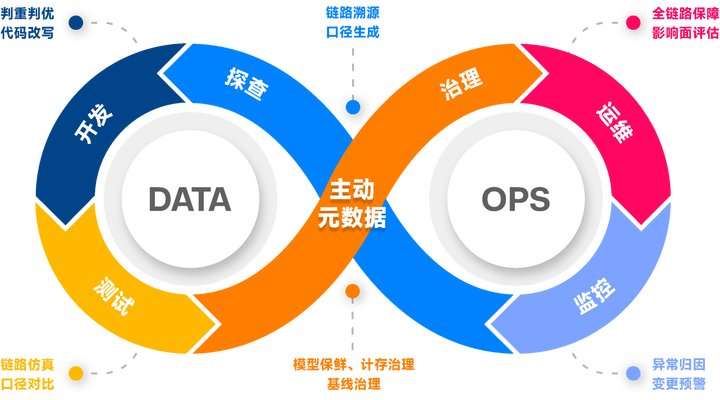

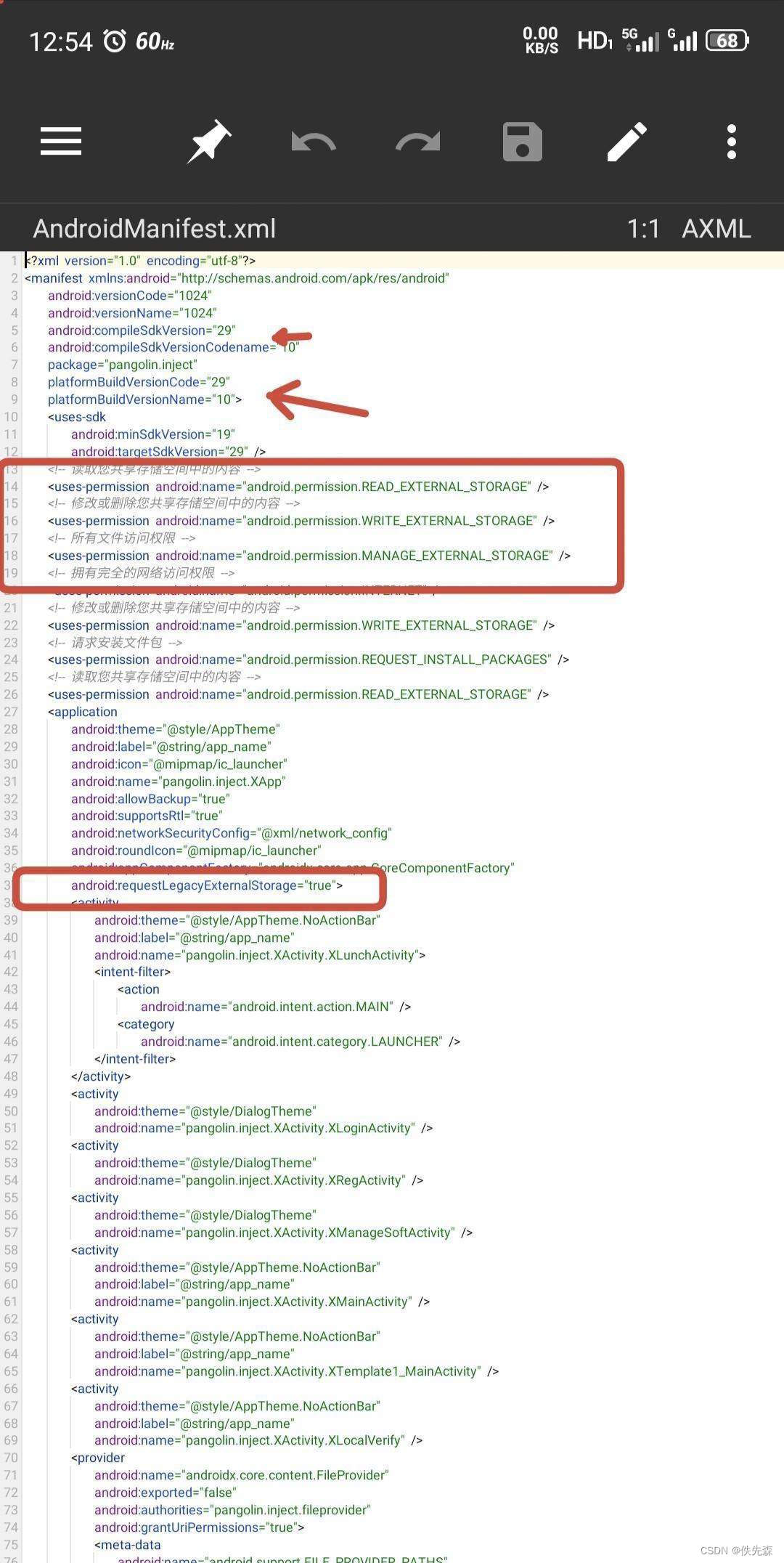






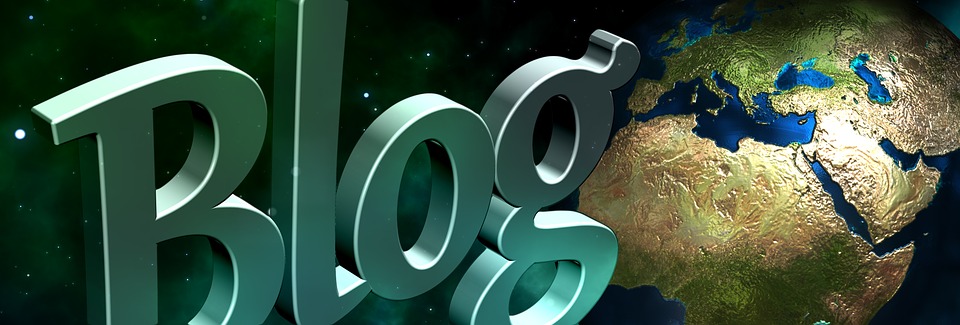




![[ 问题解决篇 ] 解决远程桌面安全登录框的问题](https://i-blog.csdnimg.cn/direct/4c43ca7ae75941328ad55f617b450568.png)



