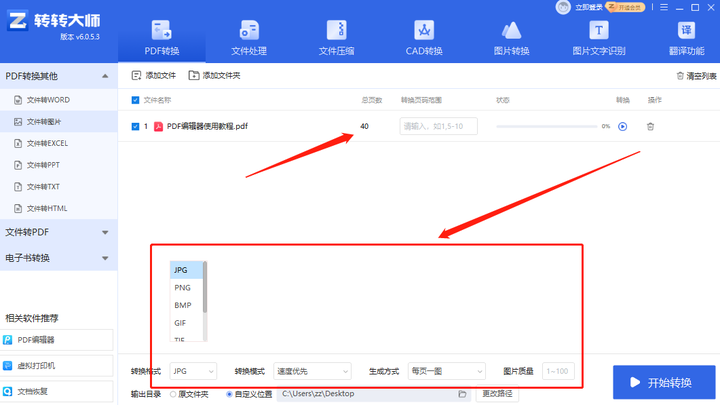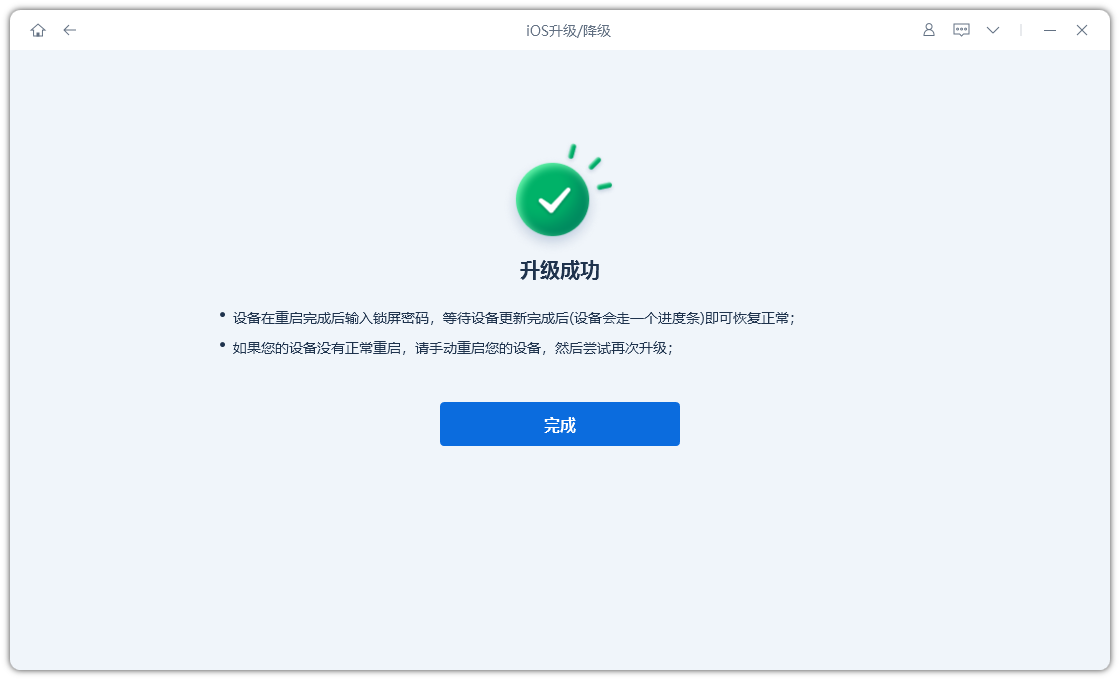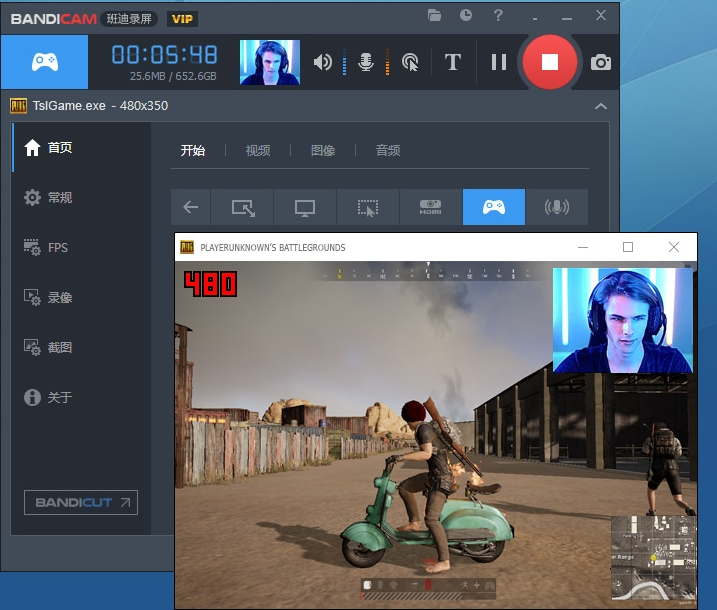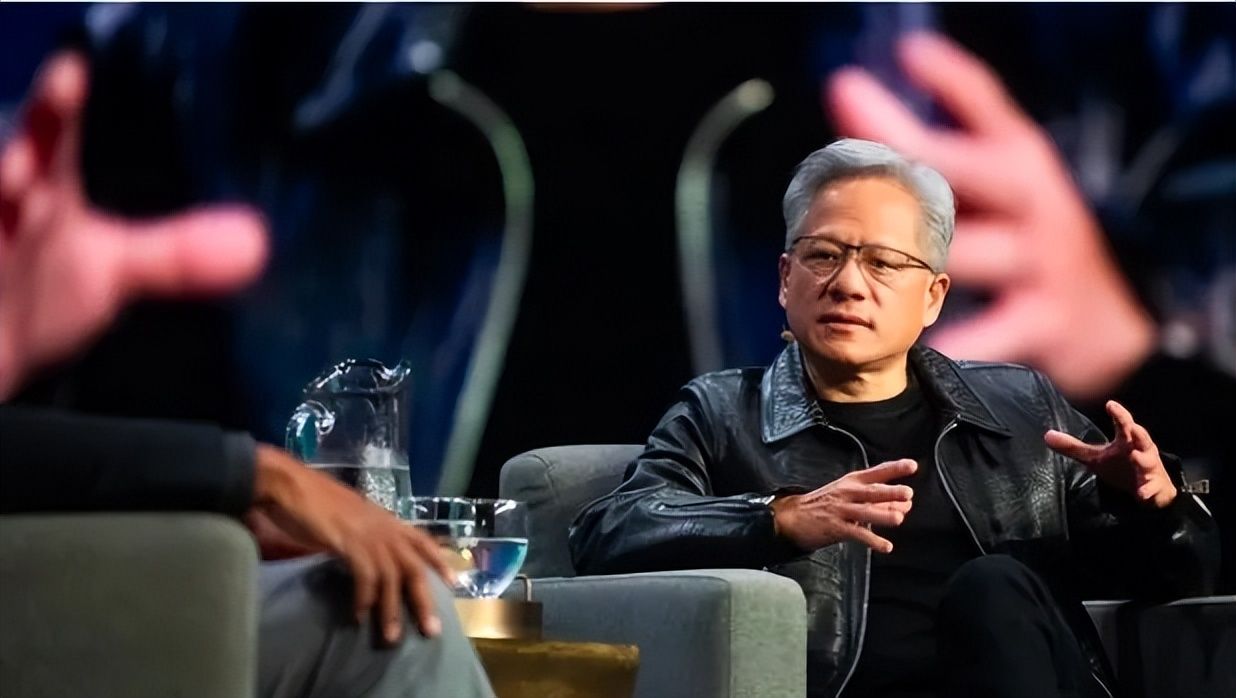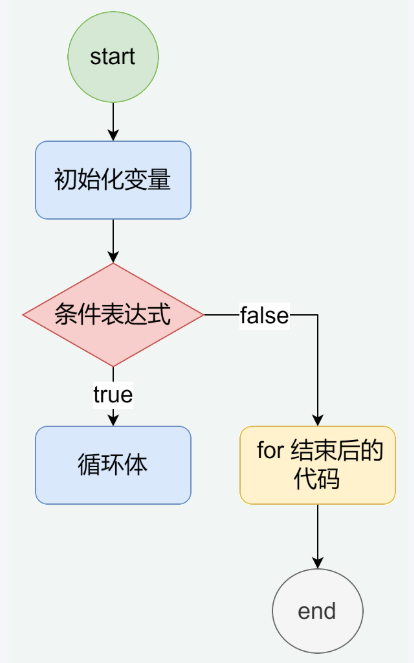写完一定记得 Ctrl+Alt+L 让代码格式标准
1.使用List和Map存放多个图书信息,遍历并输出。其中商品属性:编号,名称,单价,出版社;使用商品编号作为Map中的key。
-
Books类
package set.saturdayPlan; public class Books { private Integer id;//编号 private String name;//名称 private Double price;//价格 private String publishingHouse;//出版社 //无参构造 public Books() { } //有参构造 public Books(Integer id, String name, Double price, String publishingHouse) { this.id = id; this.name = name; this.price = price; this.publishingHouse = publishingHouse; } //get , set 方法 public Integer getId() { return id; } public void setId(Integer id) { this.id = id; } public String getName() { return name; } public void setName(String name) { this.name = name; } public Double getPrice() { return price; } public void setPrice(Double price) { this.price = price; } public String getPublishingHouse() { return publishingHouse; } public void setPublishingHouse(String publishingHouse) { this.publishingHouse = publishingHouse; } //重写toString @Override public String toString() { return "Books{" + "id=" + id + ", name='" + name + '\'' + ", price=" + price + ", publishingHouse='" + publishingHouse + '\'' + '}'; } } -
List
package set.saturdayPlan; import java.util.ArrayList; import java.util.Iterator; import java.util.List; public class BooksTextList { //程序入口 public static void main(String[] args) { //创建List集合对象 List<Books> books = new ArrayList<>(); //添加图书信息 books.add(new Books(123, "西游记", 60.5, "清华出版社")); books.add(new Books(124, "红楼梦", 70.5, "北京出版社")); books.add(new Books(126, "水浒传", 70.2, "南京出版社")); books.add(new Books(125, "三国演义", 80.9, "山东出版社")); //遍历List System.out.println("==============================================================="); //方法一 for for (int i = 0; i < books.size(); i++) { System.out.println(books.get(i)); } System.out.println("==============================================================="); //方法二 增强for for (Books book : books) { System.out.println(book); } System.out.println("==============================================================="); //方法三 迭代器 Iterator<Books> iterator = books.iterator(); while (iterator.hasNext()) { Books books1 = iterator.next(); System.out.println(books1); } } }正常写一个遍历就可以。
-
Map
-
直接使用Map
package set.saturdayPlan; import java.util.*; public class BooksTextMap { //程序入口 public static void main(String[] args) { //创建Map集合对象 Map<Integer, Books> map = new TreeMap<>(); //输入图书信息 Books boo1 = new Books(123, "西游记", 60.5, "清华出版社"); Books boo2 = new Books(124, "红楼梦", 70.5, "北京出版社"); Books boo3 = new Books(126, "水浒传", 70.2, "南京出版社"); Books boo4 = new Books(125, "三国演义", 80.9, "山东出版社"); //存储到Map集合 使用商品编号作为Map中的key map.put(boo1.getId(), boo1); map.put(boo2.getId(), boo2); map.put(boo3.getId(), boo3); map.put(boo4.getId(), boo4); //遍历Map System.out.println("======================================================================="); //方法一 keySet() 增强for Set<Integer> set = map.keySet(); for (Integer integer : set) { System.out.println(map.get(integer)); } System.out.println("======================================================================="); //方法二 keySet() 迭代器 Iterator<Integer> iterator = map.keySet().iterator(); while (iterator.hasNext()) { Integer integer = iterator.next(); System.out.println(map.get(integer)); } System.out.println("======================================================================="); //方法三 values() 增强for Collection<Books> values = map.values(); for (Books value : values) { System.out.println(value); } System.out.println("======================================================================="); //方法四 values() 迭代器 Iterator<Books> iterator1 = map.values().iterator(); while (iterator1.hasNext()) { Books value = iterator1.next(); System.out.println(value); } System.out.println("======================================================================="); //方法五 entrySet() 增强for Set<Map.Entry<Integer, Books>> entries = map.entrySet(); for (Map.Entry<Integer, Books> entry : entries) { System.out.println(entry.getValue()); } System.out.println("======================================================================="); //方法六 迭代器 Iterator<Map.Entry<Integer, Books>> iterator2 = map.entrySet().iterator(); while (iterator2.hasNext()) { Map.Entry<Integer, Books> entry = iterator2.next(); System.out.println(entry.getValue()); } } }正常写一个遍历就可以。
-
LIst To Map
//List To Map Map<Integer, Books> map = new TreeMap<>(); Iterator<Books> iterator1 = books.iterator(); while (iterator1.hasNext()) { Books books1 = iterator1.next(); map.put(books1.getId(), books1);//使用商品编号作为Map中的key } //遍历Map System.out.println("=================================================================="); //方法一 keySet()增强for Set<Integer> set = map.keySet(); for (Integer integer : set) { System.out.println(map.get(integer)); } System.out.println("=================================================================="); //方法二 keySet()迭代器 Iterator<Integer> iterator2 = map.keySet().iterator(); while (iterator2.hasNext()) { Integer ks2 = iterator2.next(); System.out.println(map.get(ks2)); } System.out.println("=================================================================="); //方法三 values()增强for Collection<Books> values = map.values(); for (Books value : values) { System.out.println(value); } System.out.println("=================================================================="); //方法四 values()迭代器 Iterator<Books> iterator3 = map.values().iterator(); while (iterator3.hasNext()) { Books value2 = iterator3.next(); System.out.println(value2); } System.out.println("=================================================================="); //方法五 entrySet()增强for Set<Map.Entry<Integer, Books>> entries = map.entrySet(); for (Map.Entry<Integer, Books> entry : entries) { System.out.println(entry.getValue()); } System.out.println("=================================================================="); //方法六 entrySet()迭代器 Iterator<Map.Entry<Integer, Books>> iterator4 = map.entrySet().iterator(); while (iterator4.hasNext()) { Map.Entry<Integer, Books> entry2 = iterator4.next(); System.out.println(entry2.getValue()); }在List类的基础上,不对List集合进行遍历,将List集合中的存储到Map集合中,对Map集合进行遍历,正常写一个遍历就可以。
2.使用HashSet和TreeSet存储多个商品信息,遍历并输出;其中商品属性:编号,名称,单价,出版社;要求向其中添加多个相同的商品,验证集合中元素的唯一性。
提示:向HashSet中添加自定义类的对象信息,需要重写hashCode和equals( )
向TreeSet中添加自定义类的对象信息,需要实现Comparable接口,指定比较规则
-
HashSet----Books类
//重写equals()和hashCode() @Override public boolean equals(Object o) { if (this == o) return true; if (o == null || getClass() != o.getClass()) return false; Books books = (Books) o; return Objects.equals(id, books.id) && Objects.equals(name, books.name) && Objects.equals(price, books.price) && Objects.equals(publishingHouse, books.publishingHouse); } @Override public int hashCode() { return Objects.hash(id, name, price, publishingHouse); }与上一题所需属性相同,沿用上一题的Books类进行修改,重写hashCode和equals( )
-
HashSet
package set.saturdayPlan; import com.jr.demo1.Book; import java.util.*; public class BooksTextHashSet { //程序入口 public static void main(String[] args) { //创建HashSet集合对象 HashSet<Books> books = new HashSet<>(); //输入商品信息 books.add(new Books(123, "西游记", 60.5, "清华出版社")); books.add(new Books(124, "红楼梦", 70.5, "北京出版社")); books.add(new Books(126, "水浒传", 70.2, "南京出版社")); books.add(new Books(125, "三国演义", 80.9, "山东出版社")); //遍历Set //方法一 增强for for (Books book : books) { System.out.println(book); } System.out.println("================================================================="); //方法二 迭代器 Iterator<Books> iterator = books.iterator(); while (iterator.hasNext()) { Books books1 = iterator.next(); System.out.println(books1); } } }正常写一个遍历就可以。
-
TreeSet----Books类 【方法一】
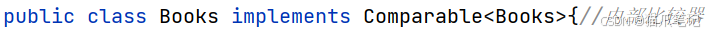
//内部比较器 @Override public int compareTo(Books o) { return this.id-o.id;//根据编号排序 }与上一题所需属性相同,沿用上一题的Books类进行修改,重写内部比较器comparaTo方法,调用内部比较器Comparable接口。
-
TreeSet 【方法一】
package set.saturdayPlan; import java.util.*; public class BooksTextTreeSet { //程序入口 public static void main(String[] args) { //创建TreeSet集合对象 TreeSet<Books> books = new TreeSet<>(); //输入商品信息 books.add(new Books(123, "西游记", 60.5, "清华出版社")); books.add(new Books(124, "红楼梦", 70.5, "北京出版社")); books.add(new Books(126, "水浒传", 70.2, "南京出版社")); books.add(new Books(125, "三国演义", 80.9, "山东出版社")); //遍历Set //方法一 增强for for (Books book : books) { System.out.println(book); } System.out.println("================================================================="); //方法二 迭代器 Iterator<Books> iterator = books.iterator(); while (iterator.hasNext()) { Books books1 = iterator.next(); System.out.println(books1); } } } -
TreeSet----Books类 【方法二】
沿用上一题Books类,不需要做任何改变。
-
TreeSet----外部比较器Comparator 【方法二】
package set.saturdayPlan; import java.util.Comparator; public class BooksComparator implements Comparator<Books> { //方法重写 @Override public int compare(Books o1, Books o2) { /* return o1.getId()-o2.getId();*/ //更简单 if (o1.getId().equals(o2.getId())) { //更严谨 return 0; } else { return o1.getId() - o2.getId(); } } } -
TreeSet 【方法二】
//创建TreeSet集合对象
TreeSet<Books> books = new TreeSet<>(new BooksComparator());//外部比较器与方法一TreeSet相同,只在创建集合对象时,加入外部比较器Comparator。
3.实现List和Map数据的转换。具体要求如下:
功能1:定义方法public void listToMap( )将List中Student元素封装到Map中
-
使用构造方法Student(int id,String name,int age,String sex )创建多个学生信息并加入List
-
遍历List,输出每个Student信息
-
遍历Map,输出每个Entry的key和value
-
将List中数据放入Map,使用Student的id属性作为key,使用Student对象信息作为value
(1)StudentLTM类
package set.listToMap;
public class StudentLTM {
private Integer id;
private String name;
private Integer age;
private String sex;
//构造方法
public StudentLTM() {
}
public StudentLTM(Integer id, String name, Integer age, String sex) {
this.id = id;
this.name = name;
this.age = age;
this.sex = sex;
}
//get set
public Integer getId() {
return id;
}
public void setId(Integer id) {
this.id = id;
}
public String getName() {
return name;
}
public void setName(String name) {
this.name = name;
}
public Integer getAge() {
return age;
}
public void setAge(Integer age) {
this.age = age;
}
public String getSex() {
return sex;
}
public void setSex(String sex) {
this.sex = sex;
}
//重写toString
@Override
public String toString() {
return "StudentLTM{" +
"id=" + id +
", name='" + name + '\'' +
", age=" + age +
", sex='" + sex + '\'' +
'}';
}
}
(2) FunctionOne类
package set.listToMap;
import com.sun.javafx.binding.ListExpressionHelper;
import set.homework.Student;
import java.util.*;
public class FunctionOne {
//程序入口
public static void main(String[] args) {
//创建对象
FunctionOne functionOne = new FunctionOne();
//调用方法
functionOne.listToMap();
}
public void listToMap() {
//创建集合对象
List<StudentLTM> list = new ArrayList<>();
//创建学生信息并加入List
list.add(new StudentLTM(10, "莉莉", 23, "女"));
list.add(new StudentLTM(12, "等等", 21, "男"));
list.add(new StudentLTM(16, "娜娜", 35, "女"));
list.add(new StudentLTM(11, "威威", 42, "男"));
//遍历List,输出每个学生的信息 增强for
for (StudentLTM studentLTM : list) {
System.out.println(studentLTM);
}
//创建Map集合对象
Map<Integer, StudentLTM> map = new TreeMap<>();
//将List中数据放入Map,使用Student的id属性作为key,使用Student对象信息作为value
Iterator<StudentLTM> iterator = list.iterator();
while (iterator.hasNext()) {
StudentLTM ltm = iterator.next();
map.put(ltm.getId(), ltm);
}
//遍历Map,输出每个Entry的key和value
//方法一,entrySet() 迭代器
System.out.println("=================================================");
Iterator<Map.Entry<Integer, StudentLTM>> iterator1 = map.entrySet().iterator();
while (iterator1.hasNext()) {
Map.Entry<Integer, StudentLTM> entry = iterator1.next();
System.out.println(entry.getKey() + "---" + entry.getValue());
}
System.out.println("===============================================");
//方法二,entrySet() 增强for
Set<Map.Entry<Integer, StudentLTM>> entries = map.entrySet();
for (Map.Entry<Integer, StudentLTM> entry : entries) {
System.out.println(entry.getKey() + "---" + entry.getValue());
}
}
}
正常写一个遍历就可以。
功能2:定义方法public void mapToList( )将Map中Value值Student信息封装到 List
-
创建实体类StudentEntry,可以存储Map中每个Entry的信息
-
使用构造方法Student(int id,String name,int age,String sex )创建多个学生信息,并使用Student的id属性作为key,存入Map
-
创建List对象,每个元素类型是StudentEntry
-
将Map中每个Entry信息放入List对象
(1) StudentLTM类
与功能1相同
(2) StudentEntryLTM类
package set.listToMap;
public class StudentEntryMTL {
private Integer key;
private StudentLTM stu;
//构造方法
public StudentEntryMTL() {
}
public StudentEntryMTL(Integer key, StudentLTM stu) {
this.key = key;
this.stu = stu;
}
//setter and getter
public Integer getKey() {
return key;
}
public void setKey(Integer key) {
this.key = key;
}
public StudentLTM getStu() {
return stu;
}
public void setStu(StudentLTM stu) {
this.stu = stu;
}
@Override
public String toString() {
return "StudentEntryMTL{" +
"key=" + key +
", stu=" + stu +
'}';
}
}
(2) FunctionTwo类
package set.listToMap;
import java.util.*;
public class FuntionTwo {
//程序入口
public static void main(String[] args) {
//创建集合对象
Map<Integer, StudentLTM> map = new TreeMap<Integer, StudentLTM>();
//创建多个学生信息,并使用Student的id属性作为key,存入Map
StudentLTM stu1 = new StudentLTM(10, "莉莉", 23, "女");
StudentLTM stu2 = new StudentLTM(12, "等等", 21, "男");
StudentLTM stu3 = new StudentLTM(16, "娜娜", 35, "女");
StudentLTM stu4 = new StudentLTM(11, "威威", 42, "男");
//使用Student的id属性作为key,存入Map
map.put(stu1.getId(), stu1);
map.put(stu2.getId(), stu2);
map.put(stu3.getId(), stu3);
map.put(stu4.getId(), stu4);
//创建List对象
List<StudentEntryMTL> list = new ArrayList<>();
//将Map中每个Entry信息放入List对象
for (Map.Entry<Integer, StudentLTM> ise : map.entrySet()) {
StudentEntryMTL stu = new StudentEntryMTL();
stu.setKey(ise.getKey());
stu.setStu(ise.getValue());
list.add(stu);
}
//遍历list
//方法一
for (StudentEntryMTL student : list) {
System.out.println(student);
}
System.out.println("======================================================");
//方法二
Iterator<StudentEntryMTL> iterator = list.iterator();
while (iterator.hasNext()) {
StudentEntryMTL ss = iterator.next();
System.out.println(ss);
}
System.out.println("======================================================");
//方法三
for (int i = 0; i < list.size(); i++) {
System.out.println(list.get(i));
}
}
}
正常写一个遍历就可以。
功能3:说明Comparable接口的作用,并通过分数来对学生进行排序。
实现Comparable接口的类需要实现compareTo方法,根据该方法可以根据具体的排序规则对容器中的对象进行排序。
@Override
public int compareTo(Books o) {
return this.score-o.score;//根据学生成绩排序
}在StudentLTM类中,增加属性--分数score,【增加完--记得对构造方法,Getter and Seetter 以及toString方法进行修】对上面的代码的compareTo方法进行重写即可。