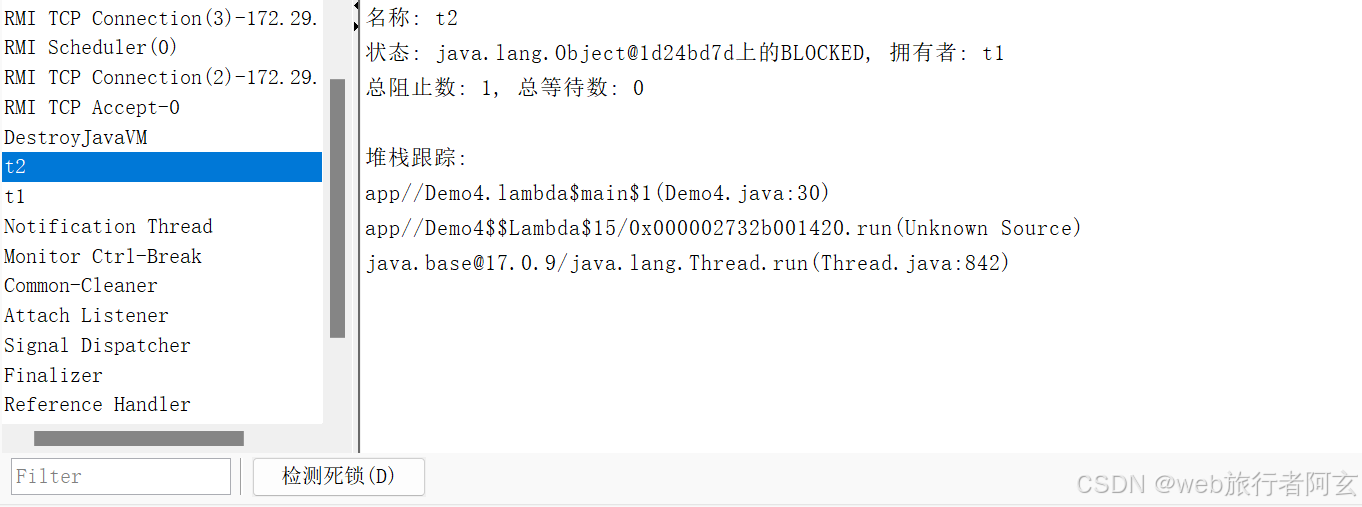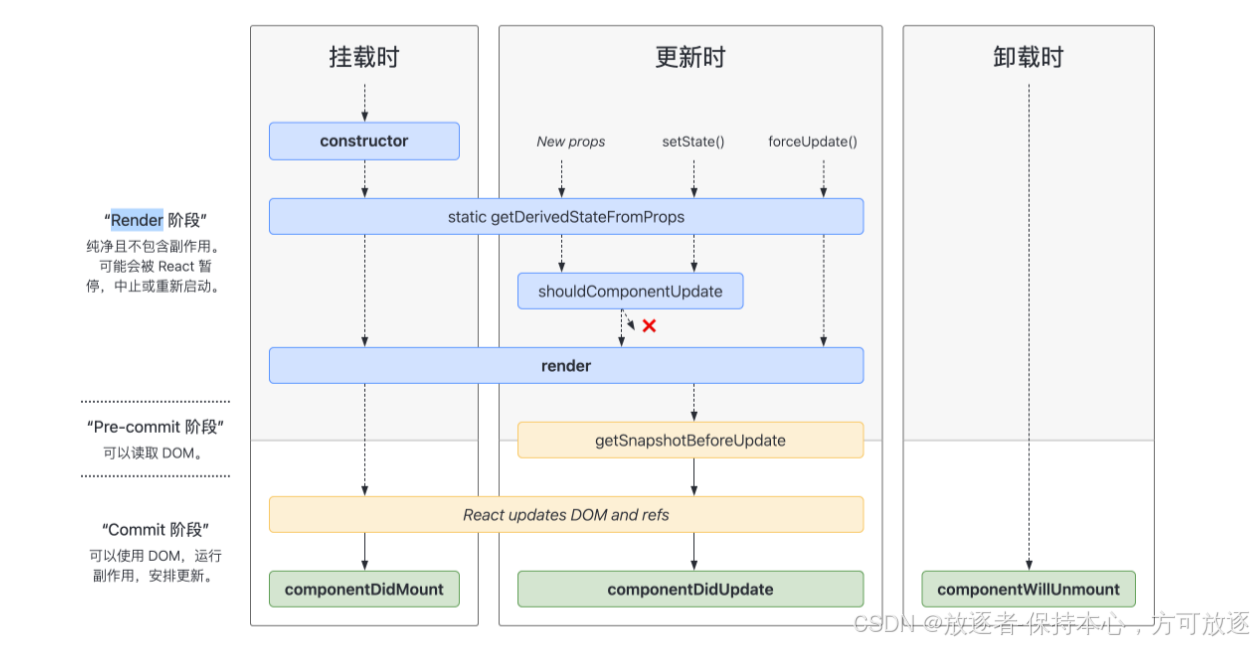最近在学习SpringBoot的一些知识,主要是参考了纯洁的微笑的一些博客作为练手,想着他已经把入门的教程写的很详细了,如果再简单的把他的教程拷贝到自己的简书,这是是赤裸裸的剽窃,很不地道,作为一个技术人员,应该有一定的技术底线。所以,就把纯洁微笑的博客链接放在参考链接中的第一条,( ̄▽ ̄)"
目的
多数据源是指在同一个项目中写入/读取相同类型数据源的不同库的情况,比如在项目中需要访问mysql两个不同的数据库,常见于主从模式、或者数据库的分库的场景。
多数据源不包含不同类型数据源的情况,例如:一个项目中可能引入mysql数据库,同时也引入redis缓存数据库,这的确是两个数据源,但是类型不同,可以直接使用SpringBoot的相关配置即可完成。
开始动手干活吧
话不多说,直接开整
开发环境
- IDE:idea
- 项目构建:maven
- 测试工具:postman
创建SpringBoot的项目
在这里说一下纯洁的微笑的项目结构,首先,创建了一个spring-boot-example的maven工程,该工程的打包类型为pom,每一个功能作为一个子module 项目,使用IDEA有一个比较高尴尬的事情,使用Spring 脚手架(spring initializr) 创建的module 在父项目的pom.xml文件中没有增加<module>标签。也有可能是因为我用的姿势不正确~
使用spring initalizr,在创建的时候,可以勾选所需要的依赖,避免手工填写相关的依赖,所选依赖如下图所示:
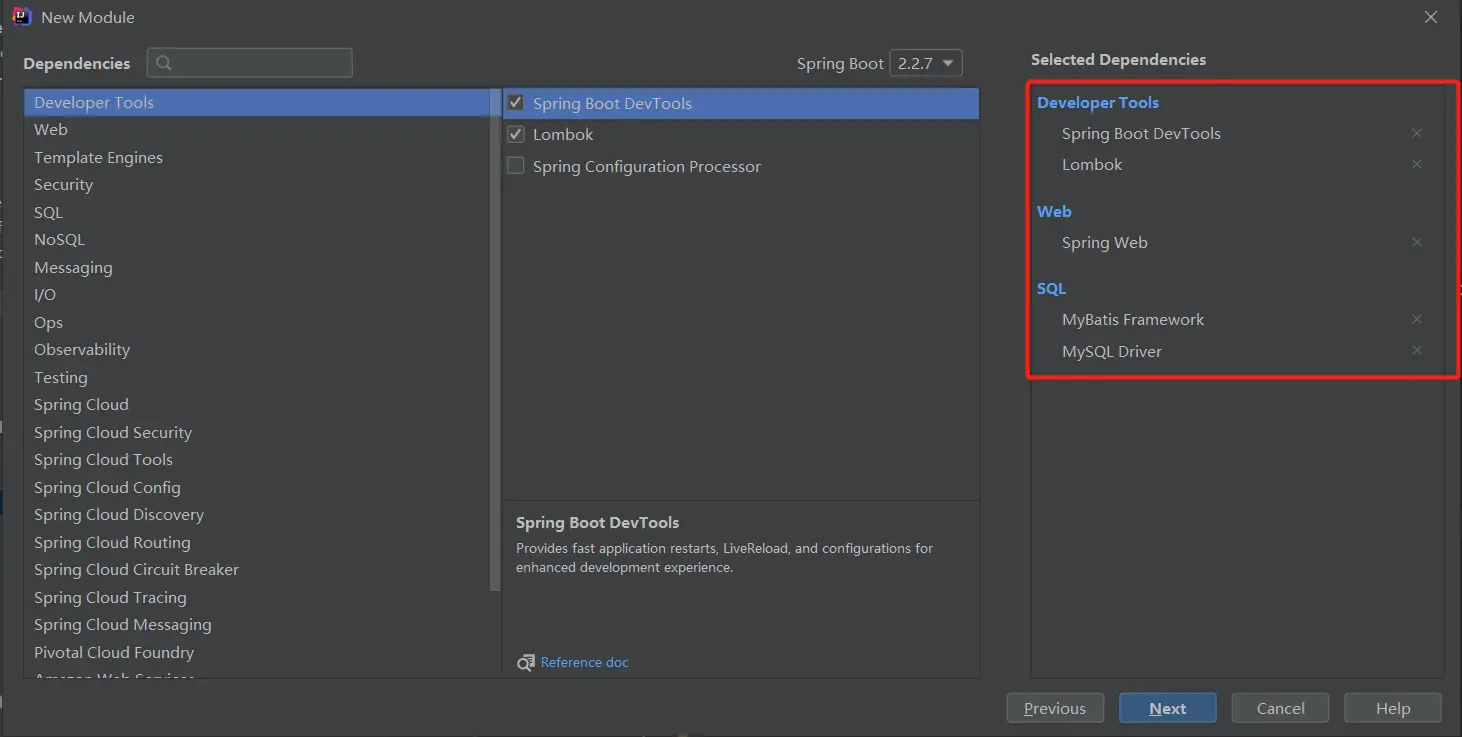
在spring-boot-example项目里创建一个新的module,名称为mybatis-mutidbsource。在父项目的pom.xml文件,手工增加 <module>mybatis-mutidbsource</module> ,如果不加的话,应该也没问题,这个没尝试过。迫于强迫症的习惯,还是手工加上了。
引入相关的依赖
<properties>
<project.build.sourceEncoding>UTF-8</project.build.sourceEncoding>
<project.reporting.outputEncoding>UTF-8</project.reporting.outputEncoding>
<java.version>1.8</java.version>
<mybatis.version>2.1.2</mybatis.version>
</properties>
<dependencies>
<!-- web -->
<!-- web 模块 -->
<dependency>
<groupId>org.springframework.boot</groupId>
<artifactId>spring-boot-starter-web</artifactId>
</dependency>
<!-- mybatis -->
<dependency>
<groupId>org.mybatis.spring.boot</groupId>
<artifactId>mybatis-spring-boot-starter</artifactId>
<version>${mybatis.version}</version>
</dependency>
<!-- mysql -->
<dependency>
<groupId>mysql</groupId>
<artifactId>mysql-connector-java</artifactId>
<scope>runtime</scope>
</dependency>
<!-- 测试相关 -->
<dependency>
<groupId>org.springframework.boot</groupId>
<artifactId>spring-boot-starter-test</artifactId>
<scope>test</scope>
<exclusions>
<exclusion>
<groupId>org.junit.vintage</groupId>
<artifactId>junit-vintage-engine</artifactId>
</exclusion>
</exclusions>
</dependency>
<dependency>
<groupId>org.springframework.boot</groupId>
<artifactId>spring-boot-devtools</artifactId>
<scope>runtime</scope>
<optional>true</optional>
</dependency>
<dependency>
<groupId>org.projectlombok</groupId>
<artifactId>lombok</artifactId>
<optional>true</optional>
</dependency>
<dependency>
<groupId>junit</groupId>
<artifactId>junit</artifactId>
<scope>test</scope>
</dependency>
</dependencies>
配置application.properties
在配置数据库信息时,需要注意一点,单数据源的数据库连接使用的参数为:spring.datasource.url ,具体示例如下:
spring.datasource.url = jdbc:mysql://localhost:3306/spring_boot_test?useSSL=true&serverTimezone=UTC
在使用多数据源的场景下,要将url修改为jdbc-url,对于多数据源参数的前缀信息也没有强制要求,但为了更方便的配置参数,建议相同数据源使用相同的前缀信息,修改后的配置参数如下:
spring.datasource.test1.jdbc-url = jdbc:mysql://localhost:3306/spring_boot_test1?useSSL=true&serverTimezone=UTC
其他的配置参数没有特别说明,完整的配置信息如下:
# 数据库相关
## 配置多数据源 test1
spring.datasource.test1.username=root
spring.datasource.test1.password=1qaz@WSX
spring.datasource.test1.driver-class-name=com.mysql.cj.jdbc.Driver
#此处url 修改为jdbc-url
spring.datasource.test1.jdbc-url = jdbc:mysql://localhost:3306/spring_boot_test1?useSSL=true&serverTimezone=UTC
## 配置多数据源 test2
spring.datasource.test2.username=root
spring.datasource.test2.password=1qaz@WSX
spring.datasource.test2.driver-class-name=com.mysql.cj.jdbc.Driver
#此处url 修改为jdbc-url
spring.datasource.test2.jdbc-url = jdbc:mysql://localhost:3306/spring_boot_test2?useSSL=true&serverTimezone=UTC
# mybatis
mybatis.type-aliases-package=com.fulin.example.bootexample.mybatismutidbsource.model
最最最最重要的数据源配置
第一个数据源
@Configuration
@MapperScan(basePackages = "com.fulin.example.bootexample.mybatismutidbsource.mapper.test1",sqlSessionTemplateRef = "test1SqlSessionTemplate")
public class DataSource1Config {
@Bean(name = "test1DataSource")
@ConfigurationProperties(prefix = "spring.datasource.test1")
@Primary
public DataSource testDataSource() {
return DataSourceBuilder.create().build();
}
@Bean(name = "test1SqlSessionFactory")
@Primary
public SqlSessionFactory testSqlSessionFactory(@Qualifier("test1DataSource") DataSource dataSource) throws Exception {
SqlSessionFactoryBean bean = new SqlSessionFactoryBean();
bean.setDataSource(dataSource);
bean.setMapperLocations(new PathMatchingResourcePatternResolver()
.getResources("classpath:mybatis/mapper/test1/*.xml"));
return bean.getObject();
}
@Bean(name = "test1SqlSessionTemplate")
@Primary
public SqlSessionTemplate testSqlSessionTemplate(@Qualifier("test1SqlSessionFactory") SqlSessionFactory sqlSessionFactory){
return new SqlSessionTemplate(sqlSessionFactory);
}
@Bean(name = "test1TransactionManager")
@Primary
public DataSourceTransactionManager testTransactionManager(@Qualifier("test1DataSource") DataSource dataSource) {
return new DataSourceTransactionManager(dataSource);
}
}
第二个数据源
@Configuration
@MapperScan(basePackages = "com.fulin.example.bootexample.mybatismutidbsource.mapper.test2",sqlSessionTemplateRef = "test2SqlSessionTemplate")
public class DataSource2Config {
@Bean(name = "test2DataSource")
@ConfigurationProperties(prefix = "spring.datasource.test2")
public DataSource testDataSource(){
return DataSourceBuilder.create().build();
}
@Bean(name = "test2SqlSessionFactory")
public SqlSessionFactory testSqlSessionFactory(@Qualifier("test2DataSource") DataSource dataSource) throws Exception {
SqlSessionFactoryBean bean = new SqlSessionFactoryBean();
bean.setDataSource(dataSource);
bean.setMapperLocations(new PathMatchingResourcePatternResolver()
.getResources("classpath:mybatis/mapper/test2/*.xml"));
return bean.getObject();
}
@Bean(name = "test2TransactionManager")
public DataSourceTransactionManager testTransactionManager(@Qualifier("test1DataSource") DataSource dataSource){
return new DataSourceTransactionManager(dataSource);
}
@Bean(name = "test2SqlSessionTemplate")
public SqlSessionTemplate testSqlSessionTemplate(@Qualifier("test2SqlSessionFactory") SqlSessionFactory sqlSessionFactory) throws Exception {
return new SqlSessionTemplate(sqlSessionFactory);
}
}
比对两个数据源配置文件
使用文本比较软件,比对两个数据源配置文件,比对结果如下:
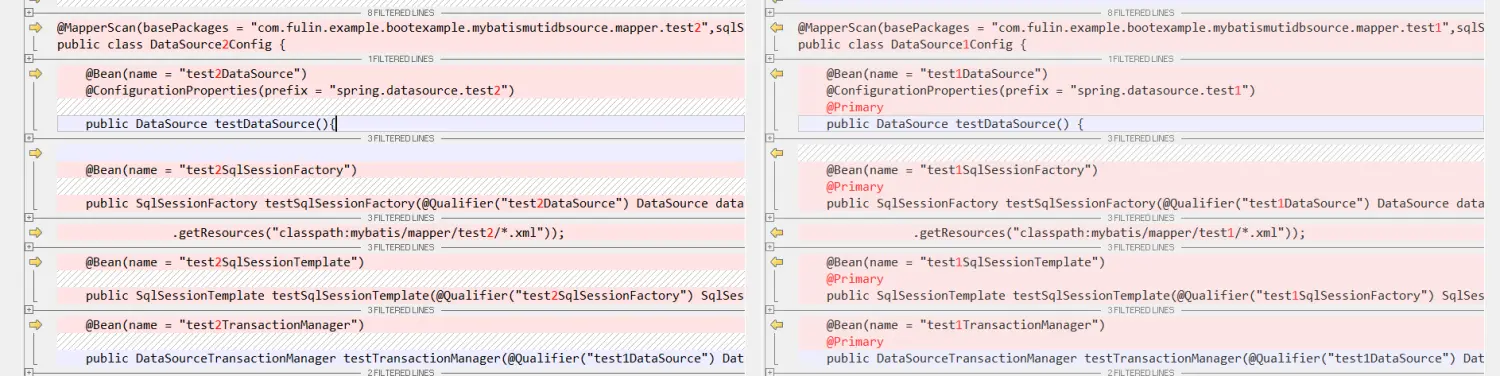
两个配置文件的主要差异有两点:
- 第一个数据源需要增加@Primary标签,用于区分是否为主库
- 两个数据源的bean 类型完全相同,应该使用名称进行区分
验证功能
为了能够验证配置的数据源,使用用户信息查询的简单demo验证配置是否正确。可以使用SpringBoot的Test类进行测试,也可以使用Restful接口的方式进行验证,在这里使用了后面的Restful接口的方式进行验证
创建model类
为了能够更加清晰的演示,针对不同的数据源,创建不同的model类,只是类名不同,具体字段等内容完全一致。使用了lombok的@Data标签可以省略getter和setter方法的编码。为了减少篇幅大小,在这里只显示了第一个数据源的model类。
@Data
public class User1Entity implements Serializable {
private static final long serialVersionUID = 1L;
public long id;
public String userName;
public String passWord;
public UserSexEnum userSex;
public String nickName;
public User1Entity() {
super();
}
public User1Entity(String userName, String passWord, UserSexEnum userSex) {
super();
this.passWord = passWord;
this.userName = userName;
this.userSex = userSex;
}
@Override
public String toString() {
return "userName: " + this.userName + ", pasword :" + this.passWord + ", sex :" + userSex.name();
}
}
创建Mapper类
创建Mapper类,主要写了一些增删改查的方法,便于后面的测试。
@Mapper
@Repository
public interface User1Mapper {
List<User1Entity> getAll();
User1Entity getOne(Long id);
void inserUser(User1Entity userEntity);
void updateUser(User1Entity userEntity);
void deleteById(Long id);
User1Entity getOneByUserName(String userName);
void deleteAll();
}
创建mapper.xml
创建mybatis的mapper.xml文件
<?xml version="1.0" encoding="UTF-8" ?>
<!DOCTYPE mapper PUBLIC "-//mybatis.org//DTD Mapper 3.0//EN" "http://mybatis.org/dtd/mybatis-3-mapper.dtd" >
<mapper namespace="com.fulin.example.bootexample.mybatismutidbsource.mapper.test1.User1Mapper" >
<resultMap id="BaseResultMap" type="com.fulin.example.bootexample.mybatismutidbsource.model.test1.User1Entity">
<id column="id" property="id" jdbcType="BIGINT" />
<result column="userName" property="userName" jdbcType="VARCHAR" />
<result column="passWord" property="passWord" jdbcType="VARCHAR" />
<result column="user_sex" property="userSex" javaType="com.fulin.example.bootexample.mybatismutidbsource.enums.UserSexEnum" />
<result column="nick_name" property="nickName" jdbcType="VARCHAR" />
</resultMap>
<sql id="Base_Column_List">
id , userName,passWord,user_sex,nick_name
</sql>
<select id="getAll" resultMap="BaseResultMap">
select
<include refid="Base_Column_List"/>
from users
</select>
<select id="getOne" parameterType="java.lang.Long" resultMap="BaseResultMap">
select
<include refid="Base_Column_List" />
from users
where id = #{id}
</select>
<select id="getOneByUserName" parameterType="java.lang.String" resultMap="BaseResultMap">
select
<include refid="Base_Column_List" />
from users
where userName = #{userName}
</select>
<insert id="inserUser" parameterType="com.fulin.example.bootexample.mybatismutidbsource.model.test1.User1Entity">
insert into users (userName,passWord,nick_name,user_sex)
values(#{userName},#{passWord},#{nickName},#{userSex})
</insert>
<select id="updateUser" parameterType="com.fulin.example.bootexample.mybatismutidbsource.model.test1.User1Entity">
update users
set
<if test="userName != null"> userName = #{userName} , </if>
<if test="passWord != null"> passWord = #{passWord} , </if>
nick_name=#{nickName}
</select>
<delete id="deleteById" parameterType="java.lang.Long">
delete from users
where id = #{id}
</delete>
<delete id="deleteAll" >
delete from users
</delete>
</mapper>
controller
为了简单的测试相关的接口,没有编写service 层,直接在controller层调用dao层相关的接口。
@RestController
public class UserController {
@Autowired
private User1Mapper user1Mapper;
@Autowired
private User2Mapper user2Mapper;
@GetMapping("/user1/getAllUser")
public List<User1Entity> getAllUser1(){
return user1Mapper.getAll();
}
@GetMapping("/user2/getAllUser")
public List<User2Entity> getAllUser2(){
return user2Mapper.getAll();
}
@GetMapping("/user1/{id}")
public User1Entity getOneUser1(@PathVariable(value = "id") Long id){
return user1Mapper.getOne(id);
}
@GetMapping("/user2/{id}")
public User2Entity getOneUser2(@PathVariable(value = "id") Long id){
return user2Mapper.getOne(id);
}
@PostMapping("/user1/inserUser1")
public String insertUser1(@RequestParam(value = "userName") String userName,
@RequestParam(value = "passWord") String passWord,
@RequestParam(value = "userSex") String userSex){
UserSexEnum userSexEnum = UserSexEnum.valueOf(userSex);
User1Entity user1Entity = new User1Entity( userName, passWord, userSexEnum);
user1Mapper.inserUser(user1Entity);
return "insert user ["+user1Entity+"] OK !";
}
@PostMapping("/user2/inserUser2")
public String insertUser2(@RequestParam(value = "userName") String userName,
@RequestParam(value = "passWord") String passWord,
@RequestParam(value = "userSex") String userSex){
UserSexEnum userSexEnum = UserSexEnum.valueOf(userSex);
User2Entity user2Entity = new User2Entity( userName, passWord, userSexEnum);
user2Mapper.inserUser(user2Entity);
return "insert user ["+user2Entity+"] OK !";
}
}
项目结构
最后的项目结构:
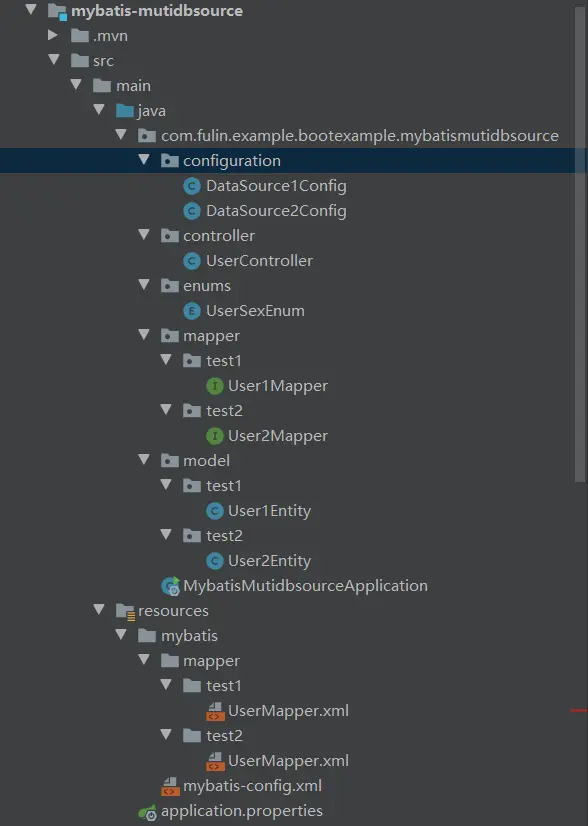
最后的测试
使用postman进行接口测试,在这里只展示insertUser的测试界面

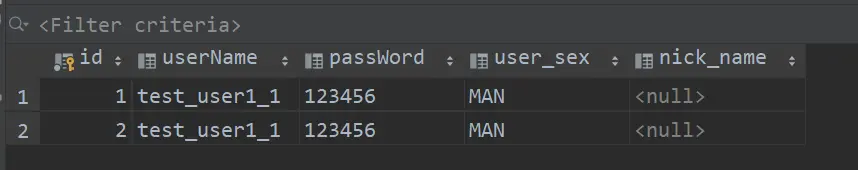
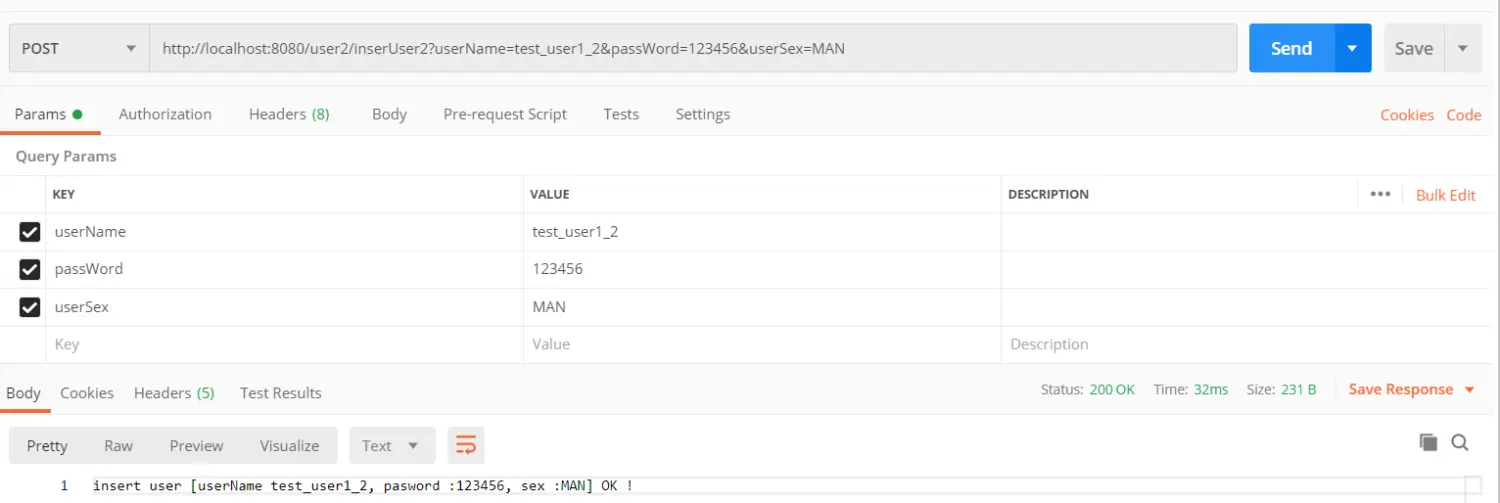
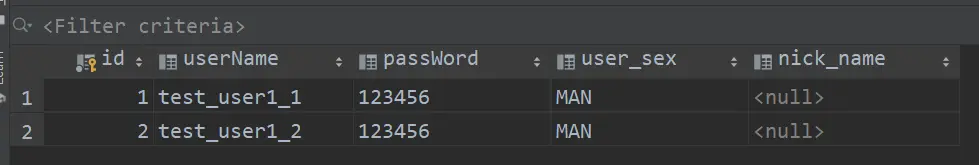
问题列表
-
程序正常启动,调用系统接口时,提示“java.lang.IllegalArgumentException: jdbcUrl is required with driverClassName”,具体错误信息如下:
 jdbcUrl is required with driverClassName 错误截图
jdbcUrl is required with driverClassName 错误截图
解决方法:在配置多数据源时,数据库连接串的关键字应该改为jdbc-url
-
在controller层引入mapper时,会提示"Could not autowire. No beans of 'User1Mapper' type found. "错误信息
 Could not autowire. No beans of 'User1Mapper' type found. 错误截图
Could not autowire. No beans of 'User1Mapper' type found. 错误截图
解决方法:在User1Mapper增加@Repository注解,这是一个相对比较简单的方法,其他修改方法可以参考文献3
参考链接
- Spring Boot(七):Mybatis 多数据源最简解决方案
- 纯洁的微笑源码 spring-boot-example
- Intellij IDEA中Mybatis Mapper自动注入警告的6种解决方案

喜欢的朋友记得点赞、收藏、关注哦!!!