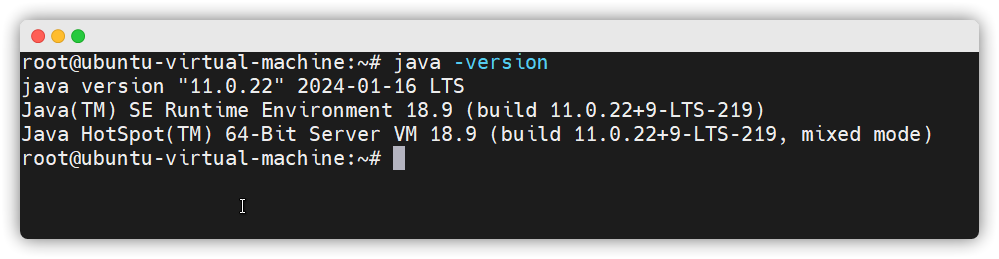直接贴部署用的文件信息了
kubectl label node xxx monitoring=true
创建命名空间
kubectl create ns monitoring部署operator
kubectl apply -f operator-rbac.yml
kubectl apply -f operator-dp.yml
kubectl apply -f operator-crd.yml
# 定义node-export
kubectl apply -f ./node-exporter/node-exporter-sa.yml
kubectl apply -f ./node-exporter/node-exporter-rbac.yml
kubectl apply -f ./node-exporter/node-exporter-svc.yml
kubectl apply -f ./node-exporter/node-exporter-ds.yml# 自定义配置文件,定义显示方式
kubectl apply -f ./grafana/pv-pvc-hostpath.yml
kubectl apply -f ./grafana/grafana-sa.yml
kubectl apply -f ./grafana/grafana-source.yml
kubectl apply -f ./grafana/grafana-datasources.yml
kubectl apply -f ./grafana/grafana-admin-secret.yml
kubectl apply -f ./grafana/grafana-svc.yml
# 创建配置conifgmap
kubectl create configmap grafana-config --from-file=./grafana/grafana.ini --namespace=monitoring
kubectl create configmap all-grafana-dashboards --from-file=./grafana/dashboard --namespace=monitoring
kubectl apply -f ./grafana/grafana-dp.yml
kubectl apply -f ./service-discovery/kube-controller-manager-svc.yml
kubectl apply -f ./service-discovery/kube-scheduler-svc.yml # 自定义配置文件,定义收集和报警规则
kubectl apply -f ./prometheus/prometheus-secret.yml
kubectl apply -f ./prometheus/prometheus-rules.yml
kubectl apply -f ./prometheus/prometheus-rbac.yml
kubectl apply -f ./prometheus/prometheus-svc.yml# prometheus-operator 部署成功后才能创建成功
kubectl apply -f ./prometheus/pv-pvc-hostpath.yaml
kubectl apply -f ./prometheus/prometheus-main.yml# 监控目标,lable必须是k8s-app 因为prometheus是按这个查找的。不然prometheus采集不了该
kubectl apply -f ./servicemonitor/alertmanager-sm.yml
kubectl apply -f ./servicemonitor/coredns-sm.yml
kubectl apply -f ./servicemonitor/kube-apiserver-sm.yml
kubectl apply -f ./servicemonitor/kube-controller-manager-sm.yml
kubectl apply -f ./servicemonitor/kube-scheduler-sm.yml
kubectl apply -f ./servicemonitor/kubelet-sm.yml
kubectl apply -f ./servicemonitor/kubestate-metrics-sm.yml
kubectl apply -f ./servicemonitor/node-exporter-sm.yml
kubectl apply -f ./servicemonitor/prometheus-operator-sm.yml
kubectl apply -f ./servicemonitor/prometheus-sm.yml
kubectl apply -f ./servicemonitor/pushgateway-sm.yml# prometheus-adapter 部署
kubectl apply -f ./prometheus_adapter/metric_rule.yaml
kubectl apply -f ./prometheus_adapter/prometheus_adapter.yaml受限于篇幅就不张贴部署脚本内容,详情请参见
GitHub - chenrui2200/prometheus_k8s_install
创建出进监控pod

node_exporter 和 prometheus_k8s 是在 Kubernetes 环境中监控和收集指标的两个重要组件。它们之间有着密切的关系,以下是它们的详细讲解及相互关系。
Node Exporter
-
定义:
node_exporter是 Prometheus 官方提供的一个工具,用于收集和暴露操作系统及硬件的性能指标。这些指标包括 CPU、内存、磁盘、网络等系统级别的性能数据。 -
功能:
- 它运行在每个节点上,监控该节点的系统资源使用情况。
- 提供的指标格式符合 Prometheus 的要求,因此可以直接被 Prometheus 抓取。
-
使用场景:
- 适用于监控物理机、虚拟机或 Kubernetes 节点的基础设施健康状态。
Prometheus K8s
-
定义:
prometheus_k8s是一个 Prometheus 实例,专门用于在 Kubernetes 集群中监控 Kubernetes 资源及其运行的应用。 -
功能:
- 通过 Kubernetes 的 API,自动发现集群中的服务和容器,并抓取它们暴露的指标。
- 可以监控 Kubernetes 组件(如 kube-apiserver、kube-scheduler、kube-controller-manager)及各个应用程序的性能。
-
使用场景:
- 适用于监控整个 Kubernetes 集群的健康状况和性能。
二者的关系
-
数据来源:
node_exporter收集每个节点的系统性能指标,然后 Prometheus 可以抓取这些指标。prometheus_k8s则从 Kubernetes 中的其他组件和应用程序收集指标。
-
监控层次:
node_exporter主要关注底层硬件和操作系统级别的监控。prometheus_k8s关注 Kubernetes 资源和应用的监控,包括 Pods、服务和其它 Kubernetes 对象。
-
集成:
- 在 Kubernetes 环境中,通常会在每个节点上运行
node_exporter,并配置prometheus_k8s来定期抓取node_exporter的指标,这样就能实现对节点性能的全面监控。
- 在 Kubernetes 环境中,通常会在每个节点上运行
node_exporter 和 prometheus_k8s 是相辅相成的。node_exporter 提供了基础设施级别的监控,而 prometheus_k8s 则补充了 Kubernetes 资源和应用的监控。结合使用这两个组件,能够实现对整个系统的全面监控,帮助运维人员及时发现和解决问题。
查看前端展示

python实现prometheus客户端
import json, datetime, time
import requests
import pysnooper
class Prometheus():
def __init__(self, host=''):
# '/api/v1/query_range' 查看范围数据
# '/api/v1/query' 瞬时数据查询
self.host = host
self.query_path = 'http://%s/api/v1/query' % self.host
self.query_range_path = 'http://%s/api/v1/query_range' % self.host
# @pysnooper.snoop()
def get_istio_service_metric(self, namespace):
service_metric = {
"qps": {},
"gpu": {},
"memory": {},
"cpu": {}
}
# qps请求
mem_expr = 'sum by (destination_workload,response_code) (irate(istio_requests_total{destination_service_namespace="%s"}[1m]))' % (namespace,)
# print(mem_expr)
params = {
'query': mem_expr,
'start': int(time.time())-300,
'end': int(time.time()),
'step': "1m", # 运行小于1分钟的,将不会被采集到
# 'timeout':"30s"
}
print(params)
try:
res = requests.get(url=self.query_range_path, params=params)
metrics = json.loads(res.content.decode('utf8', 'ignore'))
if metrics['status'] == 'success':
metrics = metrics['data']['result']
if metrics:
for service in metrics:
service_name = service['metric']['destination_workload']
if service_name not in service_metric['qps']:
service_metric['qps'][service_name] = {}
service_metric["qps"][service_name] = service['values']
except Exception as e:
print(e)
# 内存
mem_expr = 'sum by (pod) (container_memory_working_set_bytes{job="kubelet", image!="",container_name!="POD",namespace="%s"})' % (namespace,)
# print(mem_expr)
params = {
'query': mem_expr,
'start': int(time.time()) - 300,
'end': int(time.time()),
'step': "1m", # 运行小于1分钟的,将不会被采集到
# 'timeout':"30s"
}
print(params)
try:
res = requests.get(url=self.query_range_path, params=params)
metrics = json.loads(res.content.decode('utf8', 'ignore'))
if metrics['status'] == 'success':
metrics = metrics['data']['result']
if metrics:
for pod in metrics:
pod_name = pod['metric']['pod']
if pod_name not in service_metric['memory']:
service_metric[pod_name] = {}
service_metric['memory'][pod_name] = pod['values']
except Exception as e:
print(e)
# cpu获取
cpu_expr = "sum by (pod) (rate(container_cpu_usage_seconds_total{namespace='%s',container!='POD'}[1m]))" % (namespace)
params = {
'query': cpu_expr,
'start': int(time.time()) - 300,
'end': int(time.time()),
'step': "1m", # 运行小于1分钟的,将不会被采集到
# 'timeout':"30s"
}
print(params)
try:
res = requests.get(url=self.query_range_path, params=params)
metrics = json.loads(res.content.decode('utf8', 'ignore'))
if metrics['status'] == 'success':
metrics = metrics['data']['result']
if metrics:
for pod in metrics:
pod_name = pod['metric']['pod']
if pod_name not in service_metric['cpu']:
service_metric[pod_name] = {}
service_metric['cpu'][pod_name] = pod['values']
except Exception as e:
print(e)
gpu_expr = "avg by (pod) (DCGM_FI_DEV_GPU_UTIL{namespace='%s'})" % (namespace)
params = {
'query': gpu_expr,
'start': (datetime.datetime.now() - datetime.timedelta(days=1) - datetime.timedelta(hours=8)).strftime('%Y-%m-%dT%H:%M:%S.000Z'),
'end': datetime.datetime.now().strftime('%Y-%m-%dT%H:%M:%S.000Z'),
'step': "1m", # 运行小于1分钟的,将不会被采集到
# 'timeout':"30s"
}
print(params)
try:
res = requests.get(url=self.query_range_path, params=params)
metrics = json.loads(res.content.decode('utf8', 'ignore'))
if metrics['status'] == 'success':
metrics = metrics['data']['result']
if metrics:
# print(metrics)
for pod in metrics:
pod_name = pod['metric']['pod']
if pod_name not in service_metric['gpu']:
service_metric['gpu'][pod_name] = {}
service_metric['gpu'][pod_name] = pod['values']
except Exception as e:
print(e)
return service_metric
# 获取当前pod利用率
# @pysnooper.snoop()
def get_resource_metric(self):
max_cpu = 0
max_mem = 0
ave_gpu = 0
pod_metric = {}
# 这个pod 30分钟内的最大值
mem_expr = "sum by (pod) (container_memory_working_set_bytes{container!='POD', container!=''})"
# print(mem_expr)
params = {
'query': mem_expr,
'start': int(time.time()) - 300,
'end': int(time.time()),
'step': "1m", # 运行小于1分钟的,将不会被采集到
# 'timeout':"30s"
}
print(params)
try:
res = requests.get(url=self.query_range_path, params=params)
metrics = json.loads(res.content.decode('utf8', 'ignore'))
if metrics['status'] == 'success':
metrics = metrics['data']['result']
if metrics:
for pod in metrics:
if pod['metric']:
pod_name = pod['metric']['pod']
values = max([float(x[1]) for x in pod['values']])
if pod_name not in pod_metric:
pod_metric[pod_name] = {}
pod_metric[pod_name]['memory'] = round(values / 1024 / 1024 / 1024, 2)
except Exception as e:
print(e)
cpu_expr = "sum by (pod) (rate(container_cpu_usage_seconds_total{container!='POD'}[1m]))"
params = {
'query': cpu_expr,
'start': int(time.time()) - 300,
'end': int(time.time()),
'step': "1m", # 运行小于1分钟的,将不会被采集到
# 'timeout':"30s"
}
print(params)
try:
res = requests.get(url=self.query_range_path, params=params)
metrics = json.loads(res.content.decode('utf8', 'ignore'))
if metrics['status'] == 'success':
metrics = metrics['data']['result']
if metrics:
for pod in metrics:
if pod['metric']:
pod_name = pod['metric']['pod']
values = [float(x[1]) for x in pod['values']]
# values = round(sum(values) / len(values), 2)
values = round(max(values), 2)
if pod_name not in pod_metric:
pod_metric[pod_name] = {}
pod_metric[pod_name]['cpu'] = values
except Exception as e:
print(e)
gpu_expr = "avg by (pod) (DCGM_FI_DEV_GPU_UTIL)"
params = {
'query': gpu_expr,
'start': int(time.time()) - 300,
'end': int(time.time()),
'step': "1m", # 运行小于1分钟的,将不会被采集到
# 'timeout':"30s"
}
print(params)
try:
res = requests.get(url=self.query_range_path, params=params)
metrics = json.loads(res.content.decode('utf8', 'ignore'))
if metrics['status'] == 'success':
metrics = metrics['data']['result']
if metrics:
# print(metrics)
for pod in metrics:
if pod['metric']:
pod_name = pod['metric']['pod']
values = [float(x[1]) for x in pod['values']]
# values = round(sum(values)/len(values),2)
values = round(max(values), 2)
if pod_name not in pod_metric:
pod_metric[pod_name] = {}
pod_metric[pod_name]['gpu'] = values / 100
except Exception as e:
print(e)
return pod_metric
# @pysnooper.snoop()
def get_namespace_resource_metric(self, namespace):
max_cpu = 0
max_mem = 0
ave_gpu = 0
pod_metric = {}
# 这个pod 30分钟内的最大值
mem_expr = "sum by (pod) (container_memory_working_set_bytes{namespace='%s',container!='POD', container!=''})" % (namespace,)
# print(mem_expr)
params = {
'query': mem_expr,
'start': int(time.time()) - 60*60*24,
'end': int(time.time()),
'step': "1m", # 运行小于1分钟的,将不会被采集到
# 'timeout':"30s"
}
print(params)
try:
res = requests.get(url=self.query_range_path, params=params)
metrics = json.loads(res.content.decode('utf8', 'ignore'))
if metrics['status'] == 'success':
metrics = metrics['data']['result']
if metrics:
for pod in metrics:
pod_name = pod['metric']['pod']
values = max([float(x[1]) for x in pod['values']])
if pod_name not in pod_metric:
pod_metric[pod_name] = {}
pod_metric[pod_name]['memory'] = round(values / 1024 / 1024 / 1024, 2)
except Exception as e:
print(e)
cpu_expr = "sum by (pod) (rate(container_cpu_usage_seconds_total{namespace='%s',container!='POD'}[1m]))" % (namespace)
params = {
'query': cpu_expr,
'start': int(time.time()) - 60*60*24,
'end': int(time.time()),
'step': "1m", # 运行小于1分钟的,将不会被采集到
# 'timeout':"30s"
}
print(params)
try:
res = requests.get(url=self.query_range_path, params=params)
metrics = json.loads(res.content.decode('utf8', 'ignore'))
if metrics['status'] == 'success':
metrics = metrics['data']['result']
if metrics:
for pod in metrics:
pod_name = pod['metric']['pod']
values = [float(x[1]) for x in pod['values']]
# values = round(sum(values) / len(values), 2)
values = round(max(values), 2)
if pod_name not in pod_metric:
pod_metric[pod_name] = {}
pod_metric[pod_name]['cpu'] = values
except Exception as e:
print(e)
gpu_expr = "avg by (pod) (DCGM_FI_DEV_GPU_UTIL{namespace='%s'})" % (namespace)
params = {
'query': gpu_expr,
'start': int(time.time()) - 60*60*24,
'end': int(time.time()),
'step': "1m", # 运行小于1分钟的,将不会被采集到
# 'timeout':"30s"
}
print(params)
try:
res = requests.get(url=self.query_range_path, params=params)
metrics = json.loads(res.content.decode('utf8', 'ignore'))
if metrics['status'] == 'success':
metrics = metrics['data']['result']
if metrics:
# print(metrics)
for pod in metrics:
pod_name = pod['metric']['pod']
values = [float(x[1]) for x in pod['values']]
# values = round(sum(values)/len(values),2)
values = round(max(values), 2)
if pod_name not in pod_metric:
pod_metric[pod_name] = {}
pod_metric[pod_name]['gpu'] = values / 100
except Exception as e:
print(e)
return pod_metric
# @pysnooper.snoop()
def get_pod_resource_metric(self, pod_name, namespace):
max_cpu = 0
max_mem = 0
ave_gpu = 0
# 这个pod 30分钟内的最大值
mem_expr = "sum by (pod) (container_memory_working_set_bytes{namespace='%s', pod=~'%s.*',container!='POD', container!=''})"%(namespace,pod_name)
# print(mem_expr)
params = {
'query': mem_expr,
'start': int(time.time()) - 60*60*24,
'end': int(time.time()),
'step': "1m", # 运行小于1分钟的,将不会被采集到
# 'timeout':"30s"
}
print(params)
try:
res = requests.get(url=self.query_range_path, params=params)
metrics = json.loads(res.content.decode('utf8', 'ignore'))
if metrics['status'] == 'success':
metrics = metrics['data']['result']
if metrics:
metrics = metrics[0]['values']
for metric in metrics:
if int(metric[1]) > max_mem:
max_mem = int(metric[1]) / 1024 / 1024 / 1024
except Exception as e:
print(e)
cpu_expr = "sum by (pod) (rate(container_cpu_usage_seconds_total{namespace='%s',pod=~'%s.*',container!='POD'}[1m]))" % (namespace, pod_name)
params = {
'query': cpu_expr,
'start': int(time.time()) - 60*60*24,
'end': int(time.time()),
'step': "1m", # 运行小于1分钟的,将不会被采集到
# 'timeout':"30s"
}
print(params)
try:
res = requests.get(url=self.query_range_path, params=params)
metrics = json.loads(res.content.decode('utf8', 'ignore'))
if metrics['status'] == 'success':
metrics = metrics['data']['result']
if metrics:
metrics = metrics[0]['values']
for metric in metrics:
if float(metric[1]) > max_cpu:
max_cpu = float(metric[1])
except Exception as e:
print(e)
gpu_expr = "avg by (pod) (DCGM_FI_DEV_GPU_UTIL{namespace='%s',pod=~'%s.*'})" % (namespace, pod_name)
params = {
'query': gpu_expr,
'start': int(time.time()) - 60*60*24,
'end': int(time.time()),
'step': "1m", # 运行小于1分钟的,将不会被采集到
# 'timeout':"30s"
}
print(params)
try:
res = requests.get(url=self.query_range_path, params=params)
metrics = json.loads(res.content.decode('utf8', 'ignore'))
if metrics['status'] == 'success':
metrics = metrics['data']['result']
if metrics:
metrics = metrics[0]['values']
all_util = [float(metric[1]) for metric in metrics]
ave_gpu = sum(all_util) / len(all_util) / 100
except Exception as e:
print(e)
return {"cpu": round(max_cpu, 2), "memory": round(max_mem, 2), 'gpu': round(ave_gpu, 2)}
# todo 获取机器的负载补充完整
# @pysnooper.snoop()
def get_machine_metric(self):
# 这个pod 30分钟内的最大值
metrics = {
"pod_num": "sum(kubelet_running_pod_count)by (node)",
"request_memory": "",
"request_cpu": "",
"request_gpu": "",
"used_memory": "",
"used_cpu": "",
"used_gpu": "",
}
back = {}
for metric_name in metrics:
# print(mem_expr)
params = {
'query': metrics[metric_name],
'timeout': "30s"
}
print(params)
back[metric_name] = {}
try:
res = requests.get(url=self.query_path, params=params)
metrics = json.loads(res.content.decode('utf8', 'ignore'))
if metrics['status'] == 'success':
metrics = metrics['data']['result']
if metrics:
for metric in metrics:
node = metric['metric']['node']
if ':' in node:
node = node[:node.index(':')]
value = metric['value'][1]
back[metric_name][node] = int(value)
except Exception as e:
print(e)
return backPrometheus 查询语法使用一种类似于函数式编程的表达方式,允许用户从时间序列数据库中提取和聚合数据。你提供的查询语句 cpu_expr 是一个典型的 Prometheus 查询,下面是对其各个部分的详细讲解:
-
函数
sum:是一个聚合函数,用于对一组时间序列进行求和。它可以用于计算所有匹配指标的总和。 -
by (pod)这是一个分组操作,表示将结果按pod标签进行分组。这样,查询结果将显示每个 pod 的 CPU 使用量总和。 -
rate(container_cpu_usage_seconds_total{...}[1m]):rate是一个用于计算时间序列速率的函数。在这里,它计算container_cpu_usage_seconds_total指标在过去 1 分钟内的变化率。container_cpu_usage_seconds_total是一个计数器类型的指标,表示容器 CPU 使用时间的总和。{namespace='%s',container!='POD'}是一个标签选择器,用于过滤指标。它选择特定命名空间下的所有容器,但排除了名为POD的容器。
- 整体而言,这个查询的目的是计算指定命名空间下,所有非
POD容器的 CPU 使用率,并按每个 pod 进行分组。通过使用rate函数,它可以提供 CPU 使用的实时速率,而不是总使用时间,这样更能反映容器的当前状态。
def echart(self, filters=None):
prometheus = Prometheus(conf.get('PROMETHEUS', 'prometheus-k8s.monitoring:9090'))
# 获取 prometheus-k8s 地址
pod_resource_metric = prometheus.get_resource_metric()
print('pod_resource_metric', pod_resource_metric)
all_resource = {
"mem_all": sum([int(global_cluster_load[cluster_name]['mem_all']) for cluster_name in global_cluster_load]),
"cpu_all": sum([int(global_cluster_load[cluster_name]['cpu_all']) for cluster_name in global_cluster_load]),
"gpu_all": sum([int(global_cluster_load[cluster_name]['gpu_all']) for cluster_name in global_cluster_load]),
}
all_resource_req = {
"mem_req": sum([int(global_cluster_load[cluster_name]['mem_req']) for cluster_name in global_cluster_load]),
"cpu_req": sum([int(global_cluster_load[cluster_name]['cpu_req']) for cluster_name in global_cluster_load]),
"gpu_req": sum([int(global_cluster_load[cluster_name]['gpu_req']) for cluster_name in global_cluster_load]),
}
all_resource_used = {
"mem_used": sum([pod_resource_metric[x].get('memory', 0) for x in pod_resource_metric]),
"cpu_used": sum([pod_resource_metric[x].get('cpu', 0) for x in pod_resource_metric]),
"gpu_used": sum([pod_resource_metric[x].get('gpu', 0) for x in pod_resource_metric]),
}
option = {
"title": [
{
"subtext": __('集群信息'),
"MEM_NAME": __('内存请求占有率'),
"MEM_VALUE": int(100 * all_resource_req['mem_req'] / (0.001 + all_resource['mem_all'])),
"CPU_NAME": __('CPU占用率'),
"CPU_VALUE": int(all_resource['cpu_all']),
'GPU_NAME': __('GPU总量(卡)'),
'GPU_VALUE': int(all_resource['gpu_all']),
'MEM_MAX': int(all_resource['mem_all'] * 2),
'CPU_MAX': int(all_resource['cpu_all'] * 2),
'GPU_MAX': int(all_resource['gpu_all'] * 2)
},
{
"subtext": __('资源占用率'),
"MEM_NAME": __('内存占用率'),
"MEM_VALUE": int(100 * all_resource_req['mem_req'] / (0.001 + all_resource['mem_all'])),
"CPU_NAME": __('CPU占用率'),
"CPU_VALUE": int(100 * all_resource_req['cpu_req'] / (0.001 + all_resource['cpu_all'])),
"GPU_NAME": __('GPU占用率'),
"GPU_VALUE": int(100 * all_resource_req['gpu_req'] / (0.001 + all_resource['gpu_all']))
},
{
"subtext": __('资源利用率'),
'MEM_NAME': __('内存利用率'),
'MEM_VALUE': str(min(100,
int(100 *
all_resource_used[
'mem_used'] / (
0.001 +
all_resource[
'mem_all'])))),
'CPU_NAME': __('CPU利用率'),
'CPU_VALUE': str(min(100, int(100 *
all_resource_used[
'cpu_used'] / (
0.001 +
all_resource[
'cpu_all'])))),
'GPU_NAME': __('GPU利用率'),
'GPU_VALUE': str(min(100, int(100 *
all_resource_used[
'gpu_used'] / (
0.001 +
all_resource[
'gpu_all']))))
}
]
}
return option附一个用上面代码实现的运维表盘界面