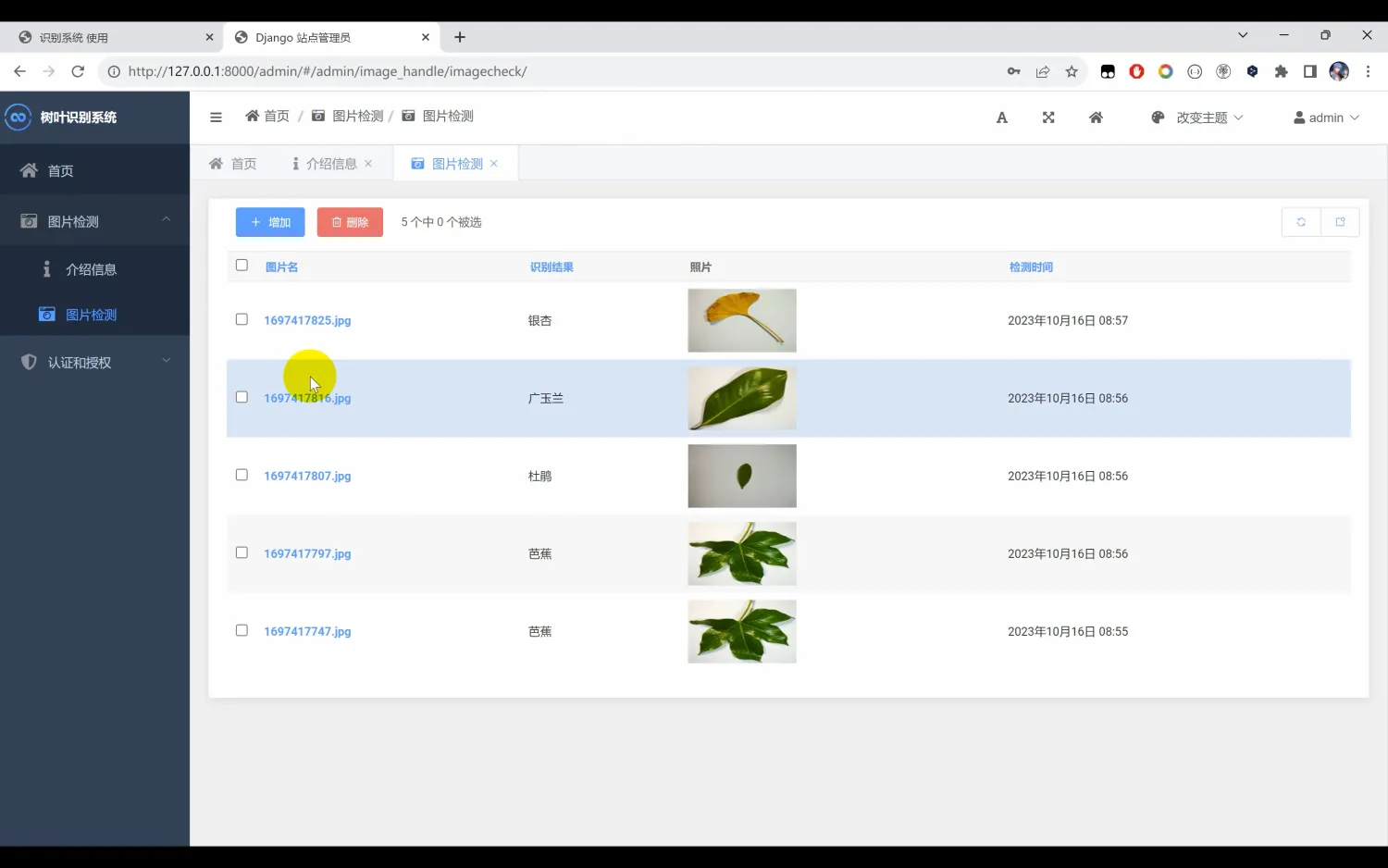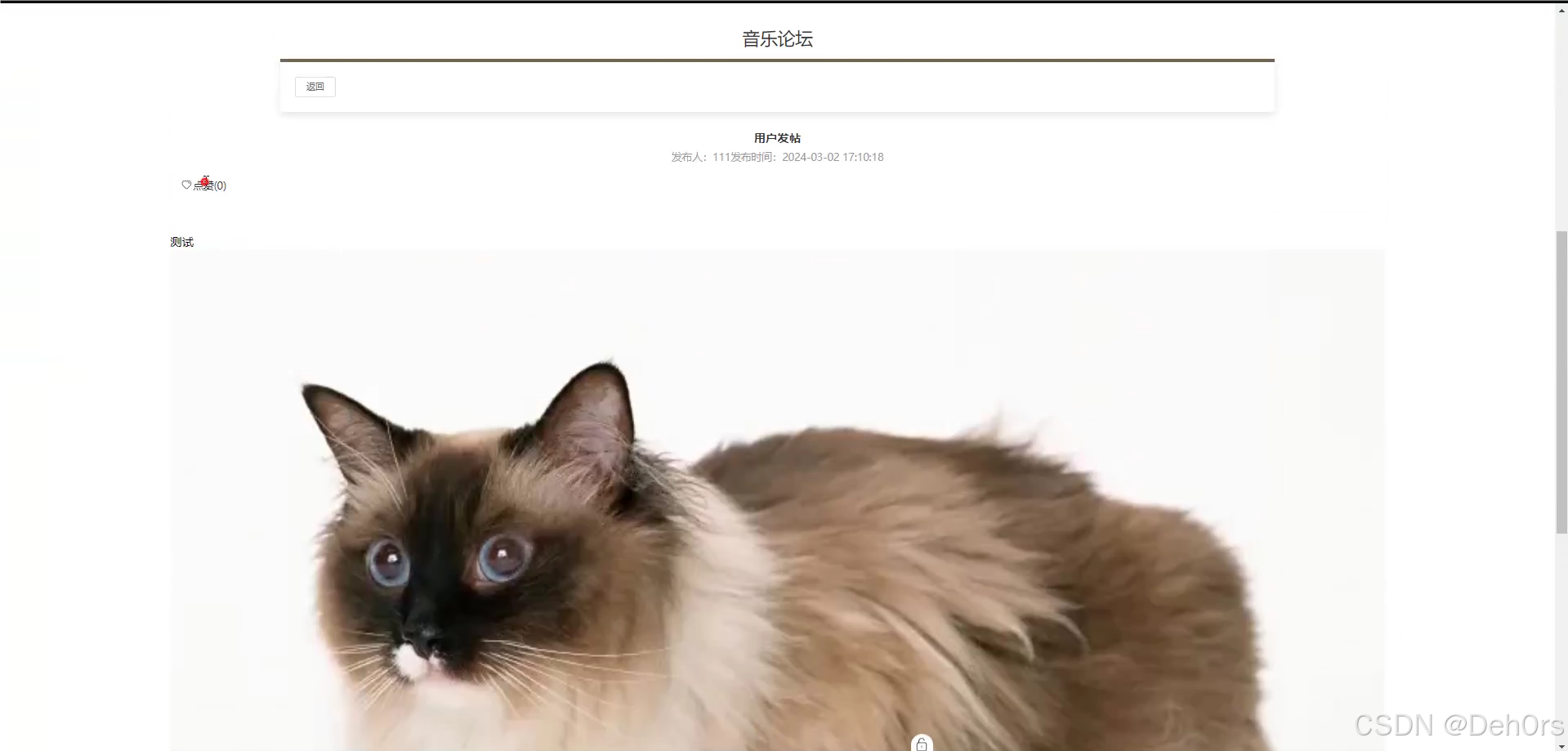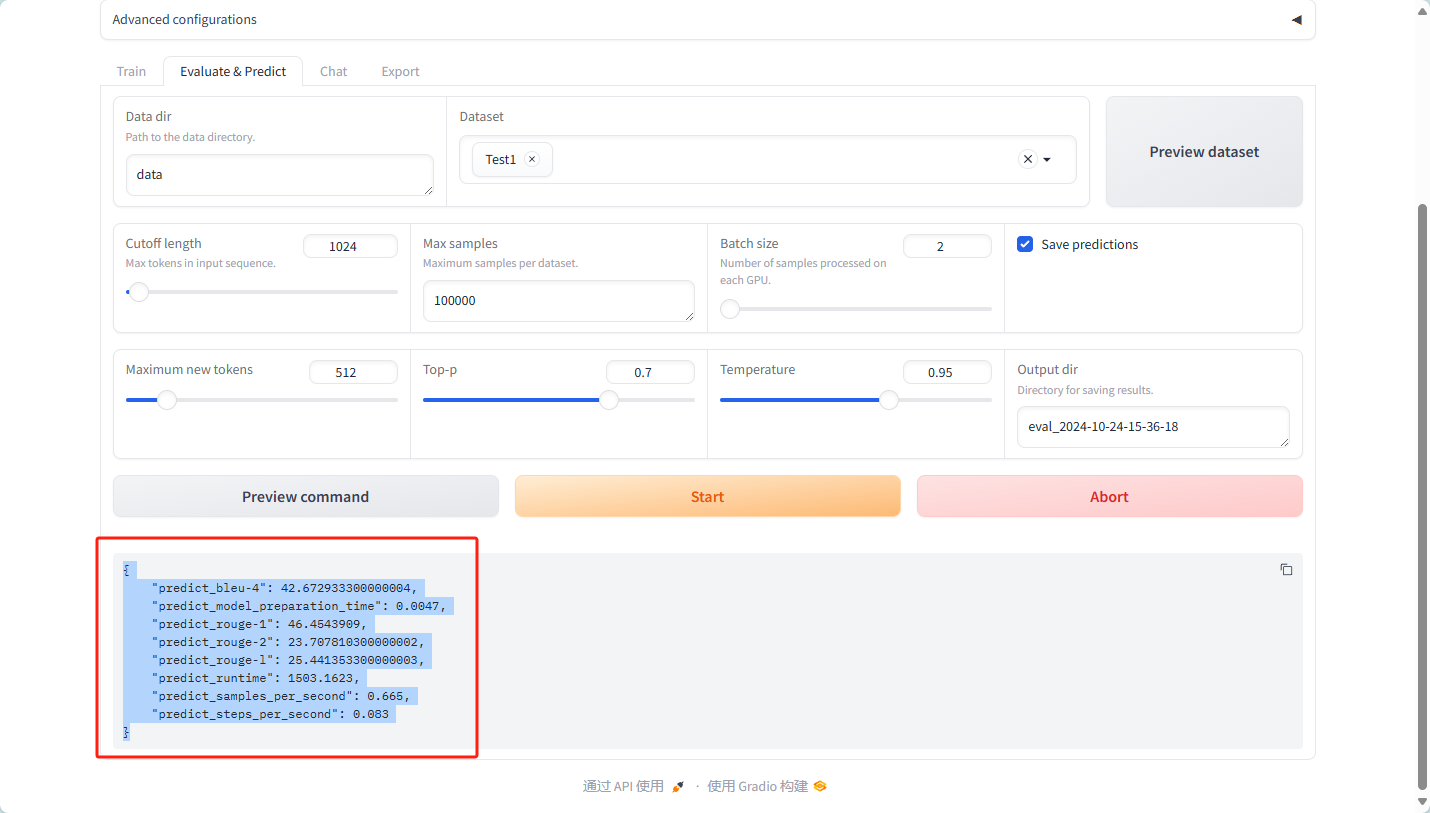1.解决的问题
假如你有一个YOLO格式的数据集,标注类别为0,1,2,3四个类别标签。如果你想删除标签1,只保留0,2,3类别的标注信息,或者想将标签0和标签1合并为标签1,只剩下标签1,2,3。等类似的标签修改问题
2.python代码实现
import os
# 原始txt文件存放的路径
txt_folder = "/dataset/source-sj/train/labels"
# 修改后txt文件的保存路径
new_txt_folder = "/dataset/source-sj/train/labels-1"
# 确保新的保存文件夹存在,不存在则创建
if not os.path.exists(new_txt_folder):
os.makedirs(new_txt_folder)
# 遍历txt文件夹中的所有文件
for txt_file in os.listdir(txt_folder):
if txt_file.endswith(".txt"):
original_file_path = os.path.join(txt_folder, txt_file)
new_file_path = os.path.join(new_txt_folder, txt_file)
# 打开并读取原始文件内容
with open(original_file_path, "r") as file:
lines = file.readlines()
new_lines = []
for line in lines:
components = line.strip().split()
class_id = int(components[0])
#在此处进行标签修改
# 替换类别1为0,类别2为1,类别3为2
if class_id == 1:
components[0] = "0"
elif class_id == 2:
components[0] = "1"
elif class_id == 3:
components[0] = "1"
new_lines.append(" ".join(components))
# 将修改后的内容保存到新的文件中,确保不添加多余的空行
with open(new_file_path, "w") as file:
file.write("\n".join(new_lines))
print("转换并保存完成!")
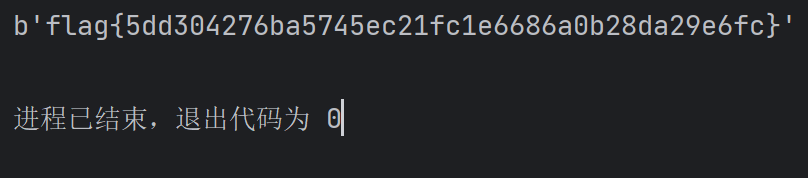




![P7400 [COCI2020-2021#5] Magenta 题解](https://i-blog.csdnimg.cn/direct/448792d885f84545b19ecf914539201c.jpeg#pic_center)