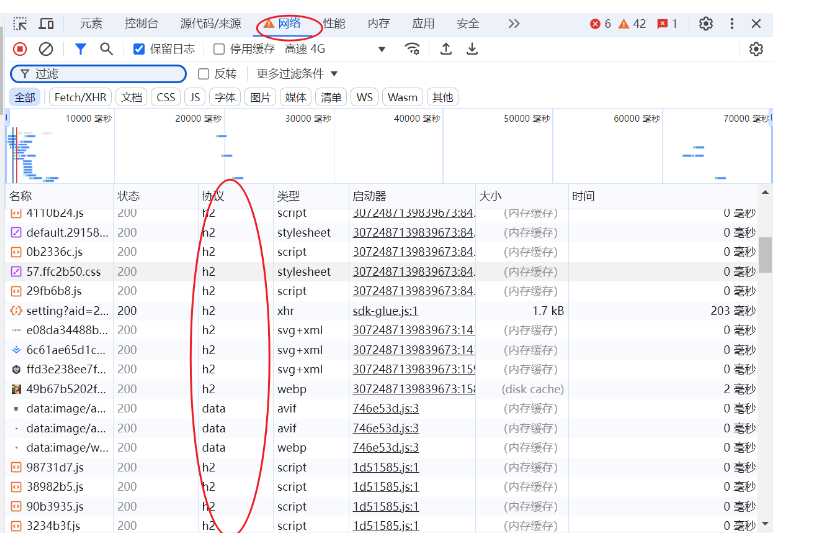迁移WSL 下的 ubuntu 到D盘
- 使用工具LxRunOffline 如果出现下面的错误 使用其他版本
[ERROR] Couldn't set the case sensitive attribute of the directory "\\?\C:\Users\admin\AppData\Local\Packages\CanonicalGroupLimited.Ubuntu20.04LTS_79rhkp1fndgsc\LocalState\". Reason: Indicates that the directory trying to be deleted is not empty. - 可以使用我自己保存的版本LxRunOffline
迁移步骤
- 查看自己的机器下面有多少子系统(注意是在win 下 解压上面的安装包在解压文件的根目录下进行执行下面的命令)
.\LxRunOffline.exe list

- 迁移到其他盘 (以迁移到E:\Develop\WSL 为例)
.\LxRunOffline.exe m -n Ubuntu-20.04 -d E:\Develop\WSL\Ubuntu-20.04