Python 多线程学习与使用
目录
- 引言:为什么需要多线程?
- Python中的线程基础
2.1 什么是线程?
2.2 Python的threading模块
2.3 创建和启动线程 - 线程同步与互斥
3.1 竞态条件
3.2 锁(Lock)
3.3 可重入锁(RLock)
3.4 信号量(Semaphore)
3.5 事件(Event)
3.6 条件变量(Condition) - 线程池
4.1 concurrent.futures模块
4.2 自定义线程池 - 多线程编程最佳实践
5.1 避免死锁
5.2 线程安全的数据结构
5.3 线程本地存储 - Python的全局解释器锁(GIL)
6.1 GIL的影响
6.2 如何绕过GIL的限制 - 多线程vs多进程
- 实战案例:多线程Web爬虫
- 性能优化与调试
9.1 使用cProfile进行性能分析
9.2 多线程调试技巧 - 总结与展望
引言:为什么需要多线程?
在当今的计算环境中,多线程编程已经成为一项不可或缺的技能。随着硬件性能的不断提升,多核处理器已经成为主流,而多线程编程允许我们充分利用这些硬件资源,提高程序的执行效率和响应能力。
Python作为一种versatile的编程语言,提供了强大的多线程支持。通过使用多线程,我们可以:
- 提高程序的并发性:同时执行多个任务,充分利用CPU资源。
- 改善用户体验:在执行耗时操作时保持界面响应。
- 优化I/O密集型任务:在等待I/O操作完成时执行其他任务。
- 简化复杂系统的设计:将大型任务分解为多个并发执行的小任务。
然而,多线程编程也带来了一些挑战,如竞态条件、死锁和复杂的调试过程。本文将深入探讨Python多线程编程的方方面面,帮助你掌握这一强大的技术。
Python中的线程基础
什么是线程?
线程是操作系统能够进行运算调度的最小单位。它被包含在进程之中,是进程中的实际运作单位。一条线程指的是进程中一个单一顺序的控制流,一个进程中可以并发多个线程,每条线程并行执行不同的任务。
在Python中,由于全局解释器锁(GIL)的存在,多线程主要用于I/O密集型任务,而不是CPU密集型任务。这一点我们稍后会详细讨论。
Python的threading模块
Python的threading模块提供了多线程编程的核心功能。让我们从一个简单的例子开始,了解如何使用这个模块:
import threading
import time
def print_numbers():
for i in range(5):
time.sleep(1)
print(f"Thread {threading.current_thread().name}: {i}")
# 创建两个线程
thread1 = threading.Thread(target=print_numbers, name="Thread-1")
thread2 = threading.Thread(target=print_numbers, name="Thread-2")
# 启动线程
thread1.start()
thread2.start()
# 等待线程结束
thread1.join()
thread2.join()
print("All threads have finished.")
输出结果:
Thread Thread-1: 0
Thread Thread-2: 0
Thread Thread-1: 1
Thread Thread-2: 1
Thread Thread-1: 2
Thread Thread-2: 2
Thread Thread-1: 3
Thread Thread-2: 3
Thread Thread-1: 4
Thread Thread-2: 4
All threads have finished.
在这个例子中,我们创建了两个线程,每个线程都执行print_numbers函数。这个函数简单地打印0到4的数字,每次打印之间有1秒的延迟。我们可以看到两个线程几乎同时开始执行,并且交替打印数字。
创建和启动线程
在Python中,有两种主要的方式来创建线程:
- 通过传递一个可调用对象给
Thread类(如上面的例子) - 继承
Thread类并重写run方法
让我们看看第二种方式的例子:
import threading
import time
class MyThread(threading.Thread):
def __init__(self, name):
super().__init__()
self.name = name
def run(self):
for i in range(5):
time.sleep(1)
print(f"Thread {self.name}: {i}")
# 创建两个线程
thread1 = MyThread("Thread-1")
thread2 = MyThread("Thread-2")
# 启动线程
thread1.start()
thread2.start()
# 等待线程结束
thread1.join()
thread2.join()
print("All threads have finished.")
输出结果与前一个例子类似。
这两种方法各有优缺点:
- 使用
Thread(target=func)更加灵活,可以轻松地将现有函数转换为线程。 - 继承
Thread类允许你在类中封装更多的状态和方法,适合更复杂的线程行为。
无论使用哪种方法,都需要调用start()方法来启动线程,调用join()方法来等待线程结束。
线程同步与互斥
当多个线程同时访问共享资源时,会导致数据不一致或者其他意外的行为。这就是所谓的竞态条件(Race Condition)。为了避免这种情况,我们需要使用同步机制。
竞态条件
让我们通过一个例子来理解竞态条件:
import threading
counter = 0
def increment():
global counter
for _ in range(100000):
counter += 1
# 创建两个线程
thread1 = threading.Thread(target=increment)
thread2 = threading.Thread(target=increment)
# 启动线程
thread1.start()
thread2.start()
# 等待线程结束
thread1.join()
thread2.join()
print(f"Final counter value: {counter}")
你会期望最终的计数器值是200000,但实际运行这个程序多次,你会发现结果常常小于200000。这就是竞态条件的结果。
锁(Lock)
为了解决这个问题,我们可以使用锁:
import threading
counter = 0
lock = threading.Lock()
def increment():
global counter
for _ in range(100000):
with lock:
counter += 1
# 创建两个线程
thread1 = threading.Thread(target=increment)
thread2 = threading.Thread(target=increment)
# 启动线程
thread1.start()
thread2.start()
# 等待线程结束
thread1.join()
thread2.join()
print(f"Final counter value: {counter}")
现在,无论运行多少次,结果都会是200000。
可重入锁(RLock)
可重入锁允许同一个线程多次获得同一个锁,而不会导致死锁。这在递归函数中特别有用:
import threading
class X:
def __init__(self):
self.a = 1
self.b = 2
self.lock = threading.RLock()
def change(self):
with self.lock:
self.a = self.a + self.b
def change2(self):
with self.lock:
self.b = self.a + self.b
def change_both(self):
with self.lock:
self.change()
self.change2()
x = X()
x.change_both()
print(f"a: {x.a}, b: {x.b}")
输出结果:
a: 3, b: 5
如果使用普通的Lock,change_both方法会导致死锁。
信号量(Semaphore)
信号量用于控制同时访问特定资源的线程数量:
import threading
import time
# 创建一个信号量,最多允许5个线程同时访问
semaphore = threading.Semaphore(5)
def access_resource(thread_number):
print(f"Thread {thread_number} is trying to access the resource")
with semaphore:
print(f"Thread {thread_number} has accessed the resource")
time.sleep(1)
print(f"Thread {thread_number} has released the resource")
# 创建10个线程
threads = []
for i in range(10):
thread = threading.Thread(target=access_resource, args=(i,))
threads.append(thread)
thread.start()
# 等待所有线程结束
for thread in threads:
thread.join()
print("All threads have finished.")
这个例子中,尽管我们创建了10个线程,但每次只有5个线程能同时访问资源。
事件(Event)
事件对象用于线程之间的通信:
import threading
import time
# 创建一个事件对象
event = threading.Event()
def waiter(name):
print(f"{name} is waiting for the event")
event.wait()
print(f"{name} received the event")
def setter():
print("Setter is sleeping")
time.sleep(3)
print("Setter is setting the event")
event.set()
# 创建线程
threads = []
for i in range(3):
thread = threading.Thread(target=waiter, args=(f"Waiter-{i}",))
threads.append(thread)
thread.start()
setter_thread = threading.Thread(target=setter)
setter_thread.start()
# 等待所有线程结束
for thread in threads:
thread.join()
setter_thread.join()
print("All threads have finished.")
在这个例子中,多个"waiter"线程等待事件被设置,而"setter"线程在睡眠3秒后设置事件。
条件变量(Condition)
条件变量允许线程等待某个条件成立,然后再继续执行:
import threading
import time
# 创建一个条件变量
condition = threading.Condition()
items = []
def consumer():
with condition:
while True:
if items:
item = items.pop(0)
print(f"Consumer got {item}")
condition.notify()
else:
print("Consumer is waiting")
condition.wait()
time.sleep(0.5)
def producer():
for i in range(5):
with condition:
item = f"item-{i}"
items.append(item)
print(f"Producer added {item}")
condition.notify()
time.sleep(1)
# 创建消费者和生产者线程
consumer_thread = threading.Thread(target=consumer)
producer_thread = threading.Thread(target=producer)
# 启动线程
consumer_thread.start()
producer_thread.start()
# 等待生产者线程结束
producer_thread.join()
# 设置一个标志来停止消费者线程
with condition:
items.append(None) # 使用None作为结束信号
condition.notify()
# 等待消费者线程结束
consumer_thread.join()
print("All threads have finished.")
输出结果如下:
Consumer is waiting
Producer added item-0
Consumer got item-0
Consumer is waiting
Producer added item-1
Consumer got item-1
Consumer is waiting
Producer added item-2
Consumer got item-2
Consumer is waiting
Producer added item-3
Consumer got item-3
Consumer is waiting
Producer added item-4
Consumer got item-4
Consumer is waiting
All threads have finished.
这个例子展示了一个经典的生产者-消费者模型。生产者线程生产项目并添加到列表中,而消费者线程从列表中消费项目。条件变量用于协调两个线程的行为,确保消费者在列表为空时等待,而生产者在添加项目后通知消费者。
线程池
在实际应用中,我们经常需要处理大量的并发任务。如果为每个任务都创建一个新的线程,会导致系统资源的过度消耗。线程池通过重用一组固定数量的线程来执行任务,从而提高了效率。
concurrent.futures模块
Python的concurrent.futures模块提供了高级的异步执行接口,包括线程池的实现。
让我们看一个使用ThreadPoolExecutor的例子:
import concurrent.futures
import time
def task(name):
print(f"Task {name} starting")
time.sleep(1) # 模拟耗时操作
print(f"Task {name} completed")
return f"Result of task {name}"
# 创建一个最多包含5个线程的线程池
with concurrent.futures.ThreadPoolExecutor(max_workers=5) as executor:
# 提交10个任务到线程池
future_to_name = {executor.submit(task, f"Task-{i}"): f"Task-{i}" for i in range(10)}
# 获取任务的结果
for future in concurrent.futures.as_completed(future_to_name):
name = future_to_name[future]
try:
result = future.result()
print(f"{name} returned {result}")
except Exception as exc:
print(f"{name} generated an exception: {exc}")
print("All tasks have been processed.")
输出结果如下:
Task Task-0 starting
Task Task-1 starting
Task Task-2 starting
Task Task-3 starting
Task Task-4 starting
Task Task-0 completed
Task Task-5 starting
Task Task-1 completed
Task Task-6 starting
Task Task-2 completed
Task Task-7 starting
Task Task-3 completed
Task Task-8 starting
Task Task-4 completed
Task Task-9 starting
Task Task-5 completed
Task Task-6 completed
Task Task-7 completed
Task Task-8 completed
Task Task-9 completed
Task-0 returned Result of task Task-0
Task-1 returned Result of task Task-1
Task-2 returned Result of task Task-2
Task-3 returned Result of task Task-3
Task-4 returned Result of task Task-4
Task-5 returned Result of task Task-5
Task-6 returned Result of task Task-6
Task-7 returned Result of task Task-7
Task-8 returned Result of task Task-8
Task-9 returned Result of task Task-9
All tasks have been processed.
在这个例子中,我们创建了一个最多包含5个线程的线程池,并向其提交了10个任务。尽管有10个任务,但在任何时候最多只有5个任务在并发执行。
自定义线程池
虽然concurrent.futures模块提供了强大的线程池实现,但有时我们需要更多的控制。以下是一个简单的自定义线程池实现:
import threading
import queue
import time
class ThreadPool:
def __init__(self, num_threads):
self.tasks = queue.Queue()
self.results = queue.Queue()
self.threads = []
for _ in range(num_threads):
thread = threading.Thread(target=self.worker)
thread.start()
self.threads.append(thread)
def worker(self):
while True:
func, args = self.tasks.get()
if func is None:
break
result = func(*args)
self.results.put(result)
self.tasks.task_done()
def submit(self, func, *args):
self.tasks.put((func, args))
def shutdown(self):
for _ in self.threads:
self.tasks.put((None, None))
for thread in self.threads:
thread.join()
def get_results(self):
results = []
while not self.results.empty():
results.append(self.results.get())
return results
# 使用自定义线程池
def task(name):
print(f"Task {name} starting")
time.sleep(1)
print(f"Task {name} completed")
return f"Result of task {name}"
pool = ThreadPool(5)
for i in range(10):
pool.submit(task, f"Task-{i}")
pool.tasks.join() # 等待所有任务完成
pool.shutdown()
results = pool.get_results()
for result in results:
print(result)
print("All tasks have been processed.")
这个自定义线程池的实现提供了与concurrent.futures.ThreadPoolExecutor类似的功能,但给了我们更多的控制权。例如,我们可以轻松地添加优先级队列、动态调整线程数量等功能。
多线程编程最佳实践
避免死锁
死锁是多线程编程中的一个常见问题。它发生在两个或更多线程互相等待对方释放资源的情况。以下是一些避免死锁的建议:
-
保持一致的锁定顺序:如果多个线程需要获取多个锁,确保它们以相同的顺序获取这些锁。
-
使用超时机制:在尝试获取锁时使用超时,而不是无限期地等待。
-
避免嵌套锁:尽量减少在持有一个锁的同时获取另一个锁的情况。
-
使用
threading.Lock()代替threading.RLock():除非确实需要可重入性,否则使用普通锁可以帮助发现潜在的死锁问题。
让我们看一个导致死锁的例子,以及如何修复它:
import threading
import time
# 导致死锁的代码
def task1(lock1, lock2):
with lock1:
print("Task 1 acquired lock 1")
time.sleep(0.5)
with lock2:
print("Task 1 acquired lock 2")
def task2(lock1, lock2):
with lock2:
print("Task 2 acquired lock 2")
time.sleep(0.5)
with lock1:
print("Task 2 acquired lock 1")
lock1 = threading.Lock()
lock2 = threading.Lock()
thread1 = threading.Thread(target=task1, args=(lock1, lock2))
thread2 = threading.Thread(target=task2, args=(lock1, lock2))
thread1.start()
thread2.start()
thread1.join()
thread2.join()
print("Tasks completed")
这段代码会导致死锁,因为两个线程以不同的顺序获取锁。修复这个问题的一种方法是确保所有线程以相同的顺序获取锁:
import threading
import time
# 修复后的代码
def task1(lock1, lock2):
with lock1:
print("Task 1 acquired lock 1")
time.sleep(0.5)
with lock2:
print("Task 1 acquired lock 2")
def task2(lock1, lock2):
with lock1: # 改变了获取锁的顺序
print("Task 2 acquired lock 1")
time.sleep(0.5)
with lock2:
print("Task 2 acquired lock 2")
lock1 = threading.Lock()
lock2 = threading.Lock()
thread1 = threading.Thread(target=task1, args=(lock1, lock2))
thread2 = threading.Thread(target=task2, args=(lock1, lock2))
thread1.start()
thread2.start()
thread1.join()
thread2.join()
print("Tasks completed")
线程安全的数据结构
使用线程安全的数据结构可以大大简化多线程编程。Python的queue模块提供了几种线程安全的队列实现:
import queue
import threading
import time
def producer(q):
for i in range(5):
item = f"item-{i}"
q.put(item)
print(f"Produced {item}")
time.sleep(1)
def consumer(q):
while True:
item = q.get()
if item is None:
break
print(f"Consumed {item}")
q.task_done()
q = queue.Queue()
producer_thread = threading.Thread(target=producer, args=(q,))
consumer_thread = threading.Thread(target=consumer, args=(q,))
producer_thread.start()
consumer_thread.start()
producer_thread.join()
q.put(None) # 发送结束信号
consumer_thread.join()
print("All done")
这个例子使用了queue.Queue,这是一个线程安全的FIFO(先进先出)队列。它自动处理了线程同步,使得生产者和消费者可以安全地共享数据。
线程本地存储
有时,我们需要每个线程都有自己的数据副本。Python的threading.local()提供了一种简单的方式来实现线程本地存储:
import threading
import random
# 创建线程本地存储
thread_local = threading.local()
def worker():
# 为每个线程设置一个随机数
thread_local.value = random.randint(1, 100)
print(f"Thread {threading.current_thread().name} has value {thread_local.value}")
threads = []
for i in range(5):
thread = threading.Thread(target=worker, name=f"Thread-{i}")
threads.append(thread)
thread.start()
for thread in threads:
thread.join()
print("All threads have finished.")
输出如下:
Thread Thread-0 has value 42
Thread Thread-1 has value 23
Thread Thread-2 has value 87
Thread Thread-3 has value 11
Thread Thread-4 has value 59
All threads have finished.
每个线程都有自己的value属性,互不干扰。
Python的全局解释器锁(GIL)
Python的全局解释器锁(Global Interpreter Lock,简称GIL)是Python解释器中的一个机制,它确保同一时刻只有一个线程在执行Python字节码。这意味着在多核CPU上,Python的多线程并不能真正地并行执行。
GIL的影响
GIL的存在主要影响CPU密集型任务的性能。对于I/O密集型任务,GIL的影响较小,因为在I/O操作期间,Python会释放GIL。
让我们通过一个例子来看看GIL的影响:
import time
import threading
def cpu_bound(n):
while n > 0:
n -= 1
def run_serial(n):
start = time.time()
cpu_bound(n)
cpu_bound(n)
end = time.time()
print(f"Serial execution time: {end - start:.2f} seconds")
def run_parallel(n):
start = time.time()
t1 = threading.Thread(target=cpu_bound, args=(n,))
t2 = threading.Thread(target=cpu_bound, args=(n,))
t1.start()
t2.start()
t1.join()
t2.join()
end = time.time()
print(f"Parallel execution time: {end - start:.2f} seconds")
if __name__ == "__main__":
n = 100000000
run_serial(n)
run_parallel(n)
在多核CPU上运行这段代码,你会发现并行执行的时间与串行执行的时间相近,有时甚至更长。这就是GIL的影响。
如何绕过GIL的限制
虽然我们不能完全摆脱GIL,但有几种方法可以减轻其影响:
-
使用多进程代替多线程:对于CPU密集型任务,可以使用
multiprocessing模块来实现真正的并行计算。 -
使用Python的替代实现:如PyPy、Jython或IronPython,它们对GIL的处理方式不同。
-
使用Cython或其他C扩展:将CPU密集型代码编写为C扩展可以绕过GIL。
-
使用异步编程:对于I/O密集型任务,使用
asyncio模块可以提高并发性能。
让我们看一个使用多进程的例子:
import time
import multiprocessing
def cpu_bound(n):
while n > 0:
n -= 1
def run_multiprocess(n):
start = time.time()
p1 = multiprocessing.Process(target=cpu_bound, args=(n,))
p2 = multiprocessing.Process(target=cpu_bound, args=(n,))
p1.start()
p2.start()
p1.join()
p2.join()
end = time.time()
print(f"Multiprocess execution time: {end - start:.2f} seconds")
if __name__ == "__main__":
n = 100000000
run_serial(n)
run_parallel(n)
run_multiprocess(n)
在多核CPU上运行这段代码,你会发现多进程的执行时间明显短于多线程和串行执行的时间。这是因为多进程可以真正地利用多个CPU核心进行并行计算。
多线程vs多进程
让我们比较一下多线程和多进程的特点:
-
内存使用:
- 多线程:线程共享同一进程的内存空间,内存占用较小。
- 多进程:每个进程有独立的内存空间,内存占用较大。
-
CPU利用:
- 多线程:受GIL限制,不能充分利用多核CPU。
- 多进程:可以充分利用多核CPU。
-
启动速度:
- 多线程:启动速度快。
- 多进程:启动速度相对较慢。
-
数据共享:
- 多线程:可以直接共享数据,但需要注意线程安全。
- 多进程:需要使用特殊的机制(如管道、队列)来共享数据。
-
适用场景:
- 多线程:I/O密集型任务。
- 多进程:CPU密集型任务。
实战案例:多线程Web爬虫
让我们通过一个实际的例子来综合运用我们学到的多线程知识。我们将创建一个简单的多线程Web爬虫,它可以并发地下载多个网页。
import requests
import threading
import time
from queue import Queue
from urllib.parse import urljoin
class WebCrawler:
def __init__(self, base_url, num_threads=5):
self.base_url = base_url
self.num_threads = num_threads
self.queue = Queue()
self.visited = set()
self.lock = threading.Lock()
def crawl(self):
self.queue.put(self.base_url)
threads = []
for _ in range(self.num_threads):
thread = threading.Thread(target=self.worker)
thread.start()
threads.append(thread)
for thread in threads:
thread.join()
def worker(self):
while True:
try:
url = self.queue.get(timeout=5)
self.process_url(url)
except Queue.Empty:
return
def process_url(self, url):
with self.lock:
if url in self.visited:
return
self.visited.add(url)
try:
response = requests.get(url, timeout=5)
print(f"Crawled: {url} (Status: {response.status_code})")
# 简单的链接提取
for link in response.text.split('href="')[1:]:
link = link.split('"')[0]
absolute_link = urljoin(url, link)
if absolute_link.startswith(self.base_url):
self.queue.put(absolute_link)
except Exception as e:
print(f"Error crawling {url}: {e}")
self.queue.task_done()
if __name__ == "__main__":
start_time = time.time()
crawler = WebCrawler("https://python.org", num_threads=10)
crawler.crawl()
end_time = time.time()
print(f"Total time: {end_time - start_time:.2f} seconds")
print(f"Total URLs crawled: {len(crawler.visited)}")
这个爬虫使用了以下多线程技术:
- 线程池:创建固定数量的工作线程。
- 队列:用于存储待爬取的URL。
- 锁:保护共享的
visited集合。
运行这个爬虫,你会看到它能够并发地爬取多个页面,大大提高了爬取速度。
性能优化与调试
使用cProfile进行性能分析
Python的cProfile模块是一个强大的性能分析工具。让我们用它来分析我们的爬虫:
import cProfile
import pstats
def run_crawler():
crawler = WebCrawler("https://python.org", num_threads=10)
crawler.crawl()
cProfile.run('run_crawler()', 'crawler_stats')
# 分析结果
p = pstats.Stats('crawler_stats')
p.sort_stats('cumulative').print_stats(10)
这将显示爬虫中最耗时的函数调用,帮助你找出性能瓶颈。
多线程调试技巧
调试多线程程序很棘手。以下是一些有用的技巧:
- 使用日志而不是print语句:日志是线程安全的,并且可以包含更多信息。
import logging
logging.basicConfig(level=logging.DEBUG, format='%(asctime)s - %(threadName)s - %(message)s')
def worker():
logging.debug("Worker started")
# ... 工作代码 ...
logging.debug("Worker finished")
- 使用线程名称:给线程命名可以帮助你追踪每个线程的行为。
thread = threading.Thread(target=worker, name="WorkerThread-1")
- 使用断言:断言可以帮助你捕获意外的状态。
def process_data(data):
assert len(data) > 0, "Data should not be empty"
# ... 处理数据 ...
- 使用
threading.current_thread():这个函数可以帮你识别当前正在执行的线程。
def worker():
current_thread = threading.current_thread()
print(f"This is thread {current_thread.name}")
- 使用线程安全的队列进行通信:这可以帮助你追踪线程间的数据流。
import queue
def producer(q):
for i in range(5):
q.put(f"item-{i}")
def consumer(q):
while True:
item = q.get()
if item is None:
break
print(f"Processed {item}")
q.task_done()
q = queue.Queue()
threading.Thread(target=producer, args=(q,)).start()
threading.Thread(target=consumer, args=(q,)).start()
总结与展望
在这篇深入的文章中,我们探讨了Python多线程编程的方方面面,从基础概念到高级技巧。我们学习了如何创建和管理线程,如何使用同步原语来协调线程行为,如何避免常见的陷阱如死锁,以及如何处理Python特有的GIL问题。
多线程编程是一个强大的工具,可以显著提高程序的性能和响应能力,特别是在处理I/O密集型任务时。然而,它也带来了额外的复杂性和潜在的问题。熟练掌握多线程编程需要大量的实践和经验。
随着技术的发展,Python的并发编程领域也在不断演进。异步编程(如asyncio模块)和函数式编程范式为并发提供了新的方法。此外,随着硬件的发展,如量子计算的出现,未来的并发编程会有革命性的变化。
作为一个Python开发者,持续学习和实践多线程编程技术将使你能够创建更高效、更强大的应用程序。
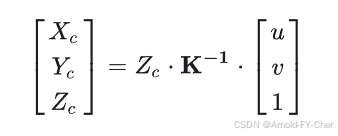


![HTB:Broker[WriteUP]](https://i-blog.csdnimg.cn/direct/7a15d4d8c06b4ec9902333ed9b4e7fe1.png)
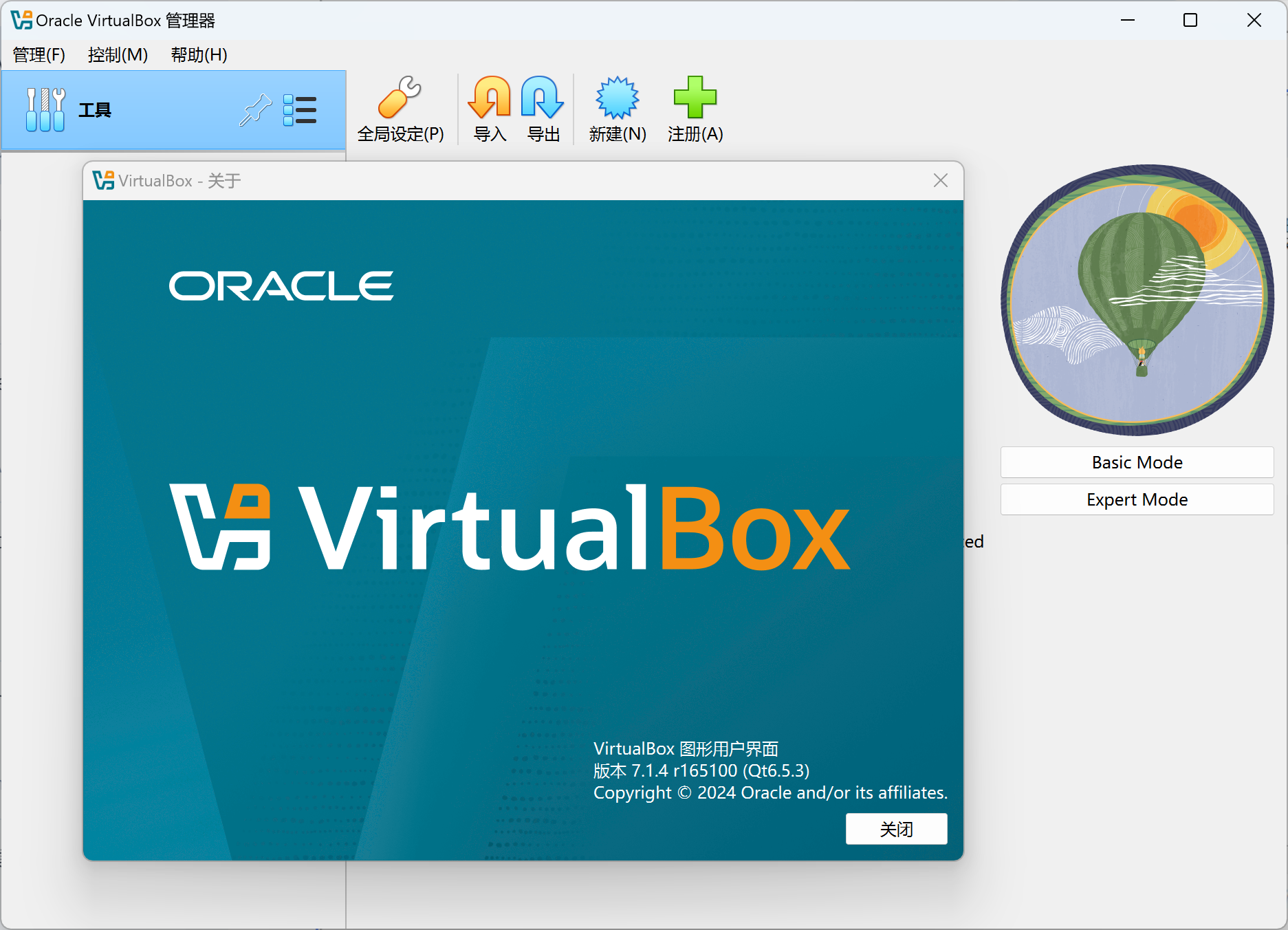






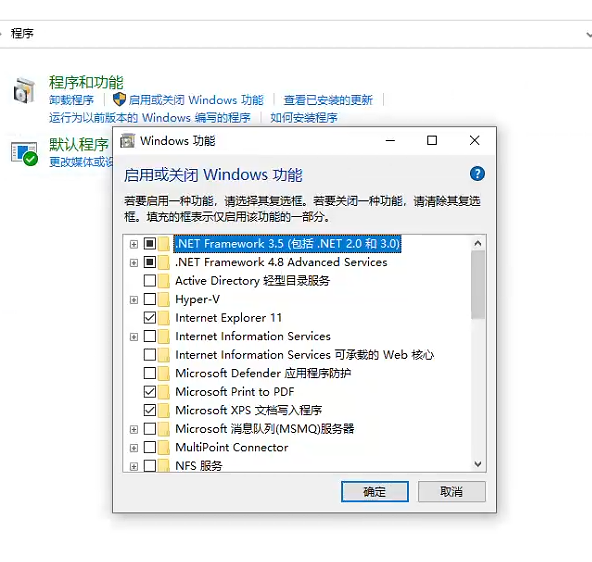



![[k8s理论知识]6.k8s调度器](https://i-blog.csdnimg.cn/direct/f5f26f9bed15489dbcb73fc3714679f5.png)



![[Python学习日记-50] Python 中的序列化模块 —— pickle 和 json](https://i-blog.csdnimg.cn/direct/b74cf09472c14246b30d103e9e507026.png)