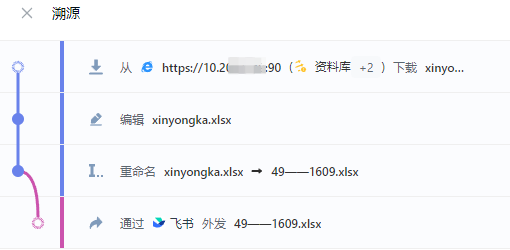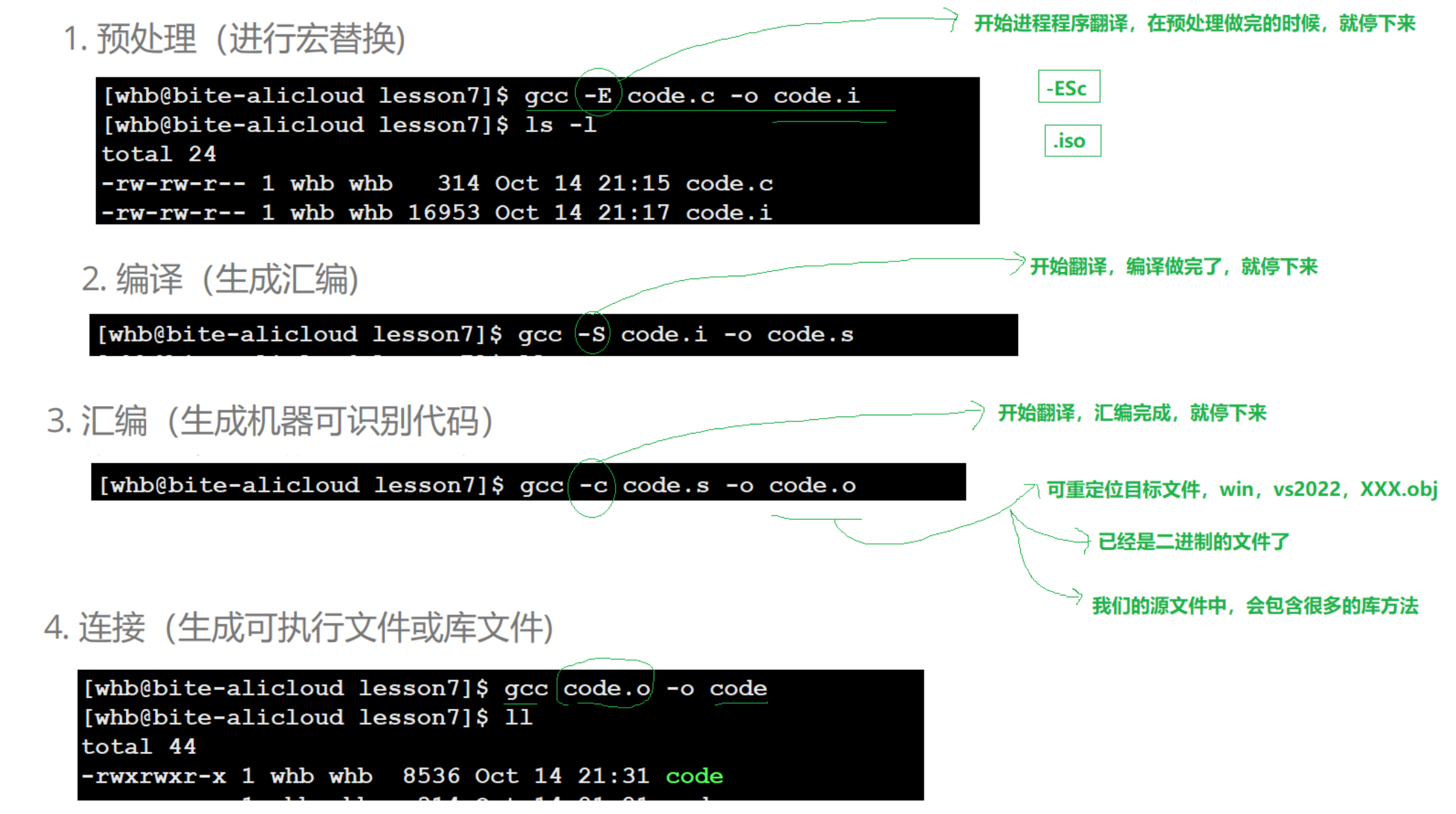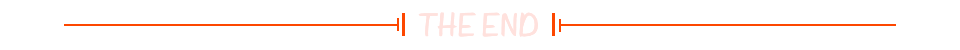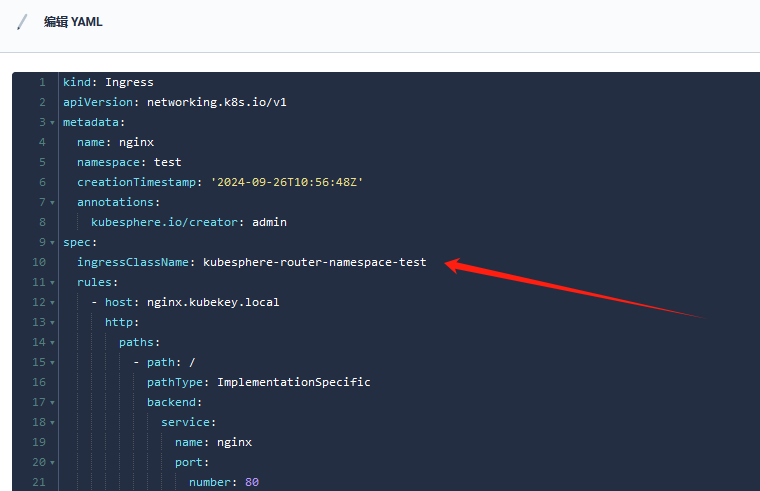1. 定义一个接口,请求接口时,生成cpu.prof文件
在主协程中新启一个协程,当请求接口时,生成一个60秒的cpu.prof文件
go func() {
http.HandleFunc("/prof", startProfileHandler)
http.ListenAndServe(":9092", nil)
}()
// startProfileHandler 启动 CPU profiling
func startProfileHandler(w http.ResponseWriter, r *http.Request) {
// 创建 profile 文件
f, err := os.Create("cpu.prof")
if err != nil {
return
}
defer f.Close()
// 启动 CPU profiling
if err := pprof.StartCPUProfile(f); err != nil {
return
}
defer pprof.StopCPUProfile() // 在请求结束时停止 CPU profiling
time.Sleep(60 * time.Second)
w.Write([]byte("CPU profiling completed, profile saved as cpu.prof"))
}2. 分析cpu.prof
go tool pprof -http=:8080 cpu.prof
点击view, Flat%为占用cpu的百分比,从这里可以看出占用cpu最多的方法