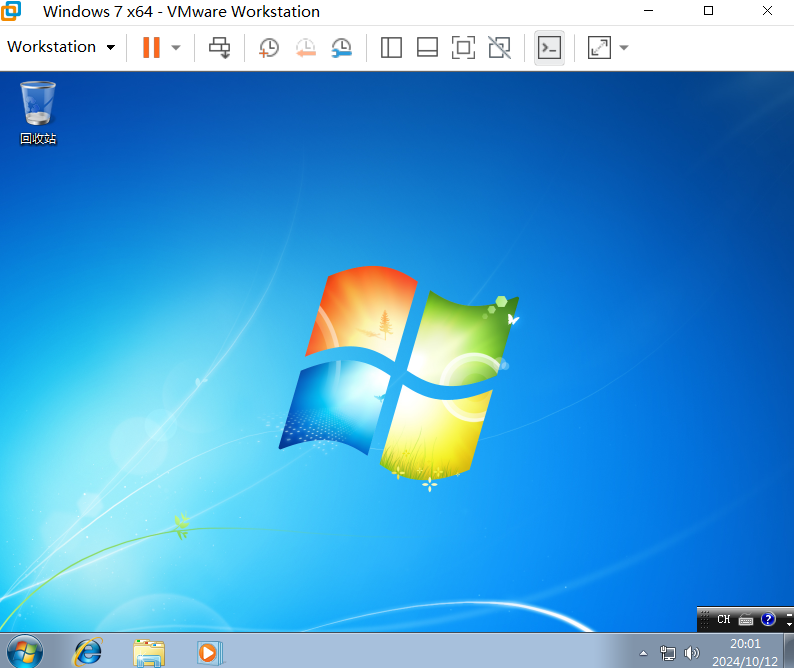下载是一张PNG图片,

使用010editor打开发现尾部有隐藏文件

把这段16进制字符串复制到新文件并改名为1.bpg
使用bpgviewer软件查看
Release Simple BPG Image viewer · asimba/pybpgviewer · GitHub
Notes:
- large images will be scaled to fit screen area
- basic support for animated images (zooming, rotating and exporting for animated images are not supported)
- in Ubuntu 18.04 environment you can try x86 package / x86-64 package.
- in Ubuntu 20.04 environment you can try x86-64 package.
- in MS Windows (Windows 7/Windows 8.1/Windows 10 32/64) environment you can use statically linked x86 package / statically linked x64 package portable version or try the x86 installer / x64 installer.
- in macOS 10.15 environment you can try x86-64 package (Note: no thumbnails generation in Finder).
- embedded translations: Russian,English
- thumbnails preview in Nautilus/Thunar (tested Ubuntu/Xubuntu 18.04/20.04 only)
- thumbnails preview in Dolphin (KDE 5) (tested Kubuntu 18.04/20.04) (don't forget to turn on BPG preview in Dolphin settings after package installation)
- thumbnails preview in Windows Explorer (for Windows Vista or higher)
- drag & drop support for files and folders
Ubuntu/Xubuntu 18.04/20.04 Notes:
- You may need to run "sudo apt-get -f install" after package installation.
选择自己适合的软件版本下载安装运行打开1.bpg文件

使用abbyy finereader把图片转文字

YnNpZGVzX2RlbGhpe0JQR19pNV9iM3R0M3JfN2g0bl9KUEd9Cg==
cyterchef

bsides_delhi{BPG_i5_b3tt3r_7h4n_JPG}
flag{BPG_i5_b3tt3r_7h4n_JPG}
![[单master节点k8s部署]40.安装harbor](https://i-blog.csdnimg.cn/direct/ca9b0868ccbf4b0790f38cb36f29ed0d.png)