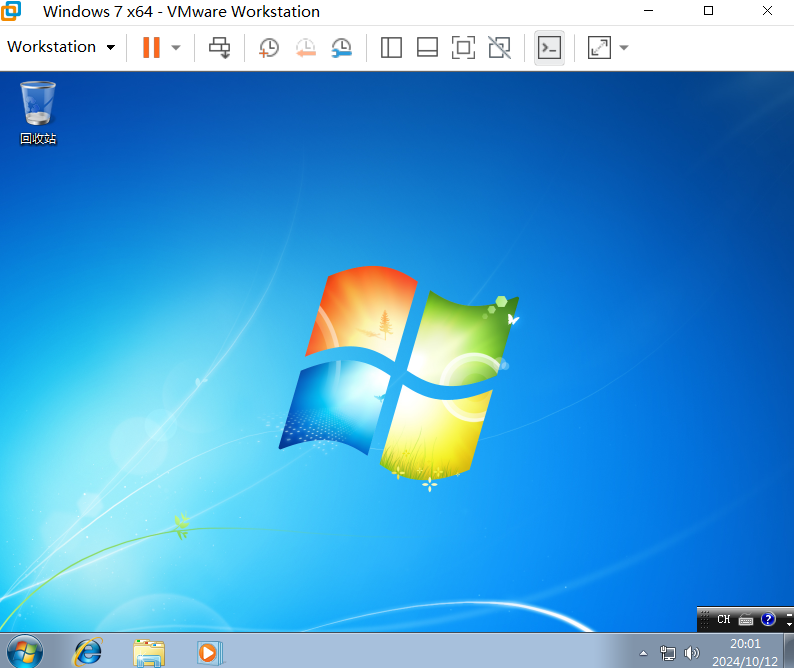效果:

官网介绍
1. 安装
npm install --save countup.js
2. 基本使用
// template
<span ref="number1Ref"></span>
// script
const number1Ref = ref<HTMLElement>()
onMounted(() => {
new CountUp(number1Ref.value!, 9999999).start()
})
3. 参数
new CountUp(参数一, 参数二, option)
// 源码:CountUp类的构造函数,前两个参数必传,第三个参数为可选
constructor(target: string | HTMLElement | HTMLInputElement, endVal: number, options?: CountUpOptions);
- 参数一: 数字所在容器
- 参数二: 数字的最终值
- option:更多配置项(可选)
// 括号内为默认值
interface CountUpOptions {
startVal?: number; // 开始数字 (0)
decimalPlaces?: number; // 小数位数 (0)
duration?: number; // 动画时间:秒 (2)
useGrouping?: boolean; // ,的位置。示例: 1,000 vs 1000 (true)
useIndianSeparators?: boolean; // ,的位置。示例: 1,00,000 vs 100,000 (false)
useEasing?: boolean; // ease animation (true)
smartEasingThreshold?: number; // smooth easing for large numbers above this if useEasing (999)
smartEasingAmount?: number; // amount to be eased for numbers above threshold (333)
separator?: string; // 分隔符 (',')
decimal?: string; // 小数点 ('.')
// easingFn: easing function for animation (easeOutExpo)
easingFn?: (t: number, b: number, c: number, d: number) => number;
formattingFn?: (n: number) => string; // 格式化为字符串
prefix?: string; // 在结果前面添加字符
suffix?: string; // 在结果后面添加字符
numerals?: string[]; // 数字替换。numeral glyph substitution
enableScrollSpy?: boolean; // 当视图可见时开始动画
scrollSpyDelay?: number; // 视图可见后,延迟多久(单位:ms)开始动画
scrollSpyOnce?: boolean; // 只运行一次
onCompleteCallback?: () => any; // 动画完成后的回调函数
onStartCallback?: () => any; // 动画开始时的回调函数
plugin?: CountUpPlugin; // 插入CountUp动画
}
4. 示例
const option = {
duration: 5, // 动画持续时间5秒
prefix: '¥' // 在结果加前缀字符 ¥
}
onMounted(() => {
new CountUp(number1Ref.value!, 9999999, option).start()
})