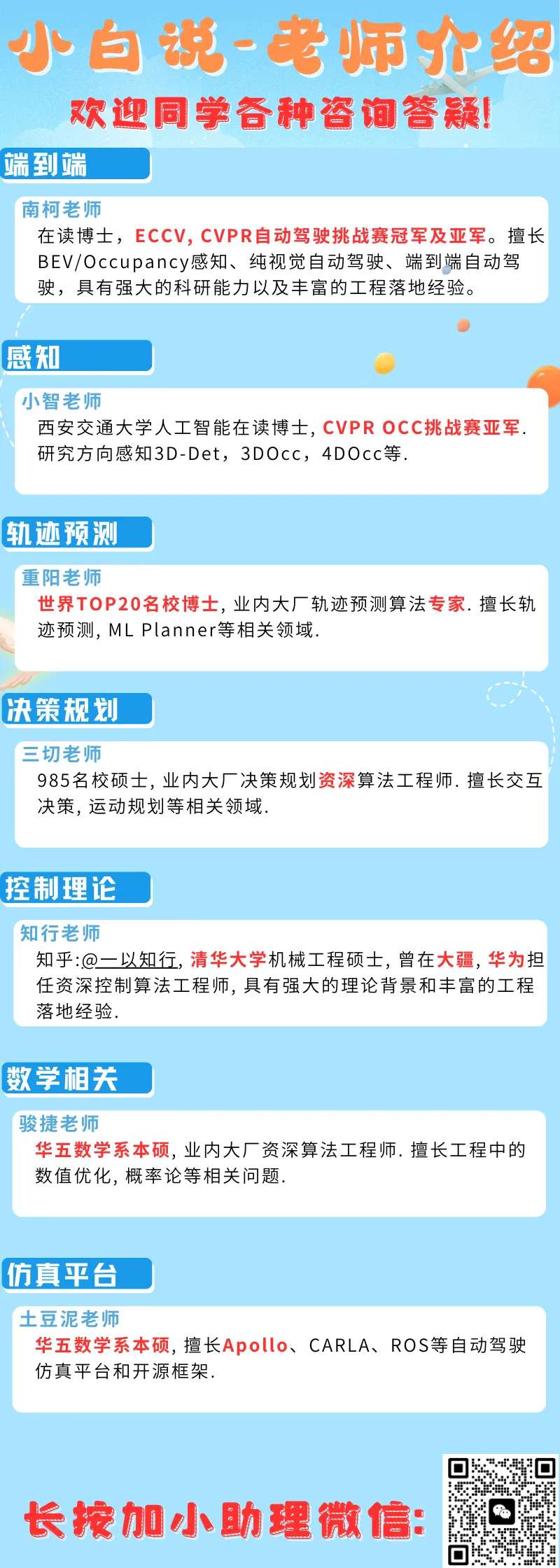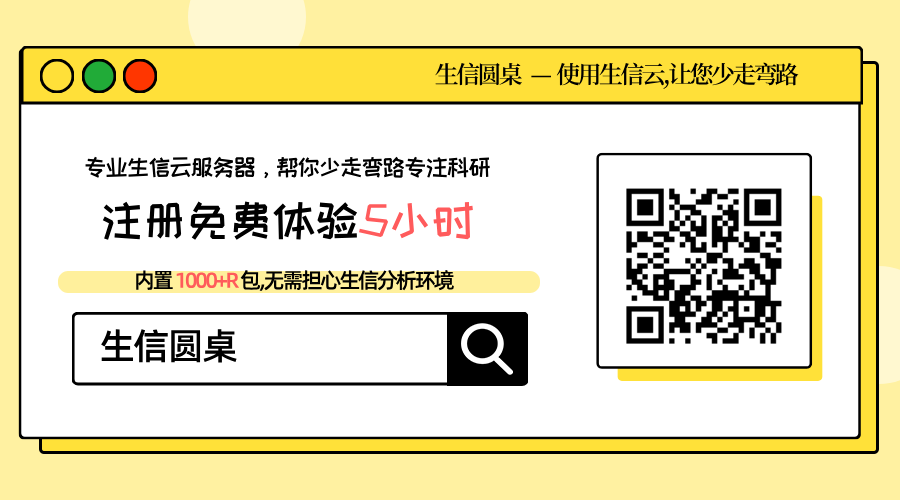欢迎关注我的CSDN:https://spike.blog.csdn.net/
本文地址:https://spike.blog.csdn.net/article/details/142827217
免责声明:本文来源于个人知识与公开资料,仅用于学术交流,欢迎讨论,不支持转载。

SWIFT 即 Scalable lightWeight Infrastructure for FineTuning (可扩展轻量级微调基础设施),是高效、轻量级的模型微调和推理框架,支持大语言模型(LLM) 和 多模态大型模型(MLLM) 的训练、推理、评估和部署。可以将 SWIFT 框架直接应用到研究和生产环境中,实现从模型训练和评估到应用的完整工作流程。
1. 配置环境
构建 Conda 环境:
conda create -n swift python=3.10
conda activate swift
pip3 install torch torchvision torchaudio
验证 Torch 环境:
# python
import torch
print(torch.__version__)
print(torch.cuda.is_available())
使用源码,安装 swift 依赖包:
git clone https://github.com/modelscope/ms-swift.git
cd ms-swift
pip install -e .[llm]
pip install git+https://github.com/huggingface/transformers.git@21fac7abba2a37fae86106f87fcf9974fd1e3830
pip install pyav qwen_vl_utils
安装 LMDeploy 和 vLLM 依赖包:
# 需要依赖 torch<=2.3.1
pip install lmdeploy==0.6.1 -i http://mirrors.aliyun.com/pypi/simple/
# 需要依赖 torch==2.4.0
pip install vllm==0.6.2 -i http://mirrors.aliyun.com/pypi/simple/
注意:优先安装 lmdeploy,再安装 vllm,否则 vllm 无法使用,报错。
2. 准备模型
导出 ModelScope 模型位置的环境变量 MODELSCOPE_CACHE,即:
export MODELSCOPE_CACHE="[your path]/modelscope_models/"
注意:模型是存储在
MODELSCOPE_CACHE的hub文件夹中
目录结构:
[your path]/modelscope_models
├── [4.0K] AI-ModelScope
│ └── [4.0K] LaTeX_OCR
├── [4.0K] hub
│ └── [ 33] qwen -> [your path]/llm/Qwen
├── [4.0K] offload_cache
之前下载过 Qwen2-VL-7B-Instruct,直接使用 软链接 至 hub 目录,即可:
cd [your path]/modelscope_models/hub
ln -s [your path]/llm/Qwen qwen # 构建软链接
注意:模型的类型 Qwen 需要小写 qwen
3. 命令行调用模型
直接使用 swift infer 即可调用:
CUDA_VISIBLE_DEVICES=0 swift infer --model_type qwen2-vl-7b-instruct
参考 infer 脚本的全部参数:
python [your path]/llm/ms-swift/swift/cli/infer.py --help
测试文本:
<<< 你是谁?
我是来自阿里云的大规模语言模型,我叫通义千问。
测试图像:
<<< <image><image>这两张图片有什么区别
Input an image path or URL <<< [your path]/llm/vision_test_data/image1.png
Input an image path or URL <<< [your path]/llm/vision_test_data/image2.png
这两张图片的区别在于场景和人物的姿势不同。第一张图片中,人物站在木梯旁边,脚踩在木梯上,脚上穿着一双米色的凉鞋,凉鞋上有花朵装饰。第二张图片中,人物坐在床上,脚上穿着白色的袜子,旁边有一个蓝色的哆啦A梦玩偶。
两张图像,如下:

测试数学:
<<< <image>计算结果是多少
Input an image path or URL <<< [your path]/llm/vision_test_data/math.png
输入复杂的数学运算,即:

输出 (非常厉害):
首先,我们逐步计算这个表达式:
1.计算除法部分:
- 6 13 ÷ 9 26 = 6 13 × 26 9 = 6 × 26 13 × 9 = 2 × 26 13 × 3 = 52 39 = 4 3 \frac{6}{13} \div \frac{9}{26} = \frac{6}{13} \times \frac{26}{9} = \frac{6 \times 26}{13 \times 9} = \frac{2 \times 26}{13 \times 3} = \frac{52}{39} = \frac{4}{3} 136÷269=136×926=13×96×26=13×32×26=3952=34
- 18 35 ÷ 0.6 × 2 3 = 18 35 ÷ 3 5 × 2 3 = 18 35 × 5 3 × 2 3 = 18 × 5 × 2 35 × 3 × 3 = 180 315 = 4 7 \frac{18}{35} \div 0.6 \times \frac{2}{3} = \frac{18}{35} \div \frac{3}{5} \times \frac{2}{3} = \frac{18}{35} \times \frac{5}{3} \times \frac{2}{3} = \frac{18 \times 5 \times 2}{35 \times 3 \times 3} = \frac{180}{315} = \frac{4}{7} 3518÷0.6×32=3518÷53×32=3518×35×32=35×3×318×5×2=315180=74
2.现在,我们将这些结果代入原始表达式:
- 2 − 4 3 − 2 3 + 4 7 2 - \frac{4}{3} - \frac{2}{3} + \frac{4}{7} 2−34−32+74
3.将分数转换为相同的分母,以便进行加减运算:
- 2 − 4 3 − 2 3 + 4 7 = 14 7 − 4 3 − 2 3 + 4 7 2 - \frac{4}{3} - \frac{2}{3} + \frac{4}{7} = \frac{14}{7} - \frac{4}{3} - \frac{2}{3} + \frac{4}{7} 2−34−32+74=714−34−32+74
4.将分数相加:
- 14 7 + 4 7 = 18 7 \frac{14}{7} + \frac{4}{7} = \frac{18}{7} 714+74=718
- − 4 3 − 2 3 = − 6 3 = − 2 -\frac{4}{3} - \frac{2}{3} = -\frac{6}{3} = -2 −34−32=−36=−2
5.将结果相减: 18 7 − 2 = 18 7 − 14 7 = 4 7 \frac{18}{7} - 2 = \frac{18}{7} - \frac{14}{7} = \frac{4}{7} 718−2=718−714=74
所以,计算结果是 4 7 \frac{4}{7} 74。
测试OCR:
<<< <image>OCR识别图像文字
Input an image path or URL <<< [your path]/llm/vision_test_data/ocr.png
Top Tips For
Pole Dancing In Heels
测试图像:

测试视频:
<<< <video>描述视频内容
Input a video path or URL <<< [your path]/llm/vision_test_data/video4.mp4
[INFO:swift] Using environment variable `NFRAMES`, Setting nframes: 50.
视频中展示了一位穿着白色裤子和拖鞋的人,她正在用拖鞋摩擦地面,然后将拖鞋放在地上,接着她用拖鞋摩擦地面,最后她将拖鞋放在地上。
注意:避免显存溢出,只使用 50 帧,export NFRAMES=50
视频:

4. 源码调用模型
调用源码:
python my_test.py
参考 my_test.py 源码:
import os
os.environ['CUDA_VISIBLE_DEVICES'] = '0'
from swift.llm import (
get_model_tokenizer, get_template, inference, ModelType,
get_default_template_type, inference_stream
)
from swift.utils import seed_everything
import torch
print(f"[Info] torch: {torch.__version__}")
model_type = ModelType.qwen2_vl_7b_instruct
template_type = get_default_template_type(model_type)
print(f'template_type: {template_type}')
model, tokenizer = get_model_tokenizer(
model_type, torch.bfloat16,
model_kwargs={
'device_map': 'auto',
},
)
model.generation_config.max_new_tokens = 256
template = get_template(template_type, tokenizer)
seed_everything(42)
query = """<img>[your path]/llm/vision_test_data/image2.png</img>女孩的袜子是什么颜色?"""
response, history = inference(model, template, query)
print(f'query: {query}')
print(f'response: {response}')
# 流式
query = '女孩在做什么事情?'
gen = inference_stream(model, template, query, history)
print_idx = 0
print(f'query: {query}\nresponse: ', end='')
for response, history in gen:
delta = response[print_idx:]
print(delta, end='', flush=True)
print_idx = len(response)
print()
print(f'history: {history}')
注意:推理 python 不能使用 JupyterLab 调用,会有异常。
输出:
query: <img>[your path]/llm/vision_test_data/image2.png</img>女孩的袜子是什么颜色?
response: 女孩的袜子是白色的。
query: 女孩在做什么事情?
response: 女孩正在弹奏一把电吉他。
history: [['<img>[your path]/llm/vision_test_data/image2.png</img>女孩的袜子是什么颜色?', '女孩的袜子是白色的。'], ['女孩在做什么事情?', '女孩正在弹奏一把电吉他。']]
视频:

其他:
- 视频处理工具:视频下载、视频帧
- 参考文档: ModelScope - SWIFT








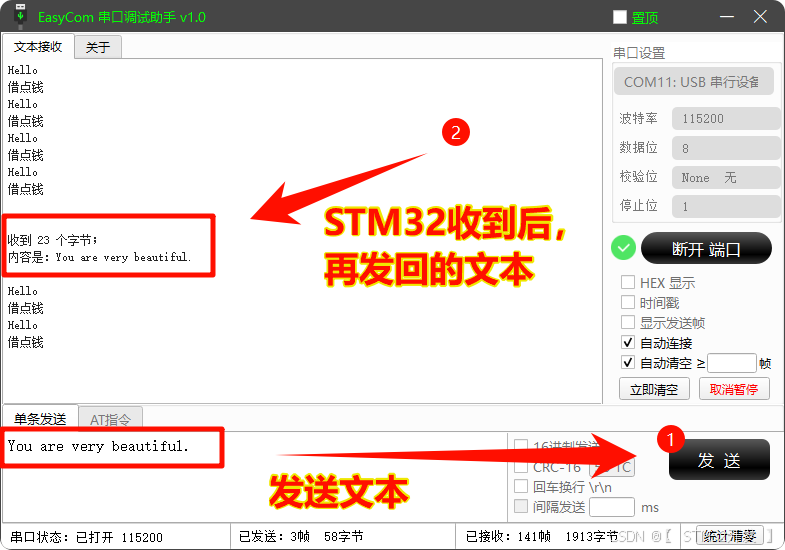
![[论文精读]Active and Semi-Supervised Graph Neural Networks for Graph Classification](https://i-blog.csdnimg.cn/direct/de3aeae6539c41279f4155cab434f100.gif)