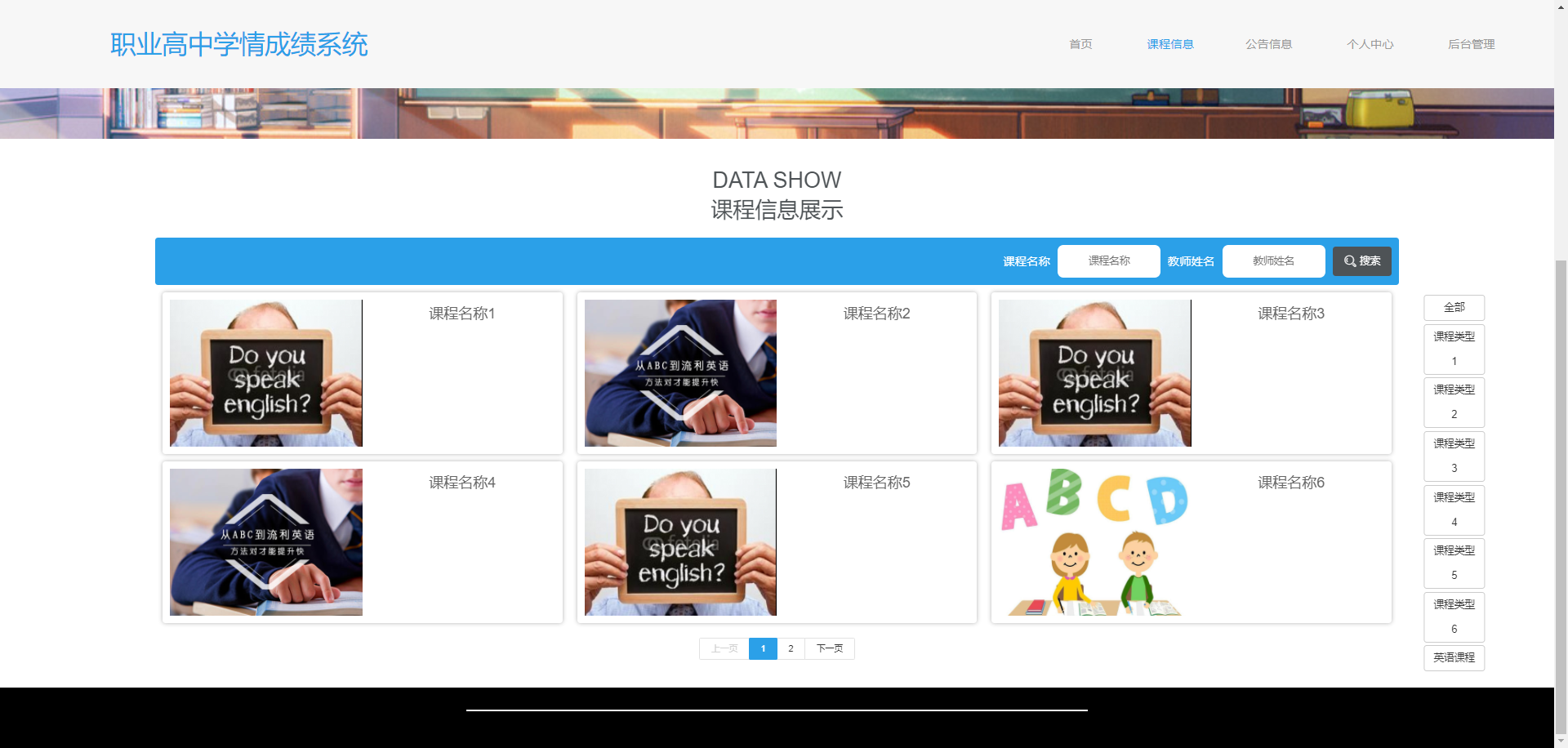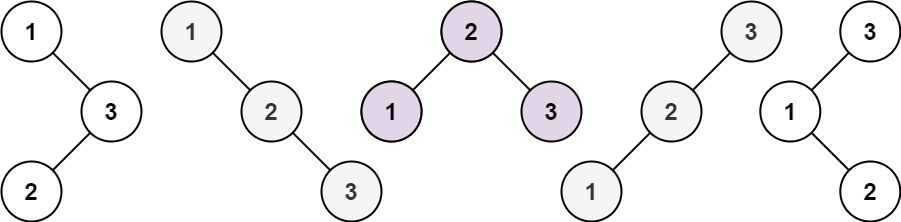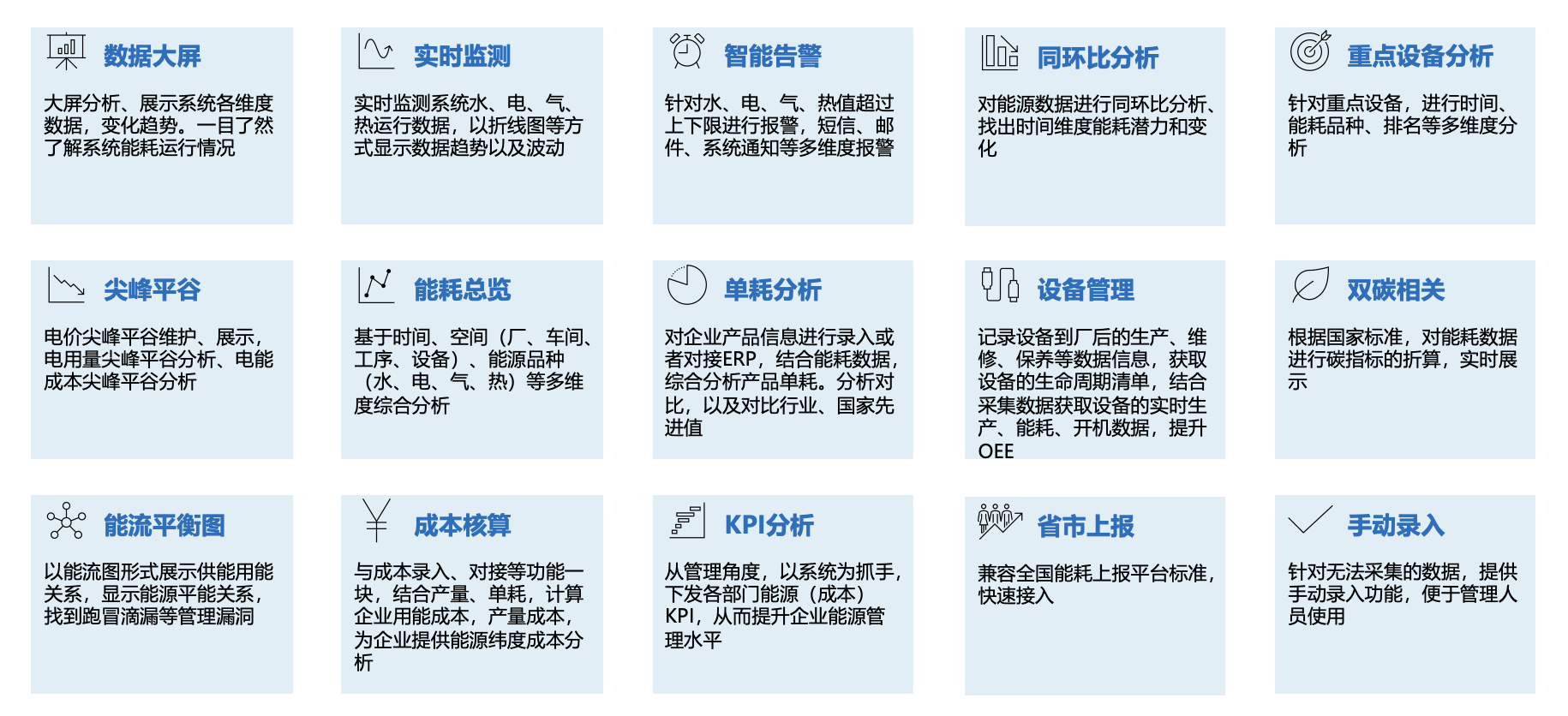有一个很复杂的表单,支持编辑和查看两种模式。

查看时当然不希望编辑,最好是区分模式,在编辑模式下直接用div显示而不是用表单元素。这样工作量就有点大。那就考虑使用表单元素的disabled来让其不能编辑。如果每个表单元素都写这个玩意也是很费劲的,幸好el-form提供了在表单上直接指定disabled的方法。那么问题又来了,表单中的按钮又想可以点击把弹框弹出显示内容,弹框中不允许保存。但是在el-form中的表单项都会表单disabled影响,具体原因如下(来自use-form-common-props.ts):
export const useFormDisabled = (fallback?: MaybeRef<boolean | undefined>) => {
const disabled = useProp<boolean>('disabled')
const form = inject(formContextKey, undefined)
return computed(
() => disabled.value || unref(fallback) || form?.disabled || false
)
}
可以看到如果form.disabled是true,那么即使我们给表单项指定了disabled=false也无用了。真是伤脑筋呀!!
从上面的代码可以想到,如果我把el-button的form.disabled设置为false是不是就解决了呢?form是通过inject方式注入的,那么我的想法是创建一个MyButton把el-button封装起来,在MyButton里面把form拦截然后复写,如下:
<template>
<el-button>
<slot></slot>
</el-button>
</template>
<script setup lang="ts">
// 为了在disabled的form中让按钮依然可用
import { formContextKey } from 'element-plus';
interface IMyButtonProps {
alwaysEnable: boolean;
}
const props = withDefaults(defineProps<IMyButtonProps>(), {
alwaysEnable: false,
});
const form = inject(formContextKey, undefined);
let newForm;
if (form) {
const tmp = {
...form
};
if (props.alwaysEnable) {
tmp.disabled = false;
}
newForm = reactive({
...tmp,
});
}
provide(formContextKey, newForm);
watch(() => props.alwaysEnable, () => {
if (newForm) {
newForm.disabled = props.alwaysEnable ? false : form?.disabled;
}
})
</script>
这里会把el-button的一些功能封印,比如插槽,其实可以把插槽也拿过来,只是我这里不需要就没弄。
其实推而广之的话,也可以创建一个组件复写form.disabled,代码类似上面,
<template>
<slot></slot>
</template>
<script setup lang="ts">
import { formContextKey } from 'element-plus';
interface IEnableFormItemProps {
enable: boolean;
}
const props = withDefaults(defineProps<IEnableFormItemProps>(), {
enable: true,
});
const form = inject(formContextKey, undefined);
let newForm;
if (form) {
const tmp = {
...form
};
if (props.enable) {
tmp.disabled = false;
}
newForm = reactive({
...tmp,
});
}
provide(formContextKey, newForm);
watch(() => props.enable, () => {
if (newForm) {
newForm.disabled = props.enable ? false : form?.disabled;
}
});
</script>
用法很简单
...
<EnableFormItem enable>
<el-button>xxx</el-button>
</EnableFormItem>
...
此时el-button的disabled不再受el-form的影响而是被EnableFormItem的enable影响。我曾尝试过用函数式组件来写,代码如下
import { inject, provide, reactive, watch } from 'vue';
import { formContextKey } from 'element-plus';
export default function EnableFormItem(props, { slots }) {
const form = inject(formContextKey, undefined);
let newForm;
if (form) {
const tmp = {
...form
};
if (props.enable) {
tmp.disabled = false;
}
newForm = reactive({
...tmp,
});
}
provide(formContextKey, newForm);
watch(() => props.enable, () => {
if (newForm) {
newForm.disabled = props.enable ? false : form?.disabled;
}
});
return slots.default()
}
可惜不起作用,网上查了才知道在函数式组件中不能用provide/inject,这个真是我的知识盲区,有机会需要进一步研究一下。
如果对你有帮助请点赞,嘻嘻:)
原文