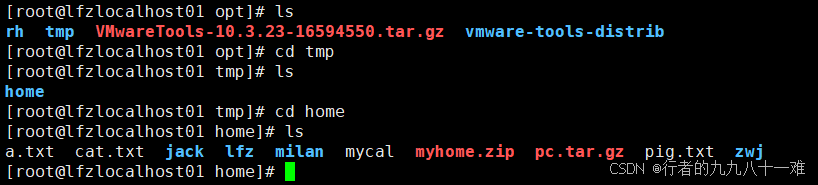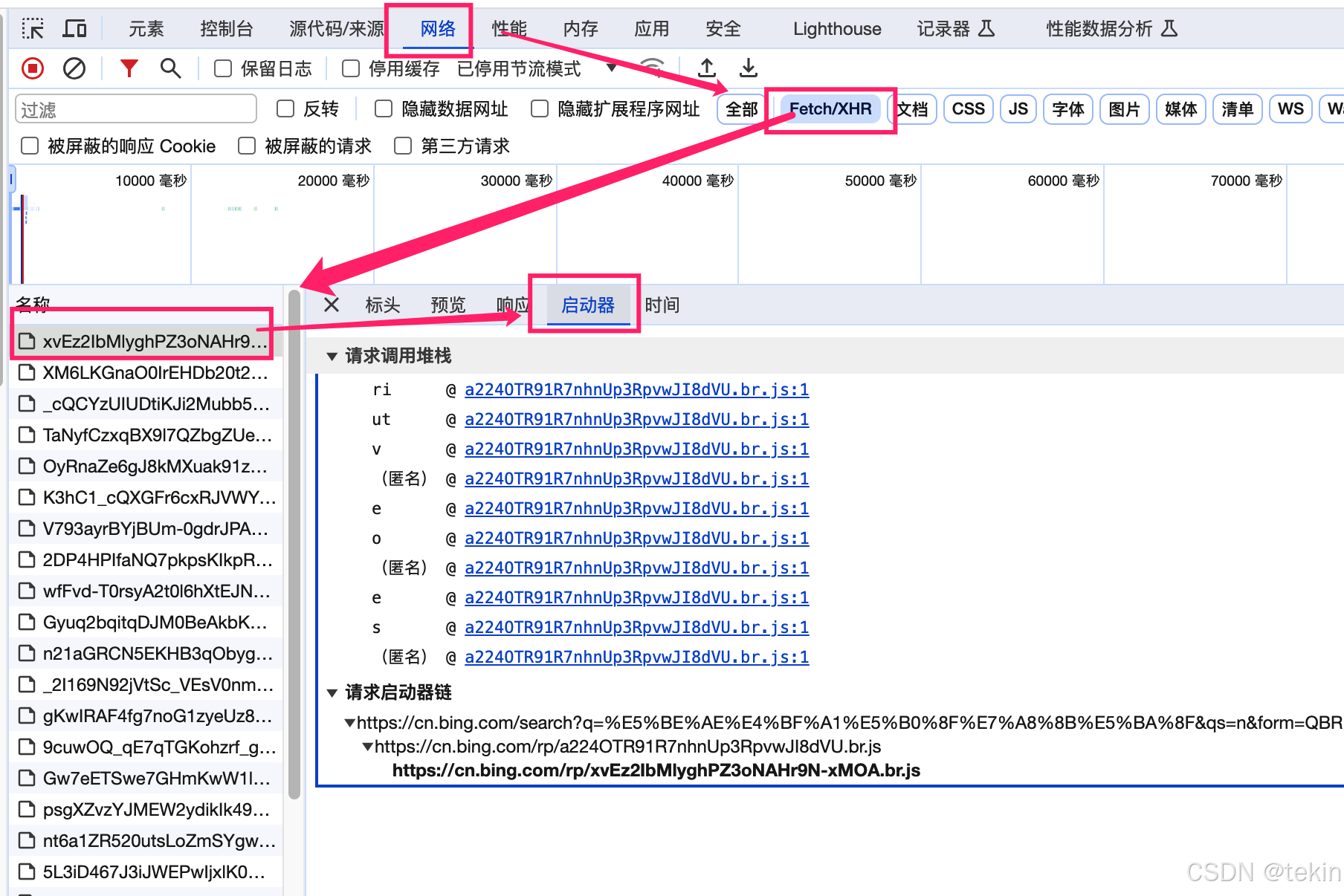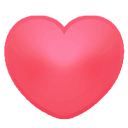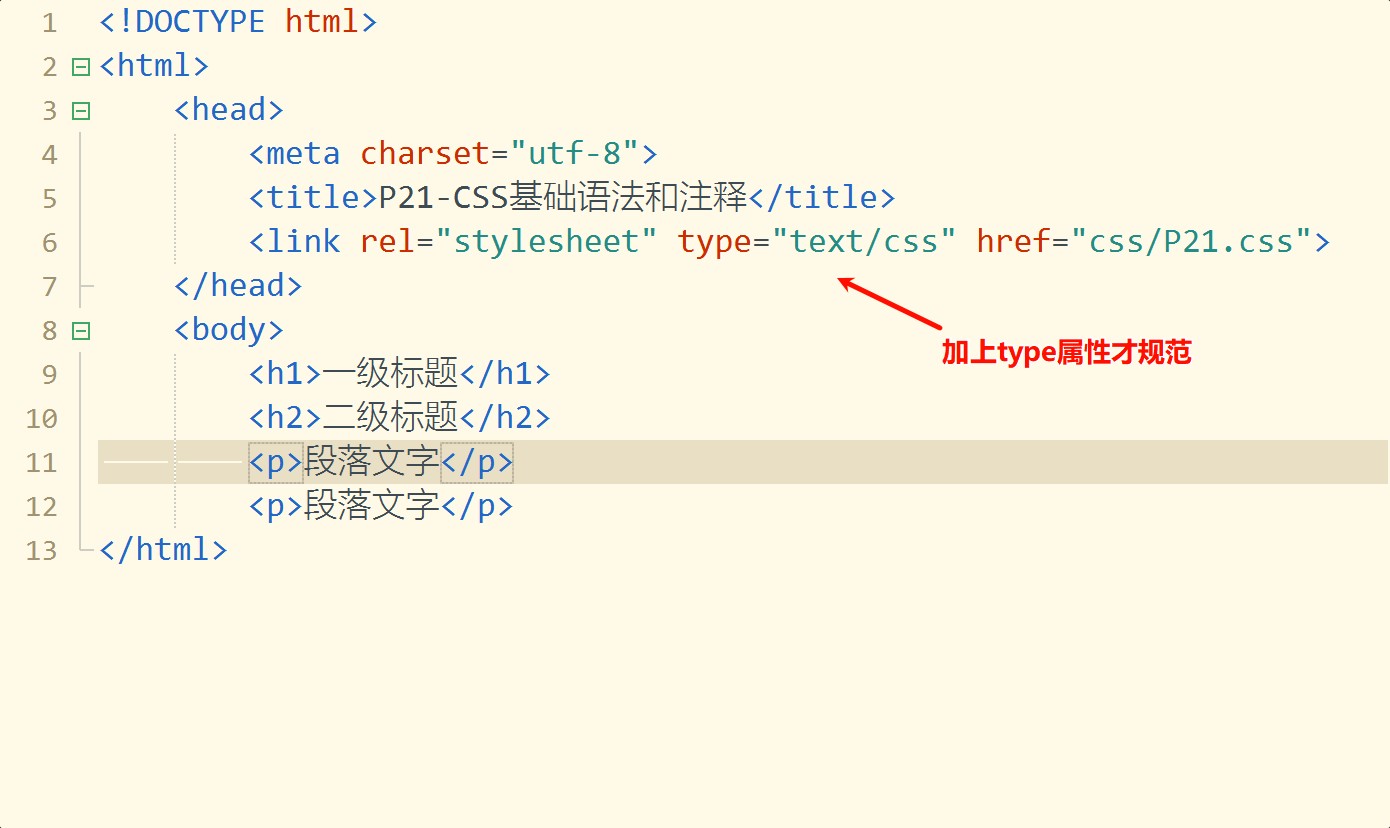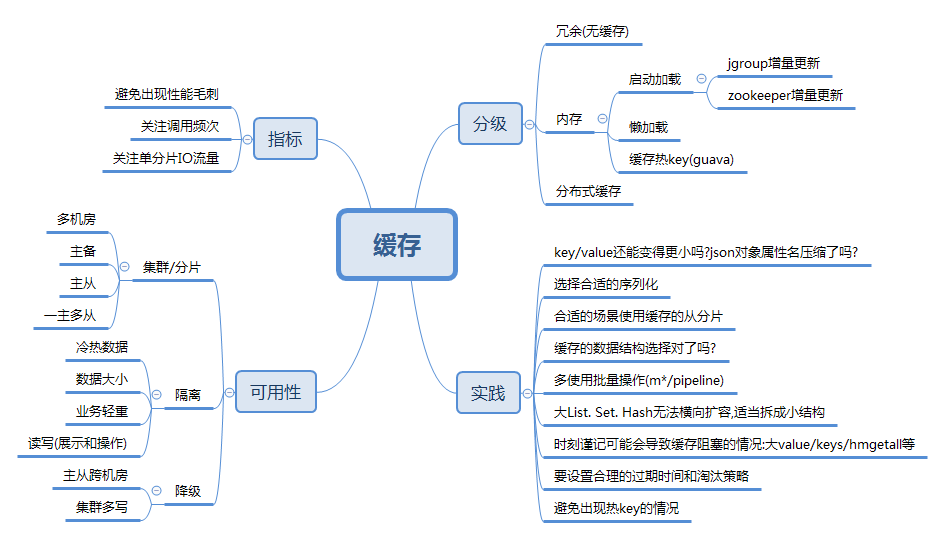文章目录
- Bluefield上的硬件介绍
- 启动流程
-
- 启动流程:
- eMMC中的两个存储分区:
- ATF介绍
-
- ATF启动的四个阶段:
- 四个主要步骤:
-
- 各个阶段依赖的启动文件
- 一次烧录fw失败后的信息看启动流程
- 综述
Bluefield上的硬件介绍
本文以Bluefield2为例,可以看到RSHIM实际上是Boot相关的集合。也能看到eMMC上的2个分区。
Bluefield硬件单元图:(尤其可以看到RSHIM在硬件形态上是一个单独的硬件)

Bluefield接口图:
启动流程
The default BlueField bootstream (BFB) shown above is a standard boot BFB that is stored on the embedded Multi-Media Card (eMMC) as can be seen by the boot path that points to a GUID partition (GPT) on the eMMC device
启动流程:
reset(echo "SW_RESET 1" > /dev/rshim0/misc )之后先进入BL1的BootROM


参考:https://docs.nvidia.com/networking/display/bluefielddpuosv385/upgrading+boot+software
eMMC中的两个存储分区:
When booting from eMMC, these stages make use of two different types of storage within
the eMMC part:
• ATF and UEFI are loaded from a special area known as an eMMC boot partition. Data
from a boot partition is automatically streamed from the eMMC device to the eMMC
controller under hardware control during the initial boot-up. Each eMMC device has two
boot partitions, and the partition w