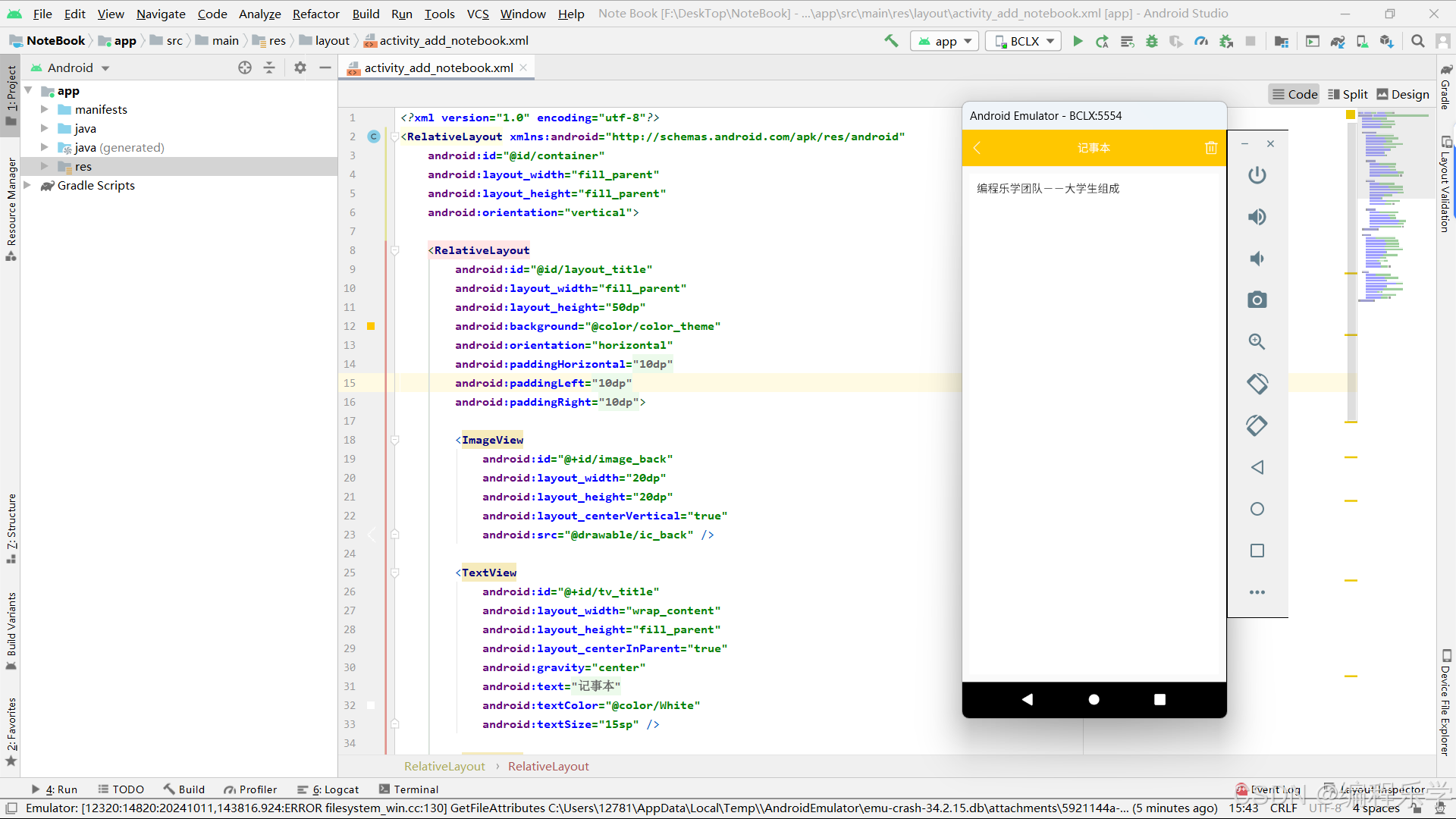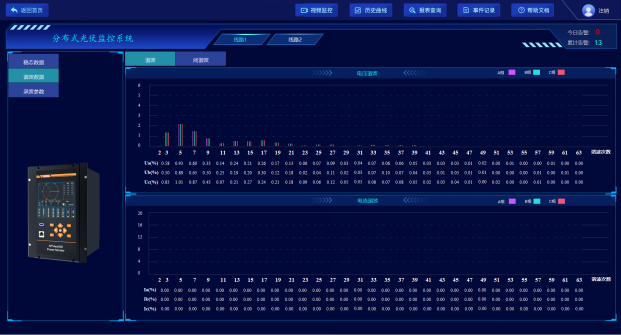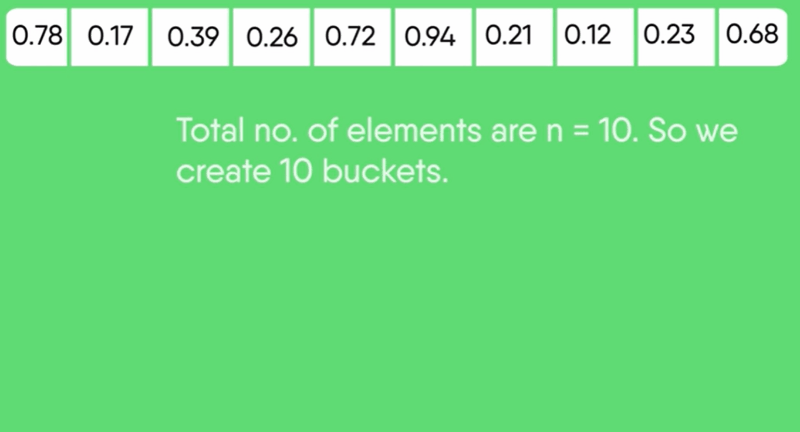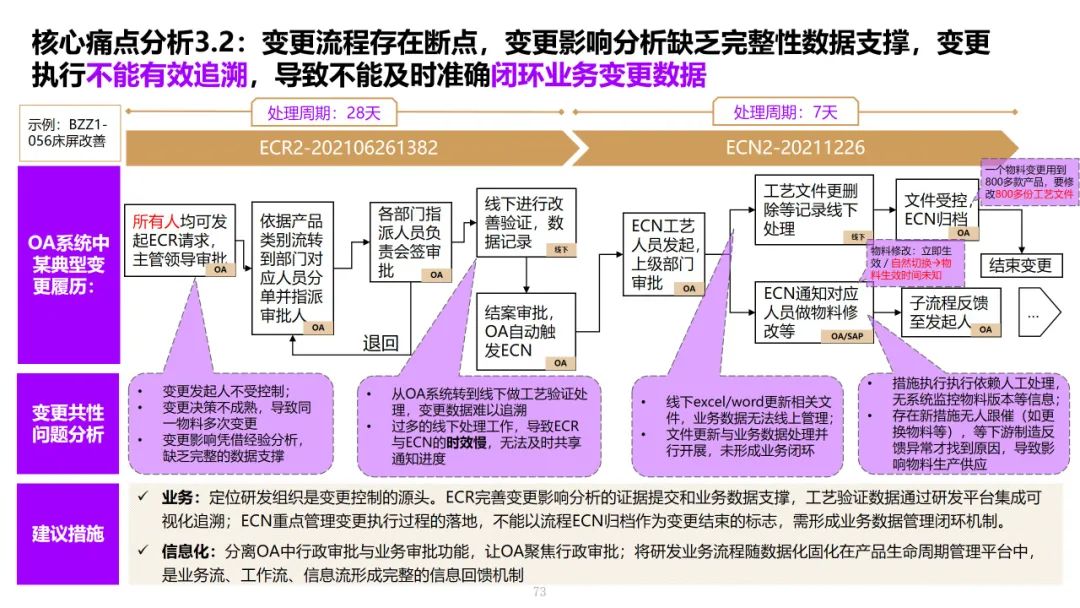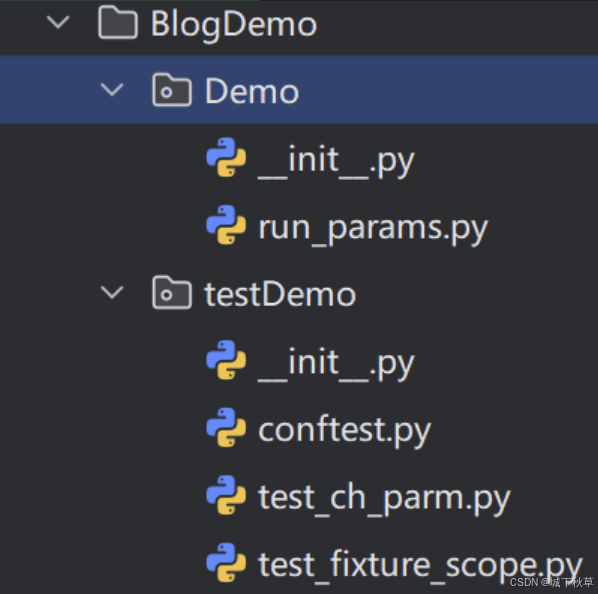InfluxDB持久层封装
了解如何使用spring-boot来操作InfluxDB数据库,首先我们来看下整个的系统结构图例:

对比下mybatis中的执行流程:

1_自动装配
首先,我们来看下第一步自动装配:依赖spring-boot自动装配出InfluxDB对象,并把对象交于IOC容器管理,对于spring-boot来说它最大的特点就是自动装配,这里我们用到2个类:配置文件类InfluxDbProperties,配置类InfluxDbAutoConfiguration,如下图所示:

在spring-boot-autoconfigure中已经构建好对应的类信息,下面我们逐一解读一下,首先我们看下 InfluxDbProperties 配置:
package org.springframework.boot.autoconfigure.influx;
import org.springframework.boot.context.properties.ConfigurationProperties;
/**
* Configuration properties for InfluxDB
*/
@ConfigurationProperties(prefix = "spring.influx")
public class InfluxDbProperties {
/**
* URL of the InfluxDB instance to which to connect.
*/
private String url;
/**
* Login user.
*/
private String user;
/**
* Login password.
*/
private String password;
/**
* setter、getter略
*/
}
当我们在使用时,只需要在对应项目的bootstrap.yml文件做如下配置:
spring:
influx:
url: http://192.168.193.141:8086
password: 123456
user: admin
spring-boot 在发现我们引入 InfluxDB.class 后自动按照 InfluxDbProperties 的属性帮我们构建InfluxDB 对象交于spring-IOC容器
package org.springframework.boot.autoconfigure.influx;
@Configuration(proxyBeanMethods = false)
@ConditionalOnClass(InfluxDB.class)
@EnableConfigurationProperties(InfluxDbProperties.class)
public class InfluxDbAutoConfiguration {
@Bean
@ConditionalOnMissingBean
@ConditionalOnProperty("spring.influx.url")
public InfluxDB influxDb(InfluxDbProperties properties,
ObjectProvider<InfluxDbOkHttpClientBuilderProvider> builder) {
return new InfluxDBImpl(properties.getUrl(), properties.getUser(), properties.getPassword(),
determineBuilder(builder.getIfAvailable()));
}
private static OkHttpClient.Builder determineBuilder(InfluxDbOkHttpClientBuilderProvider builder) {
if (builder != null) {
return builder.get();
}
return new OkHttpClient.Builder();
}
}
2_配置管理
构建好InfluxDB 对象后,那如何使用呢?下面我们来看下第二步配置管理:项目启动时,通过InfluxDBConfig构建出业务执行器、参数处理器、结果处理器,并把对象交于IOC容器管理,在framework-influxdb项目中我们构建了一个InfluxDBConfig配置类,内容如下:
package org.example.influxDd.config;
import org.example.influxDd.core.Executor;
import org.example.influxDd.core.ParameterHandler;
import org.example.influxDd.core.ResultSetHandler;
import org.influxdb.InfluxDB;
import org.springframework.context.annotation.Bean;
import org.springframework.context.annotation.Configuration;
/**
* 时序数据库配置类
*/
@Configuration
public class InfluxDBConfig {
@Bean(name = "executor")
public Executor executor(InfluxDB influxDB) {
return new Executor(influxDB);
}
@Bean(name = "parameterHandler")
public ParameterHandler parameterHandler(InfluxDB influxDB) {
return new ParameterHandler();
}
@Bean(name = "resultSetHandler")
public ResultSetHandler resultSetHandler(InfluxDB influxDB) {
return new ResultSetHandler();
}
}
将其配置到自动装配文件META-INF/spring.factories:
org.springframework.boot.autoconfigure.EnableAutoConfiguration=org.example.influxDd.config.InfluxDBConfig
业务执行器Executor :需要从spring-IOC中拿到InfluxDB来完成构建,用于与influxDB进行交互
package org.example.influxDd.core;
import lombok.extern.slf4j.Slf4j;
import org.example.influxDd.util.EmptyUtil;
import org.influxdb.InfluxDB;
import org.influxdb.annotation.Measurement;
import org.influxdb.dto.BatchPoints;
import org.influxdb.dto.Point;
import org.influxdb.dto.Query;
import org.influxdb.dto.QueryResult;
import java.util.ArrayList;
import java.util.HashMap;
import java.util.List;
import java.util.Map;
/**
* 执行器
*/
@Slf4j
public class Executor {
InfluxDB influxDB;
public Executor() {
}
public Executor(InfluxDB influxDB) {
this.influxDB = influxDB;
}
public List<Map<String,Object>> select(String sql,String database) {
QueryResult queryResult = influxDB.query(new Query(sql, database));
List<Map<String,Object>> resultList = new ArrayList<>();
queryResult.getResults().forEach(result -> {
//查询出错抛出错误信息
if (!EmptyUtil.isNullOrEmpty(result.getError())){
throw new RuntimeException(result.getError());
}
if (!EmptyUtil.isNullOrEmpty(result)&&!EmptyUtil.isNullOrEmpty(result.getSeries())){
//获取所有列的集合,一个迭代是代表一组
List<QueryResult.Series> series= result.getSeries();
for (QueryResult.Series s : series) {
//列中含有多行数据,每行数据含有多列value,所以嵌套List
List<List<Object>> values = s.getValues();
//每组的列是固定的
List<String> columns = s.getColumns();
for (List<Object> v:values){
//循环遍历结果集,获取每行对应的value,以map形式保存
Map<String,Object> queryMap =new HashMap<String, Object>();
for(int i=0;i<columns.size();i++){
//遍历所有列名,获取列对应的值
String column = columns.get(i);
if (v.get(i)==null||v.get(i).equals("null")){
//如果是null就存入null
queryMap.put(column,null);
}else {
//不是null就转成字符串存储
String value = String.valueOf(v.get(i));
//如果是时间戳还可以格式转换,我这里懒了
queryMap.put(column, value);
}
}
//把结果添加到结果集中
resultList.add(queryMap);
}
}
}
});
return resultList;
}
public void insert(Object args[]) {
if (args.length != 1) {
throw new RuntimeException();
}
Object obj = args[0];
List<Object> list = new ArrayList<>();
if (obj instanceof List){
list = (ArrayList) obj;
}else {
list.add(obj);
}
if (list.size() > 0) {
Object firstObj = list.get(0);
Class<?> domainClass = firstObj.getClass();
List<Point> pointList = new ArrayList<>();
for (Object o : list) {
Point point = Point
.measurementByPOJO(domainClass)
.addFieldsFromPOJO(o)
.build();
pointList.add(point);
}
//获取数据库名和rp
Measurement measurement = firstObj.getClass().getAnnotation(Measurement.class);
String database = measurement.database();
String retentionPolicy = measurement.retentionPolicy();
BatchPoints batchPoints = BatchPoints
.builder()
.points(pointList)
.retentionPolicy(retentionPolicy).build();
influxDB.setDatabase(database);
influxDB.write(batchPoints);
}
}
public void delete(String sql, String database) {
influxDB.query(new Query(sql, database));
}
}
参数处理器 ParameterHandler :用于执行参数的封装处理
package org.example.influxDd.core;
import org.example.influxDd.anno.Param;
import java.lang.reflect.Parameter;
/**
* 参数处理器
*/
public class ParameterHandler {
/**
* 拼接sql
*
* @param parameters 参数名
* @param args 参数实际值
* @param sql 未拼接参数的sql语句
* @return 拼接好的sql
*/
public String handleParameter(Parameter[] parameters, Object[] args, String sql) {
for (int i = 0; i < parameters.length; i++) {
Class<?> parameterType = parameters[i].getType();
String parameterName = parameters[i].getName();
Param param = parameters[i].getAnnotation(Param.class);
if (param != null) {
parameterName = param.value();
}
if (parameterType == String.class) {
sql = sql.replaceAll("\\#\\{" + parameterName + "\\}", "'" + args[i] + "'");
sql = sql.replaceAll("\\$\\{" + parameterName + "\\}", args[i].toString());
} else {
sql = sql.replaceAll("\\#\\{" + parameterName + "\\}", args[i].toString());
sql = sql.replaceAll("\\$\\{" + parameterName + "\\}", args[i].toString());
}
}
return sql;
}
}
参数处理器配合参数注解使用:
package org.example.influxDd.anno;
import java.lang.annotation.*;
@Retention(RetentionPolicy.RUNTIME)
@Target({ElementType.PARAMETER})
@Documented
public @interface Param {
String value();
}
结果处理器ResultSetHandler :用于执行结构的封装处理
package org.example.influxDd.core;
import lombok.SneakyThrows;
import org.example.influxDd.util.BeanConv;
import org.example.influxDd.util.EmptyUtil;
import java.lang.reflect.Constructor;
import java.lang.reflect.Method;
import java.math.BigDecimal;
import java.util.ArrayList;
import java.util.HashMap;
import java.util.List;
import java.util.Map;
/**
* 结果集处理器
*/
public class ResultSetHandler {
/***
* @Description 结果处理
*
* @param reultList influx返回结果
* @param method 目标方法
* @param sql 执行sql
* @param resultType 注解声明返回类型
* @return
* java.lang.Object
*/
@SneakyThrows
public Object handleResultSet(List<Map<String,Object>> reultList, Method method, String sql, Class<?> resultType) {
Class<?> returnTypeTarget = method.getReturnType();
//如果结果为空直接返回空构建
if (EmptyUtil.isNullOrEmpty(reultList)){
if (returnTypeTarget== List.class){
return new ArrayList<>();
}else if (returnTypeTarget==Map.class){
return new HashMap<>();
}else if (returnTypeTarget==String.class){
return null;
}else {
return convertStringToObject(resultType,"0");
}
}
//当前method声明返回结果不为list,且resultType与method声明返回结果类型不匹配
if (returnTypeTarget!= List.class&&resultType!=returnTypeTarget){
throw new RuntimeException("返回类型与声明返回类型不匹配");
}
//当前method声明返回结果不为list,且resultType与method声明返回结果类型匹配
if (returnTypeTarget!= List.class&&resultType==returnTypeTarget){
//结果不唯一则抛出异常
if (reultList.size()!=1){
throw new RuntimeException("返回结果不唯一");
}
//驼峰处理
Map<String, Object> mapHandler = convertKeysToCamelCase(reultList.get(0));
//单个Map类型
if (resultType==Map.class){
return mapHandler;
//单个自定义类型
} else if (!isTargetClass(resultType)){
return BeanConv.toBean(mapHandler, resultType);
//单个JDK提供指定类型
}else {
if (mapHandler.size()!=2){
throw new RuntimeException("返回结果非单值");
}
for (String key : mapHandler.keySet()) {
if (!key.equals("time")&&!EmptyUtil.isNullOrEmpty((mapHandler.get(key)))){
String target = String.valueOf(mapHandler.get(key)).replace(".0","");
return convertStringToObject(resultType,target);
}
}
}
}
//当前method声明返回结果为list
if (returnTypeTarget== List.class){
//驼峰处理
List<Map<String, Object>> listHandler = convertKeysToCamelCase(reultList);
//list的内部为map结果
if (resultType==Map.class){
return listHandler;
//list的内部为自定义类型
}else if (!isTargetClass(resultType)){
return BeanConv.toBeanList(listHandler, resultType);
//list的内部为JDK提供指定类型
}else {
List<Object> listResult = new ArrayList<>();
listHandler.forEach(mapHandler->{
if (mapHandler.size()!=2){
throw new RuntimeException("返回结果非单值");
}
for (String key : mapHandler.keySet()) {
if (!key.equals("time")&&!EmptyUtil.isNullOrEmpty((mapHandler.get(key)))){
String target = String.valueOf(mapHandler.get(key)).replace(".0","");
listResult.add(convertStringToObject(resultType,target));
}
}
});
return listResult;
}
}
return null;
}
// 检查类是否是目标类型
public static boolean isTargetClass(Class<?> clazz) {
return clazz == Integer.class ||
clazz == int.class ||
clazz == Long.class ||
clazz == long.class ||
clazz == Float.class ||
clazz == float.class ||
clazz == Double.class ||
clazz == double.class ||
clazz == Short.class ||
clazz == short.class ||
clazz == Byte.class ||
clazz == byte.class ||
clazz == Character.class ||
clazz == char.class ||
clazz == Boolean.class||
clazz == boolean.class||
clazz== BigDecimal.class ||
clazz== String.class;
}
public static Map<String, Object> convertKeysToCamelCase(Map<String, Object> map) {
Map<String, Object> camelCaseMap = new HashMap<>();
for (Map.Entry<String, Object> entry : map.entrySet()) {
String originalKey = entry.getKey();
Object value = entry.getValue();
String camelCaseKey = convertToCamelCase(originalKey);
camelCaseMap.put(camelCaseKey, value);
}
return camelCaseMap;
}
public static List<Map<String, Object>> convertKeysToCamelCase(List<Map<String, Object>> mapList) {
List<Map<String, Object>> listHandler = new ArrayList<>();
mapList.forEach(n->{
listHandler.add(convertKeysToCamelCase(n));
});
return listHandler;
}
public static String convertToCamelCase(String snakeCase) {
StringBuilder camelCase = new StringBuilder();
boolean nextUpperCase = false;
for (int i = 0; i < snakeCase.length(); i++) {
char currentChar = snakeCase.charAt(i);
if (currentChar == '_') {
nextUpperCase = true;
} else {
if (nextUpperCase) {
camelCase.append(Character.toUpperCase(currentChar));
nextUpperCase = false;
} else {
camelCase.append(Character.toLowerCase(currentChar));
}
}
}
return camelCase.toString();
}
@SneakyThrows
public static <T> T convertStringToObject(Class<?> clazz, String str){
if (clazz == String.class) {
return (T)str; // 如果目标类型是 String,则直接返回字符串
} else if (isTargetClass(clazz)){
// 获取目标类型的构造函数,参数为 String 类型的参数
Constructor<?> constructor = clazz.getConstructor(String.class);
return (T)constructor.newInstance(str); // 使用构造函数创建目标类型的对象
}else {
return (T)clazz.newInstance();
}
}
}
3_切面处理
下面我们来看下第三步切面处理:业务系统service调用业务Mapper时,influxDBAspect会对被@ S e l e c t Select Select或 @ I n s e r t @Insert @Insert注解的方法进行切面处理,封装构建参数处理器,然后通过业务执行器请求influxDB,最后交于结果处理器来封装数据。在进行前面之前我们定义了2个注解@Select 和@Insert内容如下:
package org.example.influxDd.anno;
import java.lang.annotation.ElementType;
import java.lang.annotation.Retention;
import java.lang.annotation.RetentionPolicy;
import java.lang.annotation.Target;
@Target(ElementType.METHOD)
@Retention(RetentionPolicy.RUNTIME)
public @interface Select {
//执行的influxQL
String value();
//返回的类型
Class resultType();
//执行的目标库
String database();
}
Insert:
package org.example.influxDd.anno;
import java.lang.annotation.ElementType;
import java.lang.annotation.Retention;
import java.lang.annotation.RetentionPolicy;
import java.lang.annotation.Target;
@Target(ElementType.METHOD)
@Retention(RetentionPolicy.RUNTIME)
public @interface Insert {
}
当Mapper中的方法被调用时,会被定义的InfluxDBAspect切面拦截处理:
package org.example.influxDd.aspect;
import org.aspectj.lang.ProceedingJoinPoint;
import org.aspectj.lang.annotation.Around;
import org.aspectj.lang.annotation.Aspect;
import org.aspectj.lang.reflect.MethodSignature;
import org.example.influxDd.anno.Insert;
import org.example.influxDd.anno.Select;
import org.example.influxDd.core.Executor;
import org.example.influxDd.core.ParameterHandler;
import org.example.influxDd.core.ResultSetHandler;
import org.springframework.beans.factory.annotation.Autowired;
import org.springframework.stereotype.Component;
import java.lang.reflect.Method;
import java.lang.reflect.Parameter;
import java.util.List;
import java.util.Map;
/**
* @ClassName InfluxDBAspect.java
* @Description 拦截influxDb操作
*/
@Aspect
@Component
public class InfluxDBAspect {
private final Executor executor;
private final ParameterHandler parameterHandler;
private final ResultSetHandler resultSetHandler;
@Autowired
public InfluxDBAspect(Executor executor, ParameterHandler parameterHandler, ResultSetHandler resultSetHandler) {
this.executor = executor;
this.parameterHandler = parameterHandler;
this.resultSetHandler = resultSetHandler;
}
@Around("@annotation(select)")
public Object select(ProceedingJoinPoint joinPoint, Select select) {
MethodSignature methodSignature = (MethodSignature) joinPoint.getSignature();
Method method = methodSignature.getMethod();
Select selectAnnotation = method.getAnnotation(Select.class);
//获得执行参数
Parameter[] parameters = method.getParameters();
//获得执行参数值
Object[] args = joinPoint.getArgs();
//获得执行sql
String sql = selectAnnotation.value();
//替换参数
sql = parameterHandler.handleParameter(parameters,args,sql);
//注解声明返回类型
Class<?> resultType = selectAnnotation.resultType();
//查询结果
List<Map<String,Object>> reultList = executor.select(sql,selectAnnotation.database());
//根据返回类型返回结果
return resultSetHandler.handleResultSet(reultList, method,sql,resultType);
}
@Around("@annotation(insert)")
public void insert(ProceedingJoinPoint joinPoint, Insert insert) {
//获得执行参数值
Object[] args = joinPoint.getArgs();
executor.insert(args);
}
}
当切面select方法处理就可以通过反射拿到参数、sql、返回类型,然后通过 executor 来进行执行对应查询,而executor 中通过 parameterHandler 参数处理器解析参数,最后通过 resultSetHandler 结果处理器完成结果的处理。
4_其他工具的封装以及依赖
项目的结构如下:
framework-influxdb
└─src
├─main
├─java
│ └─org
│ └─example
│ └─influxDd
│ ├─anno
│ ├─aspect
│ ├─config
│ ├─core
│ └─util
└─resources
└─META-INF
操作influxDB的基础接口:
package org.example.influxDd;
import org.example.influxDd.anno.Insert;
import java.util.List;
public interface InfluxDBBaseMapper<T> {
@Insert
void insertOne(T entity);
@Insert
void insertBatch(List<T> entityList);
}
对象转换工具
package org.example.influxDd.util;
//这里想要使用mp的分页进行完善,不过还没有完成,可删除
import com.baomidou.mybatisplus.extension.plugins.pagination.Page;
import lombok.extern.slf4j.Slf4j;
import ma.glasnost.orika.MapperFacade;
import ma.glasnost.orika.MapperFactory;
import ma.glasnost.orika.MappingContext;
import ma.glasnost.orika.converter.BidirectionalConverter;
import ma.glasnost.orika.converter.ConverterFactory;
import ma.glasnost.orika.impl.DefaultMapperFactory;
import ma.glasnost.orika.metadata.Type;
import org.springframework.beans.BeanUtils;
import java.io.PrintWriter;
import java.io.StringWriter;
import java.time.LocalDate;
import java.time.LocalDateTime;
import java.time.LocalTime;
import java.util.ArrayList;
import java.util.List;
/***
* @description 对象转换工具,当对象成员变量属性:名称及类型相同时候会自动
* 填充其值
*
*/
@Slf4j
public class BeanConv {
private static MapperFacade mapper;
private static MapperFacade notNullMapper;
static {
MapperFactory mapperFactory = new DefaultMapperFactory.Builder().build();
ConverterFactory converterFactory = mapperFactory.getConverterFactory();
converterFactory.registerConverter(new LocalDateTimeConverter());
converterFactory.registerConverter(new LocalDateConverter());
converterFactory.registerConverter(new LocalTimeConverter());
mapper = mapperFactory.getMapperFacade();
MapperFactory notNullMapperFactory = new DefaultMapperFactory.Builder().mapNulls(false).build();
notNullMapper = notNullMapperFactory.getMapperFacade();
}
private static class LocalDateTimeConverter extends BidirectionalConverter<LocalDateTime, LocalDateTime> {
@Override
public LocalDateTime convertTo(LocalDateTime localDateTime, Type<LocalDateTime> type, MappingContext mappingContext) {
return LocalDateTime.from(localDateTime);
}
@Override
public LocalDateTime convertFrom(LocalDateTime localDateTime, Type<LocalDateTime> type, MappingContext mappingContext) {
return LocalDateTime.from(localDateTime);
}
}
private static class LocalDateConverter extends BidirectionalConverter<LocalDate, LocalDate> {
@Override
public LocalDate convertTo(LocalDate localDate, Type<LocalDate> type, MappingContext mappingContext) {
return LocalDate.from(localDate);
}
@Override
public LocalDate convertFrom(LocalDate localDate, Type<LocalDate> type, MappingContext mappingContext) {
return LocalDate.from(localDate);
}
}
private static class LocalTimeConverter extends BidirectionalConverter<LocalTime, LocalTime> {
@Override
public LocalTime convertTo(LocalTime localTime, Type<LocalTime> type, MappingContext mappingContext) {
return LocalTime.from(localTime);
}
@Override
public LocalTime convertFrom(LocalTime localTime, Type<LocalTime> type, MappingContext mappingContext) {
return LocalTime.from(localTime);
}
}
/**
* @Description 异常转换工具
*/
static class ExceptionsUtil {
/**
*
* <b>方法名:</b>:getStackTraceAsString<br>
* <b>功能说明:</b>:将ErrorStack转化为String<br>
*/
public static String getStackTraceAsString(Exception e) {
StringWriter stringWriter = new StringWriter();
e.printStackTrace(new PrintWriter(stringWriter));
return stringWriter.toString();
}
}
/**
* 分页对象复制
* @param source 源对象
* @param destinationClass 目标对象类型
*/
public static <S,D> Page<D> toPage(Page<S> source, Class<D> destinationClass) {
if (EmptyUtil.isNullOrEmpty(source)){
return null;
}
Class<? extends Page> handlerClass = source.getClass();
Page<D> destination = mapper.map(source, handlerClass);
destination.setRecords(mapper.mapAsList(source.getRecords(),destinationClass));
return destination;
}
/***
* @description 深度复制对象
*
* @param source 源对象
* @param destinationClass 目标类型
* @return
*/
public static <T> T toBean(Object source, Class<T> destinationClass) {
if (EmptyUtil.isNullOrEmpty(source)){
return null;
}
return mapper.map(source, destinationClass);
}
/***
* @description 深度复制对象
*
* @param source 源对象
* @param destinationClass 目标类型
* @return
*/
public static <T> T toBean(Object source, Class<T> destinationClass, String... fieldsToIgnore) {
try {
T t = destinationClass.getDeclaredConstructor().newInstance();
BeanUtils.copyProperties(source, t, fieldsToIgnore);
return t;
}catch (Exception e){
ExceptionsUtil.getStackTraceAsString(e);
return null;
}
}
/***
* @description 复制List
*
* @param sourceList 源list对象
* @param destinationClass 目标类型
* @return
*/
public static <T> List<T> toBeanList(List<?> sourceList, Class<T> destinationClass) {
if (EmptyUtil.isNullOrEmpty(sourceList)){
return new ArrayList<>();
}
return mapper.mapAsList(sourceList,destinationClass);
}
}
判空工具:
package org.example.influxDd.util;
import java.util.ArrayList;
import java.util.Collection;
import java.util.List;
import java.util.Map;
/**
* @Description 判断对象是否为空的工具类
*/
public abstract class EmptyUtil {
/***
* @description 对string字符串是否为空判断
*
* @param str 被判定字符串
* @return
*/
public static boolean isNullOrEmpty(String str) {
if (str == null || "".equals(str.trim()) || "null".equalsIgnoreCase(str.trim()) || "undefined".equalsIgnoreCase(str.trim())) {
return true;
} else {
return false;
}
}
/***
* @description 对于StringBuffer类型的非空判断
*
* @param str 被判定StringBuffer
* @return
*/
public static boolean isNullOrEmpty(StringBuffer str) {
return (str == null || str.length() == 0);
}
/***
* @description 对于string数组类型的非空判断
*
* @param str 被判定字符串数组
* @return
*/
public static boolean isNullOrEmpty(String[] str) {
if (str == null || str.length == 0) {
return true;
} else {
return false;
}
}
/***
* @description 对于Object类型的非空判断
*
* @param obj 被判定对象
* @return
*/
public static boolean isNullOrEmpty(Object obj) {
if (obj == null || "".equals(obj)) {
return true;
} else {
return false;
}
}
/***
* @description 对于Object数组类型的非空判断
*
* @param obj 被判定对象数组
* @return
*/
public static boolean isNullOrEmpty(Object[] obj) {
if (obj == null || obj.length == 0) {
return true;
} else {
return false;
}
}
/***
* @description 对于Collection类型的非空判断
*
* @param collection 被判定Collection类型对象
* @return
*/
public static boolean isNullOrEmpty(Collection collection) {
if (collection == null || collection.isEmpty()) {
return true;
} else {
return false;
}
}
/**
* @方法名:对于Map类型的非空判断
* @功能说明:对于Map类型的非空判断
* @return boolean true-为空,false-不为空
* @throws
*/
@SuppressWarnings("rawtypes")
public static boolean isNullOrEmpty( Map map) {
if (map == null || map.isEmpty()) {
return true;
} else {
return false;
}
}
/**
*
* @方法名:removeNullUnit
* @功能说明: 删除集合中的空元素
* @return
*/
public static <T> List<T> removeNullUnit(List<T> xllxList) {
List<T> need = new ArrayList<T>();
for (int i = 0; i < xllxList.size(); i++) {
if (!isNullOrEmpty(xllxList.get(i))) {
need.add(xllxList.get(i));
}
}
return need;
}
}
使用的关键依赖(除Spring框架外):
<dependency>
<groupId>org.influxdb</groupId>
<artifactId>influxdb-java</artifactId>
<version>2.18</version>
</dependency>
<!--orika 拷贝工具 -->
<dependency>
<groupId>ma.glasnost.orika</groupId>
<artifactId>orika-core</artifactId>
<version>1.5.4</version>
</dependency>
<!-- 切面-->
<dependency>
<groupId>org.aspectj</groupId>
<artifactId>aspectjweaver</artifactId>
</dependency>
5_使用
经过上面的一系列封装,我们就可以使用类似mybatis注解的方式操作influxDB了。
我们来看下他在业务mapper中的使用:
import org.apache.ibatis.annotations.Mapper;
import org.example.influxDd.InfluxDBBaseMapper;
import org.example.influxDd.anno.Param;
import org.example.influxDd.anno.Select;
import java.util.List;
/**
* BusinessLogMapper
*
* @describe: 数据埋点日志持久层(influxDB)
* @date: 2024/10/8 20:10
*/
@Mapper
public interface BusinessLogMapper extends InfluxDBBaseMapper {
/**
* 每日新注册用户
* @param begin yyyy-MM-dd HH:mm:ss
* @param end yyyy-MM-dd HH:mm:ss
* @return
*/
@Select(value = "SELECT * FROM log WHERE response_code = '200' and time > #{begin} and time < #{end} and request_uri =~/register-user/",
resultType = BusinessLog.class,database = "point_data")
List<BusinessLog> dnu(@Param("begin")String begin, @Param("end")String end);
}
Mock 的实体类对象
import lombok.Data;
import org.influxdb.annotation.Column;
import org.influxdb.annotation.Measurement;
/**
* BusinessLog.java
* @describe: 数据埋点实体类--入库时间序列数据库
*/
@Data
@Measurement(database = "point_data", name = "log")
public class BusinessLog {
@Column(name = "request_id")
public String requestId;
@Column(name = "host")
public String host;
@Column(name = "host_address")
public String hostAddress;
@Column(name = "request_uri", tag = true)
public String requestUri;
@Column(name = "request_method", tag = true)
public String requestMethod;
@Column(name = "request_body")
public String requestBody;
@Column(name = "response_body")
public String responseBody;
@Column(name = "response_code", tag = true)
public String responseCode;
@Column(name = "response_msg")
public String responseMsg;
@Column(name = "user_id")
public String userId;
@Column(name = "user_name")
public String userName;
@Column(name = "business_type")
public String businessType;
@Column(name = "device_number")
public String deviceNumber;
@Column(name = "company_no")
public String companyNO;
@Column(name = "sex")
public String sex;
@Column(name = "create_by")
public Long createBy;
@Column(name = "update_by")
public Long updateBy;
@Column(name = "data_state", tag = true)
public String dataState ="0";
@Column(name = "province")
public String province;
@Column(name = "city")
public String city;
}
测试
package org.example;
import org.example.entity.BusinessLog;
import org.example.mapper.BusinessLogMapper;
import org.junit.jupiter.api.Test;
import org.springframework.boot.test.context.SpringBootTest;
import javax.annotation.Resource;
import java.time.LocalDateTime;
import java.time.format.DateTimeFormatter;
import java.util.List;
/**
* @author shenyang
* @version 1.0
* @info all
* @since 2024/10/12 23:25
*/
@SpringBootTest
public class Test22 {
@Resource
private BusinessLogMapper businessLogMapper;
@Test
public void test() {
BusinessLog businessLog = new BusinessLog();
businessLog.setRequestId("RequestId");
businessLog.setHost("Host");
businessLog.setHostAddress("HostAddress");
businessLog.setRequestUri("RequestUri");
businessLog.setRequestMethod("setRequestMethod");
businessLog.setRequestBody("setRequestBody");
businessLog.setResponseBody("setResponseBody");
businessLog.setResponseCode("setResponseCode");
businessLog.setResponseMsg("setResponseMsg");
businessLog.setUserId("setUserId");
businessLog.setUserName("setUserName");
businessLog.setBusinessType("setBusinessType");
businessLog.setDeviceNumber("setDeviceNumber");
businessLog.setCompanyNO("setCompanyNO");
businessLog.setSex("setSex");
businessLog.setCreateBy(0L);
businessLog.setUpdateBy(0L);
businessLog.setDataState("setDataState");
businessLog.setProvince("setProvince");
businessLog.setCity("setCity");
businessLogMapper.insertOne(businessLog);
List<BusinessLog> dnu = businessLogMapper.dnu(DateTimeFormatter.ofPattern("yyyy-MM-dd HH:mm:ss").format(LocalDateTime.of(2023, 12, 22, 00, 00)), DateTimeFormatter.ofPattern("yyyy-MM-dd HH:mm:ss").format(LocalDateTime.of(2024, 12, 22, 00, 00)));
System.out.println(dnu);
}
}
6_总结
注意:本封装组件适用于1.X对于2.X由于认证方式的改变不能被正确兼容。