一、前言:
在现代应用中,随着数据量的增大和访问频率的提高,如何提高数据存取的性能变得尤为重要。缓存技术作为一种常见的优化手段,被广泛应用于减少数据库访问压力、提升系统响应速度。Redis 作为一种高效的内存缓存数据库,因其卓越的性能和丰富的数据类型支持,在开发中占据了重要位置。
本篇文章将详细介绍如何在 Spring Boot 项目中使用 Redis,创建简单的缓存机制,并实现数据存取的时间比较。通过这个实战项目,你将学习如何在 Redis 和 MySQL 之间存取数据,并测量两者的性能差异,从而对缓存策略有更加深入的理解。
二、详细操作:
2.1、环境准备和项目结构
首先,你需要准备一个 Spring Boot 项目,并确保项目结构中包含以下依赖:
- Spring Web:用于构建 RESTful API
- MyBatis:数据库操作框架
- Spring Data Redis:用于 Redis 操作
- MySQL Driver:用于与 MySQL 数据库交互
<dependencies>
<dependency>
<groupId>org.springframework.boot</groupId>
<artifactId>spring-boot-starter-web</artifactId>
</dependency>
<dependency>
<groupId>com.mysql</groupId>
<artifactId>mysql-connector-j</artifactId>
<scope>runtime</scope>
</dependency>
<dependency>
<groupId>org.springframework.boot</groupId>
<artifactId>spring-boot-starter-test</artifactId>
<scope>test</scope>
</dependency>
<!-- MyBatis Starter -->
<dependency>
<groupId>org.mybatis.spring.boot</groupId>
<artifactId>mybatis-spring-boot-starter</artifactId>
<version>3.0.0</version>
</dependency>
<!-- Spring Boot Redis Starter -->
<dependency>
<groupId>org.springframework.boot</groupId>
<artifactId>spring-boot-starter-data-redis</artifactId>
</dependency>
<dependency>
<groupId>org.projectlombok</groupId>
<artifactId>lombok</artifactId>
<version>1.18.30</version>
</dependency>
</dependencies>同时项目结构如下,是一个非常普通的SpringBoot项目

同时还要在application.properties中配置好对应的MySQL和MyBatis信息:
spring.datasource.url=jdbc:mysql://localhost:3306/yourDatabase
spring.datasource.username=root
spring.datasource.password=root
spring.datasource.driver-class-name=com.mysql.cj.jdbc.Driver
mybatis.mapper-locations=classpath:mapper/*.xml2.2、创建实体类
实体类 User 用于表示用户的基本信息,包含 id 和 name 两个字段。代码如下:
@Data
public class User {
private Long id;
private String name;
}2.3、配置MyBatis Mapper层
创建一个接口 UserMapper 来操作数据库,并通过 MyBatis 的 XML 文件实现具体的 SQL 操作:
@Mapper
public interface UserMapper {
User selectUserById(Long id);
}<mapper namespace="com.example.redis.mapper.UserMapper">
<select id="selectUserById" resultType="com.example.redis.entity.User">
SELECT id, name FROM user WHERE id = #{id}
</select>
</mapper>2.4、Redis配置与工具类
自定义的 Redis 配置类 RedisConfig,它基于 Jackson 的 JSON 序列化器进行 Redis 数据存储与读取,确保数据可以以对象形式保存到 Redis 中。(这个配置类和工具类是在网上找的)配置如下:
@Configuration
public class RedisConfig {
// 自己定义了一个RedisTemplate
@Bean
@SuppressWarnings("all")
public RedisTemplate<String, Object> redisTemplate(RedisConnectionFactory factory) {
// 我们为了自己开发方便,一般直接使用 <String, Object>
RedisTemplate<String, Object> template = new RedisTemplate<String, Object>();
template.setConnectionFactory(factory);
// Json序列化配置
Jackson2JsonRedisSerializer jackson2JsonRedisSerializer = new Jackson2JsonRedisSerializer(Object.class);
ObjectMapper om = new ObjectMapper();
om.setVisibility(PropertyAccessor.ALL, JsonAutoDetect.Visibility.ANY);
om.enableDefaultTyping(ObjectMapper.DefaultTyping.NON_FINAL);
jackson2JsonRedisSerializer.setObjectMapper(om);
// String 的序列化
StringRedisSerializer stringRedisSerializer = new StringRedisSerializer();
// key采用String的序列化方式
template.setKeySerializer(stringRedisSerializer);
// hash的key也采用String的序列化方式
template.setHashKeySerializer(stringRedisSerializer);
// value序列化方式采用jackson
template.setValueSerializer(jackson2JsonRedisSerializer);
// hash的value序列化方式采用jackson
template.setHashValueSerializer(jackson2JsonRedisSerializer);
template.afterPropertiesSet();
return template;
}
}工具类 RedisUtil 提供了简单的 Redis 操作方法,例如设置键值对、获取缓存、检查键是否存在等:
package com.example.redis.utils;
import jakarta.annotation.Resource;
import org.springframework.beans.factory.annotation.Autowired;
import org.springframework.data.redis.core.RedisTemplate;
import org.springframework.stereotype.Component;
import org.springframework.util.CollectionUtils;
import java.util.Collection;
import java.util.List;
import java.util.Map;
import java.util.Set;
import java.util.concurrent.TimeUnit;
@Component
public final class RedisUtil {
@Autowired
private RedisTemplate<String, Object> redisTemplate;
public Set<String> keys(String keys){
try {
return redisTemplate.keys(keys);
}catch (Exception e){
e.printStackTrace();
return null;
}
}
/**
* 指定缓存失效时间
* @param key 键
* @param time 时间(秒)
* @return
*/
public boolean expire(String key, long time) {
try {
if (time > 0) {
redisTemplate.expire(key, time, TimeUnit.SECONDS);
}
return true;
} catch (Exception e) {
e.printStackTrace();
return false;
}
}
/**
* 根据key 获取过期时间
* @param key 键 不能为null
* @return 时间(秒) 返回0代表为永久有效
*/
public long getExpire(String key) {
return redisTemplate.getExpire(key, TimeUnit.SECONDS);
}
/**
* 判断key是否存在
* @param key 键
* @return true 存在 false不存在
*/
public boolean hasKey(String key) {
try {
return redisTemplate.hasKey(key);
} catch (Exception e) {
e.printStackTrace();
return false;
}
}
/**
* 删除缓存
* @param key 可以传一个值 或多个
*/
@SuppressWarnings("unchecked")
public void del(String... key) {
if (key != null && key.length > 0) {
if (key.length == 1) {
redisTemplate.delete(key[0]);
} else {
redisTemplate.delete((Collection<String>) CollectionUtils.arrayToList(key));
}
}
}
/**
* 普通缓存获取
* @param key 键
* @return 值
*/
public Object get(String key) {
return key == null ? null : redisTemplate.opsForValue().get(key);
}
/**
* 普通缓存放入
* @param key 键
* @param value 值
* @return true成功 false失败
*/
public boolean set(String key, Object value) {
try {
redisTemplate.opsForValue().set(key, value);
return true;
} catch (Exception e) {
e.printStackTrace();
return false;
}
}
/**
* 普通缓存放入, 不存在放入,存在返回
* @param key 键
* @param value 值
* @return true成功 false失败
*/
public boolean setnx(String key, Object value) {
try {
redisTemplate.opsForValue().setIfAbsent(key,value);
return true;
} catch (Exception e) {
e.printStackTrace();
return false;
}
}
/**
* 普通缓存放入并设置时间
* @param key 键
* @param value 值
* @param time 时间(秒) time要大于0 如果time小于等于0 将设置无限期
* @return true成功 false 失败
*/
public boolean set(String key, Object value, long time) {
try {
if (time > 0) {
redisTemplate.opsForValue().set(key, value, time, TimeUnit.SECONDS);
} else {
set(key, value);
}
return true;
} catch (Exception e) {
e.printStackTrace();
return false;
}
}
/**
* 普通缓存放入并设置时间,不存在放入,存在返回
* @param key 键
* @param value 值
* @param time 时间(秒) time要大于0 如果time小于等于0 将设置无限期
* @return true成功 false 失败
*/
public boolean setnx(String key, Object value, long time) {
try {
if (time > 0) {
redisTemplate.opsForValue().setIfAbsent(key, value, time, TimeUnit.SECONDS);
} else {
set(key, value);
}
return true;
} catch (Exception e) {
e.printStackTrace();
return false;
}
}
/**
* 递增
* @param key 键
* @param delta 要增加几(大于0)
* @return
*/
public long incr(String key, long delta) {
if (delta < 0) {
throw new RuntimeException("递增因子必须大于0");
}
return redisTemplate.opsForValue().increment(key, delta);
}
/**
* 递减
* @param key 键
* @param delta 要减少几(小于0)
* @return
*/
public long decr(String key, long delta) {
if (delta < 0) {
throw new RuntimeException("递减因子必须大于0");
}
return redisTemplate.opsForValue().increment(key, -delta);
}
/**
* HashGet
* @param key 键 不能为null
* @param item 项 不能为null
* @return 值
*/
public Object hget(String key, String item) {
return redisTemplate.opsForHash().get(key, item);
}
/**
* 获取hashKey对应的所有键值
* @param key 键
* @return 对应的多个键值
*/
public Map<Object, Object> hmget(String key) {
return redisTemplate.opsForHash().entries(key);
}
/**
* HashSet
* @param key 键
* @param map 对应多个键值
* @return true 成功 false 失败
*/
public boolean hmset(String key, Map<String, Object> map) {
try {
redisTemplate.opsForHash().putAll(key, map);
return true;
} catch (Exception e) {
e.printStackTrace();
return false;
}
}
/**
* HashSet 并设置时间
* @param key 键
* @param map 对应多个键值
* @param time 时间(秒)
* @return true成功 false失败
*/
public boolean hmset(String key, Map<String, Object> map, long time) {
try {
redisTemplate.opsForHash().putAll(key, map);
if (time > 0) {
expire(key, time);
}
return true;
} catch (Exception e) {
e.printStackTrace();
return false;
}
}
/**
* 向一张hash表中放入数据,如果不存在将创建
* @param key 键
* @param item 项
* @param value 值
* @return true 成功 false失败
*/
public boolean hset(String key, String item, Object value) {
try {
redisTemplate.opsForHash().put(key, item, value);
return true;
} catch (Exception e) {
e.printStackTrace();
return false;
}
}
/**
* 向一张hash表中放入数据,如果不存在将创建
* @param key 键
* @param item 项
* @param value 值
* @param time 时间(秒) 注意:如果已存在的hash表有时间,这里将会替换原有的时间
* @return true 成功 false失败
*/
public boolean hset(String key, String item, Object value, long time) {
try {
redisTemplate.opsForHash().put(key, item, value);
if (time > 0) {
expire(key, time);
}
return true;
} catch (Exception e) {
e.printStackTrace();
return false;
}
}
/**
* 删除hash表中的值
* @param key 键 不能为null
* @param item 项 可以使多个 不能为null
*/
public void hdel(String key, Object... item) {
redisTemplate.opsForHash().delete(key, item);
}
/**
* 判断hash表中是否有该项的值
* @param key 键 不能为null
* @param item 项 不能为null
* @return true 存在 false不存在
*/
public boolean hHasKey(String key, String item) {
return redisTemplate.opsForHash().hasKey(key, item);
}
/**
* hash递增 如果不存在,就会创建一个 并把新增后的值返回
* @param key 键
* @param item 项
* @param by 要增加几(大于0)
* @return
*/
public double hincr(String key, String item, double by) {
return redisTemplate.opsForHash().increment(key, item, by);
}
/**
* hash递减
* @param key 键
* @param item 项
* @param by 要减少记(小于0)
* @return
*/
public double hdecr(String key, String item, double by) {
return redisTemplate.opsForHash().increment(key, item, -by);
}
/**
* 根据key获取Set中的所有值
* @param key 键
* @return
*/
public Set<Object> sGet(String key) {
try {
return redisTemplate.opsForSet().members(key);
} catch (Exception e) {
e.printStackTrace();
return null;
}
}
/**
* 根据value从一个set中查询,是否存在
* @param key 键
* @param value 值
* @return true 存在 false不存在
*/
public boolean sHasKey(String key, Object value) {
try {
return redisTemplate.opsForSet().isMember(key, value);
} catch (Exception e) {
e.printStackTrace();
return false;
}
}
/**
* 将数据放入set缓存
* @param key 键
* @param values 值 可以是多个
* @return 成功个数
*/
public long sSet(String key, Object... values) {
try {
return redisTemplate.opsForSet().add(key, values);
} catch (Exception e) {
e.printStackTrace();
return 0;
}
}
/**
* 将set数据放入缓存
* @param key 键
* @param time 时间(秒)
* @param values 值 可以是多个
* @return 成功个数
*/
public long sSetAndTime(String key, long time, Object... values) {
try {
Long count = redisTemplate.opsForSet().add(key, values);
if (time > 0){
expire(key, time);
}
return count;
} catch (Exception e) {
e.printStackTrace();
return 0;
}
}
/**
* 获取set缓存的长度
* @param key 键
* @return
*/
public long sGetSetSize(String key) {
try {
return redisTemplate.opsForSet().size(key);
} catch (Exception e) {
e.printStackTrace();
return 0;
}
}
/**
* 移除值为value的
* @param key 键
* @param values 值 可以是多个
* @return 移除的个数
*/
public long setRemove(String key, Object... values) {
try {
Long count = redisTemplate.opsForSet().remove(key, values);
return count;
} catch (Exception e) {
e.printStackTrace();
return 0;
}
}
// ===============================list=================================
/**
* 获取list缓存的内容
* @param key 键
* @param start 开始
* @param end 结束 0 到 -1代表所有值
* @return
*/
public List<Object> lGet(String key, long start, long end) {
try {
return redisTemplate.opsForList().range(key, start, end);
} catch (Exception e) {
e.printStackTrace();
return null;
}
}
/**
* 获取list缓存的长度
* @param key 键
* @return
*/
public long lGetListSize(String key) {
try {
return redisTemplate.opsForList().size(key);
} catch (Exception e) {
e.printStackTrace();
return 0;
}
}
/**
* 通过索引 获取list中的值
* @param key 键
* @param index 索引 index>=0时, 0 表头,1 第二个元素,依次类推;index<0时,-1,表尾,-2倒数第二个元素,依次类推
* @return
*/
public Object lGetIndex(String key, long index) {
try {
return redisTemplate.opsForList().index(key, index);
} catch (Exception e) {
e.printStackTrace();
return null;
}
}
/**
* 将list放入缓存
* @param key 键
* @param value 值
* @return
*/
public boolean lSet(String key, Object value) {
try {
redisTemplate.opsForList().rightPush(key, value);
return true;
} catch (Exception e) {
e.printStackTrace();
return false;
}
}
/**
* 将list放入缓存
* @param key 键
* @param value 值
* @param time 时间(秒)
* @return
*/
public boolean lSet(String key, Object value, long time) {
try {
redisTemplate.opsForList().rightPush(key, value);
if (time > 0){
expire(key, time);
}
return true;
} catch (Exception e) {
e.printStackTrace();
return false;
}
}
/**
* 将list放入缓存
* @param key 键
* @param value 值
* @return
*/
public boolean lSet(String key, List<Object> value) {
try {
redisTemplate.opsForList().rightPushAll(key, value);
return true;
} catch (Exception e) {
e.printStackTrace();
return false;
}
}
/**
* 将list放入缓存
*
* @param key 键
* @param value 值
* @param time 时间(秒)
* @return
*/
public boolean lSet(String key, List<Object> value, long time) {
try {
redisTemplate.opsForList().rightPushAll(key, value);
if (time > 0){
expire(key, time);
}
return true;
} catch (Exception e) {
e.printStackTrace();
return false;
}
}
/**
* 根据索引修改list中的某条数据
* @param key 键
* @param index 索引
* @param value 值
* @return
*/
public boolean lUpdateIndex(String key, long index, Object value) {
try {
redisTemplate.opsForList().set(key, index, value);
return true;
} catch (Exception e) {
e.printStackTrace();
return false;
}
}
/**
* 移除N个值为value
* @param key 键
* @param count 移除多少个
* @param value 值
* @return 移除的个数
*/
public long lRemove(String key, long count, Object value) {
try {
Long remove = redisTemplate.opsForList().remove(key, count, value);
return remove;
} catch (Exception e) {
e.printStackTrace();
return 0;
}
}
}
2.5、Service层实现
在 UserService 中,创建数据时不仅将数据写入数据库,还将其缓存到 Redis 中。查询数据时,优先从 Redis 中获取,若 Redis 中不存在,则查询数据库并缓存结果。还会记录并输出 Redis 和数据库的查询时间:
@Service
public class UserService {
@Autowired
private UserMapper userMapper;
@Autowired
private RedisUtil redisUtil;
public User getUserById(Long id){
//先从Redis中读取数据
String key = "user:"+id;
//判断该数据是否在Redis中
long redisStartTime = System.currentTimeMillis();
Object testUser = redisUtil.hasKey(key)?redisUtil.get(key):null;//先判断是否有,有就得到,没有就返回null
long redisEndTime = System.currentTimeMillis();
//存在的话则返回数据
if(testUser!=null){
System.out.println("Redis 查询时间: " + (redisEndTime - redisStartTime) + " ms");
return (User) testUser;
}
//不存在的话则从数据库中读取数据并将数据保存到Redis中
long dbStartTime = System.currentTimeMillis();
User user = userMapper.selectUserById(id);
long dbEndTime = System.currentTimeMillis();
System.out.println("数据库查询时间: " + (dbEndTime - dbStartTime) + " ms");
redisUtil.set(key,user);
return user;
}
}2.6、Controller层实现
通过 UserController 提供 RESTful 接口,用于创建用户和查询用户信息:
@RestController
@RequestMapping("/test")
public class UserController {
@Autowired
private UserService userService;
@GetMapping("/{id}")
public User test1(@PathVariable Long id) {
return userService.getUserById(id);
}
}三、Redis相关知识点整理:
1. Redis 在缓存中的作用
在本项目中,Redis 主要用于缓存用户数据。通常,在频繁的数据库读操作中,每次查询数据库都会耗费一定的时间和资源。而 Redis 作为一个基于内存的缓存,可以极大地减少对数据库的直接访问,提升系统性能。
在下面我展示一下使用数据库与Redis查询数据的时间对比,还是很明显的,使用Redis能很大程度地减少查询时间

2. Redis 与数据库的数据存取逻辑
在 UserService 中,我们实现了从 Redis 获取数据的逻辑:
Object cachedUser = redisUtil.hasKey(key) ? redisUtil.get(key) : null;
这里,我们首先判断 Redis 中是否已经缓存了对应用户数据(通过 redisUtil.hasKey(key))。如果缓存存在,则直接从 Redis 中获取数据,从而避免了数据库查询的延时。如果缓存不存在,则执行数据库查询,并将查询结果存入 Redis:
User user = userMapper.selectUserById(id);
redisUtil.set(key, user);
这种 "缓存穿透" 的模式,确保了只有在 Redis 缓存未命中的情况下才会访问数据库,从而实现了高效的数据查询。
3. Redis 数据的存储与序列化
在 Redis 中存储复杂数据类型(如 Java 对象)时,使用了 Jackson2JsonRedisSerializer 来序列化对象:
Jackson2JsonRedisSerializer jackson2JsonRedisSerializer = new Jackson2JsonRedisSerializer(Object.class);
template.setValueSerializer(jackson2JsonRedisSerializer);
template.setHashValueSerializer(jackson2JsonRedisSerializer);
这段代码确保了 Redis 可以将 User 对象序列化为 JSON 字符串并存储在 Redis 中,当需要从缓存中获取数据时,再反序列化为 Java 对象。
四、总结:
在本篇文章中,我们通过一个简单的 Spring Boot 项目,结合 Redis 和 MySQL 实现了数据的存取,并比较了它们在时间上的差异。通过 Redis 的引入,可以显著提升系统的性能,特别是在频繁读写的场景下,缓存策略能够有效减轻数据库的压力。
本项目展示了如何使用 Redis 来优化应用性能,以及 Redis 在现代应用架构中的重要性。如果你正在构建一个需要高性能、低延迟的应用,Redis 绝对是你不可或缺的技术之一。
如果这篇文章有帮助到你的话,就点个赞和关注吧,你的鼓励是我最大的动力!
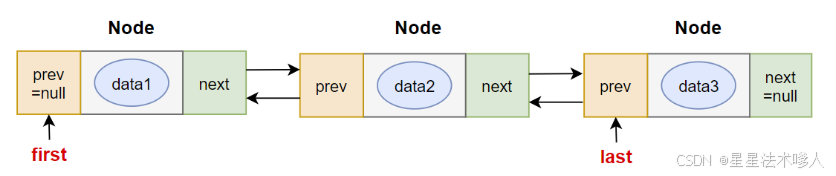

![LeetCode[简单] 70. 爬楼梯](https://i-blog.csdnimg.cn/direct/e0cf9b907be049e3a6f74dfd97d0e77d.png)















