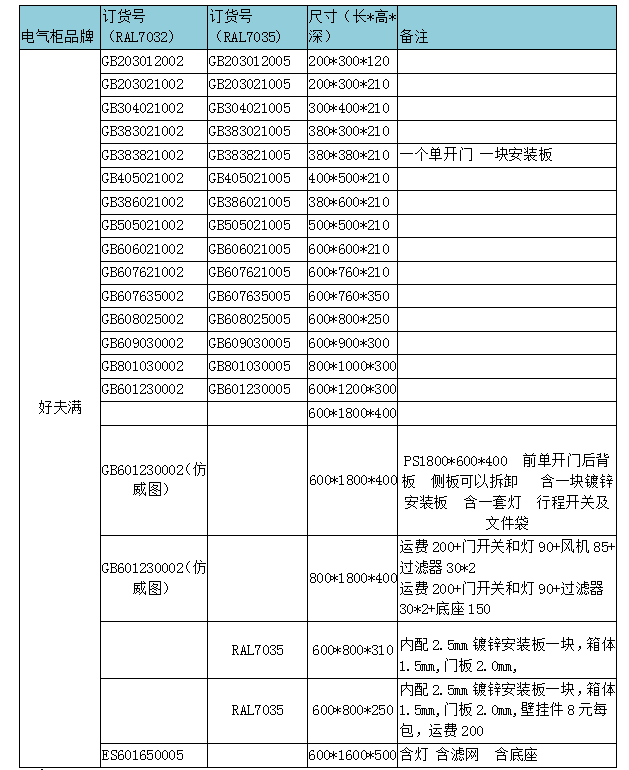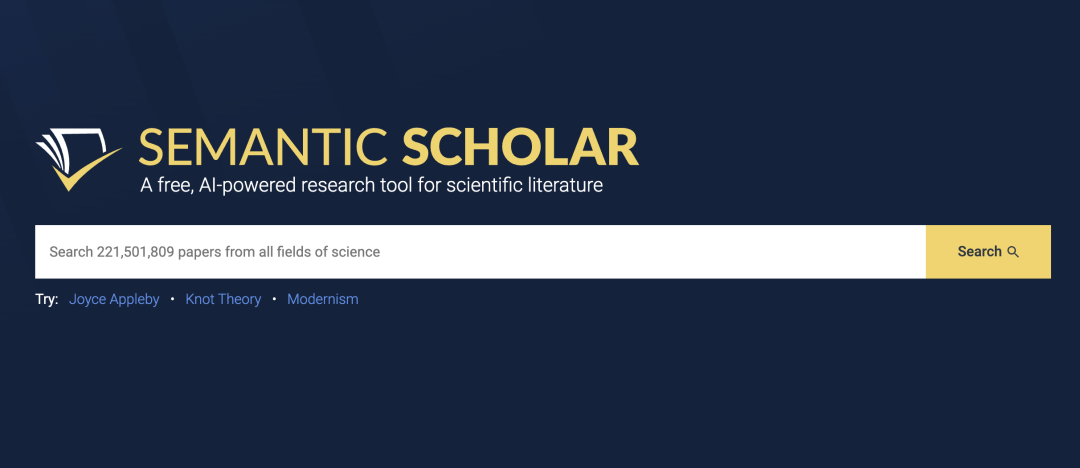基于monaco-editor封装的编辑器,支持如下功能:
- 日志内容颜色配置:info、primary、success、warning、error
- 支持主题配置:dark、light
- 支持滚动到顶部、底部、全屏
- 编辑器默认带的全局搜索
- 扩展性强,支持monaco的所有配置
- 支持vue和react
1.安装
npm install web-log-view
2. 使用
import LogView from 'web-log-view';
let view = LogView.create(document.getElementById('log-editor'), {
theme: {
base: 'dark' // dark, light
},
tokenProvider: {
error: /^Error:.*/
}
});
view.updateLog(str);
<div id="log-editor"></div>
3.配置
//使用方式
LogView.create(dom, options)
// options
支持三类配置
1. theme
// 当前支持base 可选项位dark和light
2. tokenProvider
支持配置 error、success、primary、info、warning,配置对应的正则表达式,匹配日志内容
3.monaco-editor的create options
4.例子
在vue中使用的例子:
<script setup lang="ts">
import WebLogView from 'web-log-view';
import {nextTick, onMounted, ref} from 'vue';
const show = ref(false);
const logView = ref(null);
const logStr = `
API: SYSTEM()
Time: 07:37:55 UTC 09/29/2024
DeploymentID: d7578a02-49c0-41c6-8db0-c89347eabdb7
Error: Marking minio-1.minio-headless.svc.cluster.local:9000 offline temporarily; caused by Post "http://minio-1.minio-headless.svc.cluster.local:9000/minio/peer/v30/localstorageinfo": lookup minio-1.minio-headless.tianniu.svc.cluster.local on 169.254.25.10:53: no such host (*fmt.wrapError)
7: internal/logger/logonce.go:118:logger.(*logOnceType).logOnceIf()
6: internal/logger/logonce.go:149:logger.LogOnceIf()
5: internal/rest/client.go:324:rest.(*Client).Call()
4: cmd/peer-rest-client.go:68:cmd.(*peerRESTClient).callWithContext()
3: cmd/peer-rest-client.go:53:cmd.(*peerRESTClient).call()
2: cmd/peer-rest-client.go:106:cmd.(*peerRESTClient).LocalStorageInfo()
1: cmd/notification.go:916:cmd.(*NotificationSys).StorageInfo.func1()
Use `mc admin info` to look for latest server/drive info
Status: 12 Online, 12 Offline. `;
onMounted(() => {
let view = WebLogView.create(logView.value, {
value: 'Error: 123',
tokenProvider: {
error: /^Error:.*/
}
});
view.updateLog(logStr);
});
</script>
<template>
<div id="log-editor" ref="logView"></div>
</template>
<style scoped>
#log-editor {
width: 100%;
height: 100%;
}
</style>
效果:

欢迎使用,web-log-view,多多支持~