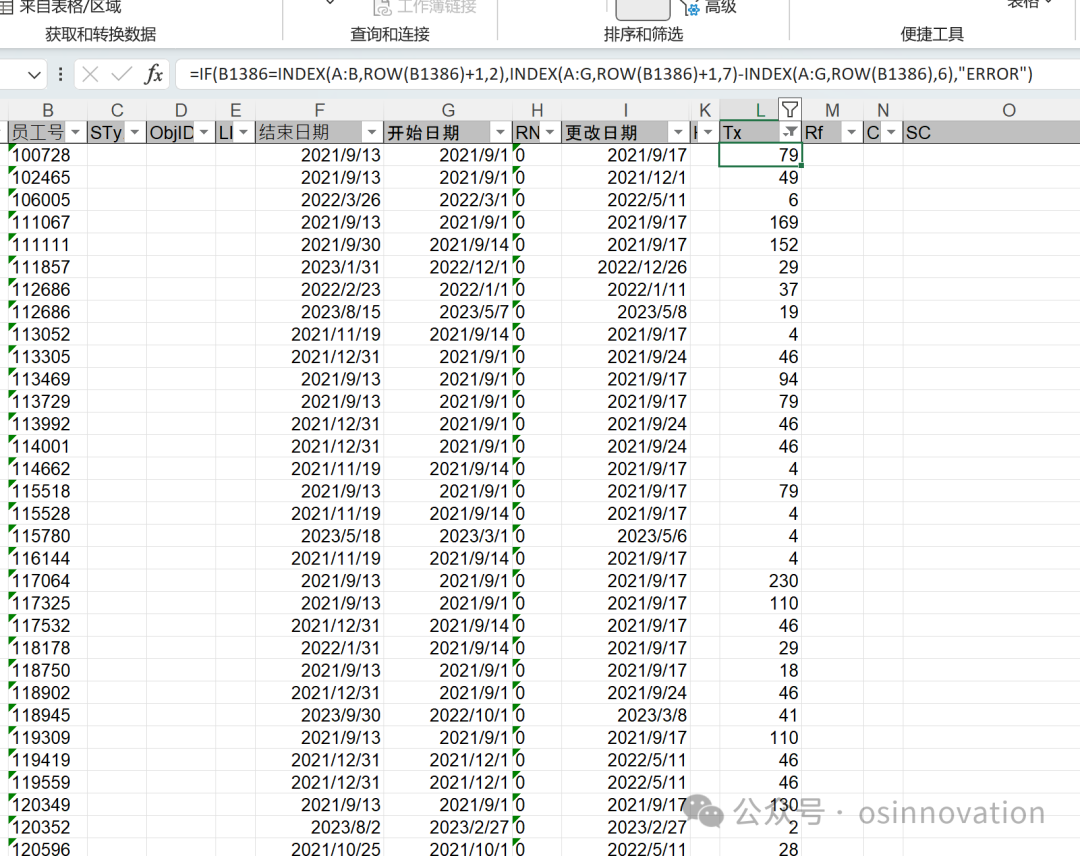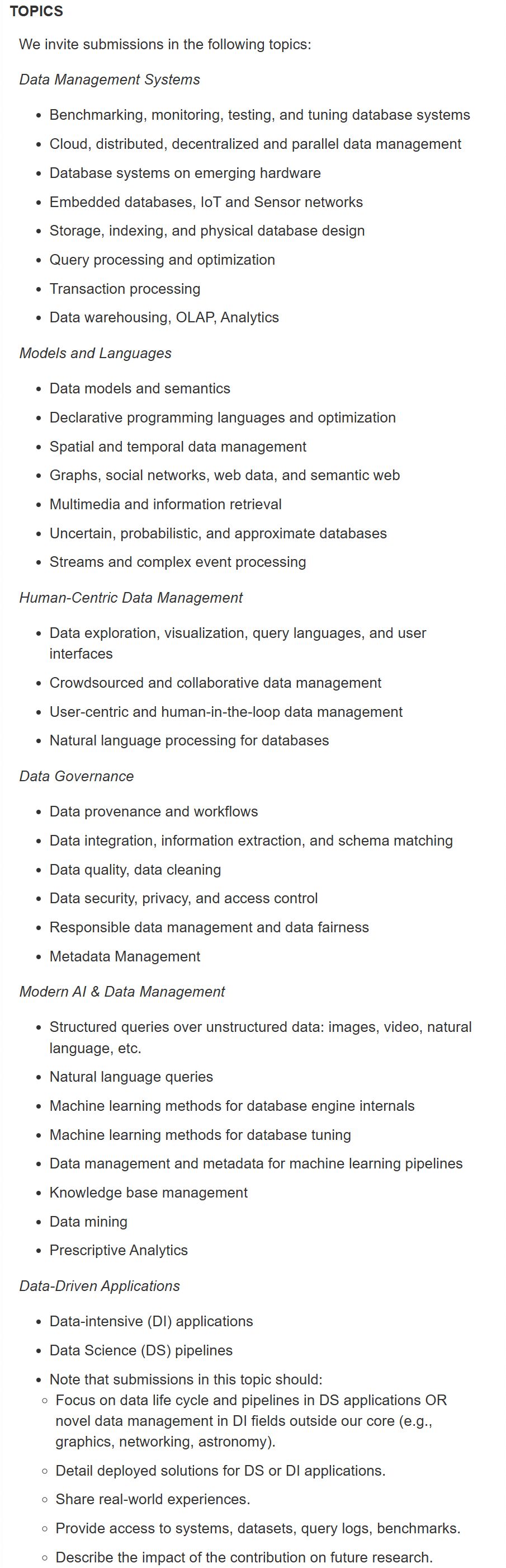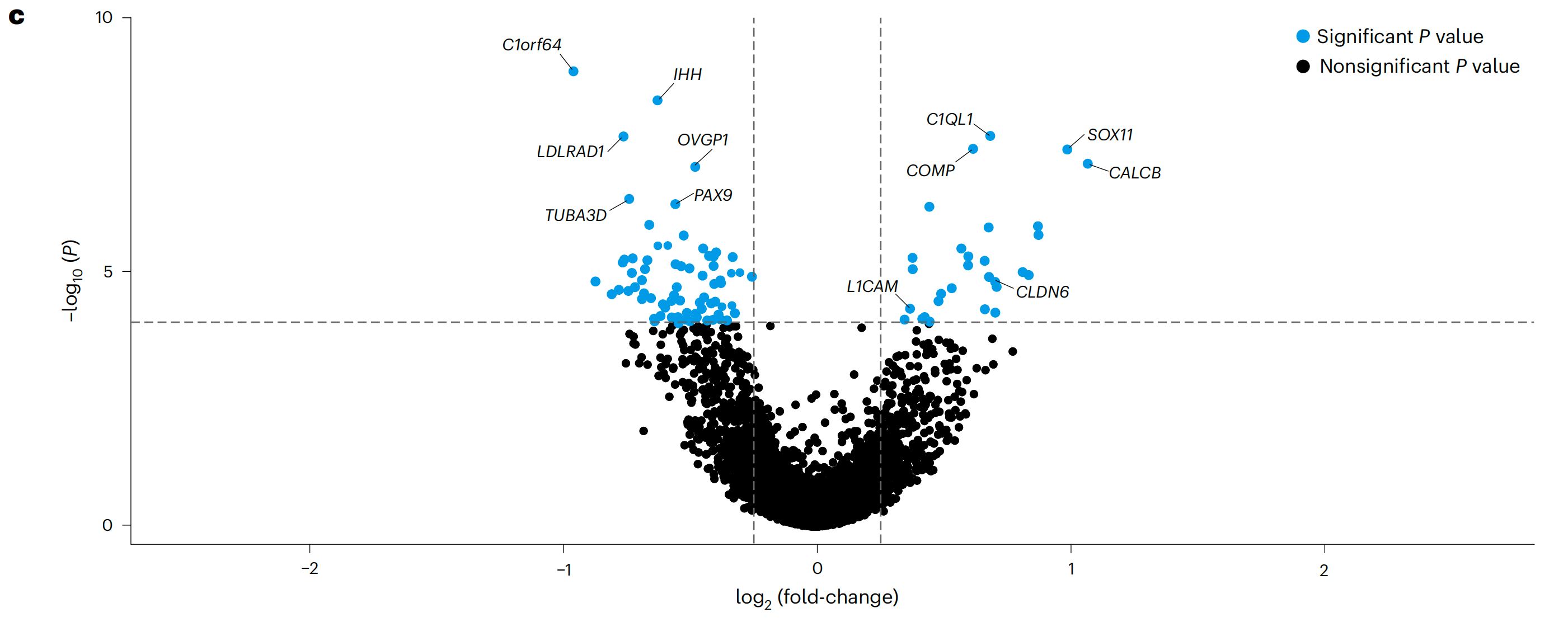获取 ECharts - 入门篇 - 使用手册 - Apache ECharts
npm install echarts 
<template>
<div id="main" style="height:400px;"></div>
</template>
<script lang="ts" setup>
import { ref, onMounted } from "vue";
import * as echarts from "echarts";
import { inventoryApi } from "@/api/index";
onMounted(() => {
inventoryApi.select.call().then((data: any) => {
initCharts(data);
});
});
const initCharts = (data: any) => {
let option = {
title: {
text: "库存量展示图",
},
tooltip: {
trigger: "axis",
axisPointer: {
type: "cross",
crossStyle: {
color: "#999",
},
},
},
toolbox: {
show: true,
feature: {
dataZoom: {
yAxisIndex: "none",
},
dataView: { readOnly: false },
magicType: { type: ["line", "bar"] },
restore: {},
saveAsImage: {},
},
},
xAxis: {
type: "category",
data: data.map((obj: any) => obj.productName),
},
yAxis: {
type: "value",
},
series: [
{
name: "inventory",
data: data.map((obj: any) => obj.qty),
type: "bar",
tooltip: {
valueFormatter: function (value) {
return value + " 中国";
},
},
},
],
};
// 基于准备好的dom,初始化echarts实例
var myChart = echarts.init(document.getElementById("main"));
// 绘制图表
myChart.setOption(option);
window.onresize = function () {
myChart.resize();
};
};
</script>