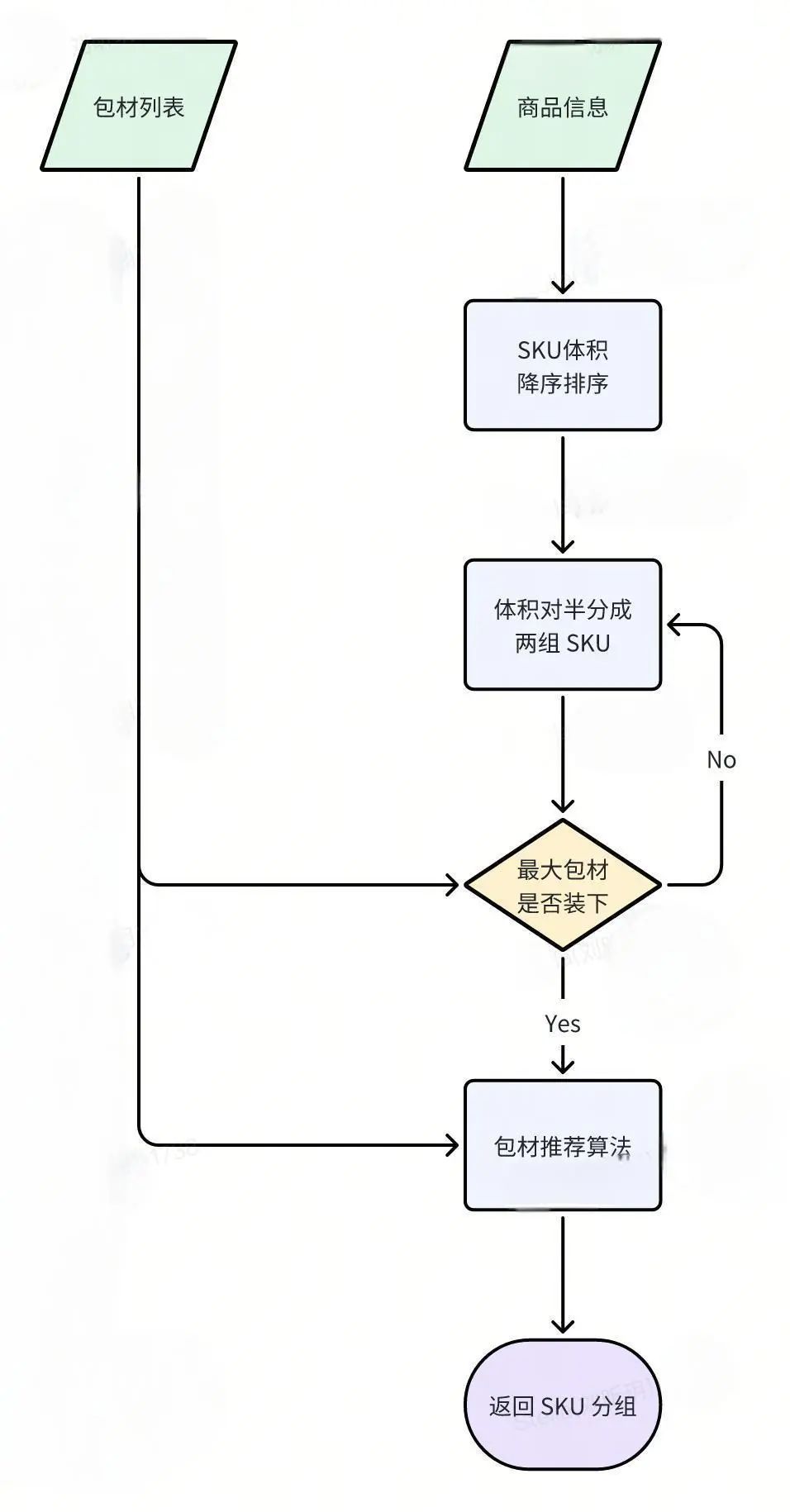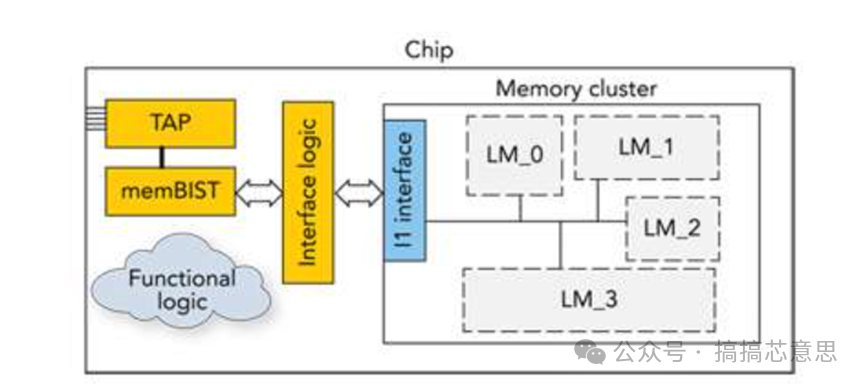【bug】paddleocr draw_ocr_box_txt ValueError: incorrect coordinate type
环境
python 3.10.15
pillow 10.4.0
paddleocr 2.8.1
错误详情
错误文本
Traceback (most recent call last):
....
draw_left.polygon(box, fill=color)
ValueError: incorrect coordinate type
原因:是由于Pillow库的polygon()函数的xy参数(就是上面的box变量)有类型要求,一定要list(tuple)类型,如果是三角形,坐标例子[(50.0, 50), (150, 50), (100, 150)]
因此,这个错误是输入坐标格式导致的错误。
解决方法
将 paddleocr 识别得到的每个box坐标进行变换后再输入draw_ocr_box_txt 函数,
单个box坐标变换如下:
# [[819.0, 56.0], [894.0, 56.0], [894.0, 104.0], [819.0, 104.0]] -> [(819.0, 56.0), (894.0, 56.0), (894.0, 104.0), (819.0, 104.0)]
box = [[819.0, 56.0], [894.0, 56.0], [894.0, 104.0], [819.0, 104.0]]
box = list(map(tuple, box))
【增】polygon函数测试例子
from PIL import Image, ImageDraw
# 创建一个新的白色背景图像
img_left = Image.new('RGB', (400, 300), 'white')
# 创建一个可以在img_left上绘图的对象
draw_left = ImageDraw.Draw(img_left)
# 定义多边形的顶点坐标,这里以一个三角形为例
# 顶点坐标需要是一个列表,其中包含(x, y)元组
t2 = [(50, 50), (150, 50), (100, 150)]
# 定义填充颜色,这里使用红色
color = 'red'
# 使用定义的顶点和颜色绘制多边形
draw_left.polygon(t2, fill=color)
# 显示图像
img_left.show()
# 如果需要,可以保存图像
img_left.save('polygon_image.png')
图片结果