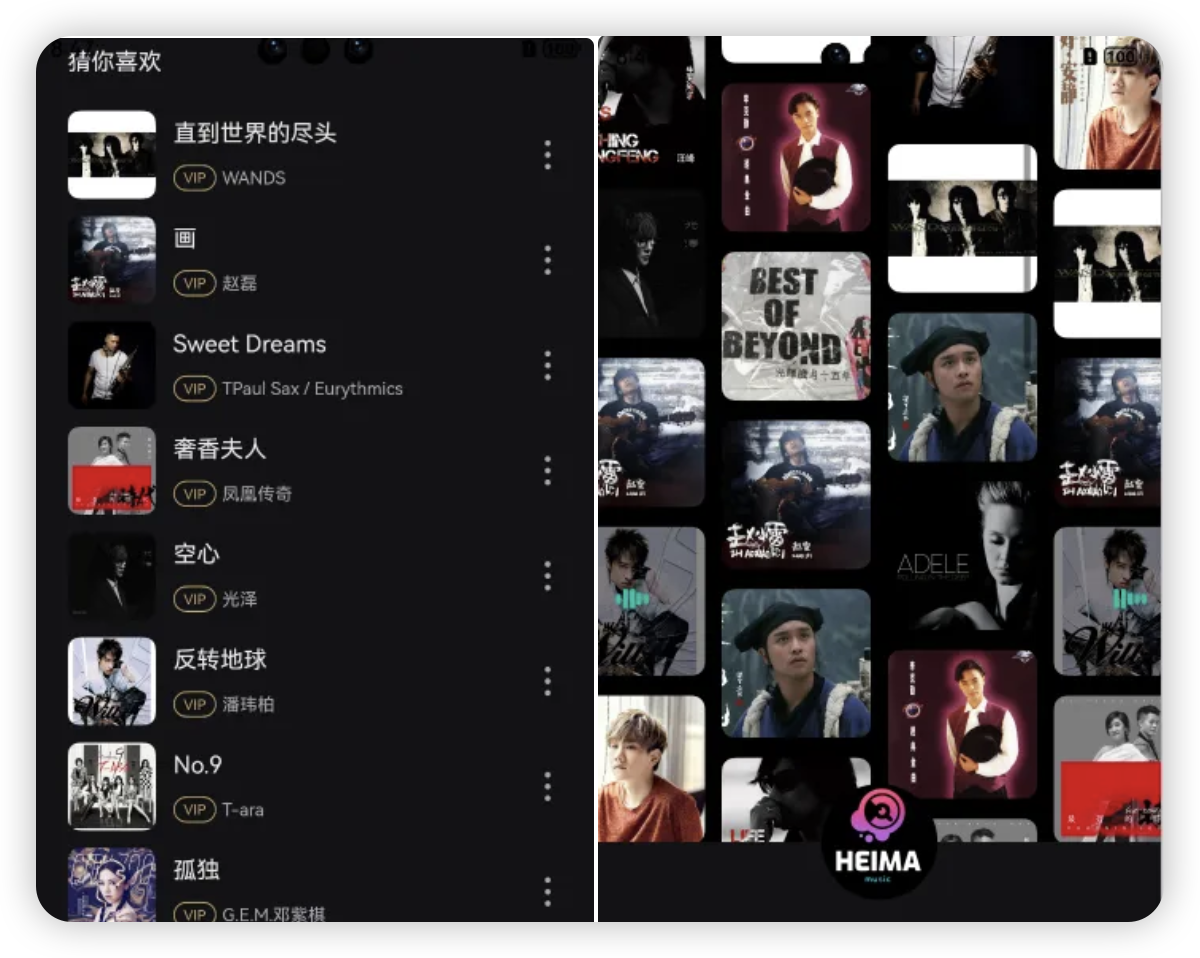
各个页面共享同一个播放状态,而且可以互相控制,如果传递来传递去会非常的麻烦,但是他们都是Tabs组件内的,我们在index页面提供一个状态,在各个组件接收即可
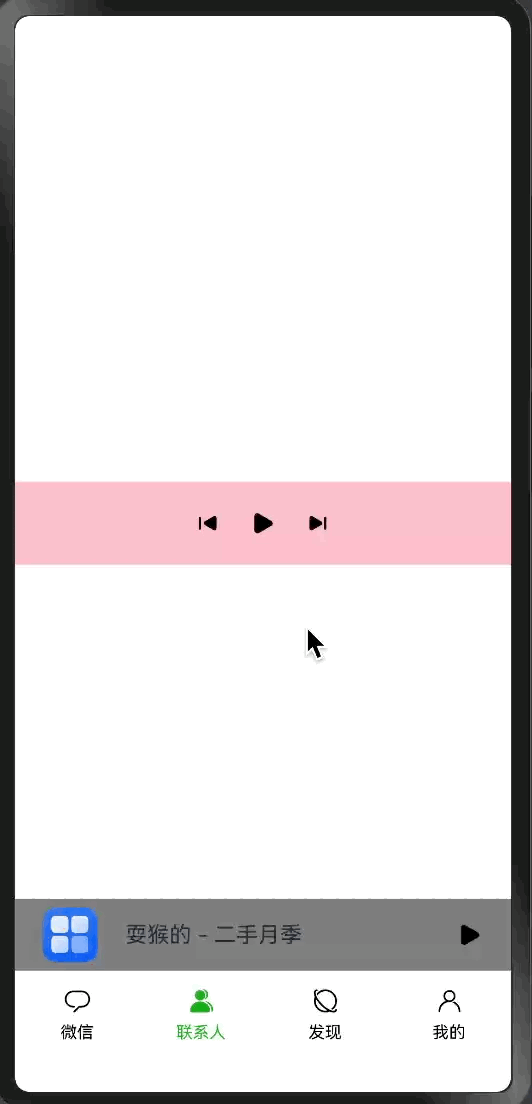
创建两个子组件,一个是播放控制的子组件,一个是背景播放的子组件
- 背景播放组件
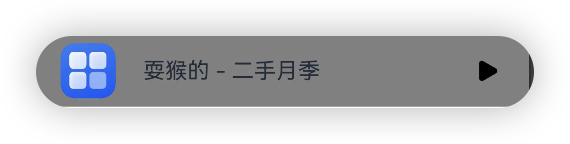
@Component
struct BackPlayComp {
@Consume
isPlay:boolean
build() {
Row(){
Row({space:20}){
Image($r('app.media.startIcon')).width(40)
Text('耍猴的 - 二手月季')
}
Image(this.isPlay?$r('sys.media.ohos_ic_public_pause'):$r('sys.media.ohos_ic_public_play'))
.width(20)
.aspectRatio(1)
.onClick(()=>{
this.isPlay=!this.isPlay
})
}
.width('100%')
.padding({left:20,right:20,top:6,bottom:6})
.backgroundColor(Color.Grey)
.justifyContent(FlexAlign.SpaceBetween)
}
}
export {BackPlayComp}- 播放控制组件
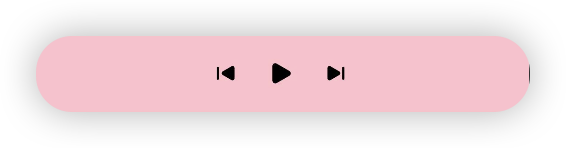
@Component
struct PlayControlComp {
@Consume
isPlay:boolean
build() {
Row({space:20}){
Image($r('sys.media.ohos_ic_public_play_last'))
.width(20)
.aspectRatio(1)
Image(this.isPlay?$r('sys.media.ohos_ic_public_pause'):$r('sys.media.ohos_ic_public_play'))
.width(20)
.aspectRatio(1)
.onClick(()=>{
this.isPlay=!this.isPlay
})
Image($r('sys.media.ohos_ic_public_play_next'))
.width(20)
.aspectRatio(1)
}
.width('100%')
.padding(20)
.backgroundColor(Color.Pink)
.justifyContent(FlexAlign.Center)
}
}
export {PlayControlComp}- 父组件
import { BackPlayComp } from './components/BackPlayComp'
import { PlayControlComp } from './components/PlayControlComp'
@Entry
@Component
struct Index {
@State
list: TabInterface[] = [{
icon: $r("app.media.ic_public_message"),
selectIcon: $r('app.media.ic_public_message_filled'),
name: 'wechat',
title: '微信',
}, {
icon: $r('app.media.ic_public_contacts_group'),
selectIcon: $r('app.media.ic_public_contacts_group_filled'),
name: 'connect',
title: '联系人',
}, {
icon: $r('app.media.ic_gallery_discover'),
selectIcon: $r('app.media.ic_gallery_discover_filled'),
name: 'discover',
title: '发现',
}, {
icon: $r('app.media.ic_public_contacts'),
selectIcon: $r('app.media.ic_public_contacts_filled'),
name: 'my',
title: '我的',
}]
// 绑定当前tabs的激活索引
@State
currentIndex: number = 0
@Provide
isPlay:boolean = false
@Builder
tabBarItem(item: TabInterface) {
Column({ space: 6 }) {
Image(item.name === this.list[this.currentIndex].name ? item.selectIcon : item.icon)
.width(20)
Text(item.title)
.fontSize(12)
.fontColor(item.name === this.list[this.currentIndex].name ? '#1caa20' : '#000')
}
}
@Builder
CommonTabBar (item: TabInterface) {
Column () {
// 根据当前激活索引设置不同的颜色的图标
Image(item.name === this.list[this.currentIndex].name ? item.selectIcon : item.icon)
.width(20)
.height(20)
Text(item.title)
.fontSize(12)
.fontColor(item.name === this.list[this.currentIndex].name ? "#1AAD19": "#2A2929")
.margin({
top: 5
})
}
}
build() {
Row() {
Stack({alignContent:Alignment.Bottom}) {
Tabs({ index: $$this.currentIndex }) {
ForEach(this.list, (item: TabInterface) => {
TabContent() {
// 切换展示的内容放这里
// Text(item.title)
if (item.name === 'wechat') {
PlayControlComp()
} else if (item.name === 'connect') {
PlayControlComp()
}
}.tabBar(this.tabBarItem(item))
})
}.barPosition(BarPosition.End)
BackPlayComp()
.translate({
y:-60
})
}
.width('100%')
}
.height('100%')
}
}
interface TabInterface {
name: string
icon: ResourceStr
selectIcon: ResourceStr
title: string
}



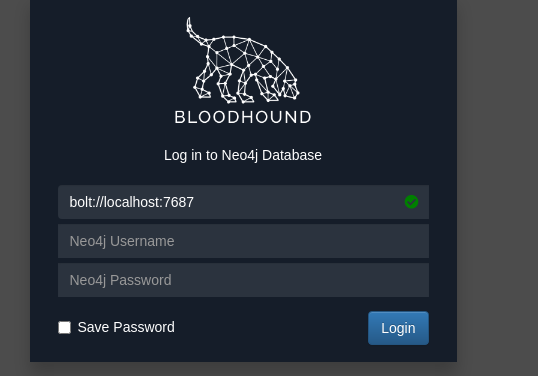




![mybatisPlus对于pgSQL中UUID和UUID[]类型的交互](https://i-blog.csdnimg.cn/direct/cc78662826a24c98884ab47ba13026b4.png)









