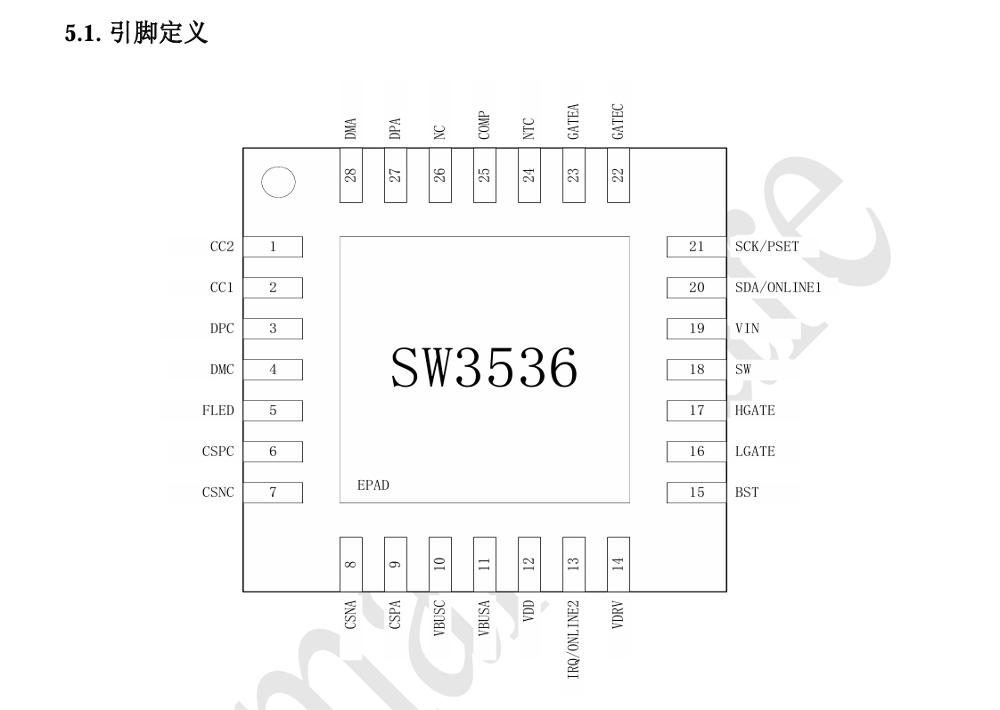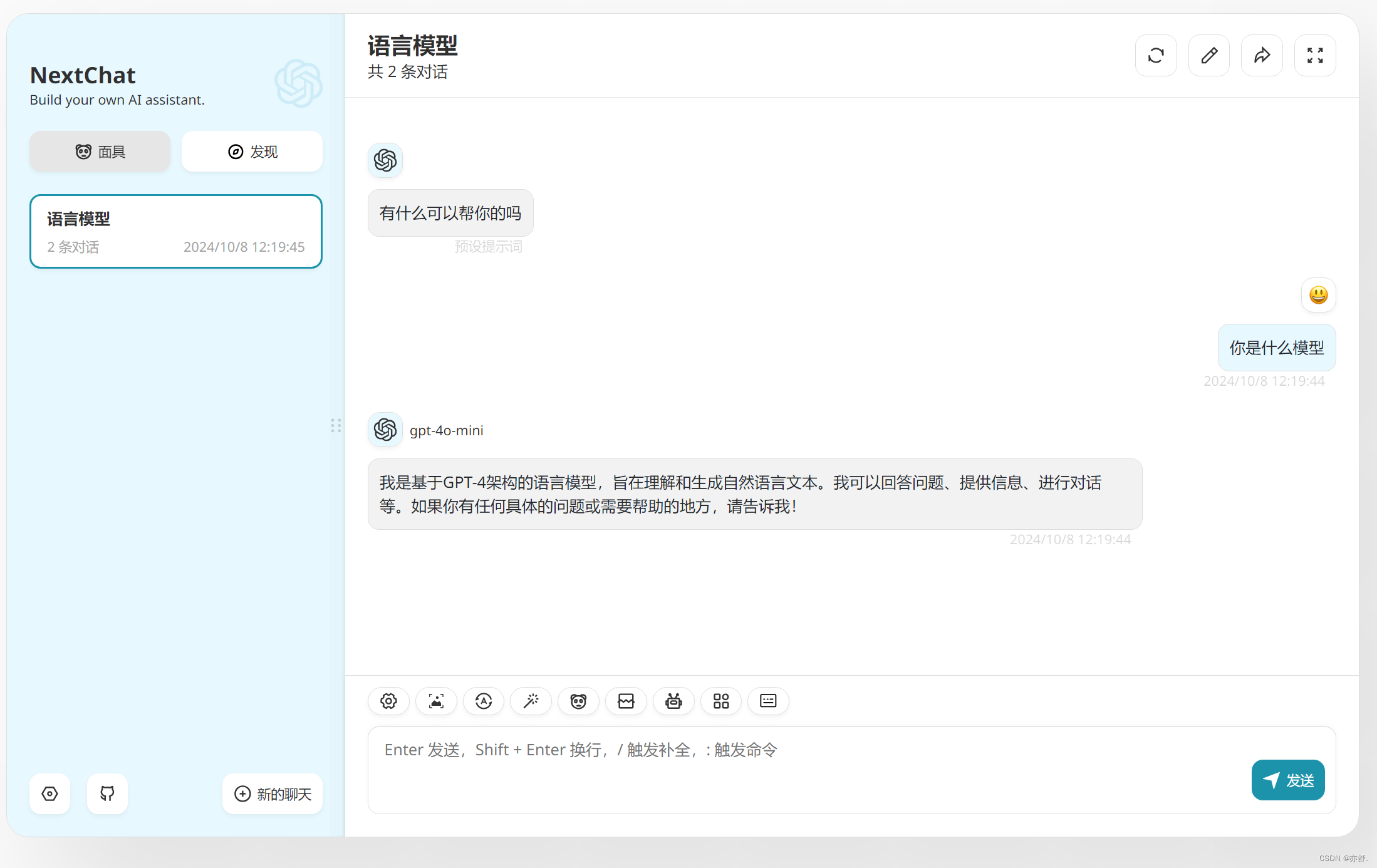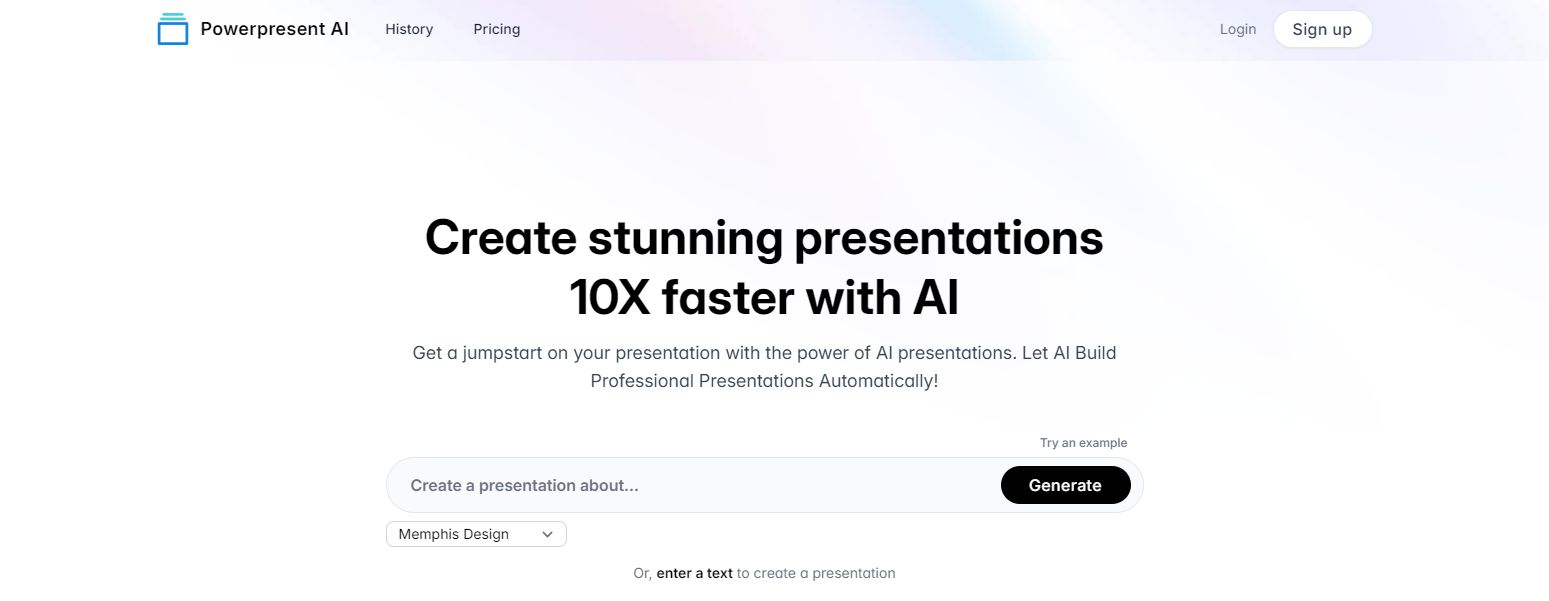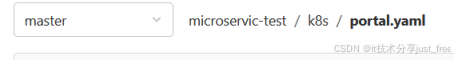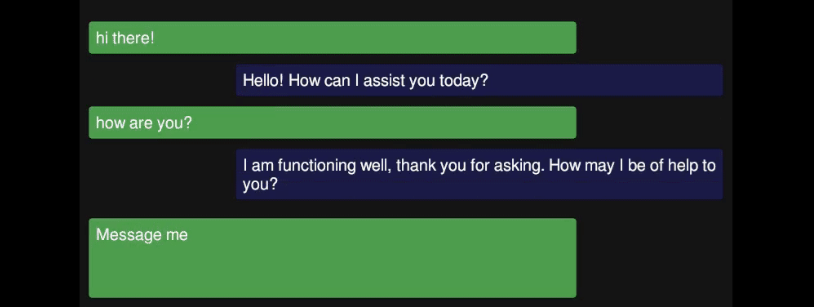组件基本使用:

这里的action同时也可以传相对路径,比如封装了axios,那么组件源码里就不需要引入原生axios,可以替换为封装的axios。传 action="/upload/file"
源代码:
<script setup>
import WuyuCropper from '@/components/wuyu-cropper/index.vue'
function result(data) {
console.log(data)
}
// 默认头像
const defaultAvatar = 'https://img.yzcdn.cn/vant/cat.jpeg'
</script>
<template>
<wuyu-cropper @result="result"
:src="defaultAvatar"
action="http://localhost:9090/upload/file">
</wuyu-cropper>
</template>
<style lang="scss" scoped>
</style>
组件属性
| 名称 | 类型 | 默认值 | 是否必需 | 说明 |
|---|---|---|---|---|
| maxSize | Number | 5 | 否 | 单位:MB,图片大小限制 |
| fixedNumber | Array | [1,1] | 否 | 裁剪比例 |
| src | String | “” | 否 | 初始化图片回显 |
| action | String | # | 是 | 上传接口 |
| headers | Object | {} | 否 | 请求头 |
组件事件
| 名称 | 参数列表 | 说明 |
|---|---|---|
| result | (url) | 裁剪结束提交后触发该事件,并传递裁剪后的图片url |
组件插槽
| 名称 | 参数列表 | 说明 |
|---|---|---|
| default | 无 | 自定义按钮,打开裁剪框 |
组件源码
环境: vue3+element plus+axios+vue-cropper,
可选:vueuse的防抖动函数 useDebounceFn,如果不需要可以去掉
pnpm add vue-cropper@1.1.4
pnpm add @vueuse/core@11.1.0
<!--可能需要修改 submit函数,根据后端返回值做处理 -->
<script setup>
import {ref} from "vue";
import 'vue-cropper/dist/index.css'
import {VueCropper} from "vue-cropper";
import {useDebounceFn} from "@vueuse/core";
import {ElMessage} from "element-plus";
import axios from "axios";
const emit = defineEmits(['result'])
const prop = defineProps({
// 单位: MB
maxSize: {
type: Number,
default: 5
},
fixedNumber: {
type: Array,
default: () => [1, 1]
},
src: {
type: String,
default: ''
},
action: {
type: String,
default: '#'
},
headers: {
type: Object,
default: () => {
}
}
})
const cropperRef = ref()
const uploadRef = ref()
const visible = ref(false)
const options = ref({
img: prop.src, // 图片url
fixed: true, // 固定裁剪框大小
fixedNumber: prop.fixedNumber, // 裁剪框比例
autoCrop: true,
filename: getFileName(prop.src)
})
const preview = ref({})
const realTime = useDebounceFn((e) => {
preview.value = e
}, 500)
// 获取文件名
function getFileName(url) {
return url.substring(url.lastIndexOf('/') + 1)
}
function open() {
visible.value = true
options.value.img = prop.src
options.value.fixedNumber = prop.fixedNumber
options.value.filename = getFileName(prop.src)
}
function close() {
preview.value = {}
uploadRef.value.clearFiles()
visible.value = false
}
// 选择文件之前
function beforeUpload(file) {
if (file.size / 1024 / 1024 > prop.maxSize) {
ElMessage.error(`文件的大小不能超过:${prop.maxSize}MB`)
return false
}
}
// 选择文件之后
function httpRequest({file, filename}) {
options.value.filename = file.name
options.value.img = URL.createObjectURL(file)
}
// 提交裁剪文件
function submit() {
cropperRef.value.getCropBlob(async (data) => {
const formData = new FormData()
formData.append('file', data, options.value.filename)
// 上传文件
const res = await axios.post(prop.action, formData, {headers: {...prop.headers}})
// 提交成功,触发result事件,传递url
emit('result', res.data.data)
visible.value = false
})
}
function rotateRight() {
cropperRef.value.rotateRight()
}
function rotateLeft() {
cropperRef.value.rotateLeft()
}
function zoomIn() {
cropperRef.value.changeScale(1)
}
function zoomOut() {
cropperRef.value.changeScale(-1)
}
</script>
<template>
<div @click="open">
<slot>
<el-button>上传</el-button>
</slot>
</div>
<el-drawer :model-value="visible"
direction="ttb"
append-to-body
size="100%"
@close="close">
<template #default>
<el-row style="height: 80%">
<el-col :sm="12" class="cropper-box">
<VueCropper
ref="cropperRef"
v-if="visible"
:img="options.img"
:fixed="options.fixed"
:fixed-number="options.fixedNumber"
:autoCrop="options.autoCrop"
@realTime="realTime"
></VueCropper>
</el-col>
<el-col :sm="12" class="preview">
<div :style="preview.div" class="preview-box">
<img v-if="preview.url" class="img" :src="preview.url" :style="preview.img"/>
</div>
</el-col>
</el-row>
<el-row :gutter="10" style="margin-top: 1rem">
<el-col :sm="1">
<el-upload action="#"
:limit="1"
ref="uploadRef"
:http-request="httpRequest"
:before-upload="beforeUpload"
accept=".jpg,.jpeg,.png"
:show-file-list="false">
<template #default>
<el-button circle type="primary" icon="UploadFilled" title="上传"/>
</template>
</el-upload>
</el-col>
<el-col :sm="1">
<el-button circle :disabled="!preview.url" @click="rotateRight" icon="RefreshRight" title="右转"/>
</el-col>
<el-col :sm="1">
<el-button circle :disabled="!preview.url" @click="rotateLeft" icon="RefreshLeft" title="左转"/>
</el-col>
<el-col :sm="1">
<el-button circle :disabled="!preview.url" @click="zoomIn" icon="ZoomIn" title="放大"/>
</el-col>
<el-col :sm="3">
<el-button circle :disabled="!preview.url" @click="zoomOut" icon="ZoomOut" title="缩小"/>
</el-col>
<el-col :sm="2">
<el-button type="success" @click="submit" :disabled="!preview.url">提交</el-button>
</el-col>
</el-row>
</template>
</el-drawer>
</template>
<style lang="scss" scoped>
.cropper-box {
height: 100%;
display: flex;
justify-content: center;
align-items: center;
}
.preview {
height: 100%;
display: flex;
justify-content: center;
align-items: center;
.preview-box {
height: 100%;
overflow: hidden;
.img {
height: 100%;
width: 100%;
}
}
}
</style>