隐藏右键菜单的按钮
控制台输入
mobx.toJS(WfForm.getGlobalStore().rightMenu.rightMenus)
获取相对应 type在js中进行隐藏
ecodeSDK.overwritePropsFnQueueMapSet('WeaRightMenu',{ //复写组件名隐藏菜单
fn:(newProps)=>{ //newProps代表组件参数
newProps.datas =newProps.datas&&newProps.datas.filter(item=>(!item.key.includes('BTN_SUBBACKNAME')));//提交菜单
newProps.datas =newProps.datas&&newProps.datas.filter(item=>(!item.key.includes('BTN_WFSAVE')));//保存菜单
newProps.datas =newProps.datas&&newProps.datas.filter(item=>(!item.key.includes('BTN_DODELETE')));//保存菜单
newProps.dropMenuDatas=[];
return newProps;
},
order:1, //排序字段,如果存在同一个页面复写了同一个组件,控制顺序时使用
desc:'流程右键菜单隐藏'
}); 隐藏对应按钮只需获取按钮对应的type即可
隐藏对应按钮只需获取按钮对应的type即可
隐藏流程右上角更多按钮

// 当页面加载完成后执行
$(document).ready(function() {
// 隐藏更多按钮
$('.wea-new-top-req-wapper .wea-new-top-req-title>div:last-child').hide();
});不同页面id可能会不同需F12进行查看
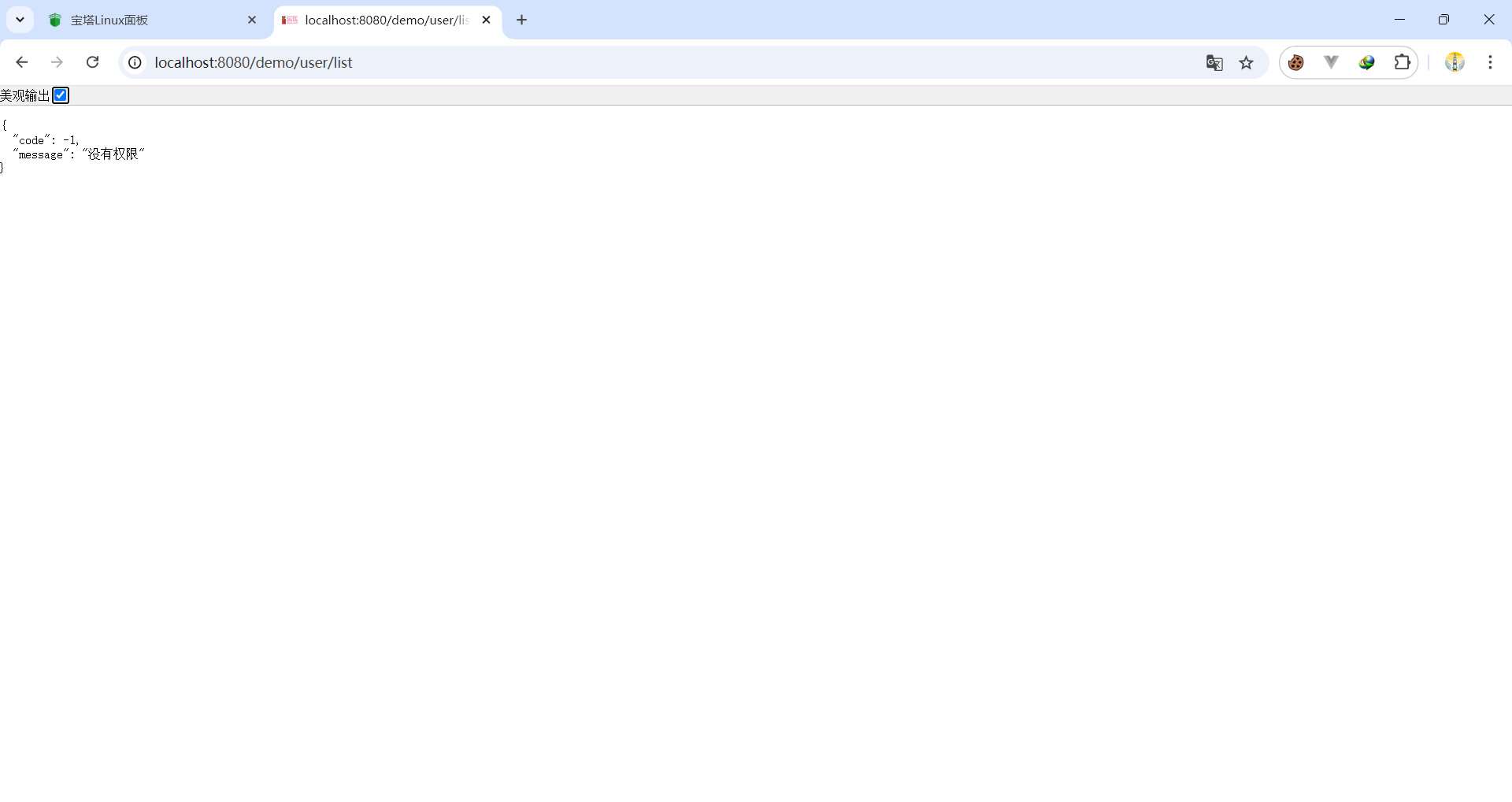








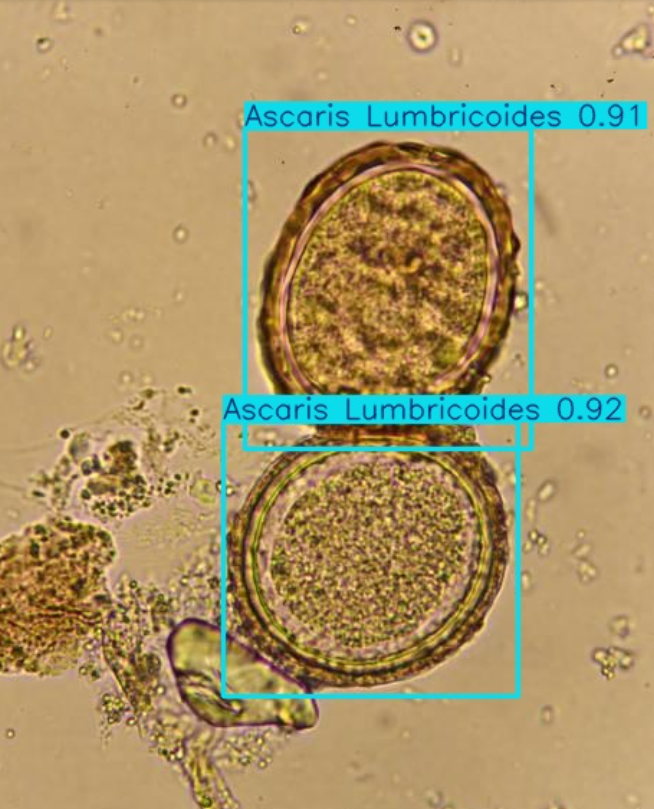



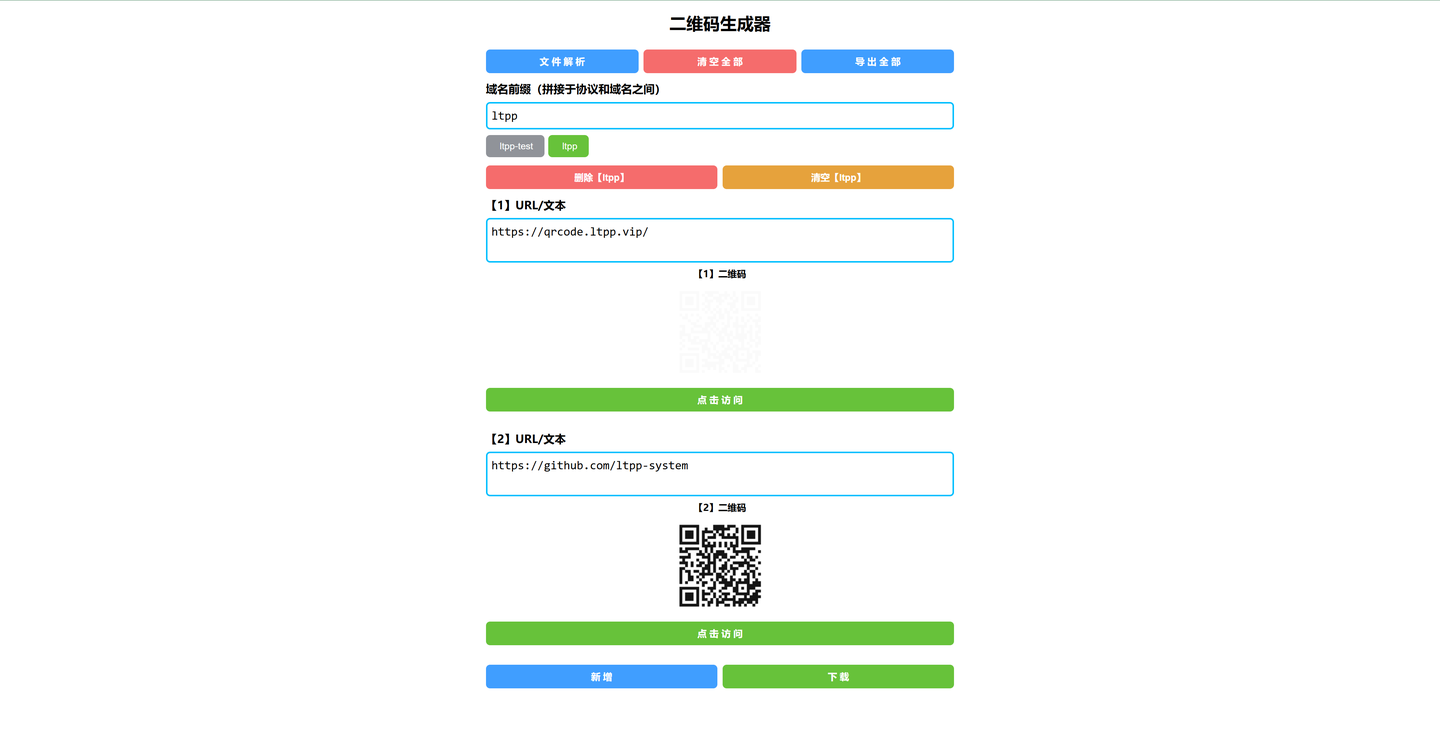
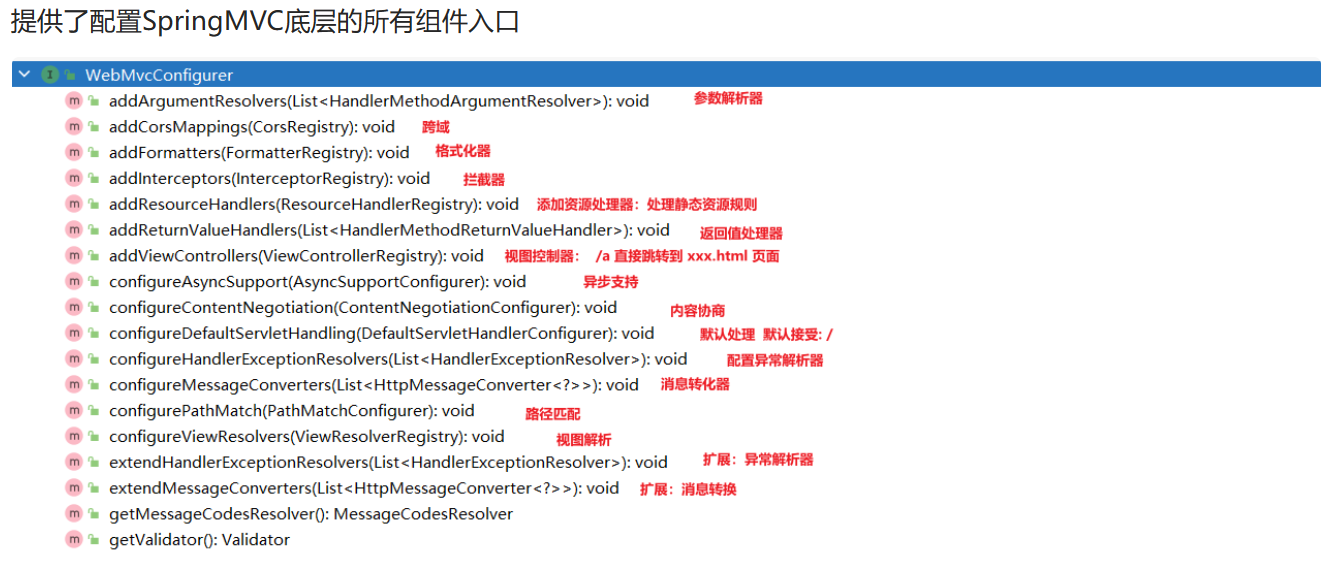
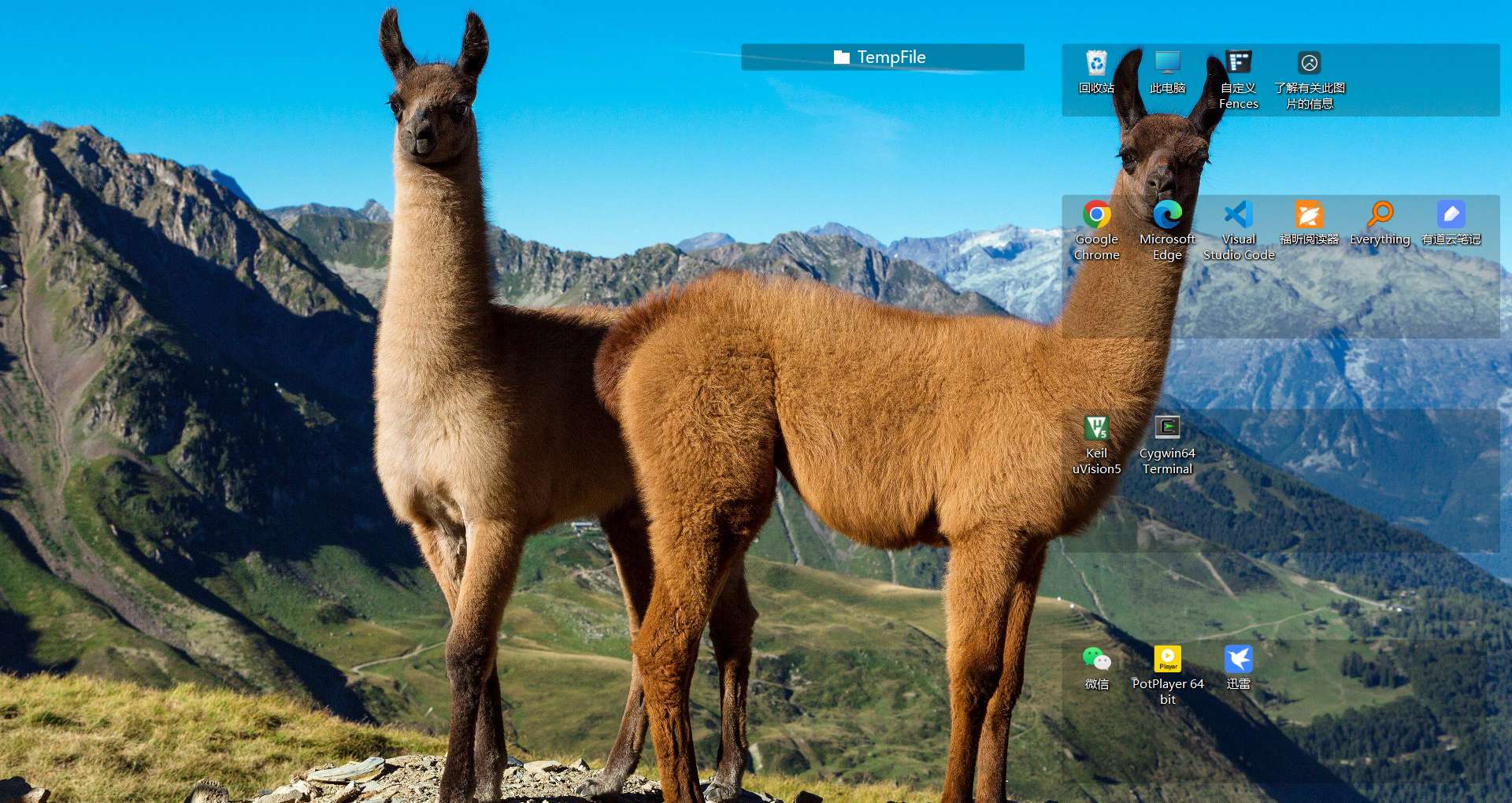

![[已解决]Mac使用更改idea.vmoptions文件导致idea打不开](https://i-blog.csdnimg.cn/direct/49e79d409e1b4774b6f8931a3b9d92dc.png)

