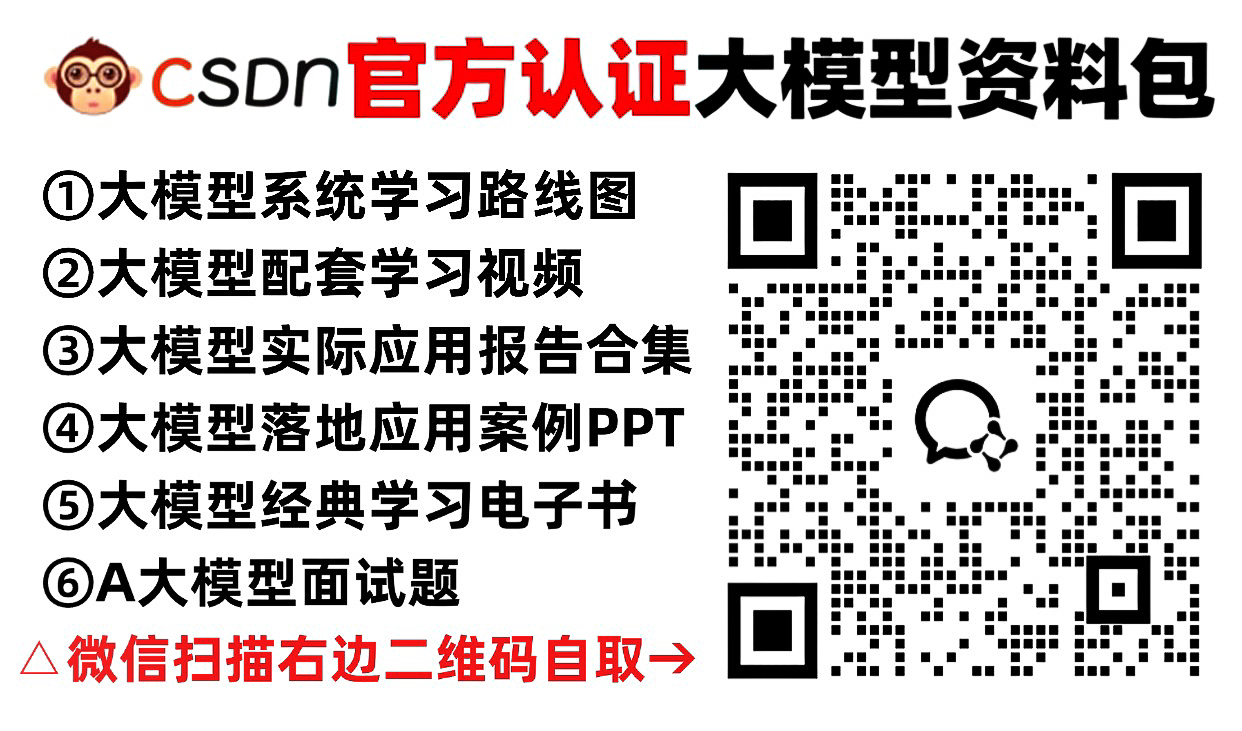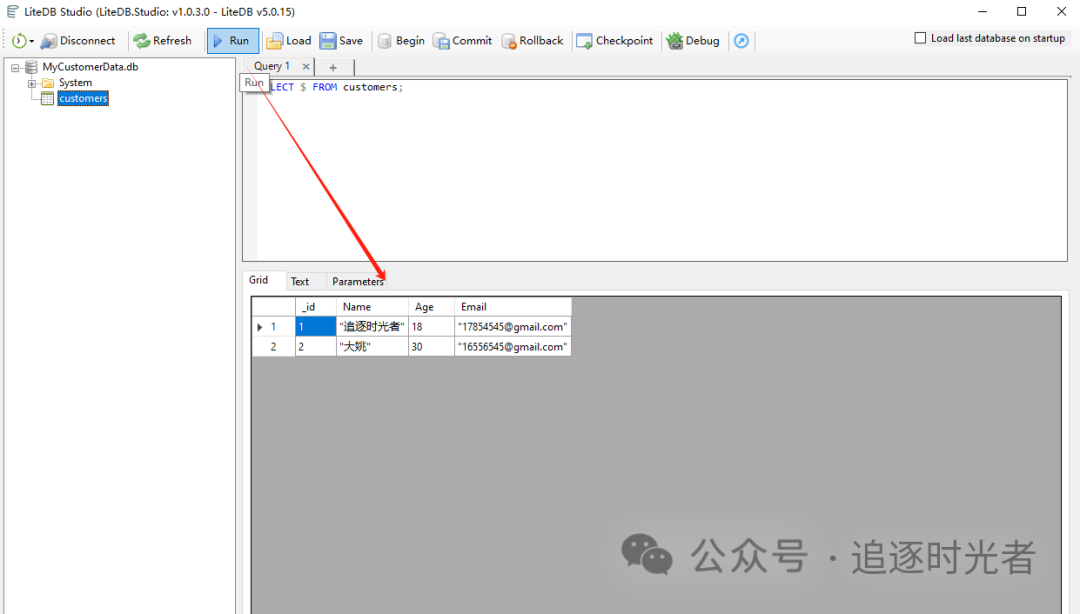目录
摘要
Abstract
1. 安装Anaconda
2. 查看显卡驱动
3. 安装Pytorch
4. Pytorch加载数据
5. 常用数据集两种形式
6. 路径直接加载数据
7. Dataset加载数据
摘要
本周报的目的在于汇报《PyTorch深度学习快速入门教程》课程第一周的学习成果,主要聚焦于pytorch运行环境的安装以及其相关内容。
在这本周的学习中,课程内容主要涵盖了安装Anaconda,安装Pytorch以及Pytorch加载数据集等等。
本篇文章将对学习内容进行详细的阐述,并在最后部分对本周的学习内容进行总结。本周报旨在通过这种方式,将理论知识与实践应用有效地结合起来,为深度学习的基础内容学习与方向提供概括性总结。
Abstract
The purpose of this weekly report is to present the learning outcomes of the first week of the PyTorch Deep Learning Quick Start Tutorial course, with a focus on the installation of the PyTorch runtime environment and its related content.
In this week's learning, the course content mainly covers installing Anaconda, installing Pytorch, and loading datasets with Pytorch.
This article will provide a detailed explanation of the learning content and summarize the learning content for this week in the final section. This weekly report aims to effectively combine theoretical knowledge with practical applications in this way, providing a summary of the basic content and direction of deep learning learning learning.
1. 安装Anaconda
① Anaconda相当于一个工具包,安装了Anaconda相当于安装了很多工具。
② 安装Ancaconda去官网安装该软件,像安装微信、暴风影音等常用软件一样。
2. 查看显卡驱动
① 在任务管理器中,性能栏中,若GUP能正常显示型号,说明显卡的驱动已经安装了。

② 打开设备管理器,在显示适配器中可以看到自己的计算机的GPU型号。
- 名称带 NVIDIA 的是独立显卡。

3. 安装Pytorch
① 进入Pytorch官网,进入下载Pytorch地方。
- 选择1.1以上的pytorch以上版本,因为1.1以上版本有tensorboard,可以看到训练过程中的数据,以及看到损失函数的变化,对训练很有帮助。
- Windows下建议选择Conda,Linux下建议选择Pip。
- Language根据安装anaconda中安装的语言来确定。
- CUDA版本根据自己的计算机支持的GPU的型号来决定。
② 所有选项选择完后,将命令进行复制。

③ 在Ancaconda Prompt中输入nvidia-smi,可以查看驱动版本。
- CUDA 9.2 以上只支持驱动版本大于396.26以上的版本,如果驱动版本数小于这个,可以通过电脑管家进行升级。

④ 输入 conda activate,由base环境切换为py3.6.3环境。

⑤ 在命令行输入刚刚复制的命令 conda install pytorch torchvision torchaudio cudatoolkit=11.3 -c pytorch,则在Python3.6.3中安装cuda版本的pytorch。

⑥ cuda版本的pytorch安装完后,在Jupyter notebook中 Python3.6.3版本中,输入以下命令,可以看到cuda版本的pytorch安装成功。

4. Pytorch加载数据
① Pytorch中加载数据需要Dataset、Dataloader。
- Dataset提供一种方式去获取每个数据及其对应的label,告诉我们总共有多少个数据。
- Dataloader为后面的网络提供不同的数据形式,它将一批一批数据进行一个打包。
5. 常用数据集两种形式
① 常用的第一种数据形式,文件夹的名称是它的label。
② 常用的第二种形式,lebel为文本格式,文本名称为图片名称,文本中的内容为对应的label。

6. 路径直接加载数据

7. Dataset加载数据